Harnessing the Power of AI: A Guide to the Flux Model

In the rapidly evolving field of AI-driven design, the Flux image generator has emerged as a revolutionary tool. Developed by Black Forest Labs, the Flux model boasts a staggering 12 billion parameters, setting a new standard in AI image generation. This blog explores the remarkable capabilities of the Flux model and introduces you to Aitubo, a platform that simplifies using the Flux image generator.
What Makes the Flux Model Stand Out?

The Flux AI image generator has rapidly gained acclaim for its impressive capabilities:
- Impressive Scale: The Flux model, with its 12 billion parameters, offers unparalleled detail and nuance, outshining other models such as Midjourney V6 and OpenAI's Dall-E 3. This vast scale enables the Flux AI image generator to produce highly intricate and detailed images.
- Versatile Capabilities: The Flux model is adept at handling a range of image generation tasks. From creating elaborate art pieces to generating photorealistic scenes, the Flux AI image generator excels due to its sophisticated architecture.
- Open-Weight Model: A key feature of the Flux image generator is its open-weight nature, which allows users to operate the model either locally or through an API, depending on their technical proficiency. This flexibility makes the Flux model accessible for various applications.
How to Use the Flux Model
Using the Flux image generator involves two primary methods:Local Deployment、tools Online.
Local Deployment:
- Update ComfyUI
- Download the Large Model
- Installation
- Download the Clip Model
- Setup and Run
Following these steps will integrate the Flux image generator with ComfyUI, enabling you to use its advanced image generation capabilities.
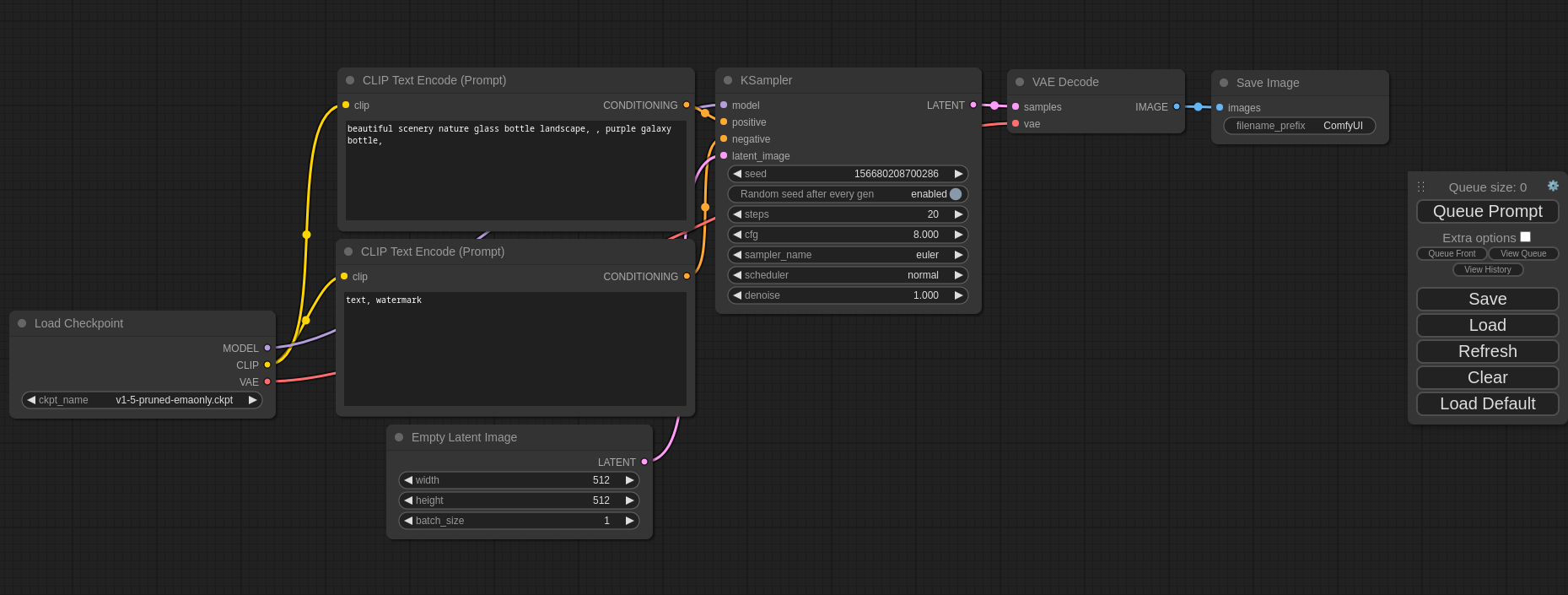
The Flux model demands substantial hardware resources:
- High Hardware Requirements: Running the Flux model demands substantial VRAM (typically 16GB or more) and ample storage space. Lower-spec hardware may struggle to handle the model effectively, leading to performance issues or failures.
- Complex Installation: The deployment process involves downloading and configuring multiple large model files, including the Flux large model, VAE, and Clip models. Proper placement and configuration of these files are crucial, and any mistakes can impact the model's performance.
- Technical Expertise: Setting up and configuring the Flux model requires a certain level of technical knowledge and experience. Tasks such as adjusting model parameters and optimizing performance can be challenging for users without a technical background.
Using tools Online
For those eager to harness the power of the Flux AI image generator but concerned about hardware limitations, Aitubo offers an ideal solution. Aitubo provides an intuitive platform for engaging with the Flux model online, eliminating the need for extensive hardware setups.
Getting Started with Aitubo and the Flux Model
1.Access the Flux Model: Navigate to the “Flux AI Image Generator” section and select the version of the Flux model you wish to use.
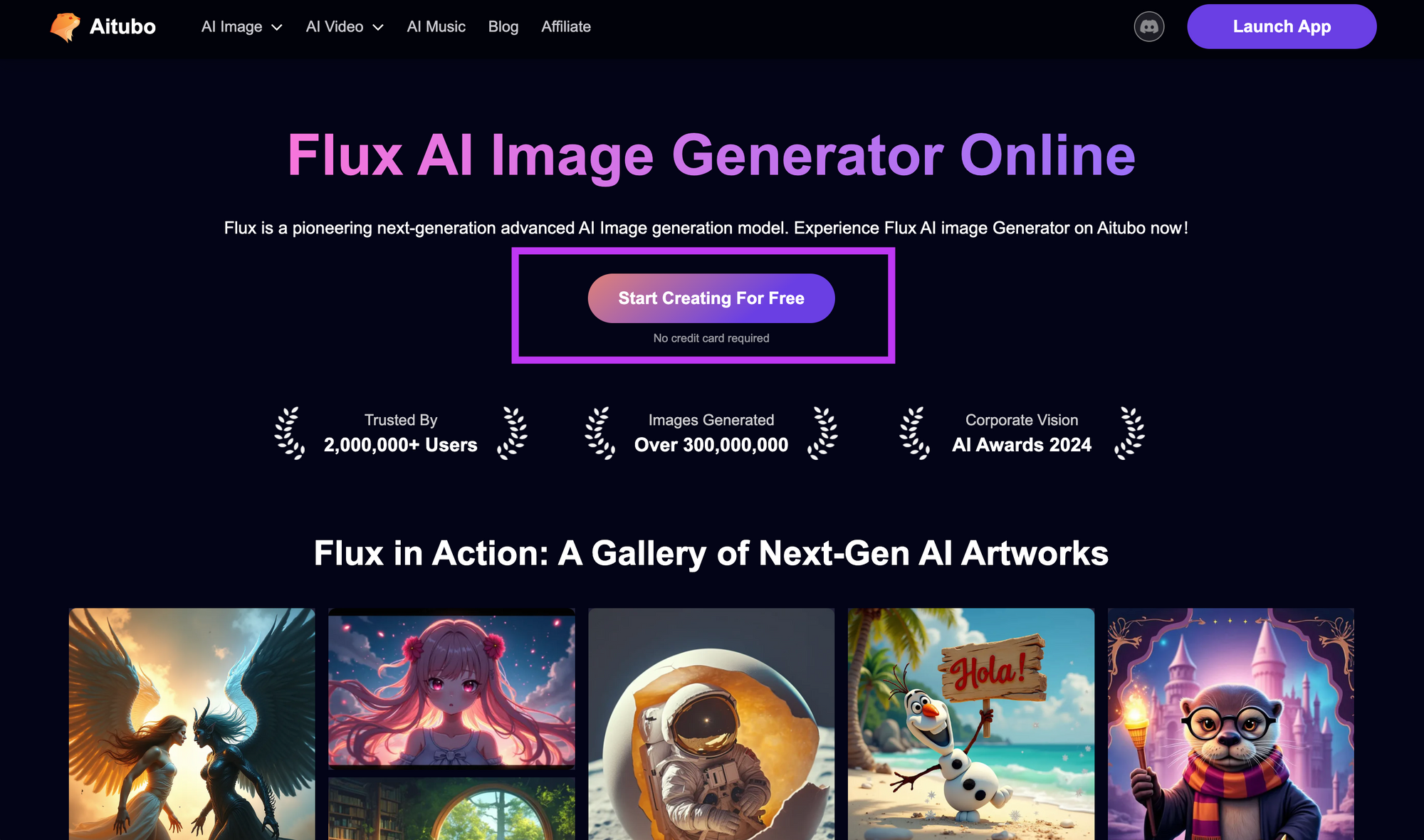
2.Create Your Prompt: Enter a detailed image description in the prompt field.The quality of the images you receive largely depends on the precision of the prompts you input.
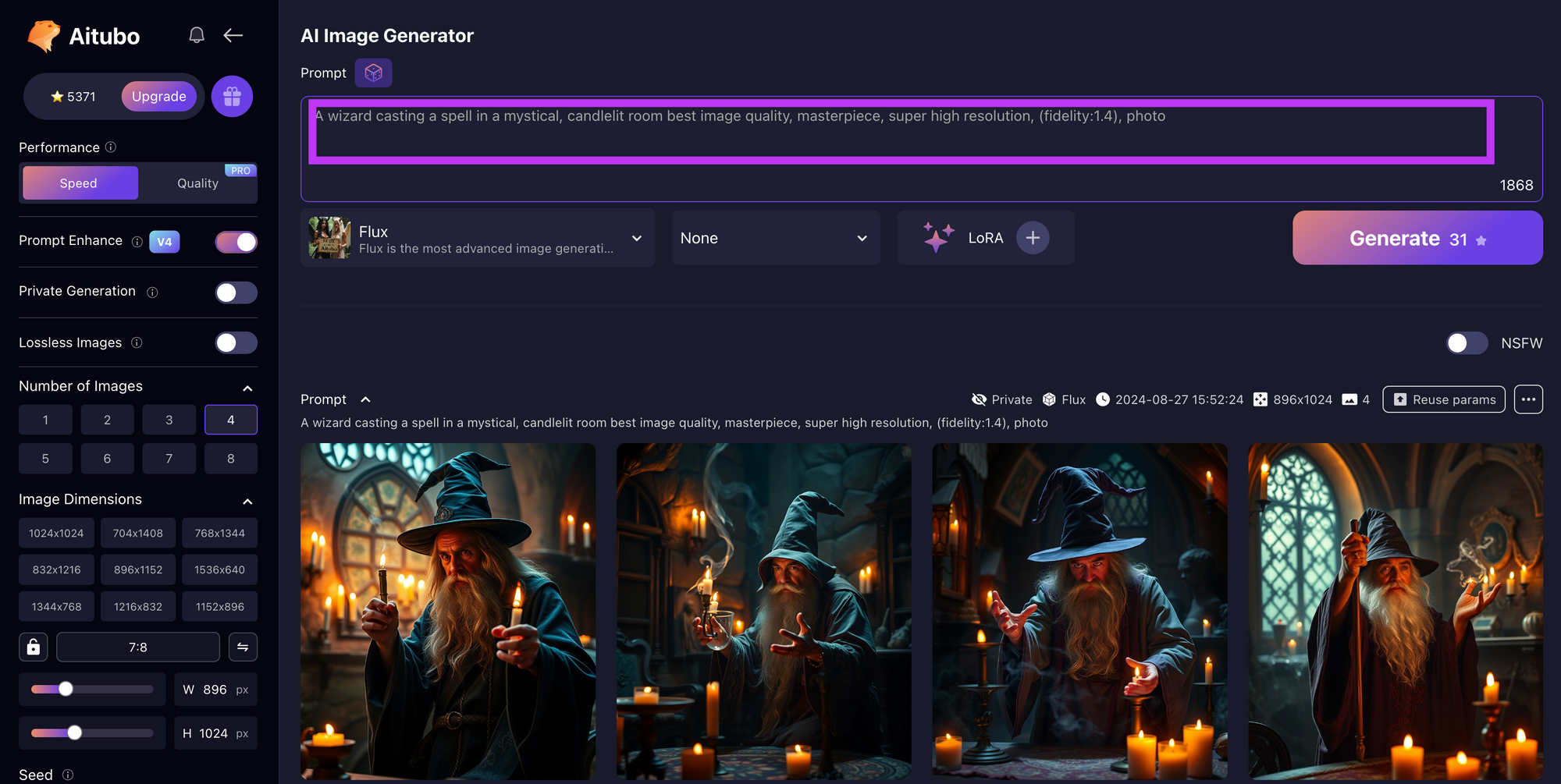
3.Generate and Refine: Click “Generate” to create your image. Refine your prompt or settings as needed with the Flux image generator.You can customize the image dimensions, number of images, resolution, and overall image quality to meet your needs.
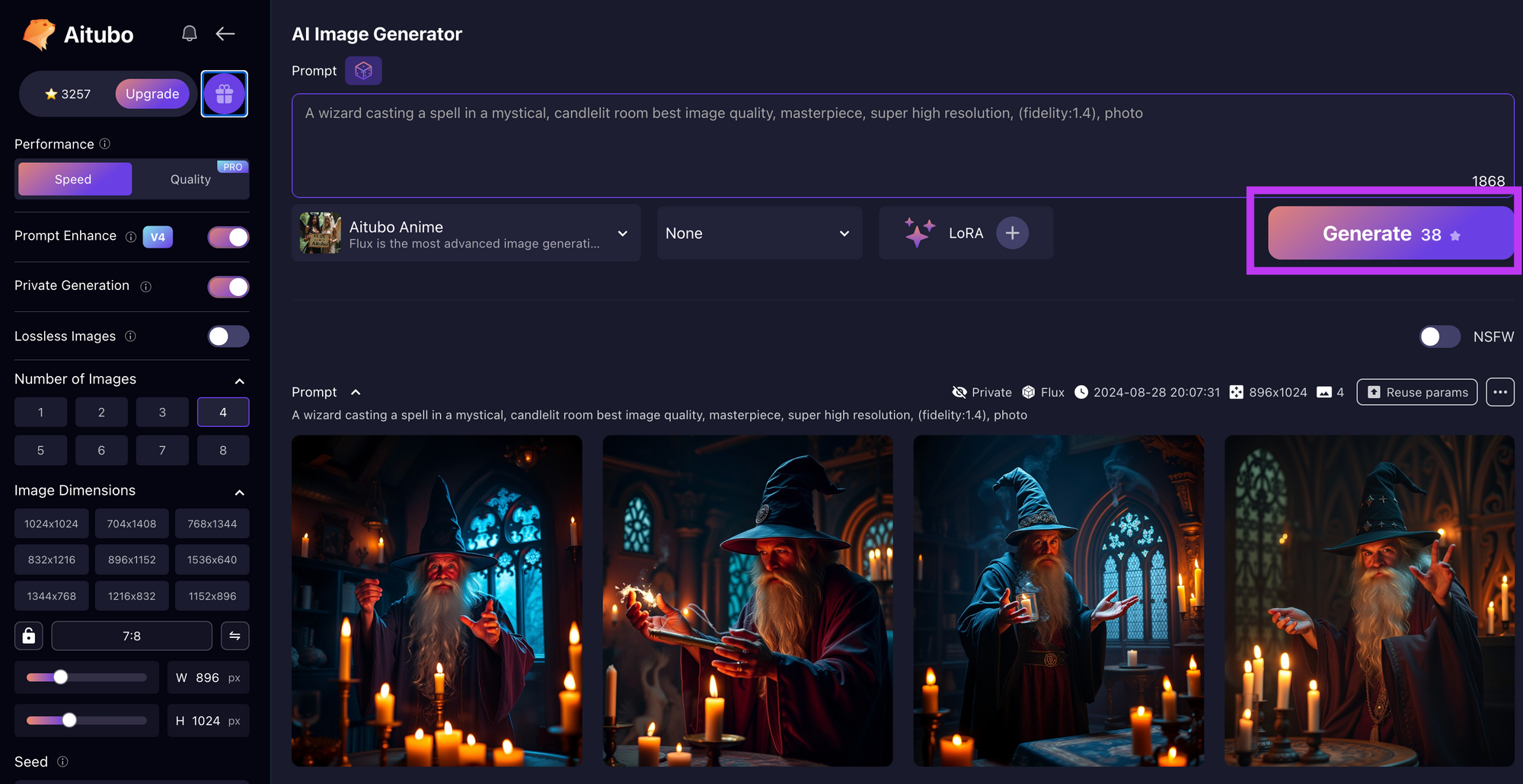
Project Showcase
Gigantic floating platforms hover in the dense, swirling atmosphere of a gas giant, supported by advanced anti-gravity technology. The cities are connected by transparent tubes through which flying vehicles travel. Below, the clouds are tinged with vibrant colors, and lightning storms rage in the distance.
A modern house in the middle of the forest, somewhat hidden by the trees, with lianas climbing the walls and a large window that lets the light in. Cover photo by Roman
A close-up image of perfectly grilled, thick-cut steak slices on a wooden cutting board. The steaks are beautifully seared with grill marks, showcasing a pink, juicy interior, garnished with finely chopped green onions. In the background, fresh
old man with glasses portrait, photo, 50mm, f1.4, natural light.
Conclusion
The Flux image generator's advanced capabilities, coupled with Aitubo's user-friendly platform, provide a powerful solution for AI-driven image generation. Aitubo simplifies access to the Flux model, making it easy for anyone to leverage its full potential.
Explore the impressive features of the Flux image generator through Aitubo and unlock new creative possibilities for your visual projects. Happy creating!
