Best AI Headshots for LinkedIn Free: Generators, Examples [2025]

Are you struggling to find a suitable LinkedIn profile picture that looks professional to improve your personal brand? You're definitely not alone! Many people want a high-quality great linkedin headshot to enhance their professional photo. However, finding free and effective AI headshot generators can be a bit tricky.
In this article, I’ll introduce you to some great free AI heatshot generators that can help you create eye-catching LinkedIn headshots. We’ll discuss the benefits of using AI for this purpose, share examples, and walk you through how to generate a headshot photo. By the end, you should feel more confident in presenting yourself online!
What is a LinkedIn Headshot?
A LinkedIn headshot is a professional profile picture used on the LinkedIn platform. It's typically a close-up image of a person's face and shoulders, designed to convey professionalism and approachability. This image serves as a visual representation of your personal brand and can significantly impact how you are perceived by potential employers, clients, and network connections.

Features of a LinkedIn Headshot
- Professional Appearance: The headshot should reflect a polished and professional look, often including appropriate attire such as business or business-casual clothing.
- High Quality: A clear, high-resolution image is crucial. Blurry or pixelated photos can give off a negative impression.
- Good Lighting: Natural lighting is often best, helping to create a flattering and inviting image. Avoid harsh shadows or overly bright backgrounds.
- Neutral Background: A simple, uncluttered background helps keep the focus on your face. Common choices include solid colors or subtle textures.
- Friendly Expression: A genuine smile and approachable demeanor can make a significant difference in how others perceive you.
- Framing: The headshot should typically include your face and shoulders, allowing viewers to see your features clearly without distractions.
- Consistency with Personal Brand: The style of the headshot should align with your professional persona and industry standards, whether that’s formal, creative, or casual.
Why Choose AI Headshot for LinkedIn Free?
AI headshots for LinkedIn are professional-looking profile photos created using artificial intelligence technology. These tools analyze your uploaded images and generate a headshot that’s suited for professional contexts. Honestly, using AI to create a headshot is not just convenient but also cost-effective, which I think is pretty impressive.
- Cost-Effective: Most AI headshot generators are free, which is great for those on a budget.
- Quick and Easy: You can have a new headshot ready in just a few minutes, saving you the hassle of finding a photographer.
- Customizable: Many generators offer a variety of styles and backgrounds, allowing you to choose what fits your personality best.
- Professional Quality: The output often rivals that of professional photographers, ensuring you make a strong impression.
- Privacy Assurance: Most platforms prioritize user privacy, meaning your uploaded images usually aren’t stored or shared.
5 Best Free AI Headshot Generators for LinkedIn (2025)
Next, we’ll dive into the best free AI headshot generators available in 2025 that can help you create stunning profile pictures. Whether you're a job seeker, a freelancer, or a business professional, these tools cater to various needs and preferences. Let’s explore how these platforms work, their unique features, and who they’re best suited for professional headshot photographer!
List of Free AI Headshot Generators for LinkedIn
AI Headshot Generators | Features | Pros | Headshot Styles | Suitable Scenarios | Price | Recommendation |
|---|---|---|---|---|---|---|
Aitubo | - Generates high-quality AI headshots - Multiple style options - Fast processing time | - Completely free - Easy to use - Quick generation | Professional, Constellation, Nature, Career, Indoor, Street, Travel, Fantasy | Professional networking, job seeking, networking events | Free | ★★★★★ |
AIEASE | - User-friendly interface - Diverse styles - Fast generation | - No sign-up required - High-definition output | Business Formal, Casual | Job seeking, social media, personal branding | Free | ★★★★☆ |
Supawork AI | - No registration needed - Quickly generates high-quality headshots | - Simple and efficient - Privacy-focused | Professional, Casual | Professional networking, quick profile updates | Free | ★★★★☆ |
Dr. Headshot | - 100% free - Generates professional headshots | - High-quality output - Easy to use | Classic Professional, Business Casual | Job seeking, academic field, professional events | Free | ★★★★☆ |
Canva | - Extensive design options - User-friendly interface | - Highly customizable - Rich design resources | Creative, Professional, Casual | Creative industries, social media, personal branding | Free (with paid options) | ★★★★☆ |
#1. Aitubo: Free AI Headshot Generator Online
Aitubo is a user-friendly online AI headshot generator that lets you create professional-looking headshots quickly and for free. With just a selfie, you can transform your image into a high-quality portrait suitable for LinkedIn or any professional context. I tried it out and was genuinely impressed by how easy it was. The interface is straightforward, making it accessible for anyone, even if you’re not tech-savvy.
What's more, the process is simple: upload your photo, pick a style, and within a minute, you’re all set! This tool is perfect for anyone—from job seekers wanting to make a great first impression to social media influencers looking to enhance their brand image, or studio headshots. Plus, the variety of styles helps you find the perfect look that reflects your personality.
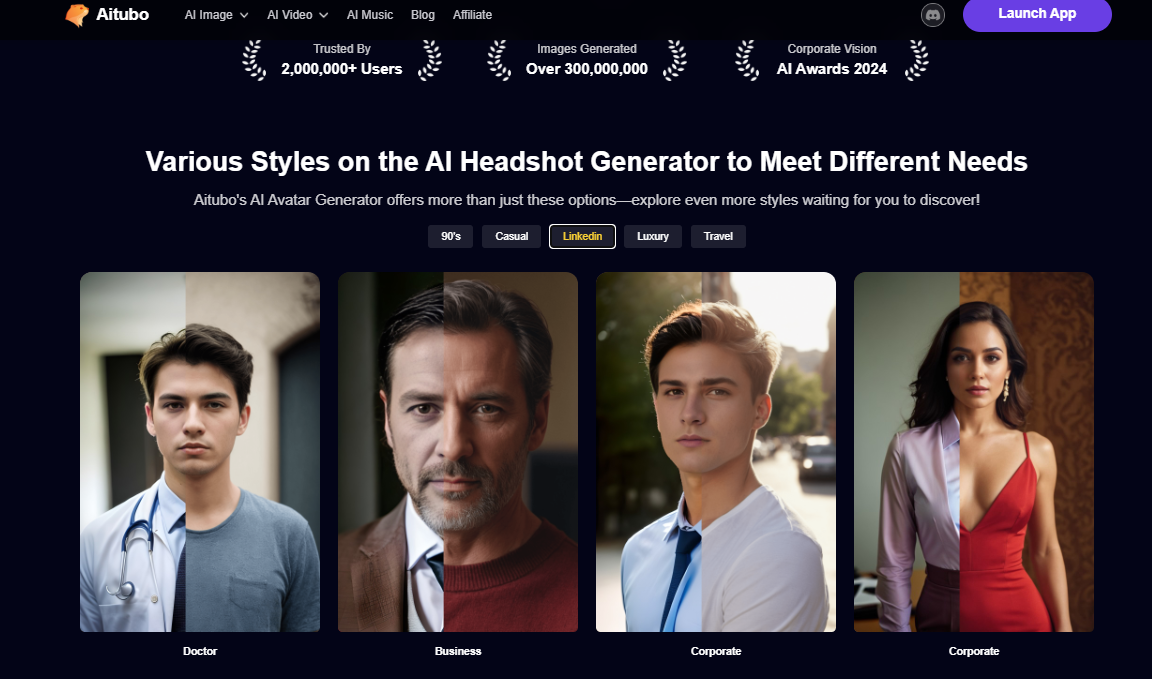
Features
- High-Quality Output: Aitubo generates realistic headshots that rival those taken in professional studios. The details are impressive, giving you a polished look.
- Variety of Styles: Whether you need a casual look or a formal business vibe, Aitubo offers a range of styles to fit different preferences. This versatility is great for showcasing your personality.
- Fast Processing: The AI works quickly, delivering your headshot in about a minute, which is super convenient if you're in a hurry. You can update your profile without wasting time!
Pros:
- Completely free with no hidden charges, making it budget-friendly.
- Easy to use; no tech skills required, which is a huge plus for many users.
- Secure handling of images—your data privacy is prioritized.
Cons:
- The results may vary based on the quality of the uploaded photo; a higher-quality photo yields better results.
- Limited customization compared to some paid services, so you might not get all the tweaks you desire.
Pricing: Free with no credit card required!
#2. AIEASE: Free AI LinkedIn Photo Generator
AIEASE is another fantastic free tool for generating LinkedIn headshots from your selfies. Its primary goal is to help you create impactful profile pictures that enhance your online presence. I found the interface super intuitive, making it easy to upload my photo and select my preferred style.
The headshot image generator provides a professional look that can elevate your LinkedIn profile, and it’s especially useful for those who may not have access to a photographer. With AIEASE, you can instantly upgrade your online group photo, making it ideal for networking and job hunting.
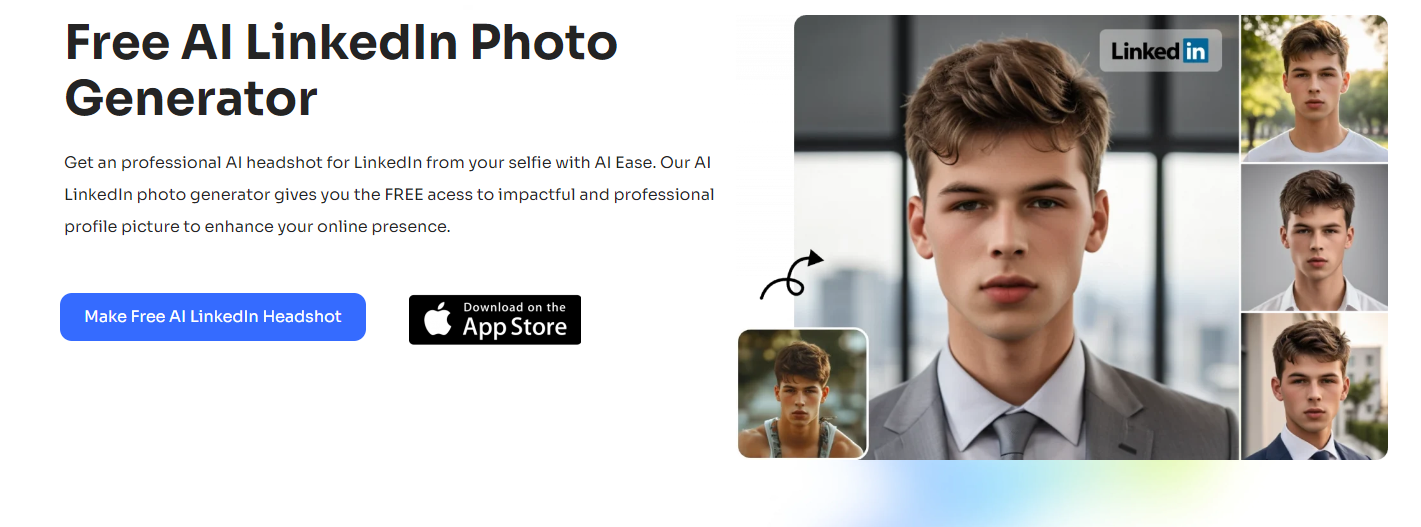
Features
- Diverse Styles: AIEASE offers a variety of preset styles, from business formal to creative looks, allowing you to express your personality. This flexibility is great for adapting to different professional settings.
- Quick Turnaround: You can get your generated headshot in just about a minute—perfect for those who need a quick update before an interview or networking event.
- Privacy Focused: They ensure that your uploaded images are not stored or shared, so you can use the tool without worry. Your privacy is a top priority here!
Pros:
- Free and user-friendly; no sign-up needed, which saves you time.
- High-definition results suitable for professional use—your profile will look sharp!
- Supports a range of styles to fit different industries, making it versatile.
Cons:
- Limited to one photo upload at a time, which might slow down the process for users with multiple selfies.
- The quality can vary; some might find it less realistic than paid options.
Pricing: Free to use, with no strings attached.
#3. Supawork AI: Free AI LinkedIn Photo Generator (No Sign-Up)
Supawork AI offers a hassle-free way to generate stunning LinkedIn headshots without needing to sign up. I tried this tool and loved the simplicity; just upload a selfie, and the AI takes care of the rest! The generated images are tailored for a professional setting, making it ideal for job seekers and those looking to network effectively. Its no-sign-up feature is a huge time-saver, letting you focus on what matters: presenting yourself well online.
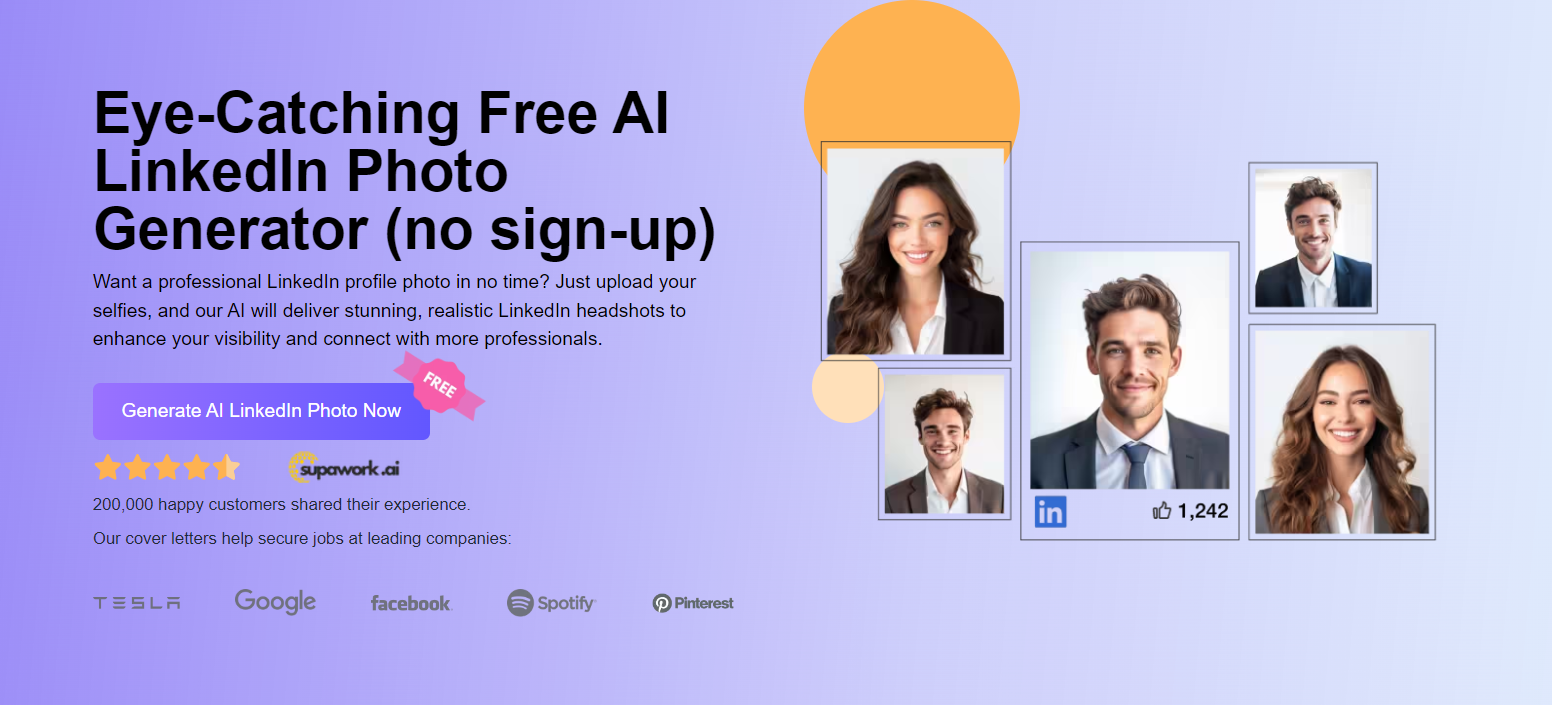
Features
- No Sign-Up Required: You can start generating headshots immediately without creating an account, which is a big plus for those who value privacy and efficiency.
- Customizable Options: The AI provides various backgrounds and styles, ensuring your headshot aligns with your brand. This helps you create a unique image that stands out.
- User-Friendly Interface: The platform is designed to be intuitive, so even if you’re not tech-savvy, you’ll find it easy to navigate. It’s designed for everyone!
Pros:
- Quick and efficient—get results in minutes, which is great for last-minute updates.
- A high-quality output that enhances your profile, making you look more professional.
- Privacy is a priority; your images aren’t stored, which adds peace of mind.
Cons:
- Limited editing features compared to some alternatives, might frustrate users looking for more control.
- Some users may find the quality varies with different selfies; lighting and angles matter!
Pricing: Completely free, no sign-up needed!
#4. Dr. Headshot: 100% Free AI Professional Headshot Generator
Dr. Headshot is a 100% free AI tool specifically designed for creating professional headshots. I tested it out and found it straightforward and effective. You simply upload a photo, and the AI generates a polished headshot that’s perfect for LinkedIn. This tool is especially recommended for those who might not have a high-quality photo or who prefer an easy, no-cost solution. The results can be surprisingly good, making it a great option for anyone looking to enhance their professional image without breaking the bank.
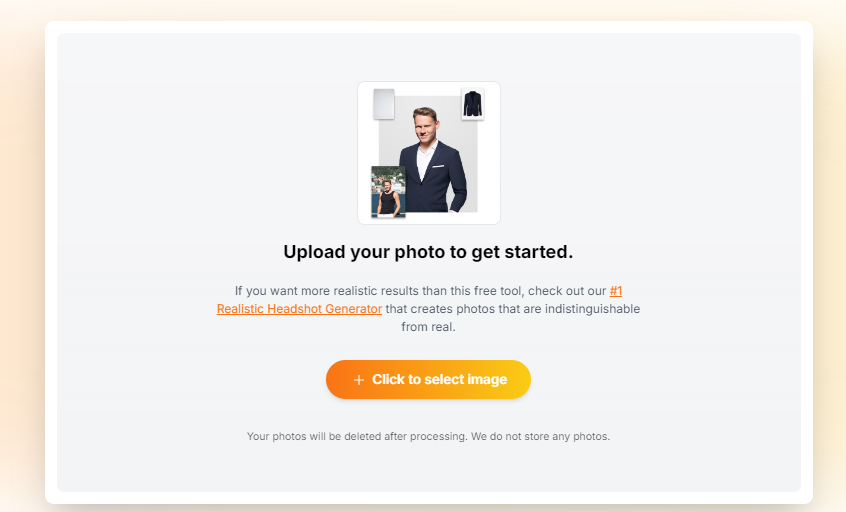
Features
- Fast Processing: The tool quickly generates headshots, allowing you to update your profile in no time. You can have a new look ready before an important meeting!
- Quality Assurance: Although it’s free, the output is of high quality, making it suitable for professional use. You won’t have to worry about looking unprofessional.
- Privacy Guaranteed: Dr. Headshot ensures that your images are not stored after processing, prioritizing user confidentiality. Your photos are yours alone!
Pros:
- Totally free with no credit card needed; it’s a risk-free option.
- High-quality images that look professional, which is essential for standing out.
- Simple and quick to use, making it accessible for everyone.
Cons:
- The realism may not match premium services, especially for very specific needs or styles.
- Limited customization options might not suit everyone, particularly if you want to tweak every detail.
Pricing: Free with no hidden fees!
#5. Canva: AI Headshot Generator
Canva is well-known for its design capabilities, and its AI headshot generator is a fantastic addition! I dabbled with this tool and was amazed at how versatile it is. You can create a wide range of headshots that fit your style while also using Canva’s extensive design tools to enhance your profile even further. It’s perfect for users who want a creative edge to their LinkedIn photos. The integration of design elements makes it stand out from other simple headshot generators.
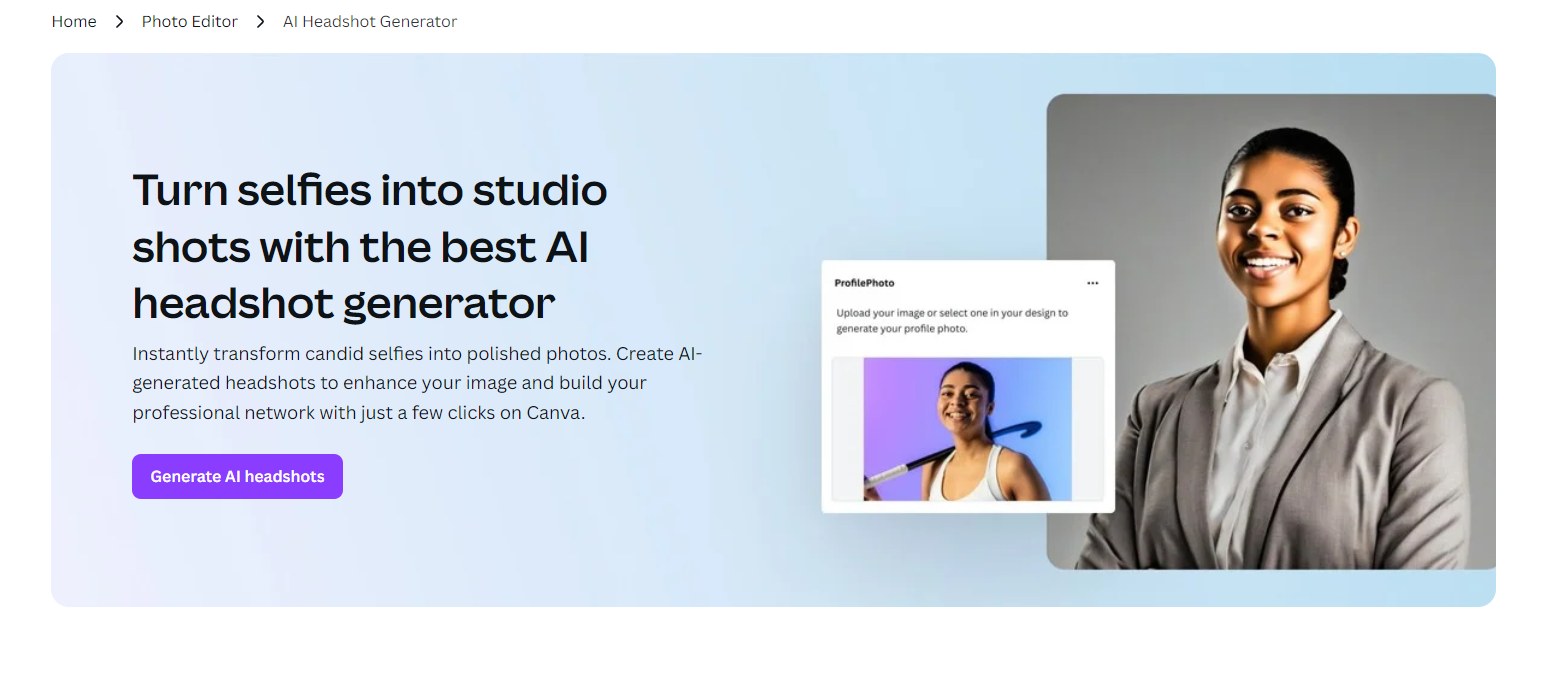
Features
- Extensive Design Options: Beyond just headshots, Canva allows you to customize backgrounds, add graphics, and more. This flexibility is great for creating a cohesive personal brand.
- User-Friendly Platform: With its drag-and-drop interface, you don’t need to be a design expert to create a great-looking headshot. It’s as easy as pie!
- Free and Paid Options: While there’s a free version, Canva also offers premium features for more advanced editing, which can be beneficial if you want to take your designs to the next level.
Pros:
- Highly customizable, allowing for unique and personalized headshots that reflect your brand.
- Access to a vast library of design resources, so you can create more than just a headshot.
- Easy to use, making it suitable for all skill levels, from beginners to seasoned designers.
Cons:
- The free version has some limitations compared to the paid plan, which might frustrate those wanting more features.
- Might be overwhelming for those who only want a simple headshot, given the plethora of options available.
Pricing: Free to use, with optional paid features for advanced tools.
How to Generate AI Headshots for LinkedIn [Free, With Examples]
Now that you know the tools, how do you make your own linkedin headshot? Below I will share my real experience of using Aitubo to generate AI avatars for LinkedIn, with examples and step-by-step processes.
Before diving into the process, let me show you the results I achieved with Aitubo. I was genuinely impressed by the quality and professionalism of the images. Here are some LinkedIn headshot examples that the AI generated:

For reference, here are the input images I used to generate these headshots:
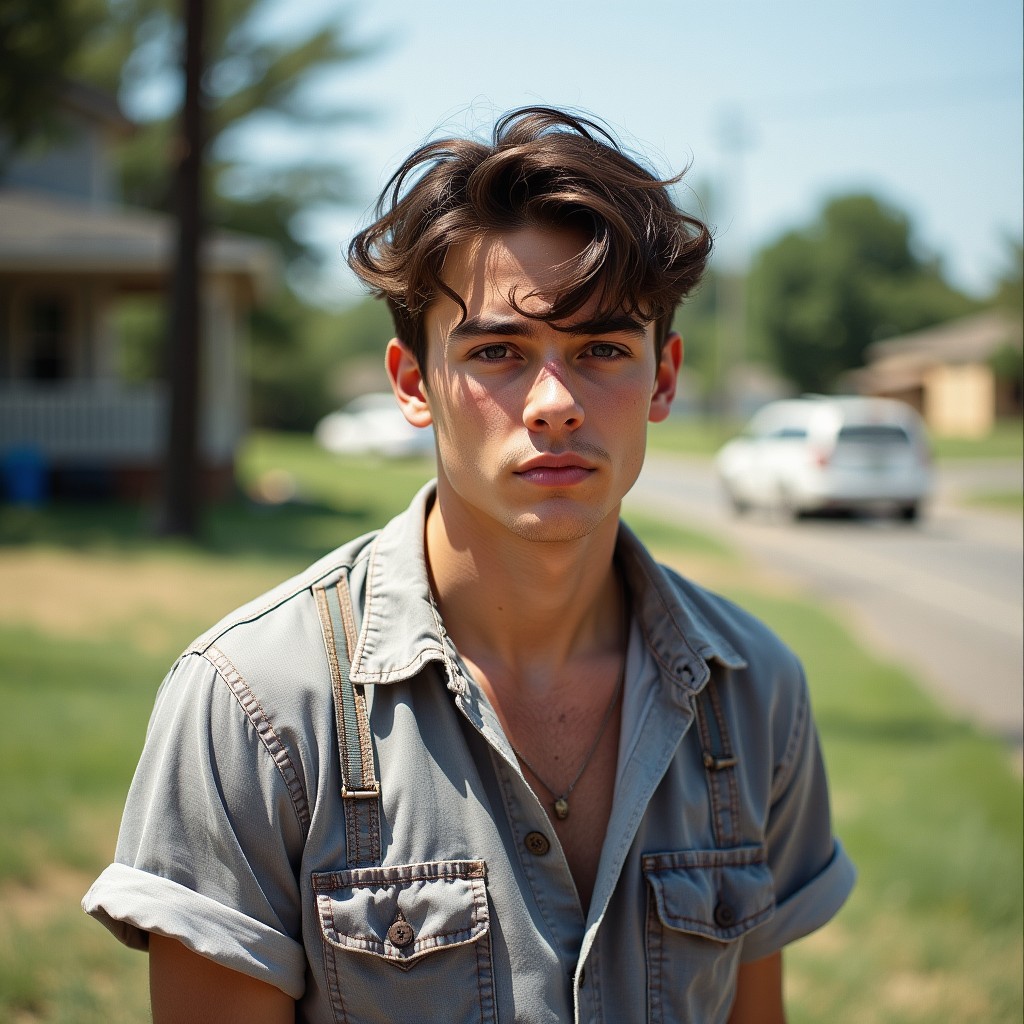
Now, let me guide you through the steps I took to achieve these results in just 1 minutes.
Step 1. Upload your original headshots:
First, head over to the AI Headshot Generators for LinkedIn. Once you’re on the site, look for the option to upload your original headshot photographs. I chose a clear, well-lit selfie with a neutral background to ensure the best results. This step is crucial, as the quality of your input image greatly affects the final output.
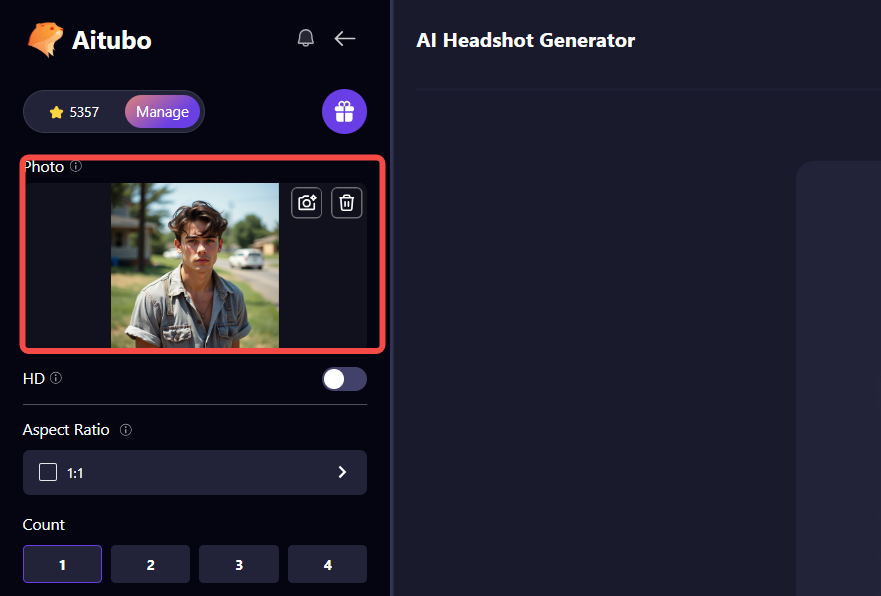
Step 2. Setting for headshots:
After uploading your image, it’s time to configure the settings for your headshot. You can adjust the aspect ratio and select the number of images you want to generate. For my profile, I opted for the professional style, which I felt would be most suitable for LinkedIn. Aitubo offers various styles, allowing you to choose one that best reflects your professional persona, whether casual, formal, or creative.
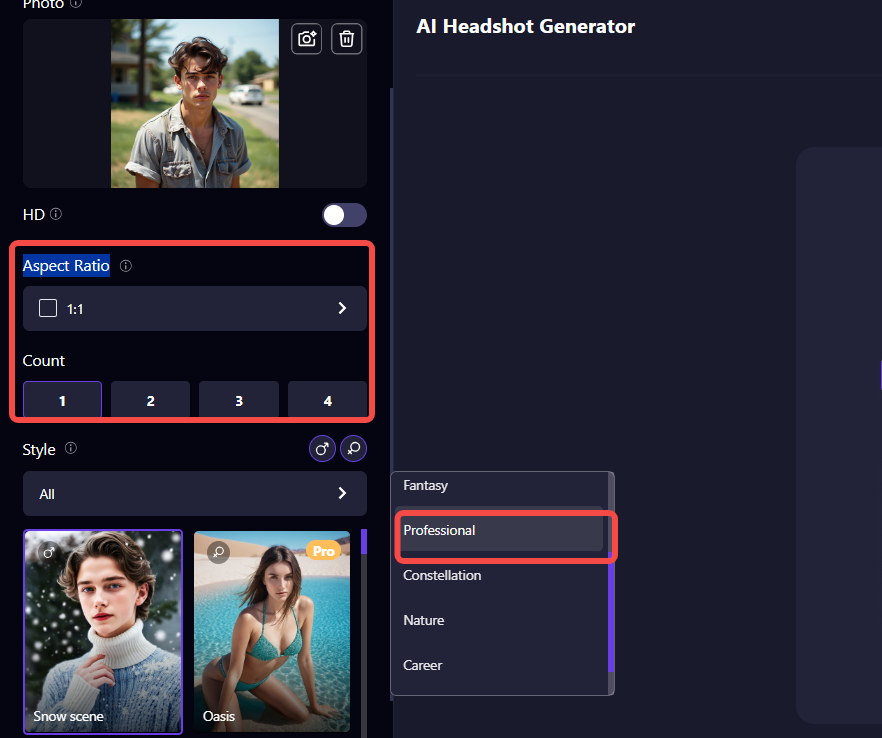
Step 3. Generate professional headshot for LinkedIn:
Finally, click the button labeled 'Generate' to create your AI-generated headshots. The AI processes your request, and in about a minute, you’ll have your polished images ready for download. Once the process is complete, simply click the 'Download' button to save your new headshots to your device.
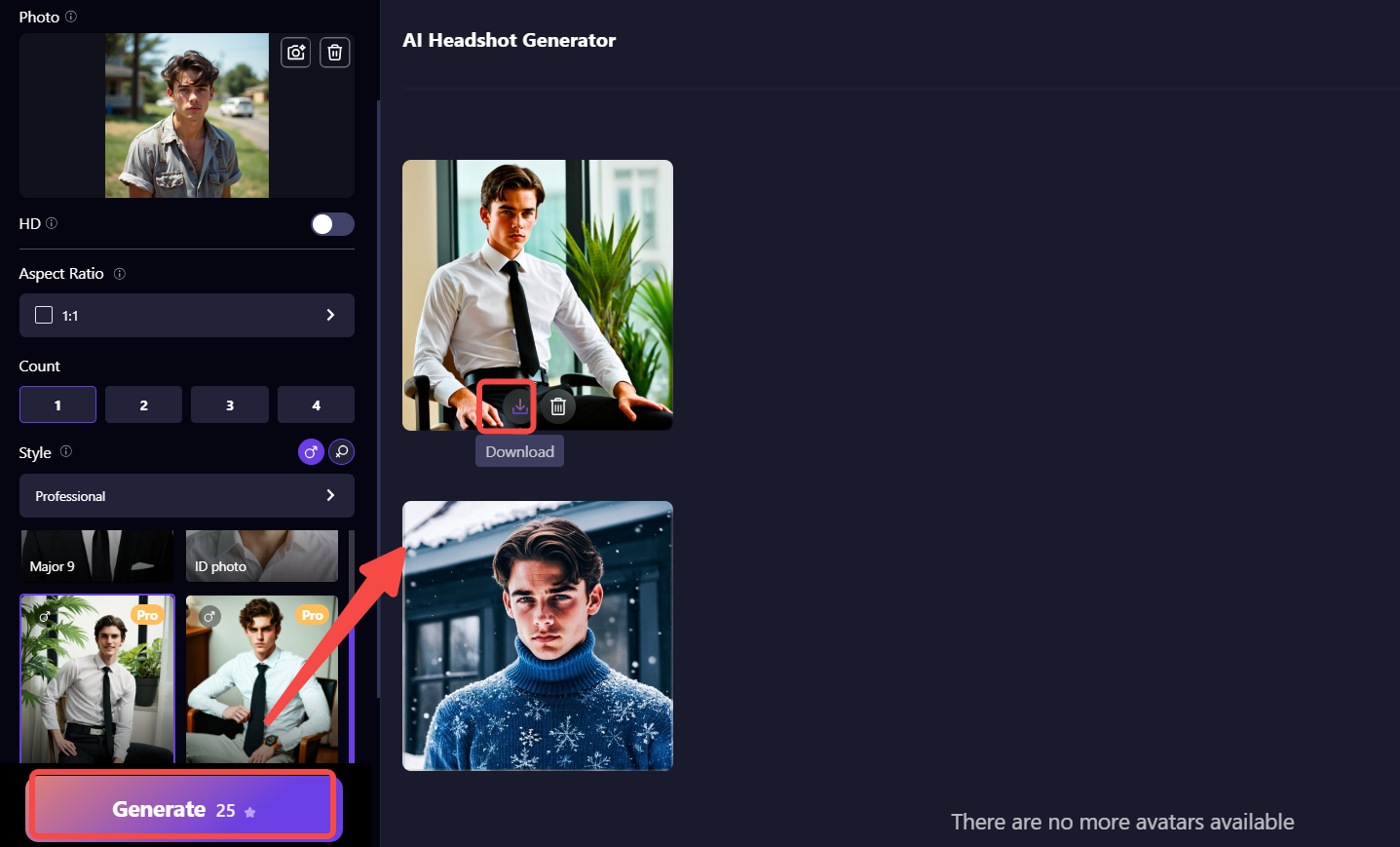
Free Examples of AI Headshots for LinkedIn
Creating a standout LinkedIn profile is essential in today’s job market, and an eye-catching headshot can make all the difference. Here are some examples of AI-generated headshots to inspire your own professional image.
Professional LinkedIn Profile Photo
- Formal Business Attire

- Executive Headshot Profile for Linkedin

- Business Casual Headshot for Linkedin

- Industry-Specific Professional Look

Best Female LinkedIn headshots
1. Classic Female Professional Look for Linkedin

2. Creative Industry Style Headshot

3. Smart Casual Look Headshot

4. Academic or Research Professional

5. Tech Industry Headshot

Casual LinkedIn Profile Picture
1. Casual Outdoor Setting

2. Creative Casual Look

3. Professional Yet Casual

Creative LinkedIn Cover Photo
1. Artistic Design

2. Nature-Inspired

3. Cityscape
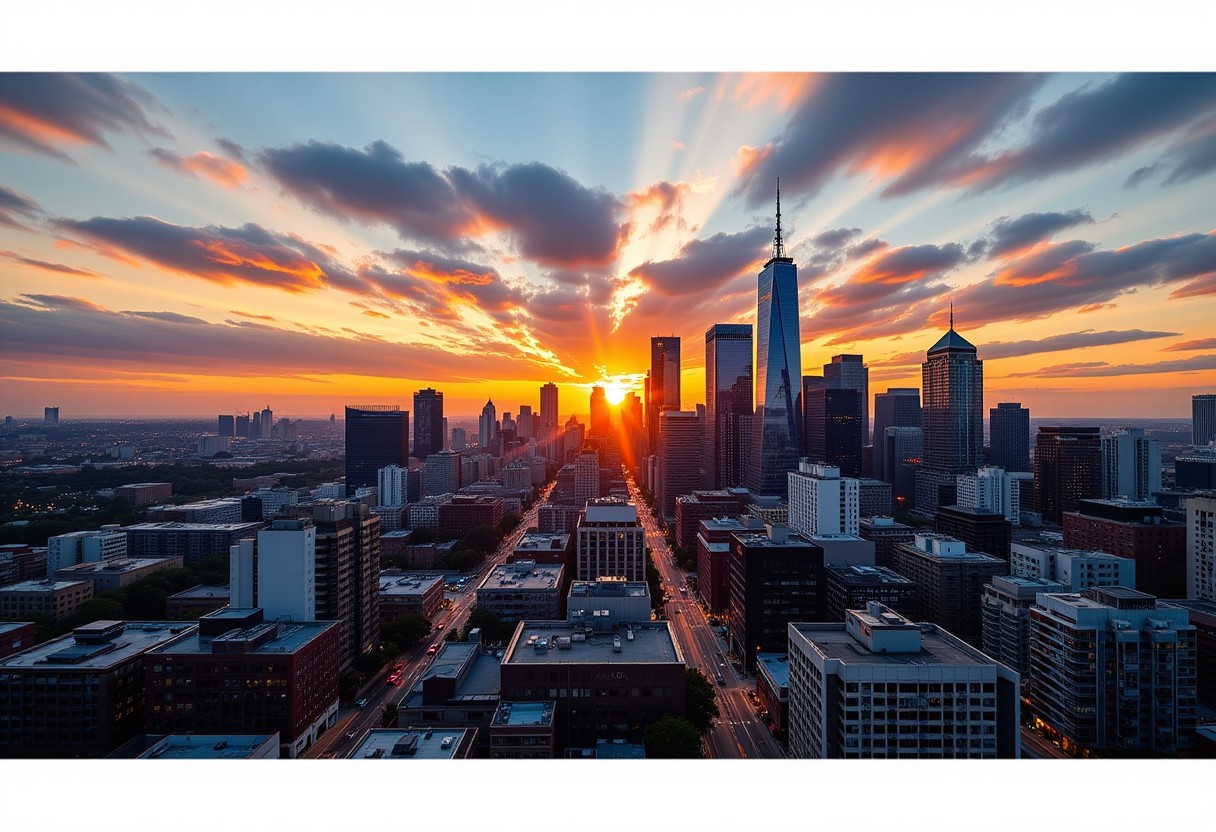
4. Inspirational Quote
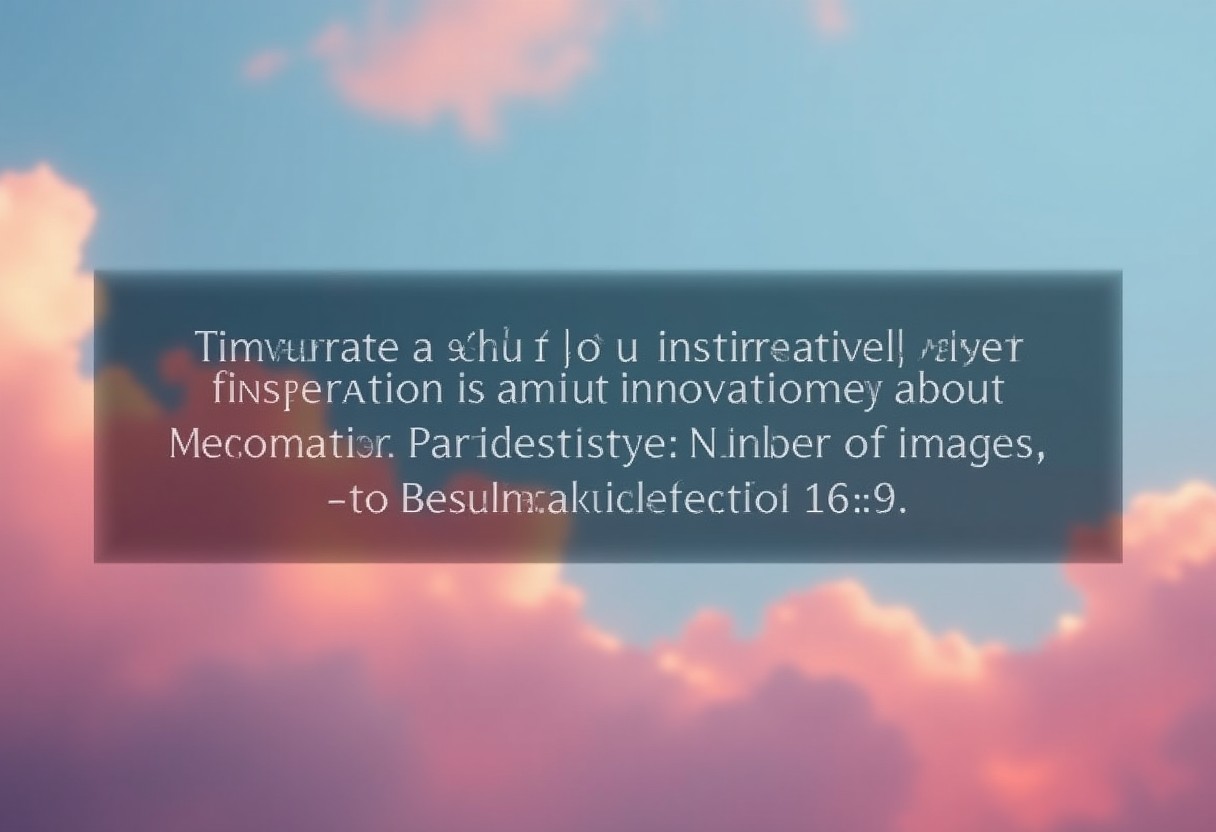
5. Professional Workspace

Frequently Asked Questions
Q1. How to see previous LinkedIn profile photos?
You can view your previous LinkedIn profile photos by going to your profile page, clicking on your current photo, and selecting "View Profile Photo."
Q2. What is the LinkedIn cover photo size?
The recommended size for LinkedIn cover photos is 1584 x 396 pixels.
Q3. What are the LinkedIn profile photo dimensions?
The ideal dimensions for LinkedIn profile photos are 400 x 400 pixels.
Q 4. How to Get a LinkedIn Headshot
To get a professional-looking LinkedIn headshot, follow these steps:
- Use an AI Headshot Generator: Follow the steps mentioned earlier.
- Ensure Quality: Make sure the generated image meets LinkedIn’s guidelines.
- Edit as Needed: If necessary, use photo editing tools to refine the image further.
- Upload to LinkedIn: Go to your LinkedIn profile and update your photo.
Conclusion
In summary, finding a suitable AI-generated LinkedIn headshot is easier than you might think. With so many free tools available, you can quickly enhance your personal image without spending a lot of money. Just follow the steps we've discussed, and you’ll be on your way to creating a standout headshot that truly represents you. Whether you’re job hunting or looking to connect with potential clients, having a great LinkedIn profile picture is essential. So go ahead, try out these AI headshot generators, and make your LinkedIn profile shine!
