Best AI Photo Editors 2025: Free, Online, No Sign-Up
Discover the power of AI picture editors that revolutionize image editing. These tools allow users to effortlessly enhance photos or remove backgrounds in minutes.

AI picture editors are revolutionizing how we approach photo editing, offering advanced tools that simplify complex tasks like background removal, object removal, and image enhancement. These tools leverage AI technology to make editing more intuitive, faster, and accessible to beginners and professionals.
What is an AI Photo Editor?
AI photo editors simplify complex editing tasks and provide users with tools that were once only accessible to professional photographers. Features such as ai background remover, object recognition, skin smoothing, and color correction are now integrated into these applications, making them intuitive for both amateurs and experts.
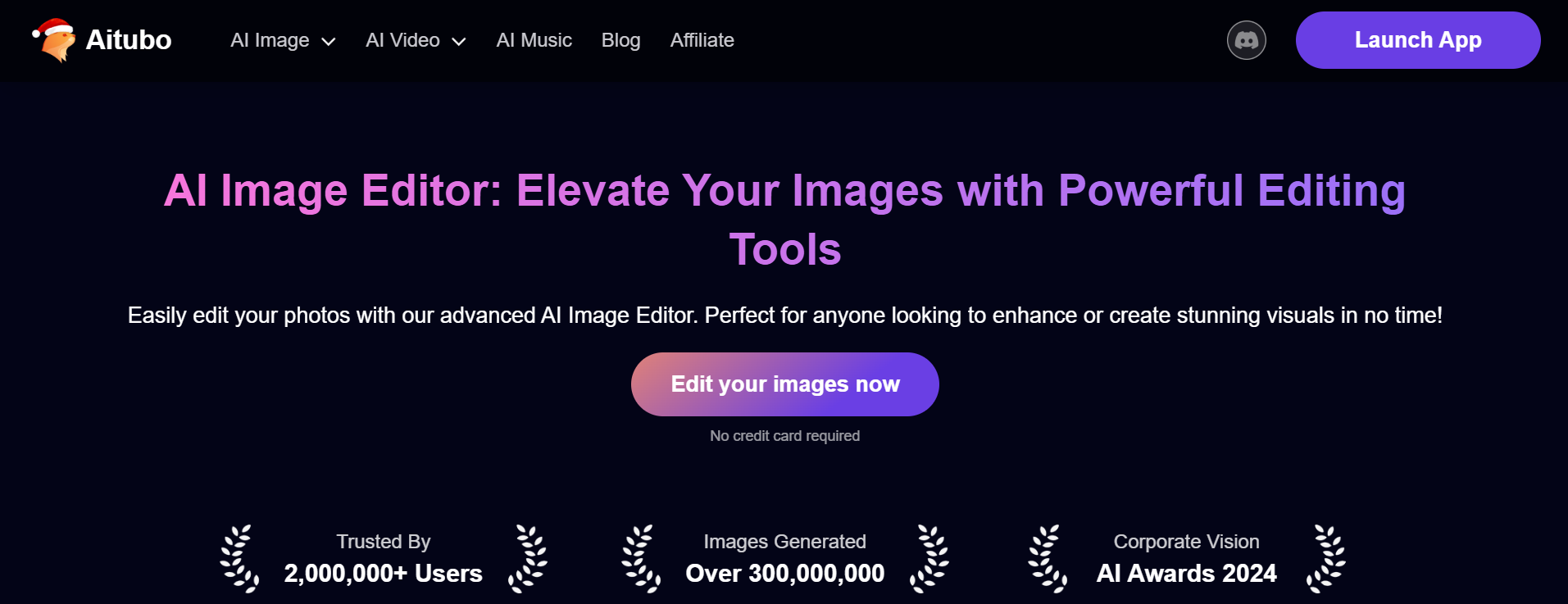
As AI continues to evolve, these tools are becoming more advanced, capable of understanding intricate nuances of an image, such as lighting conditions, composition, and subject matter. Additionally, AI photo editors often offer real-time suggestions, adapting to individual styles by learning from previous edits. This personalization ensures that the editing process becomes more efficient, reducing the time and effort required to achieve desired results. It's all about making design smarter, faster and easier for you with AI-photo editing features.
With the ability to automatically adjust the sharpness, contrast, and saturation, AI photo editors empower users to create custom images without needing extensive technical knowledge, democratizing high-quality photo editing. As these technologies advance, the line between manual and automated editing continues to blur, providing endless creative possibilities for photographers, content creators, and casual users alike.
5 Best AI Photo Editors [2025 Updated]
Whether you're a photographer looking to expand your portfolio, a designer crafting stunning graphics, or a marketer creating eye-catching ads, these AI features can help you achieve your vision:
AI image extender
The outpainting feature allows users to expand images by selecting areas to extend, with AI seamlessly filling in new space while maintaining consistency.
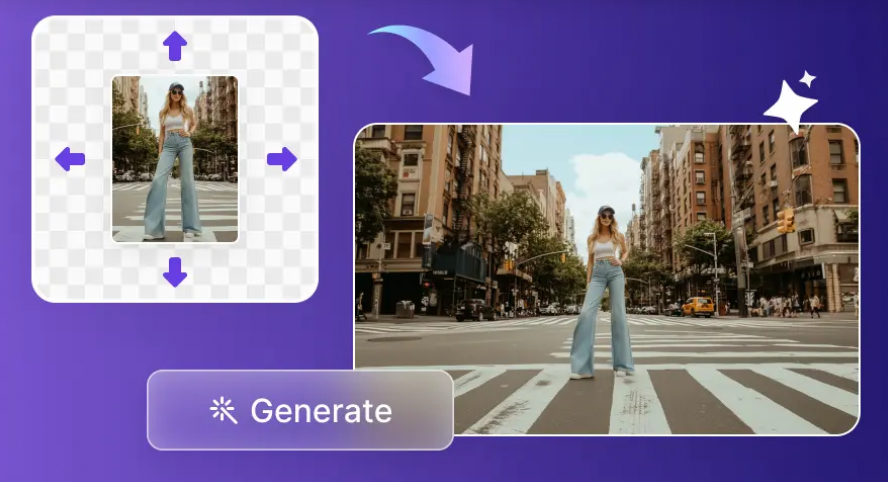
AI image matting
It enables easy removal of complex backgrounds for transparent images, ideal for design and composition.
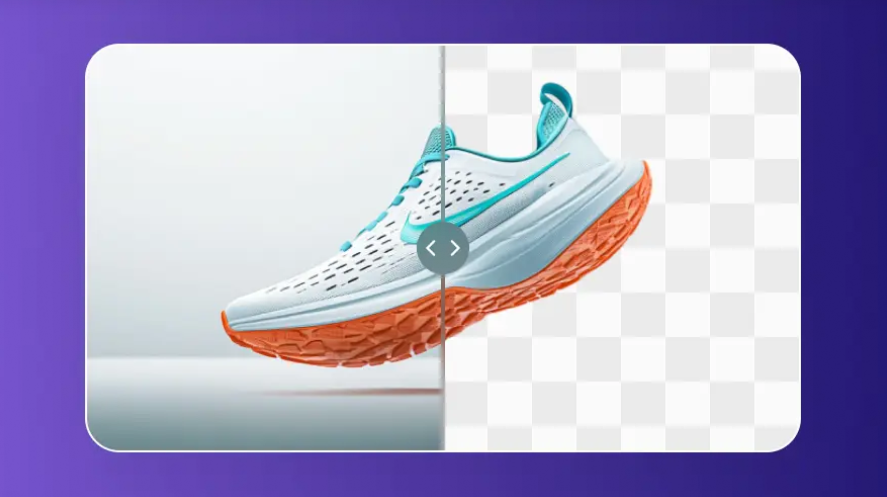
AI Redraw
Additionally, users can select specific image areas for AI-driven redrawing, where the AI reconstructs or enhances the selected region, blending it seamlessly with the rest of the image.
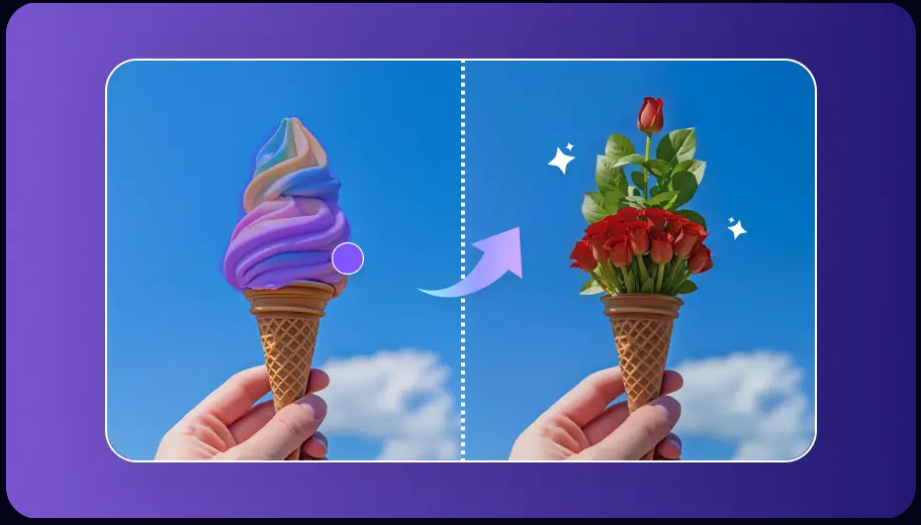
To further enhance your editing experience, check out our list of the top 5 AI photo editors that every blogger must have in their toolkit.
AI Photo Editor | Feature |
Aitubo | Automated editing, Outpaint Area, Image Matting, AI Redraw, and background removal. |
Phot.AI | AI-driven enhancements, advanced filters, and style transfer for artistic effects. |
Fotor | One-click enhancements, customizable templates, and design tools for social media graphics. |
Picsart | Extensive creative templates, collage maker, and powerful editing features like stickers and text overlays. |
Canva | Intuitive drag-and-drop interface, collaboration tools, and a vast library of design elements and templates. |
1. Aitubo
Aitubo is an innovative AI photo editor that streamlines the editing process by automating complex tasks. With its advanced algorithms, Aitubo excels in background removal and enhancement, allowing users to achieve professional results without extensive editing experience. Whether you’re looking to create striking product images or simply want to clean up personal photos, Aitubo makes it effortless.
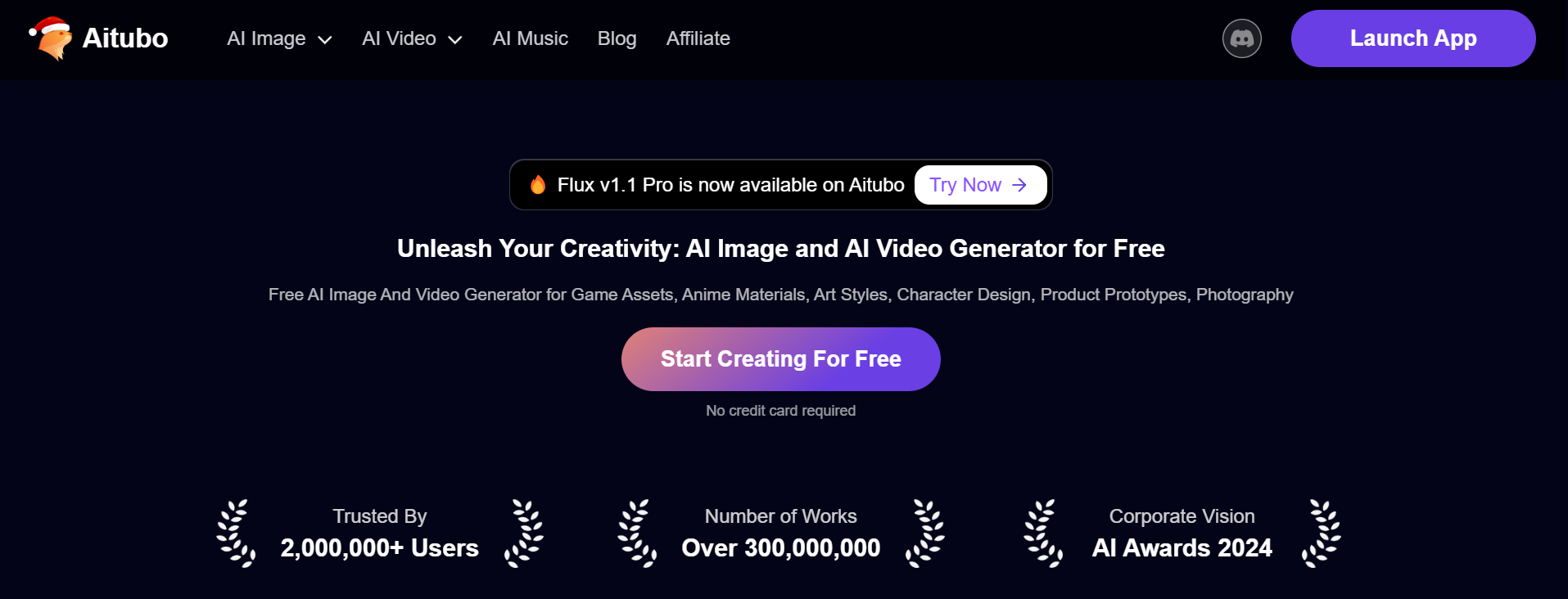
In addition to its automatic features, Aitubo offers a user-friendly interface that caters to both beginners and experienced editors. The platform provides options for fine-tuning edits, so users can maintain control over the final look of their images. This combination of automation and customization makes Aitubo a powerful tool for anyone looking to elevate their photography or graphic design projects.
2. Phot.AI
Phot.AI is designed for those who want to harness the power of artificial intelligence to enhance their photos. Its AI-driven enhancements allow users to apply sophisticated filters and effects with just a click, transforming ordinary images into stunning visuals. Phot.AI’s style transfer feature enables users to apply artistic styles to their photos, creating eye-catching graphics perfect for sharing on social media.

What sets Phot.AI apart is its ability to learn from user preferences, tailoring suggestions based on previous edits. This personalized approach enhances the editing experience, making it faster and more intuitive. With Phot.AI, users can explore their creativity with minimal effort, making it an essential tool for photographers and content creators alike.
3. Fotor
Fotor is a versatile AI photo editor that combines powerful editing features with user-friendly design tools. Its one-click enhancements can instantly improve the quality of images, making it ideal for users who want quick results. Fotor also offers a wide range of customizable templates for social media graphics, making it a go-to choice for marketers and bloggers looking to create engaging content.
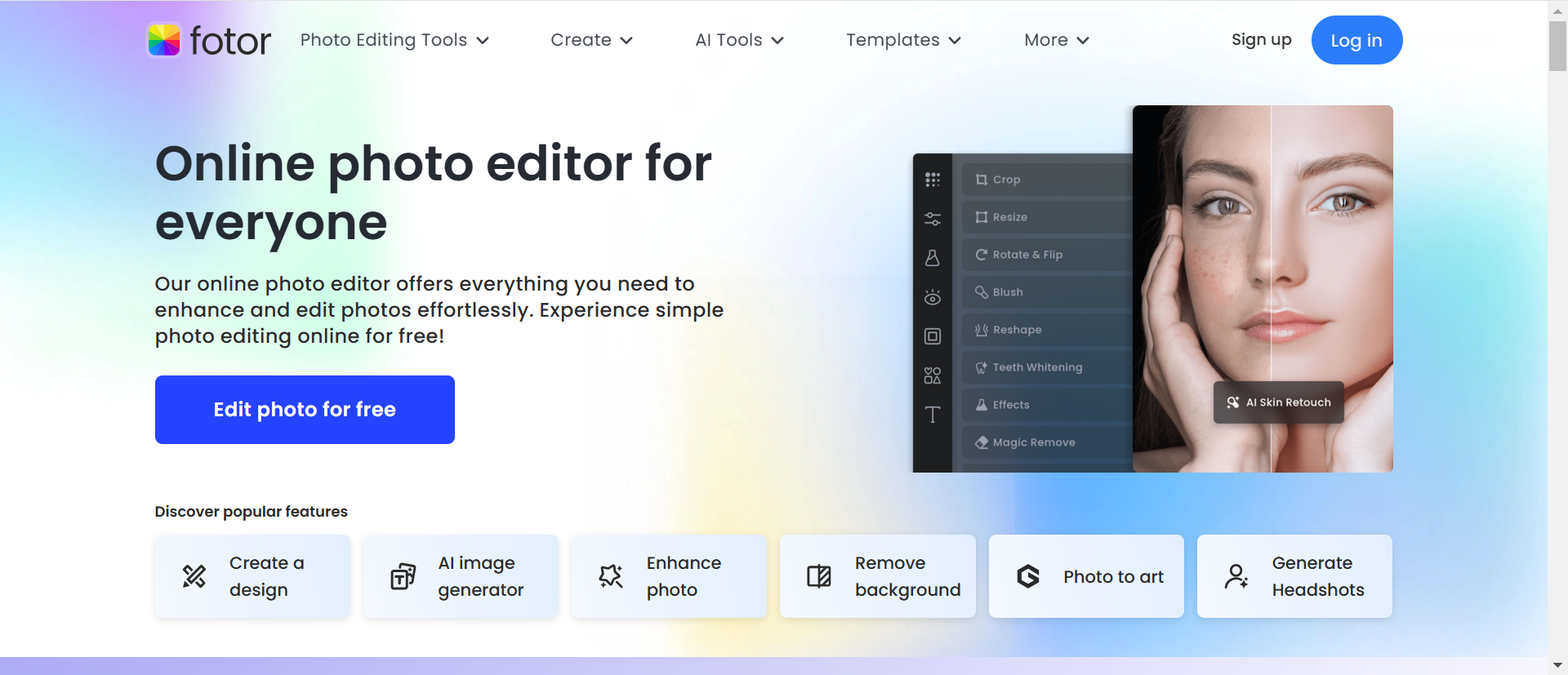
In addition to its editing capabilities, Fotor provides a suite of design tools that allow users to create collages, posters, and promotional materials. The platform’s intuitive interface ensures that even those with little design experience can produce professional-looking results. With Fotor, users can easily elevate their visual content, making it a valuable addition to any creative toolkit.
4. Picsart
Picsart is a comprehensive creative platform that goes beyond simple photo editing. It offers an extensive library of templates, stickers, and fonts, making it a favorite among social media enthusiasts and graphic designers. Users can create stunning collages, overlays, and artistic edits with ease, thanks to Picsart’s powerful editing features and intuitive interface.
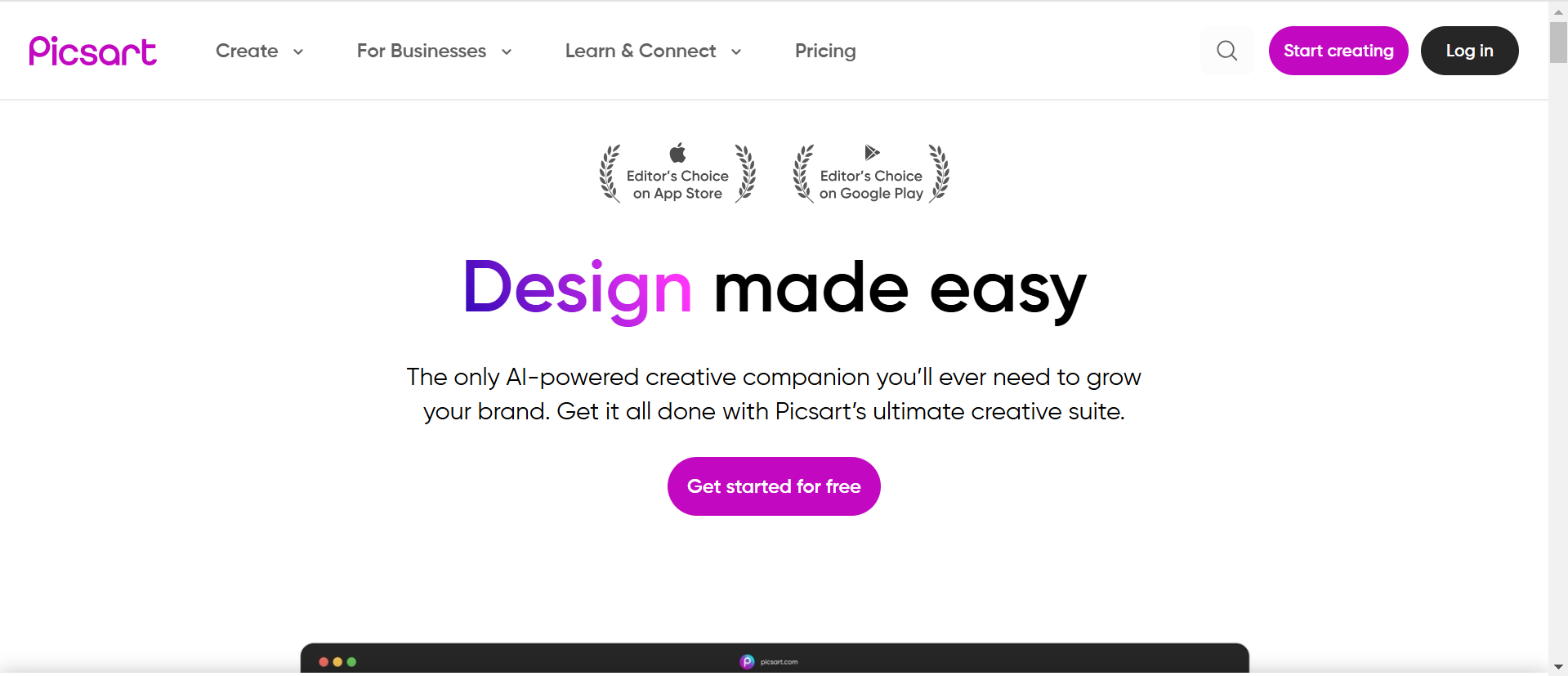
One of the standout features of Picsart is its community-driven aspect, where users can share their creations and get inspired by others. The platform also supports collaborative projects, allowing multiple users to work on designs simultaneously. With its blend of creativity and community, Picsart empowers users to express themselves and produce captivating visuals effortlessly.
5. Canva
Canva is widely recognized for its intuitive drag-and-drop interface, making design accessible to everyone, regardless of skill level. It offers a vast library of design elements, including images, icons, and templates, allowing users to create everything from social media posts to presentations. Canva’s AI-powered features assist in layout suggestions and color matching, ensuring that designs are both aesthetically pleasing and professional.
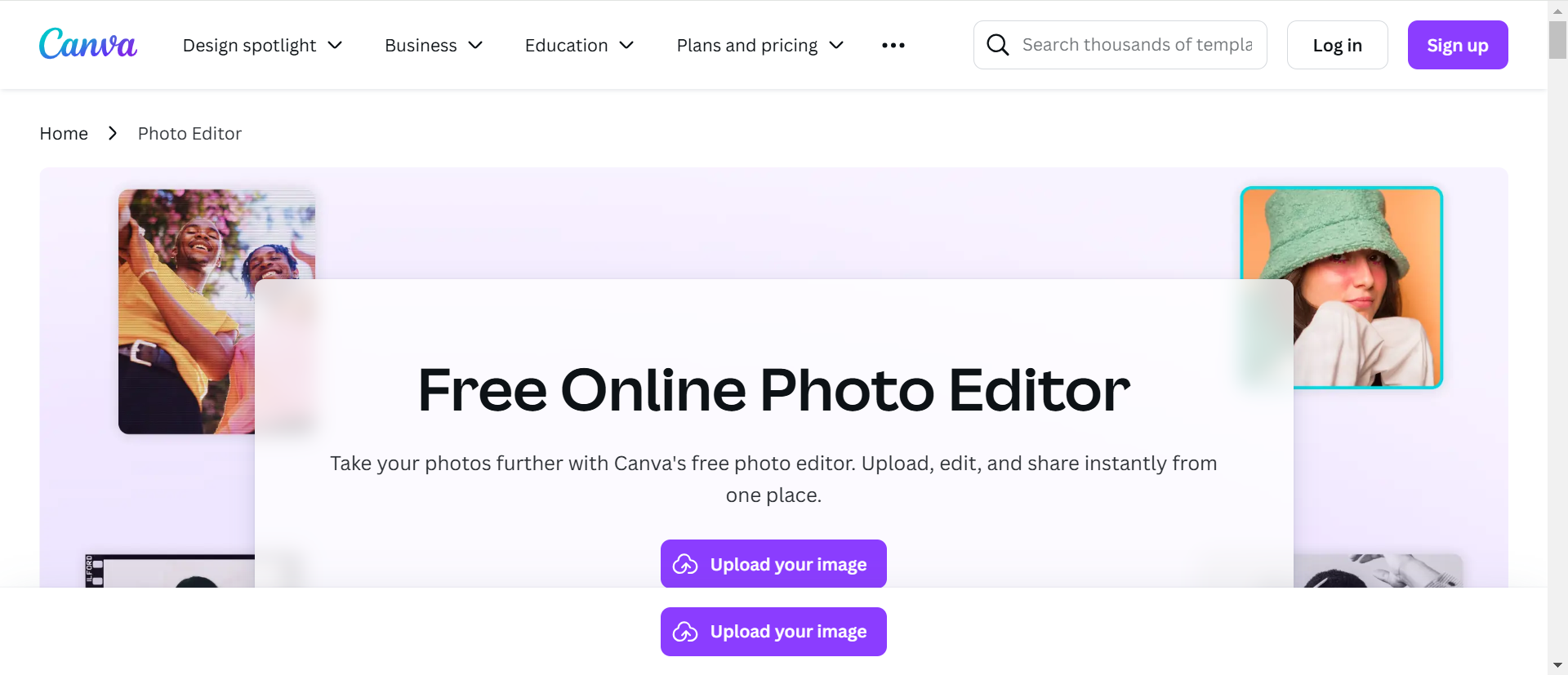
In addition to its design tools, Canva promotes collaboration with features that allow multiple users to edit and comment in real-time. This makes it an excellent choice for teams working on marketing materials or projects. Whether you’re a business owner, educator, or simply someone looking to create beautiful graphics, Canva provides the tools to bring your ideas to life seamlessly.
How to edit photos with AI?
AI image editing tools, such as Aitubo, leverage machine learning algorithms to analyze and manipulate visual content with remarkable precision. Aitubo, for example, specializes in background removal, effortlessly isolating the subject from the background in just a few seconds.
Its AI engine understands the structure of the image, detecting edges and contours to separate the foreground from the background without the need for manual selection. This makes it ideal for tasks like product photography, portrait enhancement, or even creating custom designs for marketing and e-commerce.
1. Sign Up and Log In
Begin by visiting our website where you’ll find a user-friendly interface designed for easy navigation. Click on the "Sign Up" button to create your account, providing the necessary information such as your email and a secure password. Once your account is set up, log in to gain access to the powerful AI Image Editor. This step ensures that your edits are saved and allows you to revisit your projects anytime.
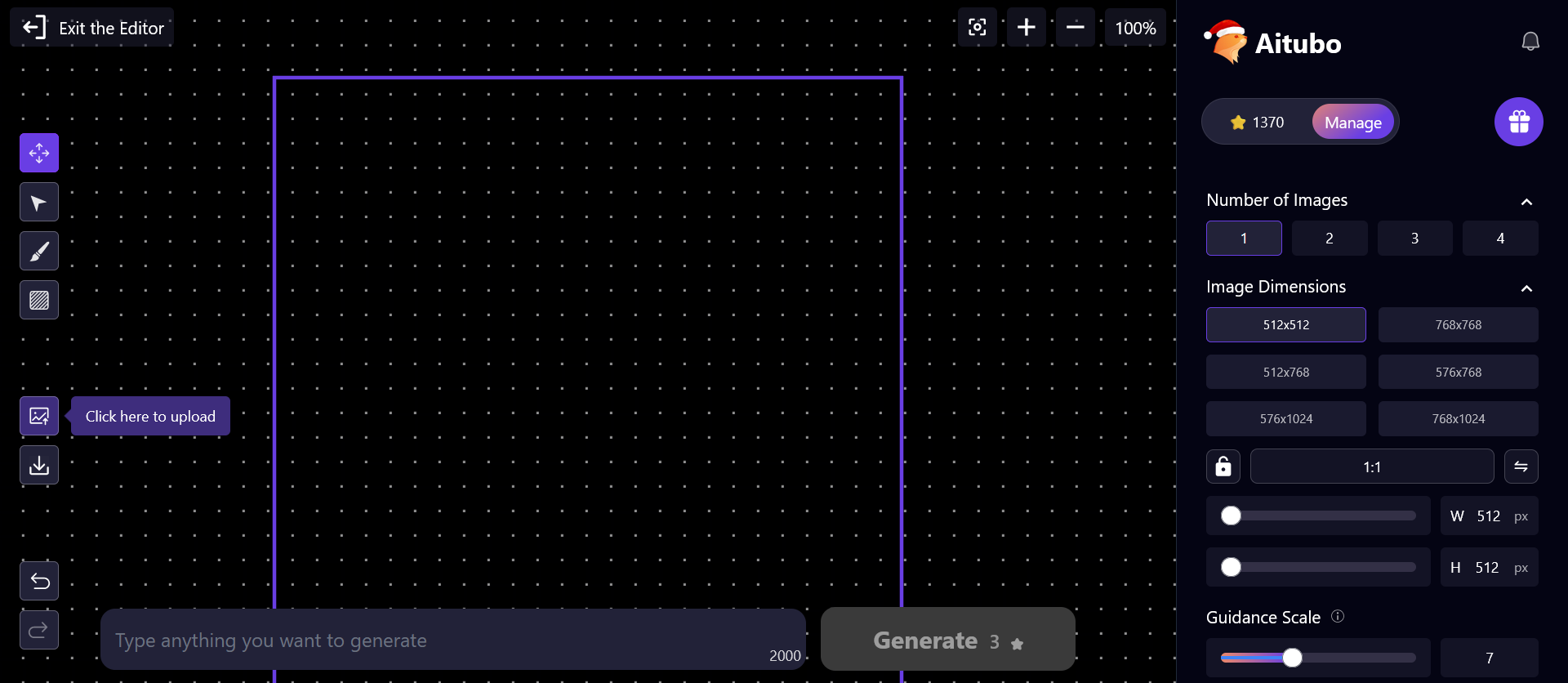
2. Upload Your Image
After logging in, you’ll be prompted to select a photo and start editing. Click on the "Upload" button and select a file from your device. This can be a photo from your gallery, a screenshot, or any image you wish to enhance. Ensure that the image is of good quality for the best results. Once uploaded, your image will be displayed on the editing canvas, ready for transformation.
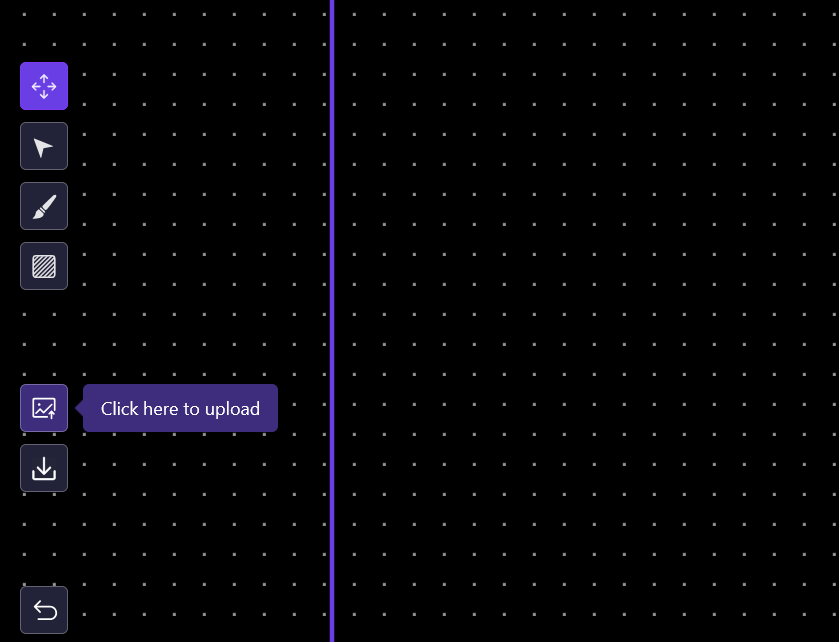
3. Edit and Enhance
With your image loaded, it’s time to unleash the power of our AI tools. Use the AI Image Generator to selectively redraw or modify parts of your image, giving you the flexibility to achieve your creative vision. If you want to expand the canvas or add more elements, the outpainting feature allows you to seamlessly extend the image. Additionally, the background removal tool makes it effortless to isolate subjects, letting you create clean, professional-looking visuals with just a few clicks.
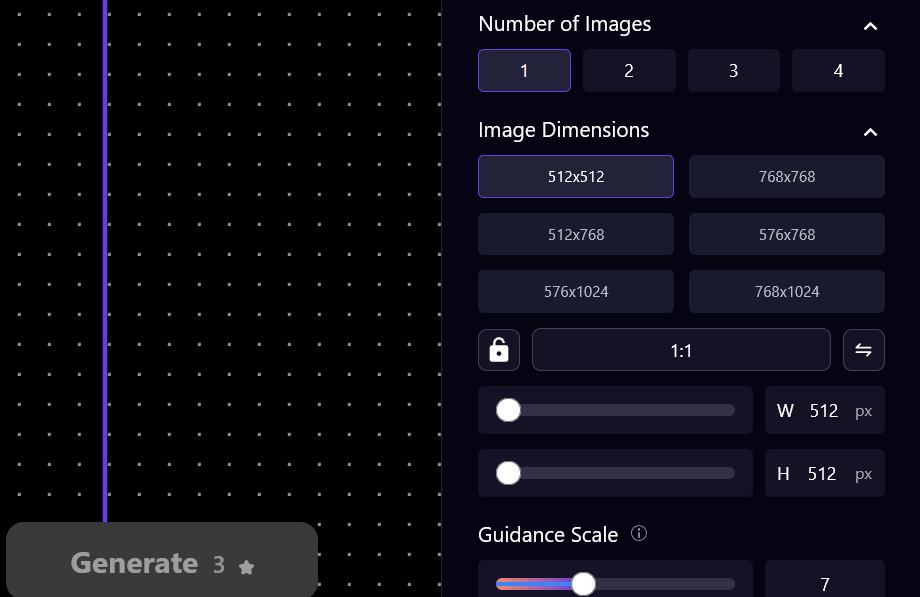
4. Preview and Fine-Tune
As you make edits, take advantage of the real-time preview feature. This allows you to see changes as they happen, ensuring that each adjustment aligns with your expectations. Fine-tune aspects such as brightness, contrast, and color balance to achieve the perfect look. Don’t hesitate to experiment with different edits; our intuitive interface makes it easy to revert changes if needed. Your satisfaction is paramount, so take your time to refine your image until it meets your standards.
5. Download Your Edited Image
Once you’re delighted with your edited image, it’s time to download your work. Click on the "Download" button to save the final product in high quality. Choose the preferred format and resolution that best suits your needs, whether for online use, printing, or sharing on social media. Now, you can proudly showcase your expertly edited image, ready for any purpose you have in mind!

Use Cases of an AI Photo Editor
AI photo editors have revolutionized the way individuals and businesses approach image editing. Here are some of the most impactful use cases:
1. E-commerce Product Photography
For online retailers, high-quality product images are crucial for attracting customers. AI photo editors can automate background removal, allowing businesses to create clean, professional-looking images that highlight their products. Features like color correction and enhancement ensure that products look their best, which can lead to increased sales.
2. Social Media Content Creation
Social media managers and influencers rely heavily on visually appealing content to engage their audiences. AI photo editors enable users to quickly enhance images with filters, effects, and text overlays, making it easy to create eye-catching posts.
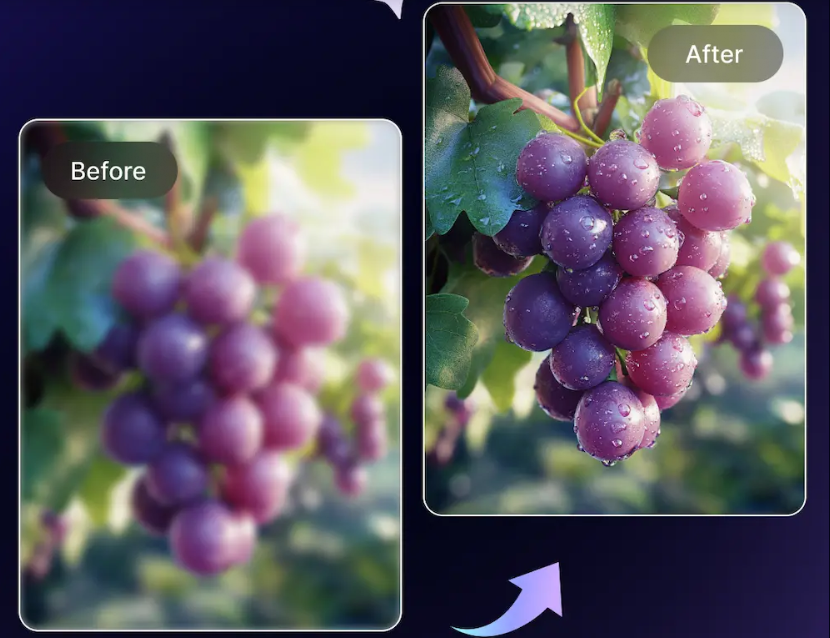
3. Personal Photo Enhancement
For individuals looking to enhance their personal photos, AI photo editors offer powerful tools that can improve image quality without requiring advanced editing skills. Features like automatic retouching, skin smoothing, and color adjustments can transform everyday snapshots into beautiful memories.
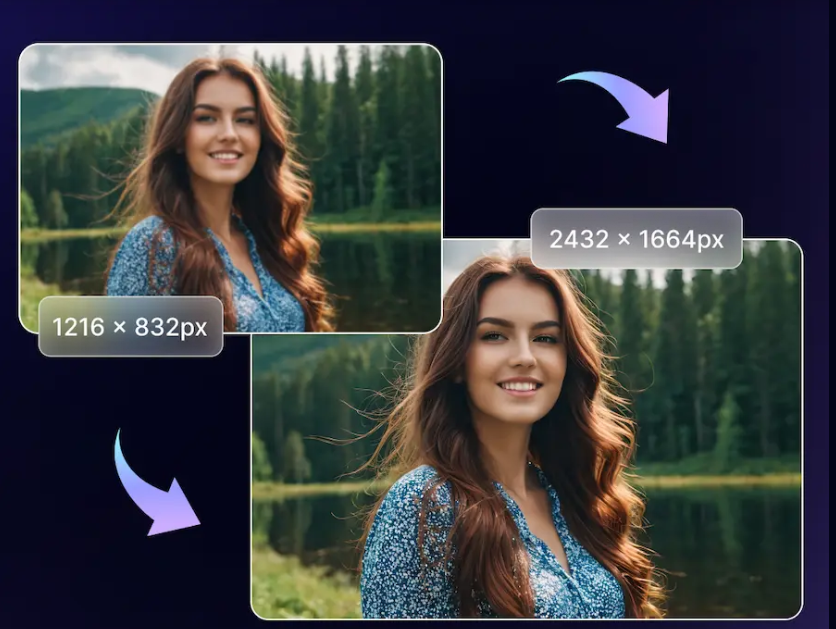
4. Graphic Design Projects
Graphic designers can leverage AI photo editors to streamline their workflow and enhance their creative projects. These tools often include a range of templates, design elements, and collaboration features that facilitate the creation of marketing materials, posters, and social media graphics.relevant and innovative.
5. Restoration of Old Photos
Many people have cherished old photographs that have faded or suffered damage over time. AI photo editors are equipped with restoration tools that can automatically fix imperfections, enhance clarity, and revive colors in these images.
Conclusion
AI-powered photo editing software has revolutionized the landscape of image editing, introducing remarkable advancements that elevate the creative process. With sophisticated AI tools capable of effortlessly removing backgrounds, eliminating unwanted objects, and performing complex edits, users can now craft stunning visuals with both ease and efficiency.
These innovative tools not only significantly reduce editing time but also offer an unparalleled experience, enabling both amateurs and seasoned professionals to explore their creativity, enhance their images, and produce captivating works of art. Let AI assist you in your photo editing work!
FAQs
Q1: Which Al tool is best for photo editing?
One of the best AI tools for photo editing is Aitubo. It stands out for its powerful background remover and AI photo editing tools, which can automatically detect and remove backgrounds, replace elements, and enhance image quality.
Aitubo’s AI-powered photo editor is designed to simplify complex editing tasks. It is accessible for beginners and offers advanced features like object removal and image enhancement. It's perfect for users who need professional-looking edits in seconds.
Q2: Is there a free Al photo editor online?
Yes, there are several free AI photo editors online, and one of the best options is Aitubo. It provides a range of AI-powered tools, such as background removal, object removal, and image enhancement, all without the need for a subscription.
You can easily upload your photos, edit them, and download the results for free. While it offers premium features, the free version of Aitubo is more than sufficient for casual photo editing.
Q3: Can I use ChatGPT to edit a photo?
No, ChatGPT cannot directly edit photos. As a language model, it specializes in text-based tasks, such as writing, answering questions, and providing recommendations. However, you can use ChatGPT to help guide you through the process of using AI photo editing tools. For example, if you're unsure which tool to use for specific edits, ChatGPT can recommend the best options based on your needs.
It can also help you write AI prompts for image editing and provide tips to enhance your photo editing experience. You would need to use dedicated AI photo editing software such as Aitubo, Fotor, or Luminar AI to edit a photo. You can edit photos with ai image editing tools.
