7 Best Free Alternatives to Sora Video AI to Create Videos from Text [2025]
![Best Free Alternaties to Sora Video AI to Create Videos from Text [2025]](https://file.aitubo.ai/assets/doc/2024/12/sora-ai-alternatives.png!w1280)
On December 10, 2024, OpenAI officially launched Sora Video AI, which represents the pinnacle of quality in the field of AI video generation. However, its high price and limited availability in many regions have led many users to seek alternatives to Sora Video AI.
In today’s fast-paced content creation landscape, video is essential for effective storytelling, marketing, and audience engagement. Sora stands out as a powerful AI video generator that transforms text prompts into visually stunning videos, demonstrating the ease and versatility of video creation. Sora generated videos offer customization, voiceover integration, and accessibility for beginners, enhancing both frequency and audience engagement.
As technology evolves, users may seek alternatives that offer a variety of features, pricing options, and capabilities. This guide will provide a clear overview of the Sora AI video generation model, explain how it works, and highlight the best alternatives to Sora Video AI, enabling users to create compelling video content with ease.
What is the Sora Open AI?
Sora AI Video Generator is a cutting-edge video generator developed by OpenAI, capable of creating complex scenes with multiple characters, specific motions, and intricate backgrounds. Users can bring their imagination to life using text, images, or video.
Leveraging advanced machine learning techniques, including computer vision and natural language processing, Sora converts text prompts into high-quality videos. Since its launch, it has captivated video creators with its ability to produce detailed visual narratives and cinematic experiences.
Currently, Sora stands out as one of the most powerful AI video generation models in the world, capable of producing 1080p videos lasting up to 20 seconds. In addition to basic text and image-based video generation, Sora offers a range of advanced features, making it one of the leading text to video tools available.
Features of Sora AI
- Text to Video: Generate videos directly from descriptive text prompts that reflect user ideas. This feature allows creators to easily visualize concepts without needing extensive video editing skills. Sora generated videos offer customization, voiceover integration, and accessibility for beginners, enhancing both frequency and audience engagement.
- Image to Video: Upload images (excluding faces) to automatically create video prompts. This functionality enables users to transform still images into dynamic video content, enhancing storytelling and engagement.
- Remix: Edit existing videos with specific instructions to create new variations. The remix feature allows users to change colors, backgrounds, and other visual elements while preserving the essence of the original video.
- Re-cut: Adjust video perspectives within the timeline by identifying and isolating impactful frames. This feature helps enhance key moments and ensures a smoother flow between scenes, giving creators greater control over pacing.
- Storyboard: Organize content according to a storyboard layout, allowing for precise planning of sequences. This feature helps users visualize the narrative structure and ensures that each shot aligns with the overall story.
- Blend: Seamlessly transition between scenes by combining different video elements. The blend feature supports creative storytelling by allowing users to mix footage, colors, and styles for a unique visual experience.
- Style Preset: Apply predefined aesthetic styles to enhance the overall look of videos. Style presets make it easy to achieve specific visual themes, whether cinematic, vibrant, or professional.
- Video Blend: Combine multiple videos into a smooth output using various blending modes. This feature allows for creative mashups and transitions, enriching the visual storytelling experience.
- Loop: Create looped videos ideal for social media or presentations. This functionality ensures smooth transitions and continuity, making it perfect for background visuals or engaging content that requires repetition.
How can I access Sora?
To access Sora, visit sora.com. As of this writing, Sora is available globally, excluding most of Europe and the UK.
Using Sora requires a subscription to either ChatGPT Plus or ChatGPT Pro. Both options allow users to utilize Sora’s advanced video generation features, but there are important differences between them:
| Feature | ChatGPT Plus | ChatGPT Pro |
|---|---|---|
| Price | $20/month | $200/month |
| Video Generations | Up to 50 priority videos (1,000 credits) | Up to 500 priority videos (10,000 credits) + Unlimited relaxed videos |
| Resolution & Duration | Up to 720p, 5 seconds | Up to 1080p, 20 seconds |
| Concurrent Generations | 0 | 5 |
| Watermark | Download with watermark | Download without watermark |
Limitations of Sora AI
While Sora boasts powerful features and impressive visual aesthetics, users have reported some limitations during practical use. Issues such as disappearing or deforming characters and the sudden appearance of unfamiliar objects can detract from the overall experience. There are several limitations that users should consider:
- High Pricing: Advanced features require a subscription, which may be a barrier for budget-conscious users.
- Limited Customization: Fewer fine-tuning tools compared to traditional editing software may restrict creative expression.
- Dependence on Text Quality: Output quality relies heavily on the clarity of input text; poorly written prompts can yield subpar results.
- Voiceover Limitations: AI-generated voices often lack the emotional depth of human narrations, making audio less engaging.
- Privacy Concerns: Users must trust the platform with their content, raising potential privacy issues for sensitive information.
- Limited Availability: Sora may not be accessible in certain regions, such as EU countries and UK, restricting its user base.
List of Alternatives to Sora Video AI
Here’s a table summarizing the key features, pricing, user experience, video quality, generation speed, pros and cons, and recommendation index for the eight alternatives to Sora Video AI, highlighting various text to video tools:
Tool | Key Features | Pricing | User Experience | Video Quality | Generation Speed | Pros | Cons | Recommendation Index |
|---|---|---|---|---|---|---|---|---|
Aitubo | Text, images, video footage | Free, $9/mo, $29/mo, Custom | User-friendly | High-quality, customizable | Fast | Diverse input methods, extensive tools | Complexity for beginners, limited free plan | ★★★★★ |
Runway | Video-to-video creation, lip-syncing | Free (125 credits), $15/mo | Intuitive | High-quality, realistic | Quick | Advanced features, fast processing | Learning curve for new users | ★★★★☆ |
AI Studios | Text-to-video, realistic avatars | Free, $24/mo, $55/mo, Custom | Accessible | High-quality, realistic | Moderate | Simplifies video production, versatile | Limited free plan | ★★★★☆ |
VEED | Text-to-video, stock media library | Free, $15/mo | User-friendly | High-quality | Fast | Customizable, fast video creation | Character limitations | ★★★★☆ |
Luma Labs Dream Machine | Chatbot-style interaction, Photon AI | Free (30 videos), $9/mo | User-friendly | High-quality, enhanced realism | Quick initial generation | Interactive features, flexible extensions | Limited audio capabilities | ★★★★☆ |
InVideo | Real-time editing, extensive media library | Free, $15/mo | Simple workflow | High-quality | Fast | User-friendly, polished output | Learning curve for advanced features | ★★★★☆ |
Hotshot | Diverse themes, image editing | Points-based | Intuitive | High-quality images | Moderate | Rich library of themes, easy to use | Limited video features | ★★★☆☆ |
7 Best Alternatives to Sora Video AI in 2025
As Sora continues to develop, several text to video tools are already making waves in the AI video generation space. Here are the top 7 AI video tools that users can explore to produce videos:
#1. Aitubo: Online Image & Text to Video Generator
Aitubo is an innovative AI video generator that stands out among text to video tools, allowing users to create engaging videos from text prompts, images, or existing video footage. With a user-friendly interface and advanced features, Aitubo enables content creators to easily produce high-quality videos tailored to their specific needs.
Unlike Sora, which focuses heavily on generating visually intricate scenes, Aitubo offers a more flexible approach, allowing for various input methods and extensive customization options. My experience with Aitubo has shown that it not only simplifies the video creation process but also provides a robust set of tools for editing and refining content, making it an excellent alternative to Sora.
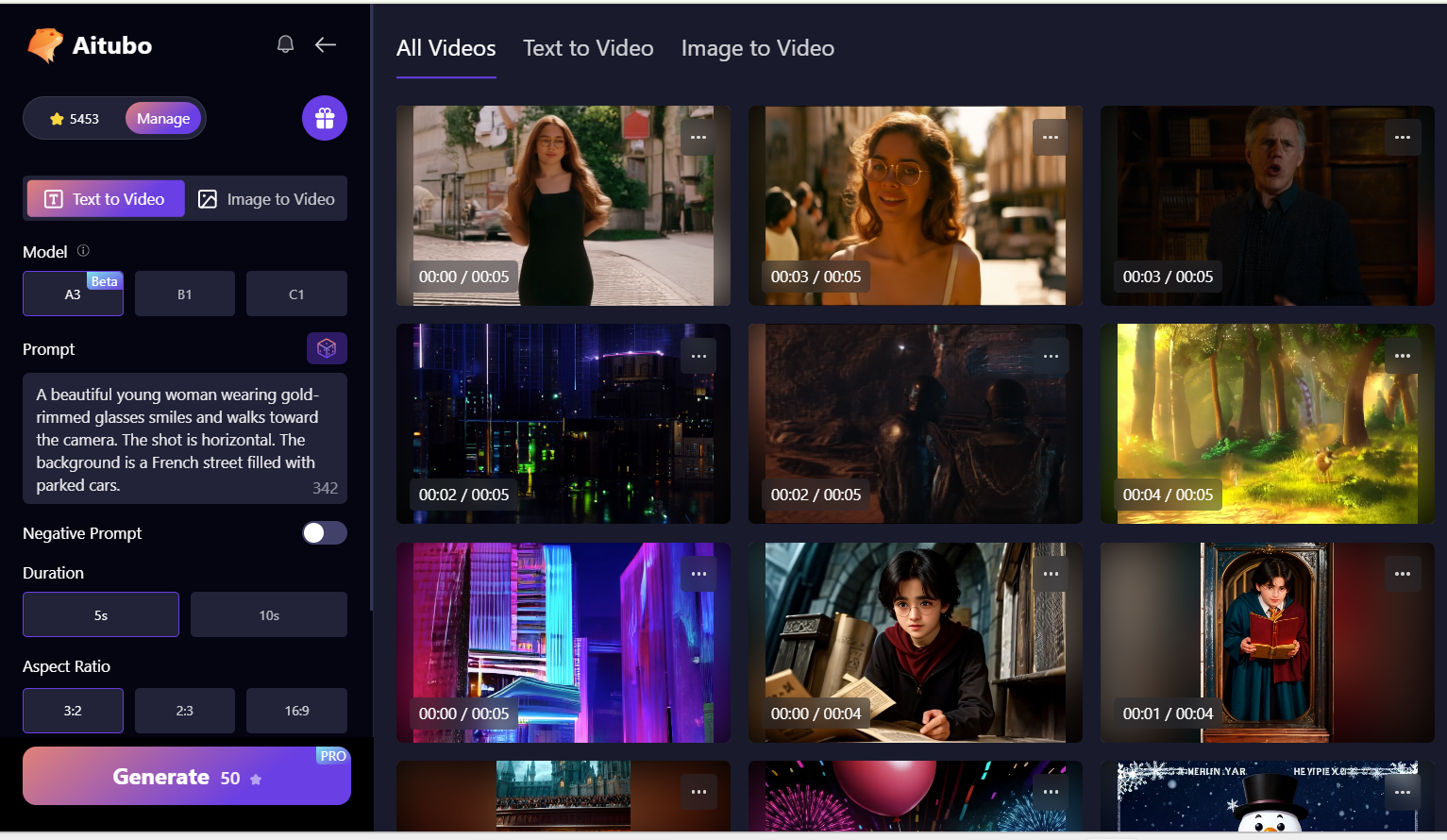
Key Features
- Video Quality: Both Aitubo and Sora produce high-quality visuals, but Aitubo provides more options for customization, allowing users to adjust visual elements to better match their creative vision.
- Speed of Generation: Aitubo is known for its fast processing times, often generating videos more quickly than Sora. This efficiency is especially beneficial for users who need to produce content rapidly.
- Video Footage: Aitubo supports a wider range of video footage options, including user-uploaded clips and stock videos, whereas Sora primarily focuses on generated content from text prompts.
- Sound & Audio: Aitubo offers a more comprehensive audio library, allowing users to incorporate sound effects and music easily. In contrast, Sora's audio capabilities are more limited, often requiring external tools for voiceovers and sound integration.
- Use Cases: Aitubo is suitable for a variety of applications, including marketing, social media content, and educational videos. While Sora excels in storytelling and cinematic visuals, Aitubo's versatility makes it a preferred choice for users seeking diverse video creation options.
Pros
- Diverse Input Methods: Users can create videos using text prompts, images, or existing footage, providing flexible creative options.
- High-Quality Video Generation: Offers extensive customization, allowing users to adjust visual elements to match their creative vision.
- Fast Processing Speed: Known for quick video generation, ideal for users needing to produce content rapidly.
- Comprehensive Audio Library: Easily incorporate sound effects and music, enhancing the audio experience of videos.
- Versatile Use Cases: Suitable for marketing, social media, and educational videos, making it a preferred choice for diverse video creation needs.
Cons
- Complexity of Features: While offering many customization options, it may have a learning curve for beginners.
- Limited Free Plan: The free account has restrictions, which may not fully showcase all features.
Pricing
- Free Plan: Create limited artworks with basic features and earn tokens by checking in daily. Enjoy bigger rewards on day 7!
- Starter Plan: $9/month, offering additional features and increased usage limits.
- Pro Plan: $29/month, providing advanced features, higher generation limits, and priority support.
- Business Plan: Custom pricing for teams, including collaborative features.
AI Video Generated by Aitubo
#2. Runway
Runway is a cutting-edge AI video generation platform that allows users to create and edit videos using advanced machine learning technology. As one of the leading text to video tools, it offers a range of features that set it apart from competitors like Sora AI. One of its standout features is the ability to perform accurate lip-syncing and motion control, making it ideal for creating realistic and engaging content.
My experience with Runway has shown that it combines powerful generative capabilities with intuitive editing tools, making it suitable for both beginners and experienced video creators. Unlike Sora, which primarily focuses on text-to-video generation, Runway offers a more comprehensive suite of features, including video-to-video creation and collaborative tools, making it a versatile choice for various projects.
Features
- Video Quality: Both Runway and Sora produce high-quality visuals; however, Runway excels in realism with its lip-syncing and motion control capabilities, enhancing character animations significantly compared to Sora.
- Speed of Generation: Runway typically generates videos quickly, especially with its Gen-3 model, which allows for videos starting at ten seconds. Sora can sometimes take longer, depending on the complexity of the input prompts.
- Video Footage: Runway supports video-to-video functionality, allowing users to transform existing footage creatively. In contrast, Sora primarily generates videos from text prompts and does not offer extensive options for editing existing videos.
- Sound & Audio: Runway provides built-in tools for adding sound effects and background music, making it easier for users to create complete audio-visual experiences. Sora’s audio options are more limited, often requiring external software for voiceovers.
- Use Cases: Runway is well-suited for a variety of applications, including filmmaking, marketing, and social media content creation. Sora, while strong in visual storytelling, may be less versatile for projects requiring extensive editing or existing footage integration.
Pros
- Advanced Features: Offers accurate lip-syncing and motion control, enhancing realism in character animations.
- Intuitive Editing Tools: Combines powerful generative capabilities with user-friendly editing tools, suitable for both beginners and experienced creators.
- Fast Video Generation: Quick processing, especially with the Gen-3 model, allowing videos to start at ten seconds.
- Video-to-Video Functionality: Users can creatively transform existing footage, providing more editing options compared to competitors.
- Comprehensive Audio Tools: Built-in options for adding sound effects and music, facilitating complete audio-visual experiences.
Cons
- Learning Curve: The range of features may overwhelm new users, requiring some time to master.
- Limited Free Plan: The free plan includes only 125 credits, which may not be sufficient for extensive use.
- Monthly Subscription Costs: While affordable, the standard plan may still be a consideration for budget-conscious users.
- Less Focus on Text-to-Video: Unlike Sora, which excels in text-based content generation, Runway may not be as strong in this specific area.
Pricing Plans
Runway offers a free plan that includes 125 credits for users to explore its features. The standard plan is priced at $15 per month, providing additional credits and access to advanced functionalities. This pricing structure makes Runway a cost-effective option for users looking to harness AI video generation without a significant financial commitment.
#3. AI Studios
AI Studios is an advanced AI video generation platform that stands out among text to video tools by specializing in creating lifelike videos using realistic digital avatars and natural voice narrations. My experience with AI Studios has shown that it simplifies the video production process, making it accessible even for those without prior video editing skills. This tool allows users to transform various text inputs—such as articles and URLs—into engaging videos, which makes it a versatile choice for content creators. Compared to Sora, which focuses on generating complex visual narratives, AI Studios excels in producing videos that require realistic dialogues and interactions, making it an excellent alternative for those seeking high-quality, interactive content.
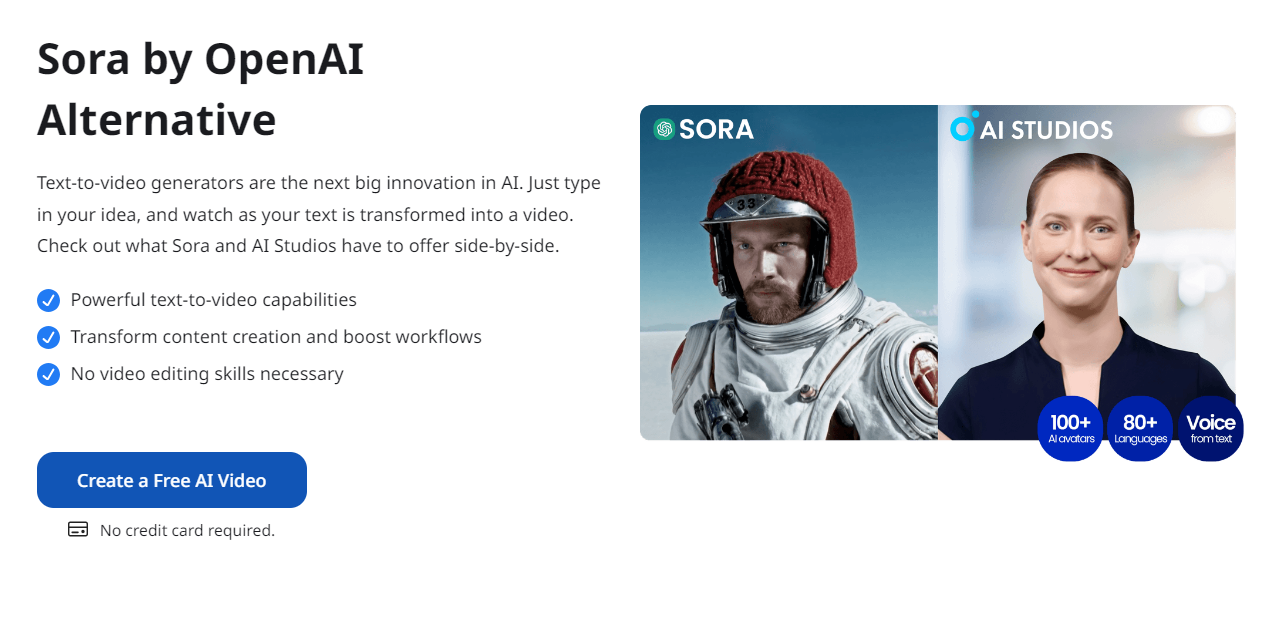
KeyFeatures Comparison with Sora
- Video Quality: AI Studios produces high-quality videos with realistic avatars and accurate lip-syncing for natural character interactions. Sora excels in visual detail but may struggle with authentic dialogue delivery.
- Video Footage: AI Studios is strong in dialogue-driven content, simulating conversations with AI avatars. While sora focuses on visual storytelling and detailed environments, less effective for conversational scenarios.
- Sound & Audio: AI Studios offers built-in background music and sound effects, with lifelike voice capabilities in over 80 languages. While Sora lacks audio integration, requiring external tools for sound elements.
- Use Cases: AI Studios: Ideal for training modules, marketing content, and presentations needing realistic human interactions.
Pricing Plans
- Free Plan: $0/month, 1 seat, 3 videos/month (up to 3 min).
- Personal Plan: $24/month, 1 seat, unlimited videos (up to 10 min).
- Team Plan: $55/month, custom seats, unlimited videos (up to 30 min).
- Enterprise Plan: Custom pricing, unlimited seats, no video length limits.
#4. VEED
VEED is an AI-powered text-to-video tool that enables users to convert written ideas into engaging videos quickly and easily. Among various text to video tools, VEED stands out by allowing you to simply type a prompt, and the AI generates a professional-quality video complete with voiceovers, background music, and stock footage.
This tool is designed for various applications, including social media marketing, training videos, and product demos. Its user-friendly interface and comprehensive editing features make it an excellent choice for both beginners and experienced creators looking to streamline their video production process.
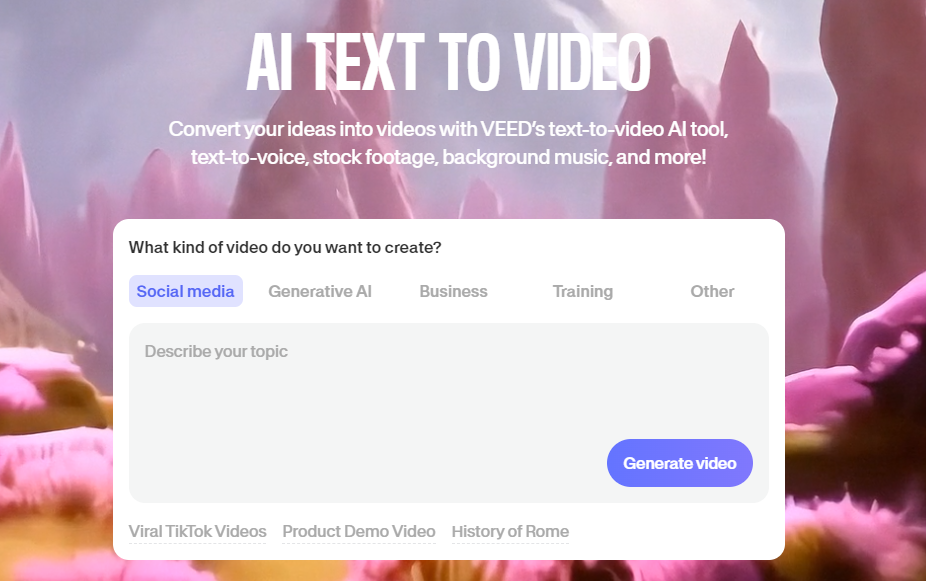
Features:
- Text-to-Video Generation: Quickly transforms text prompts into videos with AI assistance.
- Stock Media Library: Access to a vast collection of royalty-free images, video clips, and music.
- AI Voice Generation: Add voiceovers using various AI-generated voices in multiple languages and accents.
- Editing Tools: A full suite of video editing features, including adding subtitles, text, and animations.
Pros:
- Fast and Efficient: Quickly creates videos, saving time in the production process.
- Customizable: Offers a variety of templates and editing options to tailor videos to your needs.
- Accessible: User-friendly interface that simplifies the video creation process for everyone.
Cons:
- Character Limitations: Limited to 1,000 characters for text-to-speech conversion per project.
- Internet Dependency: Requires a stable internet connection for optimal performance.
- Subscription Costs: Some advanced features may only be available through paid plans.
Pricing
- Free Plan: Limited features with watermark.
- Pro Plan: $15 per month (billed annually). Unlimited videos without watermarks. Full access to stock media, advanced editing tools, and AI features.
#5. Luma Labs Dream Machine
Dream Machine, released by Luma Labs, is an innovative AI tool designed for video generation that stands out among text to video tools by combining advanced realism with a user-friendly interface. It allows users to create videos through a chatbot-style interaction, enabling collaboration on images, videos, and projects. One standout feature is its initial 5-second video generation, which can be extended using keyframes and motion descriptions. The integration of the Photon AI image generator significantly enhances visual realism, making it an excellent choice for creators seeking high-quality output. Compared to Sora, Dream Machine offers a more interactive experience and flexible video extensions, making it a compelling alternative.
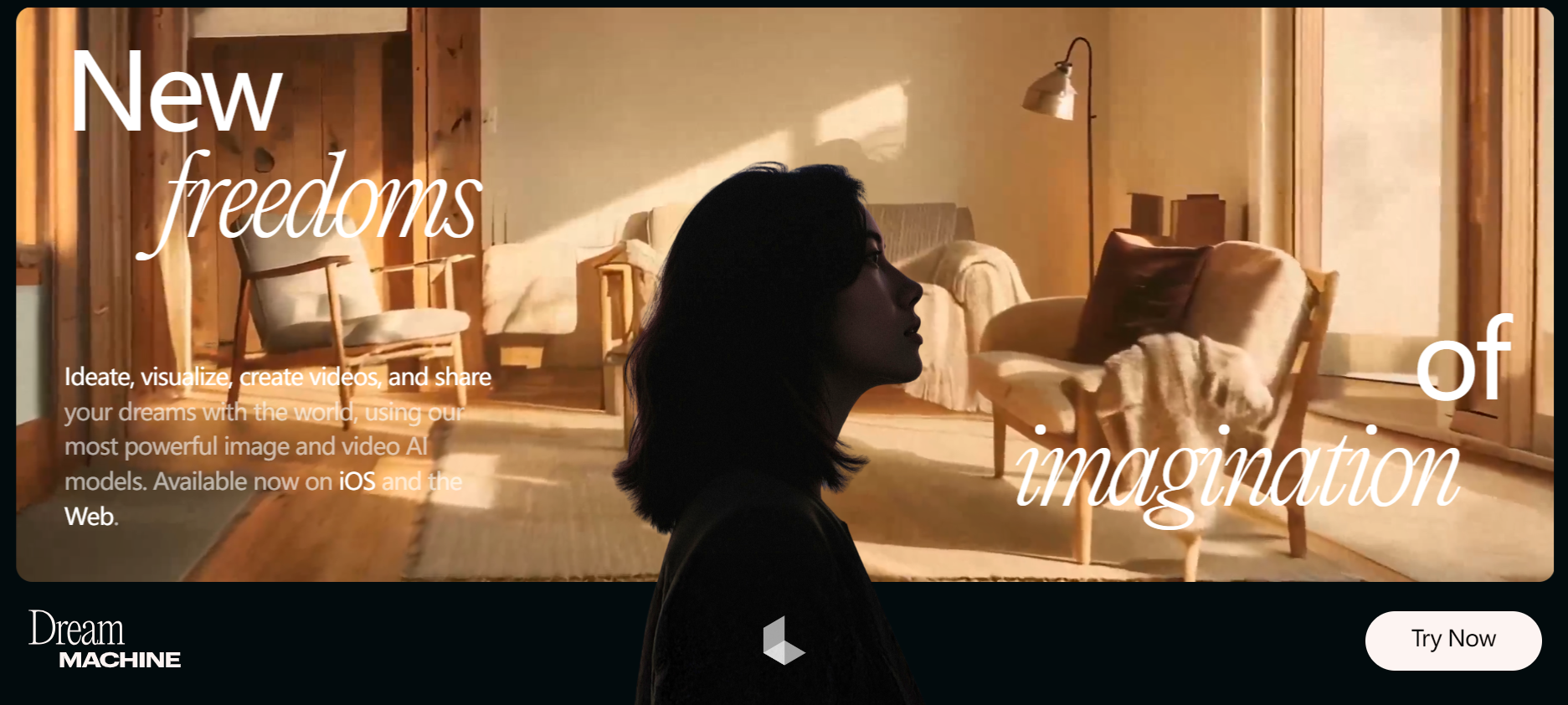
Comparison with Sora
- Video Quality: Both Dream Machine and Sora produce high-quality visuals, but Dream Machine leverages the Photon AI generator for enhanced realism.
- Speed of Generation: Dream Machine offers quick initial video generation (5 seconds), while Sora may take longer, especially for complex prompts.
- Video Footage: Dream Machine allows users to upload their images and use them throughout the generation process, whereas Sora primarily focuses on text-based prompts.
- Sound & Audio: Dream Machine’s audio capabilities are less detailed compared to Sora’s built-in sound features, which allow for more comprehensive audio integration.
- Use Cases: Both tools are suitable for marketing and creative projects, but Dream Machine’s interactive features make it a better fit for collaborative and dynamic content creation.
Pricing
Dream Machine offers a Free Plan that includes 30 video generations per month, providing basic capabilities for casual users. For those seeking more features, the Lite Plan is available at $9 per month, offering 3,200 credits, 1080p video resolution, and high-resolution images, although it is limited to non-commercial use. These options cater to varying user needs, from basic experimentation to more robust content creation.
#6. InVideo
InVideo is an AI-powered text-to-video generator that stands out among text to video tools, allowing users to create videos effortlessly from simple text prompts. My experience with InVideo has been impressive, as it transforms ideas into polished videos complete with voiceovers, background music, and sound effects. Users can generate videos tailored for platforms like YouTube, Instagram, and TikTok, making it versatile for various content needs. Compared to other tools, InVideo’s ease of use and comprehensive features, such as real-time collaboration and a vast library of stock media, make it a standout choice for content creators looking for a seamless video production experience.
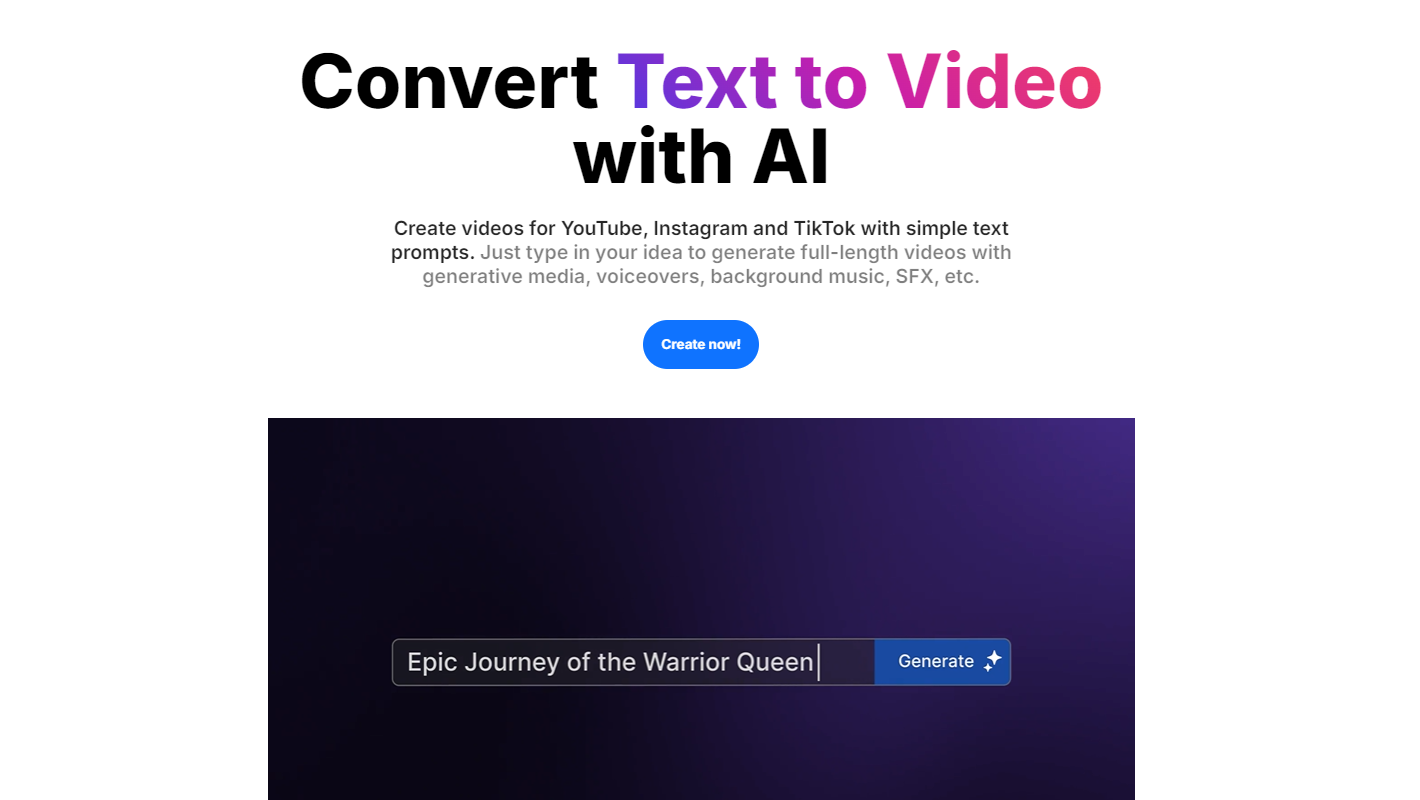
Features:
- Text-to-Video Creation: Easily converts text prompts into full-length videos.
- Real-Time Editing: Allows for multiplayer editing and instant changes via simple commands.
- Extensive Media Library: Access to over 8 million stock media assets.
- Customizable Video Styles: Supports various styles and formats, including ads and short films.
Pros:
- User-Friendly Interface: Simple workflow for video creation.
- High-Quality Output: Generates polished videos suitable for professional use.
- Voiceover Options: Features human-like voiceovers for enhanced storytelling.
Cons:
- Learning Curve: Some advanced features may require time to master.
- Subscription Cost: Higher-tier plans can be pricey for casual users.
- Dependence on Internet: Requires a stable internet connection for optimal performance.
Comparison with Sora
InVideo and Sora are both excellent video creation tools, but they focus on different aspects. InVideo emphasizes quick and flexible video generation, making it ideal for social media marketing, with extensive editing features and a large media library for creating ads and short films. In contrast, Sora is geared towards producing high-quality, narrative-driven videos, suitable for professional creators, and excels in generating visually realistic and detailed content. Overall, InVideo is perfect for users needing to produce diverse content rapidly, while Sora is better for those seeking high-quality visual effects.
#7. Hotshot
Hotshot is an innovative tool designed to help users capture and create visual content across various themes such as food, animals, workplace settings, VFX, people, travel, nature, and arts. It offers a user-friendly interface that allows for easy image capture and editing. Compared to Sora AI, which focuses on transforming text into videos using advanced text to video tools, Hotshot excels in static image creation and editing. My experience with Hotshot shows that it is particularly effective for users looking to quickly generate high-quality visual content with flexibility and creativity.

Features:
- Diverse theme selection: food, animals, workplace, etc.
- User-friendly interface for quick content generation.
- Image editing and effect application support.
Pros:
- Intuitive interface, suitable for beginners.
- A rich library of themes and materials, offering high flexibility.
Cons:
- Limited support for video production features.
- May lack some advanced editing tools.
Comparison with Sora
Hotshot and Sora both focus on content creation but differ in functionality. Sora emphasizes converting text into video, while Hotshot is more centered on capturing and editing images. Both offer user-friendly interfaces, but Hotshot excels in static image generation, making it ideal for users needing quick visual content. In contrast, Sora’s strength lies in dynamic content creation, giving it an advantage in video production, while Hotshot’s diverse theme options make it a strong alternative to Sora.
Pricing and Points
Hotshot offers multiple pricing packages based on the number of points required. Users can choose from options such as a basic package with 100 points, suitable for small projects, or a premium package with 500 points for those needing extensive content generation. Specific pricing and point configurations can be found on the official website to cater to various user needs.
How Does Sora AI Work? How to Use It?
Sora AI simplifies video content creation with an intuitive interface that transforms text into engaging videos. Users can easily navigate the platform to input detailed prompts, specifying camera movements, subject descriptions, environmental details, and visual styles.
After entering their prompts, users can customize various parameters, including preset styles, aspect ratios, resolution, duration, and the number of videos to generate. This streamlined process allows for efficient and creative video production.
Conclusion
In conclusion, while Sora Video AI is a remarkable tool for generating videos from text, several alternatives cater to different needs and preferences. From Aitubo's customization options to AI Studios' focus on realistic avatars, users have many choices for creating engaging video content. As technology continues to evolve, exploring these alternatives can empower content creators to effectively enhance their storytelling and marketing efforts.
Frequently Asked Questions
Q1: What is the Use Cases for Sora AI?
Sora AI allows users to create videos from scratch, extend existing footage, and fill in missing frames. Just as text-to-image AI has simplified image creation, Sora aims to make video production accessible without extensive editing skills. Here are some key applications:
1. Social Media Content
Sora can generate short videos for platforms like TikTok, Instagram Reels, and YouTube Shorts. It excels in creating scenes that are difficult to film. For instance, envisioning a futuristic cityscape could be challenging to capture, but Sora can bring this vision to life effortlessly.
Prompt Example:
A vibrant homemade video showcasing a bustling street in a futuristic city, filled with flying cars and neon lights.
2. Advertising and Marketing
Producing promotional content and product demos can be expensive. Sora offers a more cost-effective solution. For example, a restaurant wanting to highlight a new menu item could hire a professional videographer or use Sora to create enticing visuals quickly and affordably.
Prompt Example:
A mouthwatering close-up of a gourmet burger being assembled, with fresh ingredients and vibrant colors, set against an appetizing backdrop.
3. Prototyping and Concept Visualization
Even if AI-generated videos aren't used in final products, they can effectively demonstrate ideas. Designers might create mockups of fashion collections before they hit the runway, allowing them to visualize their concepts.
Prompt Example:
A dynamic video showcasing a new line of athletic wear in action, featuring models running through a scenic park.
4. Synthetic Data Generation
Synthetic video data can be beneficial in situations where privacy or feasibility concerns arise. For instance, automotive companies can use synthetic data to train self-driving car systems in various simulated environments, enhancing safety and performance.
Q2: What is Text to Video?
Text-to-video technology converts written text into visual content, allowing users to create videos from simple text prompts.
Q3: What is an AI that can create videos from text?
AI video creators are advanced tools that utilize algorithms to generate videos based on textual input, such as OpenAI's Sora and various alternatives.
Q4: What is the best AI video generator?
The best AI video generator depends on user needs, but platforms like Aitubo, Runway, and AI Studios are highly regarded in the industry.
