15 Best AI Video Generators 2024 [With Free AI Video Makers]

In an era where content creation is vital, many creators and businesses face the challenge of producing high-quality videos quickly. AI video generators can streamline the creative process by transforming text or images into engaging videos, saving time and enhancing productivity. As a professional in the AI field with experience at large companies like Revolut, I understand the pressing need for efficient AI tools. After 6 months of rigorous testing, I have carefully selected 15 AI video generators that stand out in the market.
This comprehensive guide will delve into 15 AI video generators, covering their features, pros and cons, compatible devices, pricing plans, and use cases. Whether you're looking for a free AI video generator, a robust AI video maker, or a handy AI video generator app, these tools cater to a variety of needs, such as text to video or image to video. Let’s explore how these tools are revolutionizing video creation.
Contents
- Summary of Best AI Video Generators
- Aitubo: AI Video Generator | Text & Image to Video Online
- HeyGen: Your AI Spokesperson Video Creation Tool
- Pictory: An Easy Ai Video Maker for High-Quality Video Creation
- Runway | AI Video Maker & Video Editor for Human Imagination
- Descript: AI Video Generator and Editor
- Fliki.ai: AI Text to Video Tools with AI Voices
- Synthesia: Effortless AI Video Creation for Everyone
- Peech: Revolutionizing High-Volume Video Creation
- Luma Dream Machine: Fast and Realistic AI Video Generation
- Hour One: Versatile AI Video Creation for Businesses
- DeepBrain: AI-Powered Video Creation Made Easy
- What is the Best AI Video Generator?
- Frequently Asked Question about AI Video Genrator
- Conclusion
Summary of Best AI Video Generators
Generators | Key Features | Limitations | Overall score | Use Cases | Pricing |
|---|---|---|---|---|---|
Aitubo | AI video creation Customizable avatars Multi-language support | Limited template options | ★★★★★ | Marketing Education Social Media Training Content Creation E-commerce | Basic: $29/month Starter: $49/month Pro: $99/month Free Trial: 7 days |
HeyGen | Realistic AI avatars Voice cloning Easy text-to-video conversion | May require a learning curve for advanced features | ★★★★☆ | Social Media Content Creation | Basic: $20/month Starter: $30/month Pro: $60/month Free Trial: 14 days |
Pictory | Automated video editing Script-to-video Stock media access | Limited customization for advanced editing | ★★★★☆ | Marketing Videos, Tutorials | Basic: $19/month Starter: $39/month Pro: $59/month Free Trial: 7 days |
Runway | Video editing tools AI-powered features Collaboration capabilities | Requires a robust internet connection | ★★★★☆ | Film Editing, Creative Projects | Basic: $12/month Starter: $24/month Pro: $48/month Free Trial: 14 days |
Descript | Multi-track editing Transcription features Screen recording | Can be complex for beginners | ★★★★☆ | Podcasts, Educational Content | Basic: $15/month Starter: $30/month Pro: $45/month Free Trial: 7 days |
Fliki.ai | Text-to-video generation AI voiceovers Customizable templates | Limited avatar options | ★★★★☆ | Marketing, Social Media | Basic: $29/month Starter: $49/month Pro: $79/month Free Trial: 7 days |
Synthesia | High-quality AI avatars Multi-language support Enterprise solutions | Higher cost for advanced features | ★★★★★ | Corporate Training, Marketing | Basic: $30/month Starter: $50/month Pro: $100/month Free Trial: 14 days |
Peech | AI video creation Automatic subtitles Easy sharing options | Limited languages supported | ★★★★☆ | Social Media, Marketing | Basic: $20/month Starter: $35/month Pro: $60/month Free Trial: 7 days |
Luma Dream Machine | AI-generated visuals Easy-to-use interface Customizable outputs | Limited export options | ★★★★☆ | Creative Projects, Marketing | Basic: $25/month Starter: $40/month Pro: $70/month Free Trial: 7 days |
Hour One | Conversational AI avatars Real-time interaction Easy integration | May lack advanced editing features | ★★★★☆ | Customer Support, Marketing | Basic: Custom Pricing Starter: Custom Pricing Pro: Custom Pricing Free Trial: 14 days |
DeepBrain | AI avatars Text-to-video Video translation Team collaboration | Cost may be prohibitive for smaller teams | ★★★★★ | Education, E-commerce, Corporate Training | Basic: $24/month Starter: $48/month Pro: $96/month Free Trial: 14 days |
Aitubo: AI Video Generator| Text & Image to Video Online
Aitubo is a powerful free AI video generator tool that allows users to effortlessly convert text and images into captivating videos for any video project. With over 5 million AI-generated videos and a user base of more than 2 million, Aitubo leverages advanced algorithms to create high-quality, cinematic visuals tailored for various applications, including advertising, social media, and training videos. Its intuitive interface makes it accessible for both beginners and professionals, transforming the AI video generation process into a seamless experience. The AI-generated video can be easily shared on social media channels like YouTube Channel.
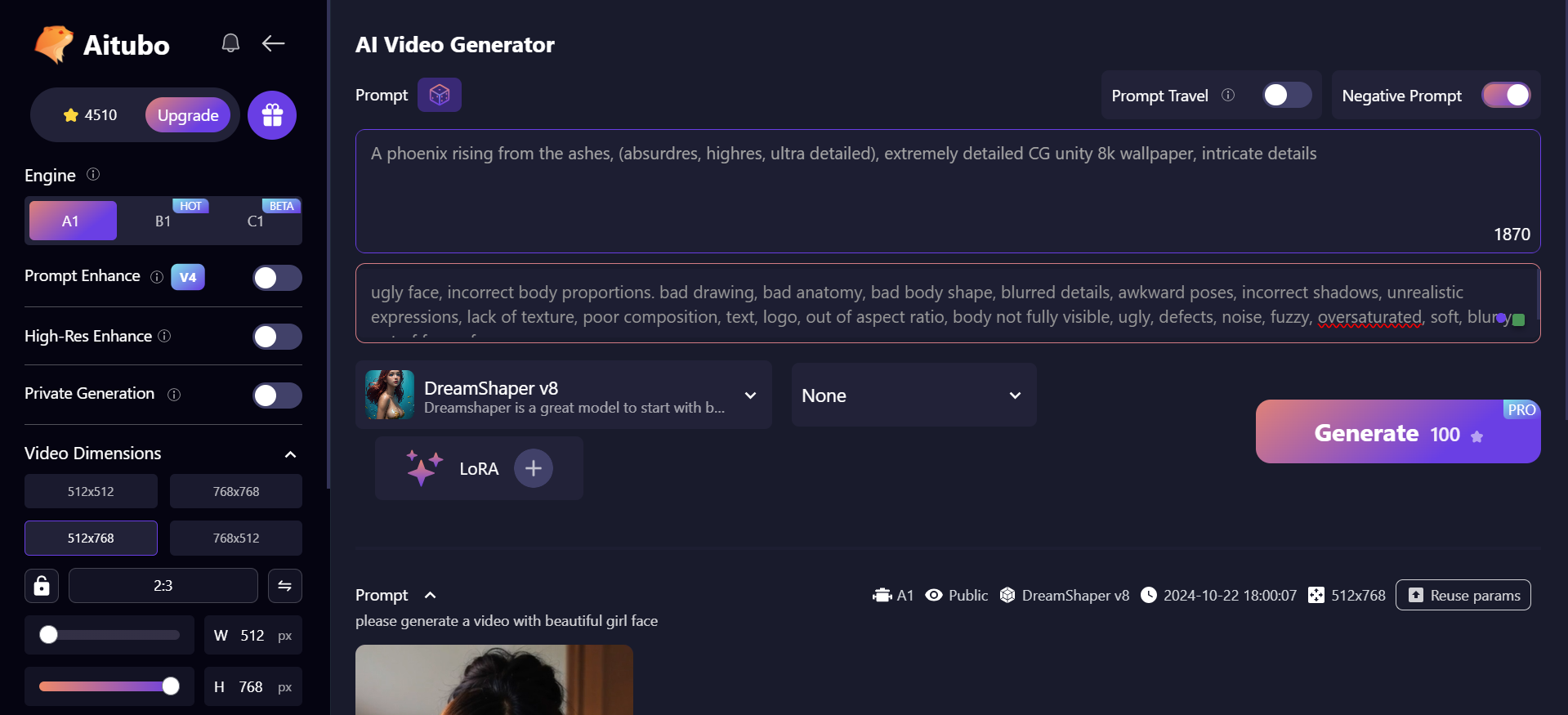
Features
- AI Text to Video: Convert written descriptions into dynamic video content.
- Image to Video: Transform static images into animated videos.
- AI Video Dubbing: Add voiceovers and sound effects with AI-generated audio.
- Customizable Length: Extend video duration easily with user-defined prompts.
- High-resolution output: produce videos in cinematic quality with detailed visuals.
- AI Avatar: Create and integrate digital AI avatars into your video model
- Multiple Video Models: Choose between A1 for speed and B1 for advanced features.
- Video Editor: An integrated video editor to refine your content and develop engaging video ideas.
- AI Image Generator: Generate images using AI to enhance the visual elements of your videos.
Pros
- User-Friendly: Simple interface suitable for all skill levels.
- Fast Production: Quick AI video generation process to create stunning videos.
- High-Quality Output: produces visually appealing, professional-grade videos.
- Versatile Applications: Ideal for various uses, from marketing to personal projects.
Cons
- Subscription Required: Free access is limited; a subscription is needed for full features.
- Learning Curve for Advanced Features: Some advanced options may require time to master.
Runway price:
- Free Plan: Allows users to create limited artworks with basic features.
- Starter Plan: Priced at $9/month, this plan includes additional features and increased usage limits.
- Pro Plan: At $29/month, this plan offers more advanced features, higher limits on artwork generation, and priority support.
- Business Plan: Tailored for teams or businesses, this plan includes custom pricing and additional collaborative features.
Aitubo is ideal for content creators, marketers, and educators looking to enhance their video projects with minimal effort. Its blend of powerful features and user-friendly design makes it an excellent choice for anyone interested in exploring the potential of AI-generated videos.
How to use Aitubo to create AI-generated videos
HeyGen: Your AI Spokesperson Video Creation Tool
HeyGen is an innovative AI video generator that allows users to create engaging AI generated videos featuring realistic digital avatars. This platform empowers businesses, educators, and content creators by providing an easy-to-use interface for producing professional-quality videos without extensive video production skills. With HeyGen, users can quickly transform text into dynamic video presentations, making it ideal for marketing, training, and promotional purposes. The tool enables users to create videos featuring AI avatars, suitable for both personal and business use.
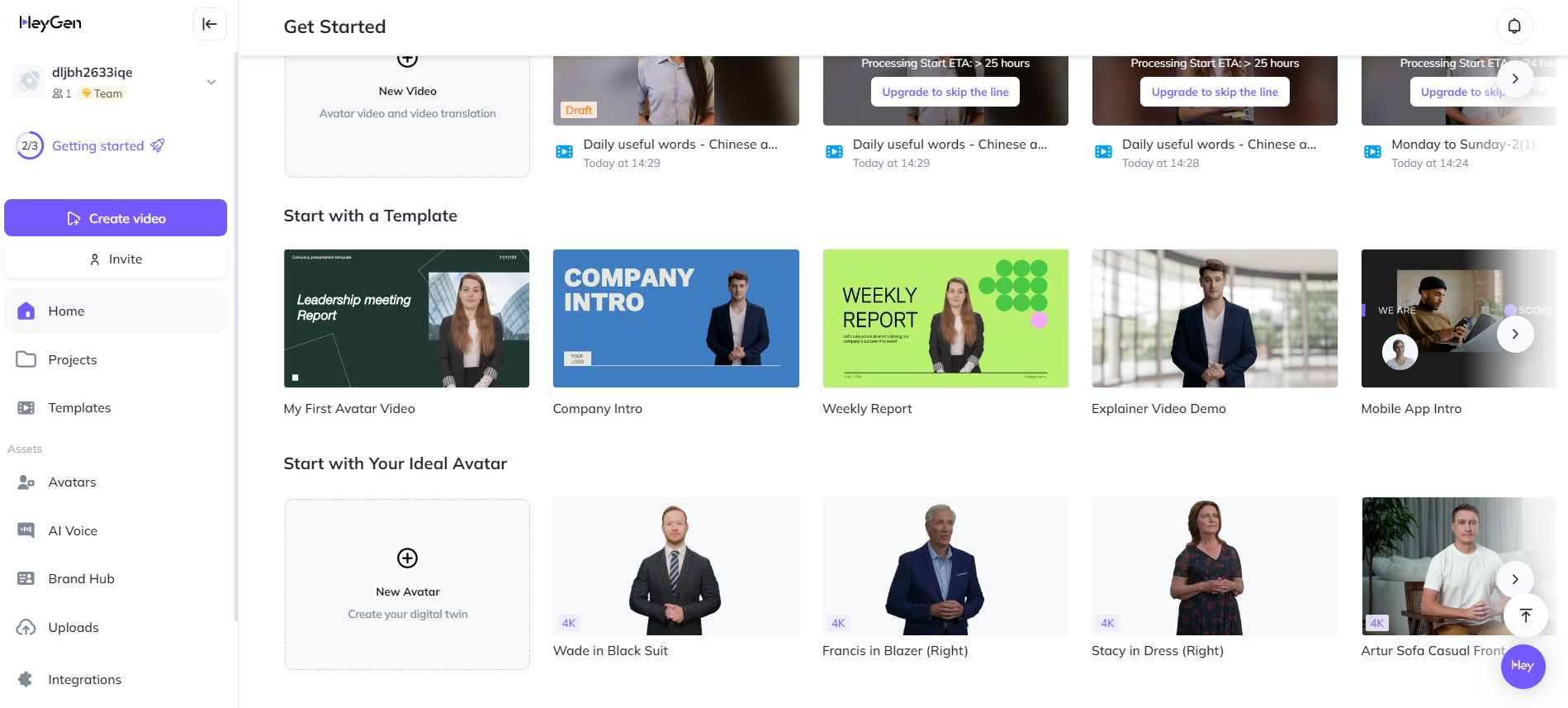
Features
- AI Avatar Generator: Choose from a variety of realistic digital avatars to represent your brand or message.
- Text-to-Speech: Convert written content into natural-sounding speech with advanced voice synthesis technology.
- Customizable Video Scripts: Easily input and edit scripts to match your specific messaging needs.
- Multiple Languages: Support for various languages, enabling global reach for your videos.
- User-Friendly Interface: intuitive design that simplifies the video creation process for all users.
- Video Creation: Generate videos by entering text and selecting an avatar.
- Avatar Customization: Personalize AI avatars to align with your brand identity.
- Voice Options: Select different voice styles and accents for diverse audiences.
- Seamless Editing: Quickly edit scripts and settings to refine video output or add background music to your personalized video.
- Translate Videos: Effortlessly translate your AI video scripts to reach a wider audience.
Pros
- Efficient Production: Rapidly create professional videos without extensive resources.
- High-Quality Output: Produces visually appealing and engaging videos.
- Accessible: Designed for users of all skill levels, from beginners to experienced marketers.
- Free ai video generator: New users can create 3 videos for free
Cons
- Limited Free Features: Some advanced capabilities may require a paid subscription.
- Dependence on Text Input: Effectiveness is tied to the quality of the input script.
Runway price:
HeyGen offers flexible pricing for various users. The Free plan is $0/month for beginners, while the Creator plan is $24/month for individual creators. The team plan costs $69/seat/month for organizations needing high-quality videos. Custom pricing is available for the Enterprise plan. This structure allows users to choose the best plan for their video content needs.
How to create video with HeyGen
Pictory: An Easy Ai Video Maker for High-Quality Video Creation
Pictory is a powerful AI video generator designed to help users quickly and easily produce professional-quality AI generated videos. Based on my experience, Pictory's user-friendly interface and diverse features make it accessible even for those with no video editing background. It’s particularly suited for creators who need to generate video content rapidly, such as YouTubers, educators, and business professionals.
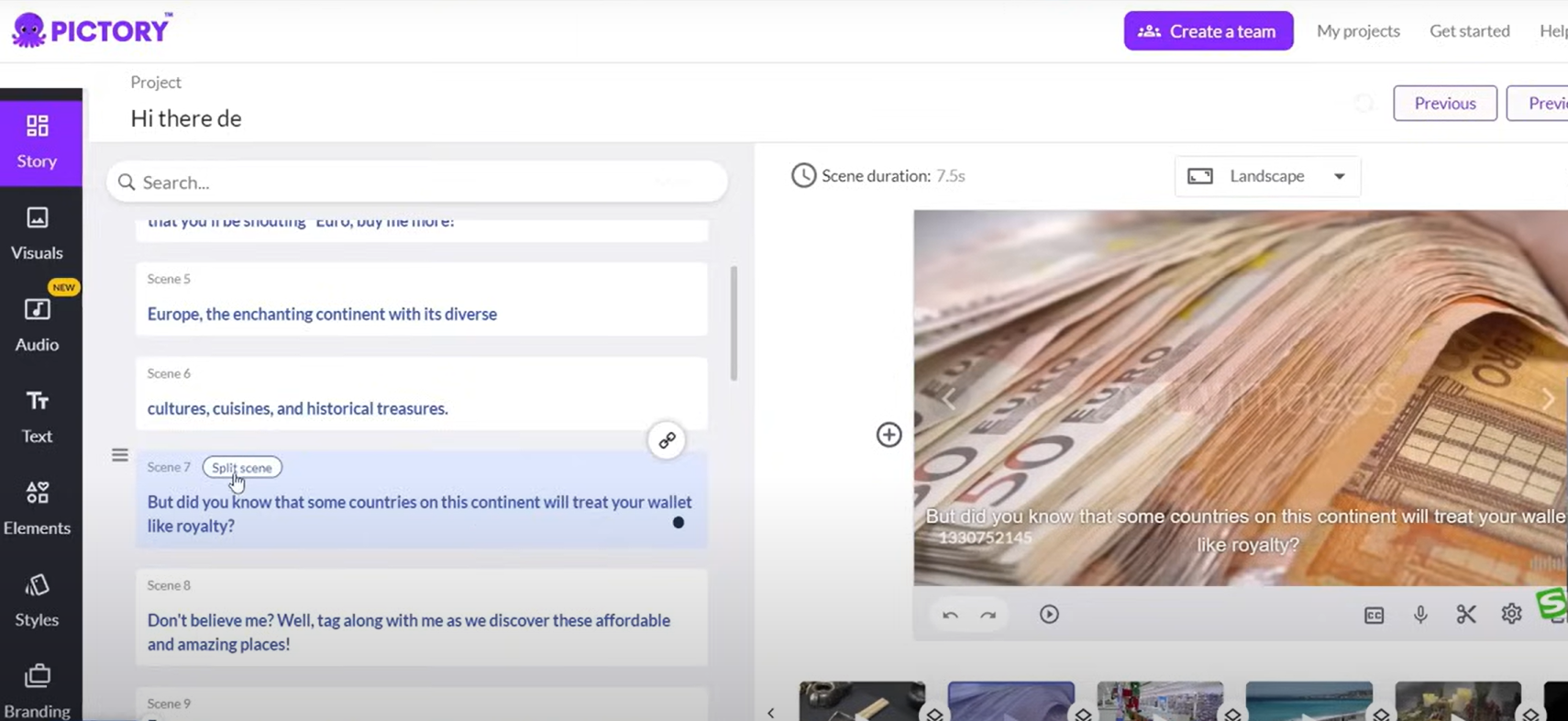
Key Features:
- Script to Video: Quickly generate professional AI videos from scripts, complete with AI voices, matching visuals, and music.
- Blog to Video: Automatically transform blog posts into engaging AI generated videos to enhance SEO.
- Highlight Extraction: Extract key segments from long videos for social media sharing, making it easy to create compelling training videos.
- Auto-Captions: Automatically generate captions to increase watch time and accessibility.
- Team Collaboration: Enable team members to share ideas and resources seamlessly.
- Video Library: Access a vast library of footage and assets for your projects.
- Text to Video generator:
Pros:
- User-Friendly: Intuitive interface makes it easy for users of all skill levels.
- Fast Production: Create videos in minutes, saving significant time, perfect for generating AI videos on the fly.
- High-Quality Output: Produces videos that are professional-grade and suitable for business use.
- Variety of Templates: Offers numerous video templates for quick project initiation, perfect for brainstorming video ideas.
Cons:
- Paid Advanced Features: Some premium features may require a subscription.
- Internet Dependency: Requires a stable internet connection for optimal performance.
- Learning Curve: While easy to use, some features may take time to master.
Pricing:
Pictory offers four pricing tiers - Starter ($19/mo, 200 mins), Professional ($39/mo, 600 mins), Teams ($99/mo, 1800 mins), and Custom enterprise plan. The plans scale to meet the needs of users from individuals to large organizations, with increasing video minutes and advanced features at higher tiers.
How to Create Videos with Pictory
Pictory is an ideal tool for anyone looking to create captivating AI videos quickly, enhancing brand visibility and user engagement. Whether for educational, marketing, or social media purposes, Pictory can meet your video creation needs, allowing you to effortlessly generate AI videos and leverage the power of AI tools for your projects.
Runway: AI Video Maker & Video Editor for Human Imagination
Runway is an innovative platform that leverages artificial intelligence to streamline the video generation process. As an AI video generator, it allows users to effortlessly create AI-generated videos. Having used Runway for various projects, I find it remarkably user-friendly and packed with features that enhance creativity, making it easy to develop video ideas. It’s perfect for content creators, designers, and educators looking to produce studio-quality videos efficiently.
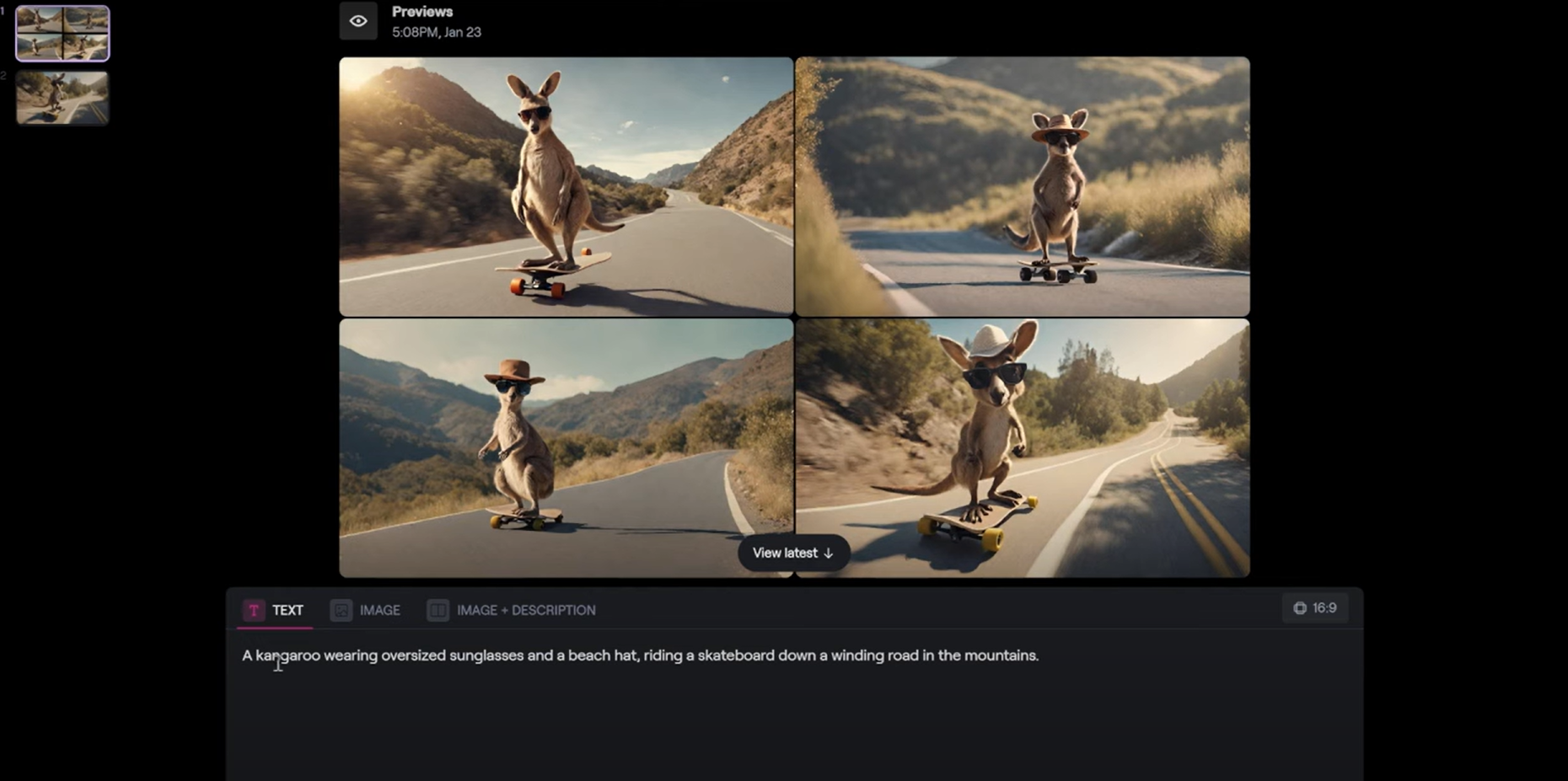
Key Features
- AI Magic Tools: Generate and modify content using AI-driven features like text-to-image and image enhancement, perfect for brainstorming video ideas.
- AI Text to Video: Convert text prompts into engaging video content, simplifying the video creation process.
- Video Tool: Advanced tools for background removal, slow motion, and frame interpolation to easily edit video.
- Seamless Integration: Works well with popular software like Adobe Premiere Pro and After Effects.
- Cloud-Based: Accessible from any device without the need for downloads, supporting various file formats for import and export.
Pros
- Intuitive interface suitable for all skill levels.
- Powerful AI tools that save time on editing tasks.
- Regular updates and new features enhance functionality.
- Strong community support and resources available.
Cons
- Some features may require a learning curve for new users.
- Limited offline capabilities since it is cloud-based.
Pricing
- Free Plan: Basic features available with some limitations.
- Paid Plans: Starting at around $12/month, with additional features and capabilities based on tier.
How to Use Runway
In short, Runway is a good choice for video creators, designers, and educators interested in using AI for their projects. Its advanced features and user-friendly interface make it effective for enhancing video creation with AI-generated videos. It's suitable for producing content across various platforms efficiently.
Descript: AI Video Generator and Editor
Descript is an innovative AI-powered video creator and podcast video editors that transforms the editing process into something as easy as working with text documents. From my experience, Descript simplifies video creation with its intuitive interface and powerful features, making it suitable for both beginners and seasoned creators. It's especially useful for anyone looking to produce high-quality content without the steep learning curve typically associated with video editing software.
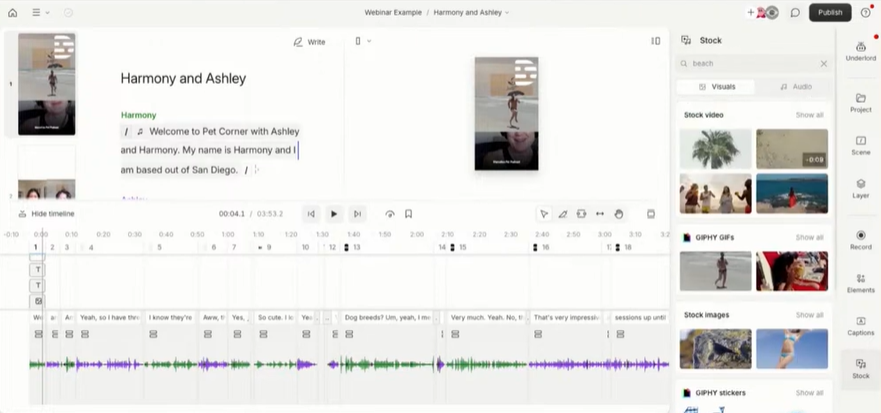
Key Features
- Text-Based Editing: Edit audio and video by editing text, making adjustments as straightforward as cut, copy, and paste.
- AI Transcription: Automatic transcription with high accuracy, allowing for quick edits based on the text.
- Screen Recording: Capture and edit screen or webcam recordings seamlessly.
- AI Voice Cloning: Create realistic voiceovers using AI-generated speech.
- Instant Captions: Add subtitles effortlessly to enhance accessibility and engagement.
- Multiple Video Models: Choose different modes for speed or advanced features.
- Collaboration Tools: Work with teams in real-time, making it ideal for group projects.
Pros
- User-friendly interface that makes video editing accessible.
- Powerful AI tools that streamline the editing process and enhance creativity.
- Comprehensive features for both video and audio content creation.
- Great for collaboration, especially for teams working on projects.
Cons
- Some advanced features might require time to master.
- The free plan has limitations on transcription hours and exports.
Pricing
- Free Plan: $0/month (1 transcription hour, 720p exports with watermarks).
- Hobbyist Plan: $12/month (10 transcription hours, 1080p exports without watermarks).
- Creator Plan: $24/month (30 transcription hours, 4K exports, and unlimited access to AI features).
Recommendation
Descript is a solid option for content creators, marketers, podcasters, and educators seeking to streamline their video and audio editing workflow. Its combination of AI-driven features and user-friendly interface makes it a practical choice for anyone looking to create professional-quality content quickly and efficiently. Whether you're editing videos, producing podcasts, or creating marketing materials, Descript provides the tools necessary to enhance your creative process.
How to use Descript to generate video?
Fliki.ai: AI Text to Video Tools with AI Voices
Fliki.ai is an innovative AI video generator that allows users to convert text into engaging AI-generated videos using advanced technology. From my experience, Fliki simplifies the text to video creation process, making it accessible for content creators, marketers, and educators who may not have extensive video editing skills. Its intuitive interface and powerful features enable users to produce high-quality videos quickly, including head videos perfect for social media, marketing campaigns, and educational content.
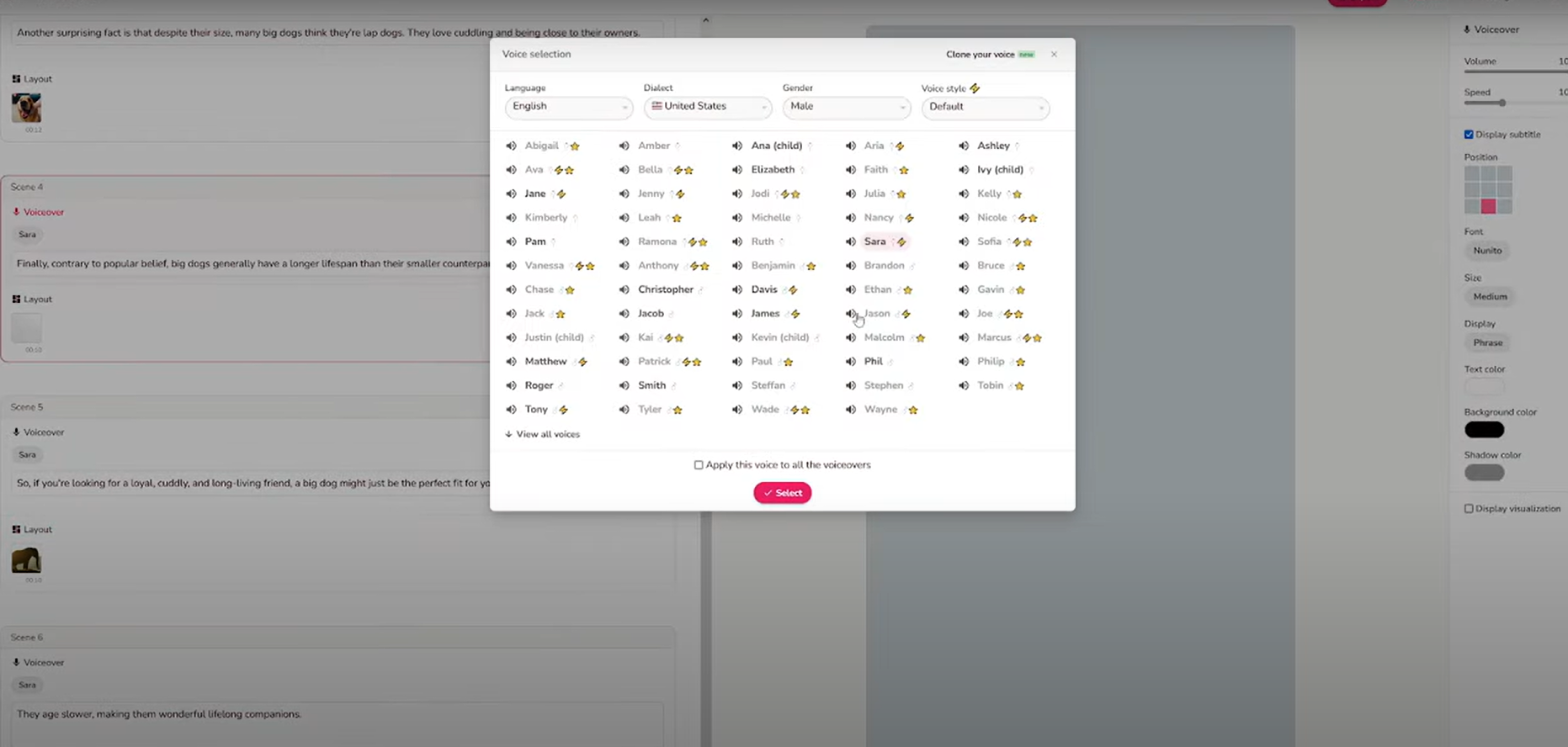
Key Features
- AI Text-to-Video Conversion: Instantly turn written content into dynamic videos, allowing for easy creation of video scripts.
- AI Voiceovers: Choose from a variety of natural-sounding AI voices to narrate your videos.
- Multimedia Libraries: Access a vast library of stock images, videos, and music to enhance your projects.
- Customizable Templates: Use pre-designed templates to streamline the video creation process.
- Multi-Language Support: Create videos in multiple languages to reach a global audience.
- Easy Editing Tools: Simple drag-and-drop functionality for quick adjustments and enhancements.
Pros
- User-friendly interface makes video creation straightforward.
- Fast text-to-video conversion saves time.
- High-quality AI voiceovers provide a professional touch.
- Wide range of multimedia assets available for creative projects.
Cons
- Limited advanced editing features compared to more complex video editing software.
- Some users may find the AI-generated voices less personalized.
Pricing
Fliki offers various pricing plans. The Free Plan provides 5 minutes of credits per month at no cost. The Standard Plan costs $28 monthly ($21 annually) with 2160 minutes of credits and Full HD video. The Premium Plan is $88 monthly ($66 annually), offering 7200 minutes and advanced features. Custom pricing is available for the Enterprise Plan.
Recommendation
Fliki.ai is a solid choice for those looking to create engaging video content efficiently. It is particularly suited for marketers, educators, and social media managers who want to enhance their messaging using effective video tools without needing extensive video production skills. Overall, its combination of AI technology and user-friendly design makes it a worthwhile option for producing high-quality videos, including head videos.
How To Use Fliki AI To Make Video For Beginners
Synthesia: Effortless AI Video Creation for Everyone
Synthesia is an innovative AI video generator that allows users to create professional-quality AI-generated videos quickly and easily. From my experience, the platform is user-friendly and offers a range of features that cater to various needs, making it ideal for marketers, educators, and corporate trainers. With its ability to produce videos in over 140 languages using customizable AI avatars and voiceovers, Synthesia transforms the traditional video creation process into a seamless and efficient experience, whether you're developing a video script or exploring a new video idea.
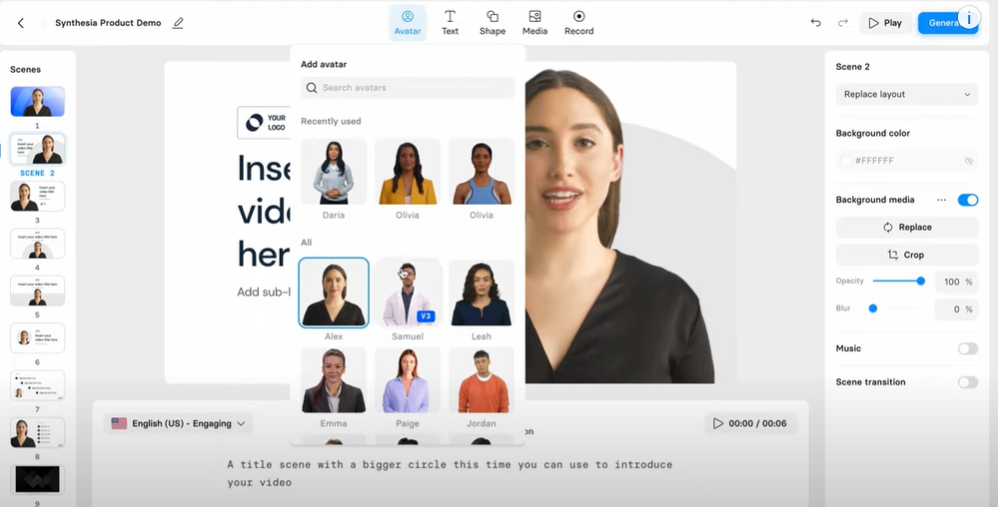
Key Features
- AI Avatars: Choose from over 230 avatars to represent your brand.
- Voice Generation: Create high-quality voiceovers in 140+ languages.
- Video Templates: Access a library of pre-designed templates for quick video creation.
- 1-Click Translations: Easily translate videos into multiple languages.
- Editing Tools: Collaborate and edit videos in real-time with team members.
- Custom AI Avatars: Personalize avatars to suit your brand identity.
- Head Videos: Easily create engaging head videos for presentations or promotions.
Pros
- 140+ languages for voiceovers.
- Rapid video generation saves time compared to traditional methods.
- High-quality production values, including studio-quality visuals and audio.
- Extensive language and avatar options enhance inclusivity.
Cons
- Some features, like custom avatars, may require higher-tier plans.
- Limited free plan capabilities might not meet all user needs.
Pricing
- Free Plan: 3 minutes of video per month, limited features.
- Standard Plan: Pricing starts at $30/month for more advanced features.
- Enterprise Plan: Custom pricing is available for larger organizations.
Recommendation
I recommend Synthesia for anyone looking to simplify their video production process. It's particularly beneficial for marketing teams, educators, and corporate trainers who need to create engaging content quickly and efficiently. Whether generating head videos or turning just a prompt into a polished product, its combination of AI technology and ease of use makes it a standout choice for effective video creation.
Peech: Revolutionizing High-Volume Video Creation
Peech is an AI-powered platform specifically designed for high-volume video repurposing and localization. As a powerful video generator, it enables users to create over 1,000 branded AI-generated videos monthly, significantly reducing editing time and costs. This makes it an excellent choice for marketers, educators, and businesses that need to produce engaging video content efficiently.
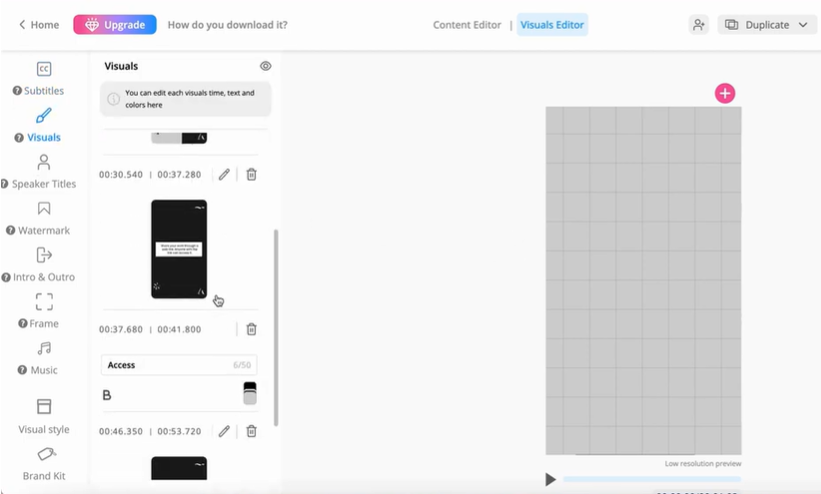
Key Features
- Automated Video Management: Effortlessly handle 1,000+ videos monthly.
- Multilingual Support: Generate subtitles in over 60 languages and localize content efficiently.
- Text-to-Video Editing: Edit videos as easily as editing a document.
- Brand Consistency: automatically incorporate brand elements into every video.
- Clip Generator: Create short, engaging snippets from longer content for social media.
- Facial Recognition: Automatically center speakers in the frame for optimal viewing.
Pros
- Time Efficiency: Reduces editing time by up to 95%.
- Cost Savings: Cuts video production costs by over 80%.
- High Productivity: Enables the creation of hundreds of videos effortlessly.
- User-Friendly: No advanced editing skills are required.
Cons
- Learning Curve: Initial setup may require some time to familiarize with all features.
- Customization Limits: Some users may find advanced customization options limited compared to traditional editing software.
Pricing
Peech offers three pricing plans: the Basic Plan starts at $29 per month for limited video creation, the Pro Plan is $99 per month with more features, and the Enterprise Plan provides custom pricing for larger organizations. Each plan is designed to efficiently meet varying video production needs.
Recommendation
Peech is highly recommended for organizations or individuals involved in high-volume video production. Its automation features and ease of use make it a practical solution for those looking to enhance their video marketing and educational efforts without compromising on quality or brand consistency.
Luma Dream Machine: Fast and Realistic AI Video Generation
Luma Dream Machine is an advanced AI video generator that transforms text and images into high-quality, realistic videos at remarkable speed. From my experience, its capabilities allow users to create stunning videos and engaging, action-packed shots with consistent character animations and dynamic camera movements. This makes it a powerful video creator for content creators, marketers, and filmmakers looking to streamline their video production process for various social media platforms. Whether you need personalized videos or captivating content, Luma Dream Machine has you covered.
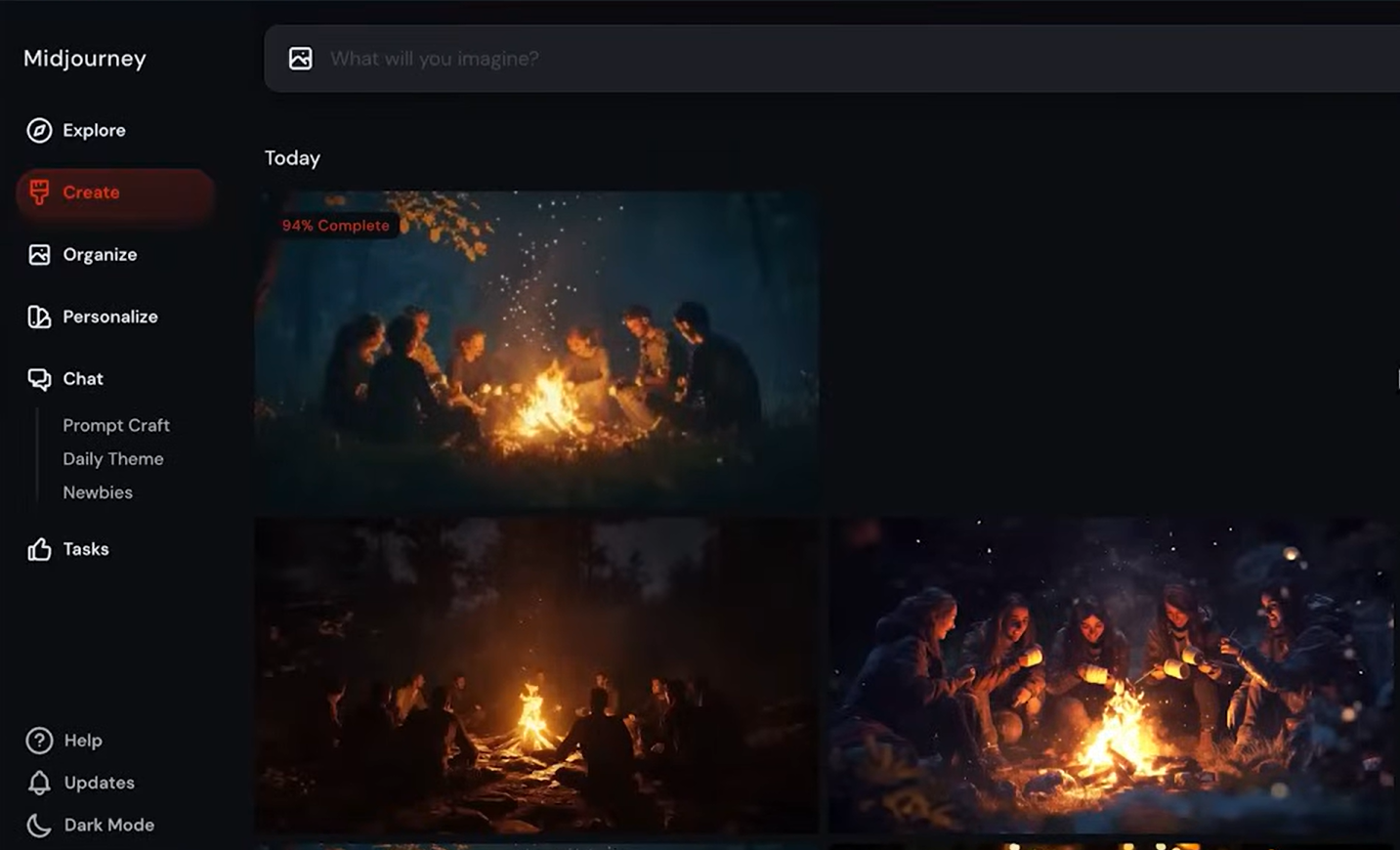
Key Features
- High-Quality Video Generation: Create realistic videos from text and images.
- Fast Iteration: Generate 120 frames in just 20 seconds for quick idea exploration.
- Consistent Characters: Maintain character consistency and accurate physics in animations.
- Dynamic Camera Movements: Experiment with cinematic camera motions tailored to the scene.
- Action-Packed Shots: Generate 5-second shots that bring stories to life.
Pros
- Speed: Extremely fast video generation allows for rapid prototyping and creativity.
- Quality: Produces high-quality, visually appealing videos.
- User-Friendly: Intuitive interface makes it accessible for users of varying skill levels.
Cons
- Current Limitations: Some features may still be in development, potentially affecting functionality.
- Cost: Pricing details are not explicitly outlined, which may require further inquiry.
Pricing
- API Access: Pricing varies based on usage and specifics; contact for details.
Recommendation
I recommend Luma Dream Machine for content creators, marketers, and filmmakers who require a fast and efficient way to produce high-quality videos. Its advanced features for realistic video generation and rapid iteration make it a valuable tool for anyone looking to enhance their visual storytelling capabilities.
Hour One: Versatile AI Video Creation for Businesses
Hour One is an AI video generator designed to facilitate the creation of human-centric, branded videos efficiently. Based on my experience, it offers a variety of features that make video production accessible to users without extensive design or editing skills. This platform is suitable for marketers, educators, and organizations looking to improve their video content for various applications.
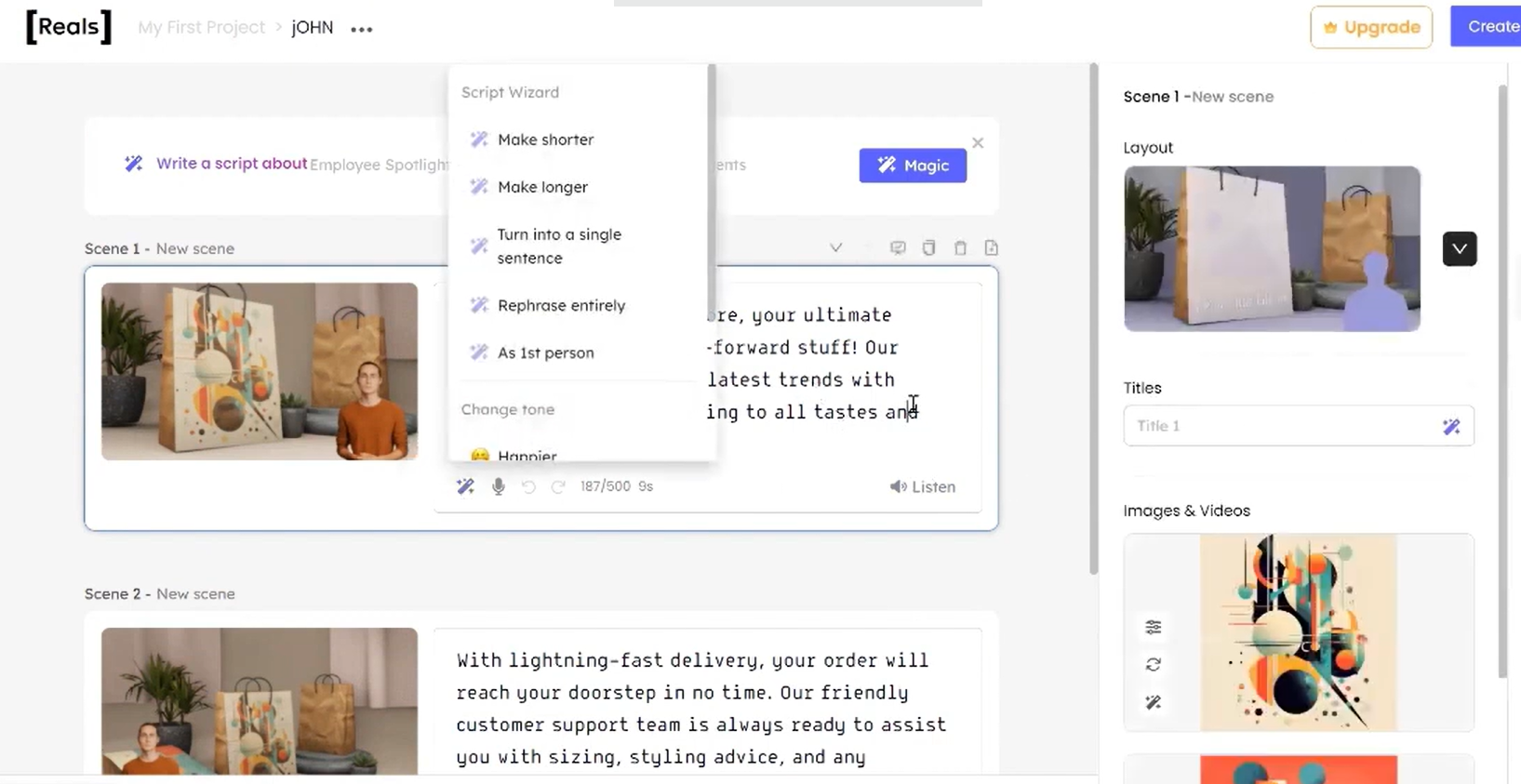
Key Features
- AI Avatars: Create realistic avatars for brand representation.
- Video Templates: Use customizable templates for quick video creation.
- Video Translation: Generate videos in multiple languages to reach a wider audience.
- Enterprise Integrations: Easily integrate with LMS and CRM systems.
- Content Collaboration: Collaborate with team members for feedback and revisions.
Pros
- User-Friendly: The interface is intuitive, making it accessible for users of all skill levels.
- High Quality: Produces professional-quality videos that meet industry standards.
- Efficiency: Reduces the time and costs typically associated with video production.
Cons
- Learning Curve: Some advanced features may require time to learn and master.
- Pricing Transparency: Specific pricing details might not be readily available, necessitating inquiries for tailored quotes.
Pricing
Hour One offers a free trial with 3 minutes of video creation and tiered pricing plans starting at $30 per month for the Lite plan, which includes 10 minutes of monthly video credits. The Business plan is priced at $95 per month, providing up to 20 minutes monthly and additional features. For enterprises, a custom pricing option is available, offering unlimited video creation and tailored services.
In short, Hour One is a practical choice for businesses, educators, and marketers seeking to enhance their video content creation processes. Its features support a range of applications, making it a versatile tool in the realm of AI-driven video production.
DeepBrain: AI-Powered Video Creation Made Easy
DeepBrain is an innovative AI video generator that allows users to create high-quality videos quickly and efficiently. With its powerful features and user-friendly interface, it caters to a wide range of users, from marketers and educators to businesses looking to enhance their video content. My experience with DeepBrain has been positive, as it streamlines the video production process, making it accessible even for those with no prior video editing skills.
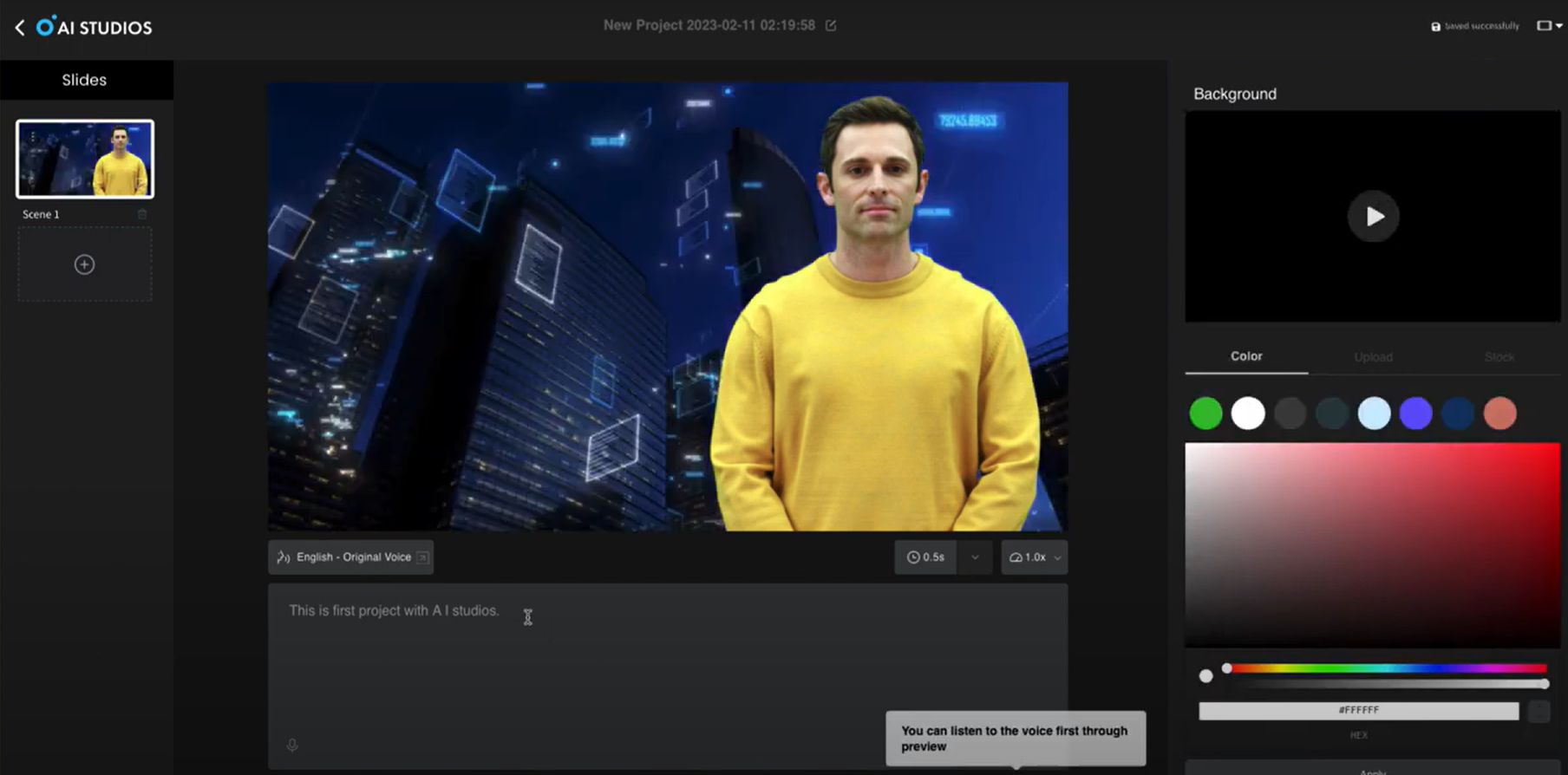
Key Features
- AI Avatars: Choose from over 80 realistic digital avatars.
- Text to Video: Convert scripts, articles, or URLs into engaging videos instantly.
- Video Translation: Translate videos into multiple languages with ease.
- Custom Avatars: Create personalized avatars from photos or videos.
- Templates: Access a variety of stylized, editable video templates for different use cases.
- Collaboration Tools: Work seamlessly with teams through shared workspaces.
- Generative Art: Generate visuals and animations to enhance your videos.
- Voice Cloning: Create custom voiceovers for a more personalized touch.
Pros
- User-Friendly: Intuitive interface that simplifies video creation.
- Fast Production: Generate videos in minutes, significantly reducing production time.
- High Customizability: Extensive options for avatars, voices, and templates.
- Multilingual Support: Ideal for global reach with translation features.
- Team Collaboration: Excellent for businesses needing to work in teams.
Cons
- Learning Curve: Some advanced features may require a bit of time to master.
- Cost: Pricing can add up for larger teams or businesses utilizing extensive features.
Price
- Personal Plan: $24/month, ideal for individuals, includes 180 credits, 5 AI prompts, and access to 60+ avatars.
- Team Plan: $72/month, perfect for small to medium-sized businesses, provides 360 credits, unlimited AI prompts, and collaboration features for 3 seats.
- Enterprise Plan: Custom pricing, designed for larger organizations with unlimited seats and features, including API access and priority support.
What is the Best AI Video Generator?
The best AI video generators combine these elements to provide effective, efficient, and enjoyable video creation experiences. By leveraging these tools, creators and businesses can keep pace with the demand for high-quality video content in today’s digital landscape. When evaluating the best AI video generators, several key factors come into play:
Criteria | Description |
|---|---|
Ease of Use | A user-friendly interface is crucial, especially for those without extensive video editing experience. The best tools provide intuitive navigation and straightforward workflows. |
Quality of Output | High-quality video output is essential. Look for generators that can produce professional-grade videos with clear visuals and audio. |
Flexibility and Customization | The ability to customize videos is important. This includes options for avatars, voiceovers, templates, and styles that cater to different branding needs. |
Speed of Production | Efficient processing times can significantly enhance productivity. The best tools minimize wait times while generating videos from inputs like text, scripts, or images. |
Integration and Collaboration Features | For teams, collaboration tools such as shared workspaces and project management features can streamline the creative process. |
Multi-Language Support | With a global audience in mind, support for multiple languages in both video content and voiceovers can broaden reach and engagement. |
Affordability and Pricing Plans | Competitive pricing and various subscription plans (including free trials) are important for different budgets and usage levels. |
Customer Support and Resources | Reliable customer support and comprehensive resources (like tutorials and FAQs) can help users maximize the tool's potential. |
Variety of Use Cases | The best generators can cater to a wide range of applications, from marketing videos and educational content to social media posts and corporate training materials. |
Innovative Features | Advanced functionalities, such as AI-driven script generation, automatic translations, and voice cloning, can significantly enhance the user experience. |
Frequently Asked Questions
How to train video generation AI?
Training video generation AI typically involves providing it with a large dataset of labeled videos and corresponding metadata. This may include scripts, audio, and visual elements. Techniques like supervised learning and reinforcement learning can be employed, along with using pre-trained models to fine-tune the AI for specific tasks.
Can you make AI generated videos?
Yes, AI-generated videos can be created using various tools that leverage machine learning algorithms to transform text, images, or other inputs into engaging video content. These tools often include features for customization, high-resolution output, and integration of AI avatars.
Can those tools make AI-generated porn videos?
Yes, but many AI video generation tools have content policies that prohibit the creation of adult content. It’s important to review the terms of service of each tool to understand their specific restrictions.
Conclusion
In summary, these 15 AI video generators each have unique strengths and capabilities to meet a variety of user needs. For those looking to quickly produce high-quality videos, Aitubo stands out with its user-friendly design and versatile features, making it particularly suitable for advertising and social media content. Other tools like HeyGen and Runway also excel in specific niches. By selecting the right tool based on your requirements, you can significantly improve your video creation efficiency and quality
