8 Best Free AI Headshot Generators 2025 [Professional, No Sign-Up, Online]
![8 Best Free AI Headshot Generators 2025 [Professional, No Sign-Up, Online]](https://file.aitubo.ai/assets/doc/2024/12/Best-Free-AI-Headshot-Generators.jpg!w1280)
In today’s competitive job market, having a standout headshot is essential for job seekers and professionals alike. Whether it’s for your LinkedIn profile, corporate website, or social media platforms, free AI headshots can significantly enhance your online presence. Fortunately, with the advancement of technology, you no longer need to visit a professional photographer to achieve a polished look. Free AI headshot generators have emerged, allowing users to create realistic AI headshots effortlessly. In this guide, we will explore the best free AI headshot generators available in 2025, highlighting their features, pros and cons, and ideal use cases.
What is a Free AI Headshot Generator?
A free AI headshot generator is an online tool that utilizes advanced artificial intelligence algorithms to create professional-looking headshots. Users simply upload their photos, and the AI processes these images to generate high-quality, realistic headshots. These tools allow users to generate AI headshots for individual and team profiles, providing high-resolution images that can be seamlessly integrated into social media and professional platforms.
These generators can be a game-changer for individuals looking to enhance their digital profiles without the need for a professional photographer. Many of these tools offer various styles and customization options, enabling users to tailor their headshots to fit different platforms and purposes.
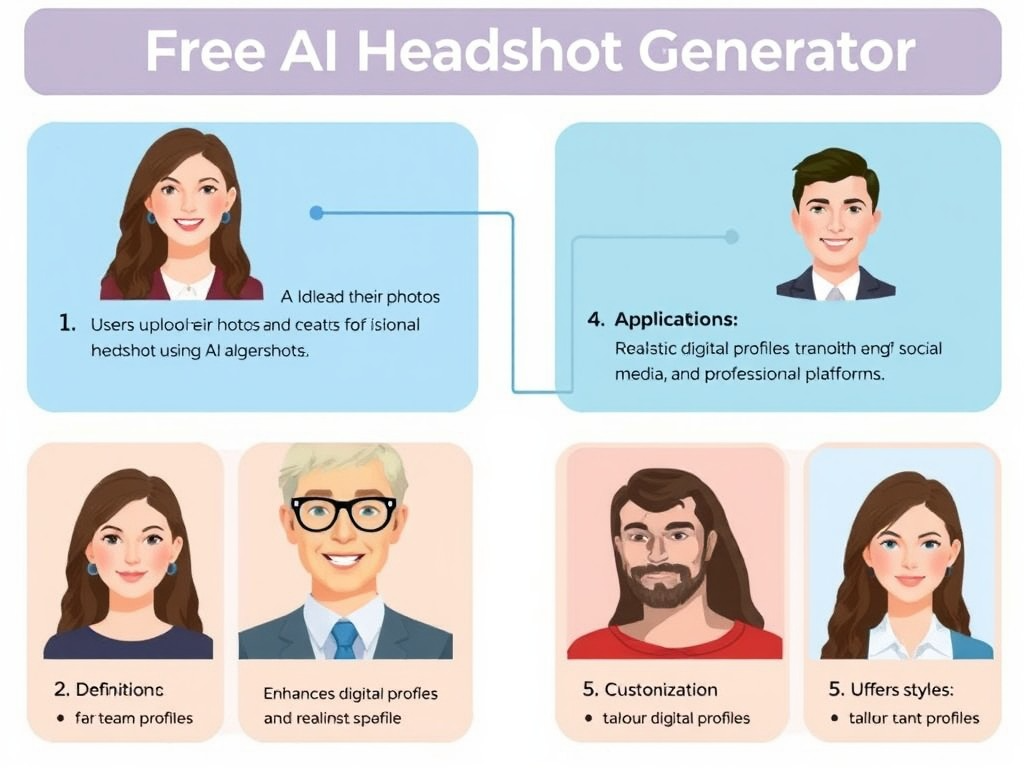
Best Free AI Headshot Generators[Professional, No Sign-Up]
Here’s a quick overview of some of the best free AI headshot generators you can use without signing up:
Tool Name | Key Features | Price | Pros | Cons | Online/App | Ideal Users | Sign-Up Or Not |
|---|---|---|---|---|---|---|---|
Aitubo | Realistic headshots, fast processing | Free | Easy to use, multiple styles | Limited customization | Online | Job seekers, professionals | Yes |
Fotor | Professional AI headshots, photo editing options | Free | Great for editing, user-friendly | May require account for advanced features | Online | Designers, marketers | No |
Canva | Turn selfies into studio shots, multiple templates | Free | Extensive design options, intuitive interface | Free version has limitations | Online | Social media users, creatives | Yes |
Vidnoz | 100% free, fast generation, no email required | Free | High-quality output, versatile use | May lack some advanced features | Online | Business professionals | Yes |
Supawork.ai | 300+ styles, no sign-up required | Free | High-quality, fast processing | Requires specific photo formats | Online | All users | Yes |
HeadshotPro | No email required, quick turnaround | Free | 30-second generation, user-friendly | Limited styles available | Online | LinkedIn users | Yes |
AIEASE | Instant generation, great for professional settings | Free | High-quality results, easy to use | May not support all photo formats | Online | Job seekers, business people | Yes |
AI Headshot Generator App | Stunning, high-quality headshots, mobile-friendly | Free | Convenient, accessible on the go | Limited features compared to web version | App | Mobile users | Yes |
#1. Aitubo: Best AI Headshot Generator
Aitubo is a leading AI headshot generator that allows users to create realistic headshots with just a few clicks. My experience using Aitubo was quite impressive; the interface is user-friendly, and the processing time was remarkably fast. I simply uploaded my photo, selected my desired headshot style, and within moments, I had a polished professional image ready for use.
The platform also offers a variety of customization options, enabling users to choose from different backgrounds and styles that suit their personal branding. Overall, Aitubo makes it easy for anyone to enhance their digital presence without the need for extensive photo editing skills or professional equipment.
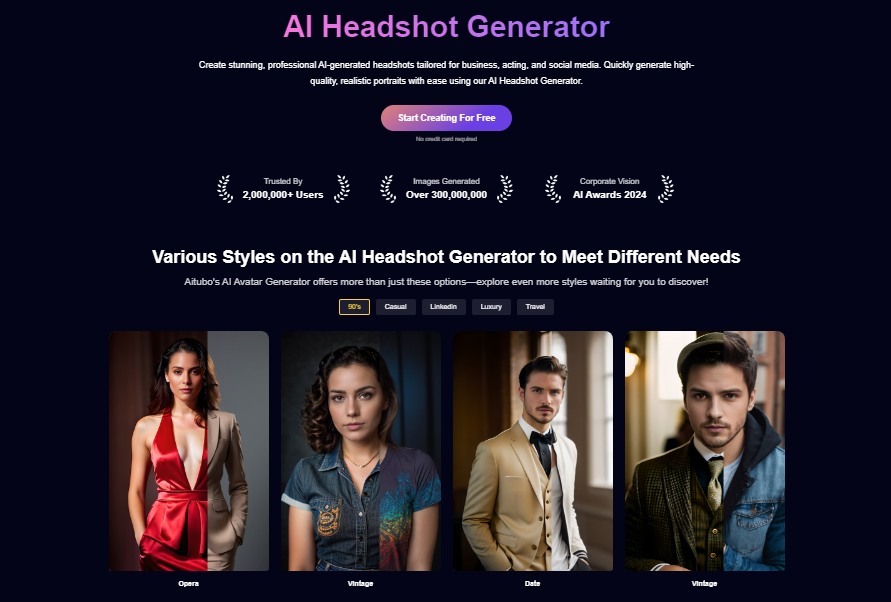
Key Features:
- Realistic AI-Generated Headshots: Aitubo utilizes advanced algorithms to generate lifelike headshots that closely mimic the quality of professional photography, ensuring users receive high-quality images suitable for any professional setting.
- Fast Processing Time: The AI processes uploaded images quickly, typically delivering results in under two hours. This efficiency is ideal for users who need headshots on short notice.
- Multiple Headshot Styles: Aitubo offers a wide range of styles, allowing users to choose from various backgrounds, clothing options, and poses. This versatility helps tailor headshots for specific industries or personal preferences.
- User-Friendly Interface: The platform is designed for ease of use, making it accessible even to those who may not be tech-savvy. The straightforward process of uploading photos and selecting styles minimizes the learning curve.
Ideal For: Aitubo is perfect for job seekers, professionals looking to enhance their online presence, and anyone in need of high-quality headshots. Whether for business, social media, or personal branding, Aitubo caters to diverse needs.
Pros:
- Easy to Use: The intuitive design allows users to create headshots effortlessly, with a simple upload-and-generate process.
- Variety of Styles Available: Users can choose from numerous styles, ensuring they find the perfect fit for their professional image.
- High-Quality Output: The generated headshots are of high resolution, making them suitable for both digital and print use.
- No Cost: Aitubo offers its services for free, making it accessible to everyone without the need for a budget.
Cons:
- Limited Customization Options: While there are multiple styles to choose from, users may find the customization features somewhat restricted compared to professional photography.
- Dependence on Uploaded Photos: The quality of the generated headshot largely depends on the quality of the uploaded photo. Poor initial images may lead to less satisfactory results.
- Internet Requirement: As an online platform, users need a stable internet connection to access the service.
- Processing Time for High Demand: During peak times, the processing speed may slow down, although this is usually not a significant issue.
Price: Free. Aitubo does not charge for its services, making it an excellent choice for budget-conscious users.
Compatibility: Online platform. Aitubo operates entirely online, compatible with most web browsers, and does not require any downloads.
#2. Fotor: Professional AI Headshot Generator
Fotor is not just a photo editing tool; it also offers a powerful professional AI-generated headshot generator. I found Fotor’s headshot feature to be incredibly versatile, allowing me to create professional photos with various editing options. It’s perfect for anyone who wants to enhance their profile pictures while also having the ability to fine-tune their images.
Key Features:
- Professional Editing Tools: Fotor includes advanced editing capabilities, enabling users to adjust lighting, colors, and other aspects of their photos to achieve the desired look.
- Multiple Headshot Styles: Users can choose from a variety of headshot styles tailored for different professional environments, ensuring that the final image aligns with their personal brand.
- User-Friendly Interface: The platform is designed for ease of use, making it accessible for individuals with varying levels of technical expertise, from beginners to professionals.
Ideal For: Fotor is ideal for designers, marketers, and anyone looking to create polished images for personal or professional use. Whether for social media, resumes, or business profiles, Fotor caters to a wide audience.
Pros:
- Great for Editing: The extensive editing features allow users to enhance their images significantly, making it easy to create standout headshots.
- Easy to Navigate: The intuitive interface simplifies the process of creating and editing headshots, making it user-friendly even for those new to photo editing.
- Variety of Templates: Fotor offers a range of templates that help users quickly create professional-looking images without starting from scratch.
- No Cost: Fotor provides its basic features for free, making it accessible to a broad audience.
Cons:
- Some Features Require an Account: While many features are available for free, certain advanced tools may require users to create an account or upgrade to a paid version.
- Limited Free Features: Users may find that the free version has limitations on some premium editing options and templates.
- Internet Requirement: As an online tool, Fotor requires an internet connection, which may be a drawback for those looking to edit photos offline.
- Processing Speed: Depending on server load, the processing time for generating headshots may vary, which could be inconvenient for users needing quick results.
Price: Free. Fotor offers a free version with basic features, while premium options are available for users seeking more advanced tools.
Compatibility: Online platform. Fotor operates entirely online and is compatible with most web browsers, requiring no downloads.
#3. Canva: Free AI Headshot Generator
Canva is a popular design platform that also includes a free AI headshot generator, making it an excellent choice for anyone looking to create professional images quickly and easily. With its intuitive interface and extensive library of templates, Canva allows users to transform their casual selfies into polished portraits suitable for various professional settings. Whether you need a headshot for LinkedIn, a business profile, or any other online platform, Canva provides the tools necessary to achieve a standout look.
I was particularly impressed by the range of customization options available. The platform allows you to adjust backgrounds, colors, and layouts, ensuring that you can create a headshot that reflects your personal brand. In just a few clicks, I was able to find the perfect look for my LinkedIn profile, enhancing my online presence significantly. The instant headshot generation feature makes it incredibly convenient for users who may not have the time or resources to visit a professional photographer. Overall, Canva combines ease of use with powerful design capabilities, making it a go-to option for many individuals and professionals alike.
Key Features:
- Extensive Design Options: Canva offers a wide range of templates and design elements, allowing users to customize their headshots to fit their personal style and professional needs.
- User-Friendly Interface: The platform's interface is highly intuitive, making it accessible for users of all skill levels. Navigating through the design tools is straightforward and efficient.
- Instant Headshot Generation: Users can quickly generate headshots with just a few clicks, significantly saving time compared to traditional methods of photo editing.
Ideal For: Canva is ideal for social media users, marketers, and creatives who need high-quality images for online profiles, promotional materials, or personal branding. Its versatility makes it suitable for a wide audience.
Pros:
- Wide Variety of Templates: Canva boasts an extensive library of templates, ensuring users can find a design that matches their professional identity.
- Intuitive Design Tools: The drag-and-drop functionality and easy-to-use tools empower users to create and customize their headshots effortlessly.
- Collaboration Features: Canva allows multiple users to collaborate on designs, making it a great choice for teams working on branding projects.
- No Cost: The basic features are available for free, providing excellent value for users looking to create professional images without a budget.
Cons:
- Some Features Are Limited in the Free Version: While many tools are accessible for free, certain advanced features and templates require a paid subscription.
- Internet Requirement: As an online platform, Canva requires a stable internet connection, which may limit accessibility for some users.
- Processing Speed: Depending on internet speed and server load, generating headshots might take slightly longer during peak times.
- File Export Limitations: The free version may have constraints on exporting high-resolution files, which could be a disadvantage for users needing high-quality images for print.
Price: Free. Canva provides a robust free version, with optional premium features available through a subscription.
Compatibility: Online platform. Canva works seamlessly in most web browsers and is also available as a mobile app, making it versatile for users on different devices.
#4. Vidnoz: 100% Free Professional AI Headshot Generator
Vidnoz allows users to create high-quality headshots without any cost. My experience was seamless; I could quickly turn my daily photos into professional images suitable for any corporate setting. The platform is particularly useful for realtors, job seekers, and anyone needing a quick professional touch. With its user-friendly interface, I found it easy to navigate, making the headshot generation process straightforward and efficient.
One of the standout features of Vidnoz is its fast generation capability, allowing users to create polished headshots in just moments. You don’t need to provide any email address to access the service, which streamlines the process and enhances user privacy. The versatility of applications makes it suitable for various professional needs, whether you're updating your LinkedIn profile, preparing for a job interview, or enhancing your company’s online presence.
Key Features:
- Fast Generation: Vidnoz processes uploaded images quickly, providing users with high-quality headshots in a matter of seconds, which is ideal for those in need of immediate results.
- No Email Required: Users can access the service without the hassle of creating an account or providing personal information, making it easy to get started.
- Versatile Applications: The generated headshots can be used across numerous platforms, including social media, resumes, and business profiles, ensuring a professional appearance wherever needed.
Ideal For: Vidnoz is perfect for business professionals and job seekers who require a quick, professional image without the need for extensive editing or a professional photographer.
Pros:
- 100% Free: Vidnoz offers its services completely free of charge, making it accessible to everyone regardless of their budget.
- High-Quality Output: The platform produces high-resolution images that are suitable for both digital and print use, ensuring a professional look.
- User-Friendly Interface: The straightforward design makes it easy for anyone to generate headshots, regardless of their technical skills.
- Quick Turnaround: The rapid processing time allows users to get their headshots almost instantly, which is beneficial for those in fast-paced environments.
Cons:
- May Lack Certain Advanced Features: While Vidnoz provides essential tools for headshot generation, it may not offer the extensive editing options found in some paid services.
- Limited Customization: The options for personalizing headshots may be less flexible compared to other platforms that provide more advanced editing features.
- Dependence on Uploaded Photo Quality: The quality of the final headshot is highly dependent on the quality of the uploaded image, so users should ensure they start with a decent photo.
- Internet Requirement: As an online platform, Vidnoz requires a reliable internet connection to function properly.
Price: Free. Vidnoz provides its headshot generation service at no cost, making it a cost-effective option for users.
Compatibility: Online platform. Vidnoz operates entirely online and is compatible with most web browsers, requiring no downloads or installations.
Headshot Generation Numbers: Over 3.4 million headshots generated. The high usage statistics demonstrate its popularity and effectiveness as a tool for creating professional images.
#5. Supawork.ai: 100% Free AI Professional Headshot Generator (no sign-up)
Supawork.ai is a straightforward tool for generating professional headshots. I was impressed by the number of styles available and the ease with which I could create a polished image. This tool is particularly ideal for resumes and portfolios, making it a valuable resource for anyone looking to enhance their professional appearance.
One of the standout features of Supawork.ai is the extensive variety of over 300 styles to choose from. This flexibility allows users to find the perfect headshot that aligns with their personal brand or professional requirements. Additionally, the platform does not require any sign-up, making it incredibly convenient to use—no lengthy registration processes to deal with.
Key Features:
- 300+ Styles: Supawork.ai offers an impressive selection of headshot styles, allowing users to customize their images to suit different professional contexts and personal preferences.
- No Sign-Up Required: Users can generate headshots without the hassle of creating an account, streamlining the process and ensuring user privacy.
- High-Quality Images: The platform produces professional-grade images that are suitable for a variety of uses, from online profiles to printed materials.
Ideal For: Supawork.ai is perfect for job seekers, bloggers, and professionals looking to create polished images quickly and easily. Its versatility makes it suitable for anyone in need of a professional headshot.
Pros:
- Fast and Efficient: The headshot generation process is quick, allowing users to create polished images in just a few moments.
- Wide Range of Styles: With over 300 styles available, users have plenty of options to find a look that fits their individual needs.
- User-Friendly Interface: The platform is designed for ease of use, making it accessible for individuals with varying levels of technical skills.
- No Cost: Supawork.ai offers its services completely free of charge, making it a cost-effective solution for users.
Cons:
- Specific File Formats Required: Users may need to ensure their uploaded photos meet specific format requirements, which could be a minor hurdle.
- Limited Customization Options: While the variety of styles is extensive, the level of customization within each style may be somewhat limited compared to more advanced editing tools.
- Dependence on Photo Quality: The quality of the generated headshot largely depends on the quality of the uploaded image, so users should start with a clear, high-resolution photo.
- Internet Requirement: As an online platform, a stable internet connection is necessary for accessing the service.
Price: Free. Supawork.ai provides its headshot generation service at no cost, making it accessible to everyone.
Compatibility: Online platform. Supawork.ai operates entirely online and is compatible with most web browsers, requiring no downloads or installations.
Headshot Generation Numbers: Over 21 million headshots created. This impressive figure highlights the platform's popularity and effectiveness in meeting user needs for professional images.
#6. HeadshotPro: Free AI Headshot Generator
HeadshotPro is a fantastic tool for anyone needing a quick professional image. I found the process to be incredibly fast, taking less than 30 seconds to generate a headshot. It’s perfect for LinkedIn and other professional platforms where a polished appearance is essential.
One of the standout aspects of HeadshotPro is that it requires no email or sign-up, making it incredibly convenient for users who want to generate headshots without any hassle. The quick turnaround time ensures that you can get a professional image almost instantly, which is a significant advantage for those in fast-paced environments.
Key Features:
- No Email Required: Users can access the service without needing to create an account, streamlining the process and enhancing privacy.
- Quick Turnaround: The platform generates headshots in under 30 seconds, allowing users to obtain high-quality images rapidly.
- User-Friendly: The intuitive interface makes it easy for anyone to navigate and create a professional image without prior experience.
Ideal For: HeadshotPro is ideal for LinkedIn users and professionals who need to enhance their online presence quickly. It’s also suitable for anyone looking for a polished image for resumes or business profiles.
Pros:
- Instant Output: The rapid processing time means users can get their headshots almost immediately, which is perfect for urgent needs.
- High-Quality Images: The generated headshots are of professional quality, suitable for both digital and print use.
- No Cost: HeadshotPro offers its services for free, making it an accessible option for anyone looking to improve their professional image.
- Simplicity: The straightforward design allows for easy navigation, ensuring a smooth user experience.
Cons:
- Limited Style Options: While the quality is high, the variety of styles available may be somewhat limited compared to other platforms.
- Dependence on Photo Quality: The final output quality can depend on the initial photo uploaded, so starting with a good image is essential.
- Internet Requirement: As an online tool, a stable internet connection is necessary to use the service effectively.
- Less Customization: Users may find fewer options for personalizing their headshots compared to platforms with more extensive editing features.
Price: Free. HeadshotPro provides its headshot generation service at no cost, making it a valuable resource for professionals.
Compatibility: Online platform. HeadshotPro operates entirely online and is compatible with most web browsers, requiring no downloads.
Headshot Generation Numbers: Thousands of headshots generated daily. This high volume reflects its popularity and reliability among users seeking professional images.HeadshotPro is a fantastic tool for anyone needing a quick professional image. I found the process to be incredibly fast, taking less than 30 seconds to generate a headshot. It’s perfect for LinkedIn and other professional platforms.
#7. AIEASE: Free AI Headshot Generator
AIEASE offers an intuitive platform for generating professional headshots. My experience was smooth, and I appreciated the instant results. This tool is ideal for enhancing your presence on platforms like LinkedIn and Indeed, making it a valuable asset for job seekers and professionals alike.
Key Features:
- Instant Generation: AIEASE allows users to create professional headshots almost immediately, which is perfect for those needing quick results.
- High-Quality Images: The platform produces images that meet professional standards, ensuring users can confidently use them across various platforms.
- User-Friendly Interface: The design is straightforward and easy to navigate, making it accessible for individuals with varying levels of technical expertise.
Ideal For: Job seekers and professionals looking to enhance their online presence and make a strong impression.
Pros:
- Quick and Effective: The rapid processing time means users can create headshots efficiently without sacrificing quality.
- Various Styles Available: AIEASE offers a selection of styles, allowing users to choose the best fit for their personal brand and professional needs.
- No Cost: The service is free, making it an accessible option for anyone looking to generate a professional headshot.
Cons:
- May Not Support All Photo Formats: Users might encounter limitations regarding the types of files they can upload, which could affect usability for some.
- Limited Customization Options: While various styles are available, customization within those styles may be somewhat restricted.
- Internet Requirement: As an online platform, a stable internet connection is necessary to utilize the service effectively.
Price: Free. AIEASE provides its headshot generation service at no cost, ensuring accessibility for all users.
Compatibility: Online platform. AIEASE operates entirely online and is compatible with most web browsers, requiring no downloads.
Headshot Generation Numbers: Thousands of headshots generated monthly. This statistic highlights the platform's popularity and effectiveness in meeting user needs for professional images.
#8. AI Headshot Generator App
The AI Headshot Generator App allows users to create stunning professional photos on the go. I found it convenient for quickly generating headshots when I needed them for social media. The app’s intuitive design made it easy to navigate, which is a significant plus for users looking for a hassle-free experience.
Key Features:
- Mobile-Friendly: Designed specifically for mobile devices, the app ensures that users can create headshots anytime and anywhere.
- High-Quality Images: The app produces professional-grade images, making it suitable for various platforms and purposes.
- Easy to Use: The user-friendly interface allows anyone to generate headshots quickly, regardless of their technical expertise.
Ideal For: Mobile users needing quick headshots, particularly those active on social media or in professional settings.
Pros:
- Convenient and Accessible: The app's mobile nature means users can create headshots wherever they are, making it incredibly convenient.
- High-Quality Results: The app delivers impressive image quality, ensuring users look professional in their profiles.
- Instant Output: Users can generate headshots rapidly, which is particularly helpful for those with tight deadlines.
Cons:
- Limited Functionality Compared to the Web Version: The app may lack some advanced editing features available in desktop versions, which could restrict customization options.
- Device Compatibility: As an iOS app, it may not be available for Android users, limiting accessibility for some.
- Dependence on Photo Quality: The quality of the generated headshot is reliant on the initial photo uploaded, so users should ensure they start with a clear image.
Price: Free. The app provides its headshot generation service at no cost, making it an accessible option for all users.
Compatibility: iOS App. The app is specifically designed for iOS devices, ensuring a smooth experience for Apple users.
Headshot Generation Numbers: Thousands of headshots generated. This high volume reflects its popularity and effectiveness in meeting user needs for professional images.Part 4: Free AI Generated Professional Headshots
Free AI Generated Professional Headshots
In the digital age, having a professional image is essential for creating a strong online presence. AI photos have revolutionized the way individuals can generate high-quality headshots without the need for a professional photographer. By using an AI image generator, you can create stunning visuals quickly and easily. Whether you’re a job seeker, a freelancer, or simply looking to enhance your social media profiles, free AI-generated headshots offer a convenient solution. Below are categories of headshots tailored for specific needs, along with prompts to help you generate stunning images.
Free Professional AI-Generated Headshots for LinkedIn
- Prompt 1: Generate a professional headshot of a confident young woman in business attire, smiling warmly, with a neutral background.
- Prompt 2: Create an image of a middle-aged man with glasses in a suit, exuding professionalism and approachability, set against an office backdrop.
- Prompt 3: Produce a headshot of a diverse female entrepreneur, showcasing her in a casual yet professional outfit, in a modern workspace.
- Prompt 4: Design a headshot of a young professional man with short hair, wearing a blazer, with a city skyline behind him.
- Prompt 5: Generate a headshot of a senior professional woman, with gray hair styled elegantly, wearing a shirt and blazer, against a soft-focus background.
Realistic AI Headshots
- Prompt 1: Create a realistic headshot of a young woman with long hair, wearing a casual sweater, smiling naturally in an outdoor setting.
- Prompt 2: Generate an image of a middle-aged man with a beard, dressed in a smart-casual outfit, standing in front of a natural landscape.
- Prompt 3: Produce a headshot of a young professional with an enthusiastic expression, wearing a formal shirt, in a brightly lit room.
- Prompt 4: Design a realistic headshot of an older woman with a warm smile, wearing a floral blouse, in a cozy indoor environment.
- Prompt 5: Create an image of a young man with a trendy hairstyle, dressed in a leather jacket, in an urban street setting.
Best Free AI Headshot Generator Reddit
- Prompt 1: Generate a professional headshot of a Reddit user in their 30s, with a friendly expression, wearing a casual t-shirt, against a simple background.
- Prompt 2: Create an image of a tech-savvy young woman, with short hair and glasses, in a modern office space, smiling confidently.
- Prompt 3: Produce a headshot of a middle-aged man with a thoughtful expression, dressed in a smart-casual outfit, with a library backdrop.
- Prompt 4: Design a headshot of a young professional woman with an energetic pose, wearing a blazer, in a vibrant city setting.
- Prompt 5: Create an image of an older gentleman with a distinguished look, wearing a suit and tie, with an elegant office background.
How to Generate Headshot with AI [Step-by-Step Guide]
Generating a headshot with AI is straightforward. Here’s a simple guide to using the Aitubo Headshot Generator:
Step 1. Visit the Aitubo Website: Open your web browser and navigate to the official Aitubo website. Ensure you have a stable internet connection for a smooth experience.
Step 2. Upload Your Photo: Click on the upload button to choose a clear, frontal photo of yourself. It’s best to use a high-resolution image with good lighting to achieve the best results. Make sure your face is fully visible and centered in the frame.
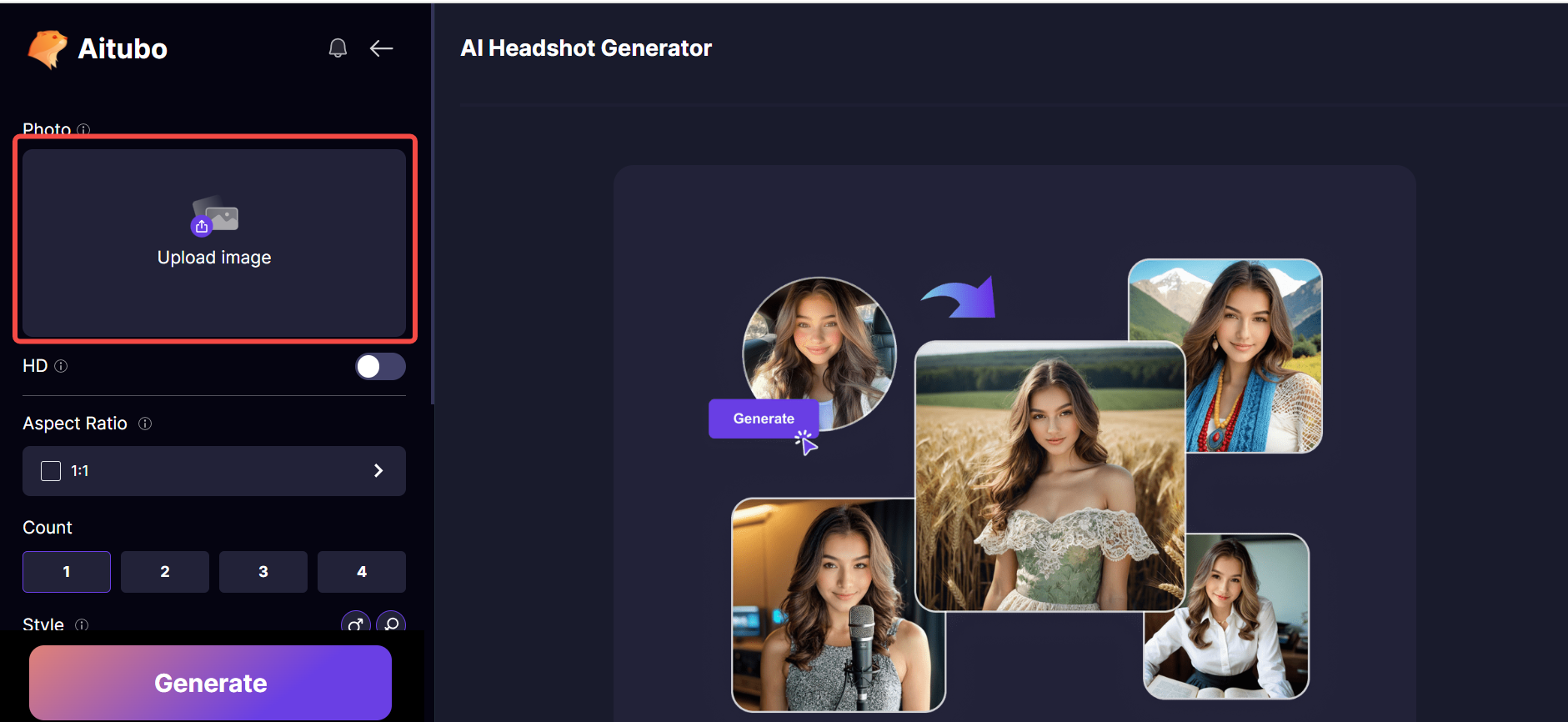
Step 3. Select Your Desired Style: After uploading your photo, you'll be presented with various headshot styles. Browse through the options and select a style that suits your needs, whether it’s for professional use, social media, or personal branding.
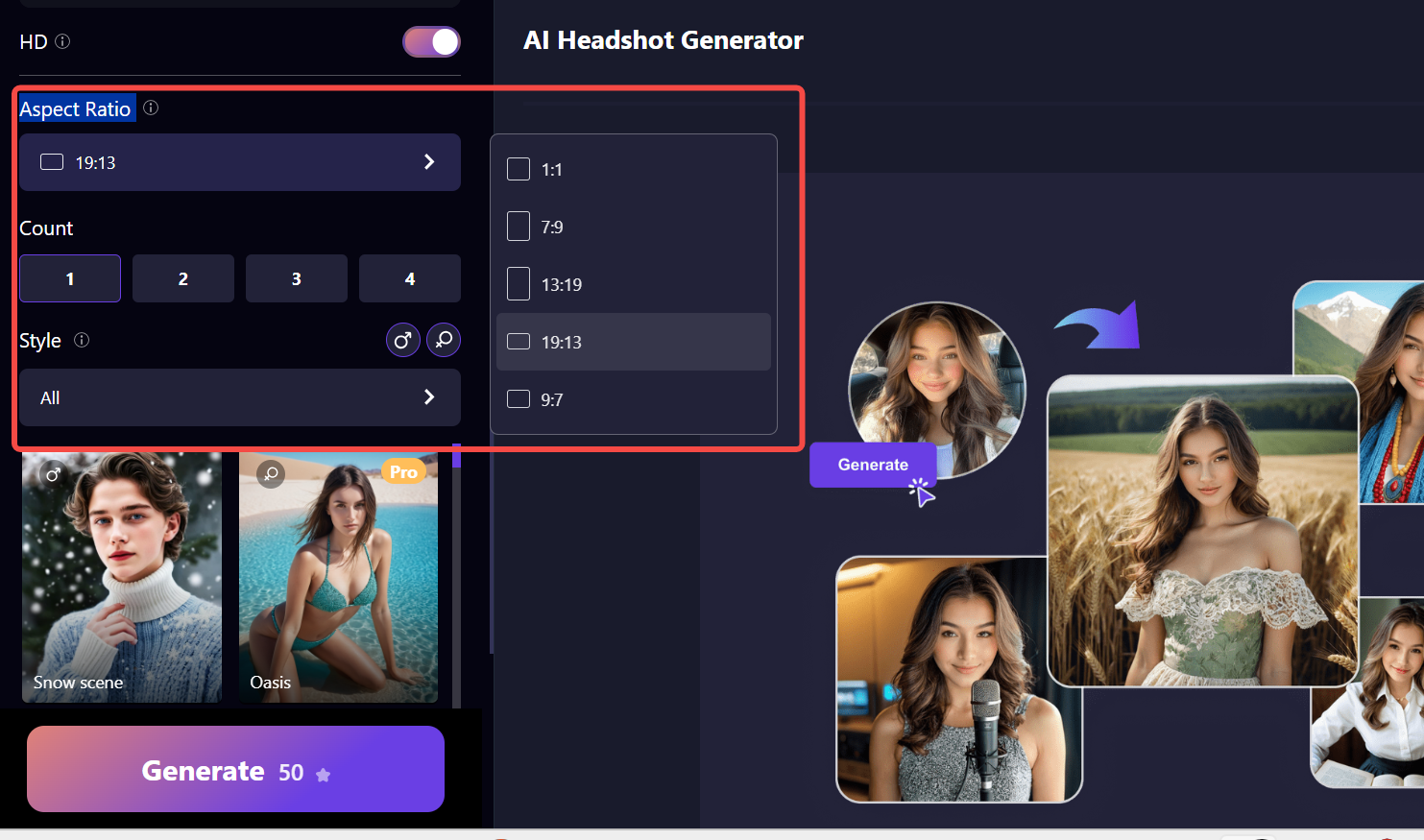
Step 4. Click on “Generate”: Once you’ve chosen your style, click the “Generate” button. The AI will process your image, applying the selected style to create a polished headshot. This process typically takes just a few moments. After the AI has finished processing, you’ll be able to preview your newly generated headshot.
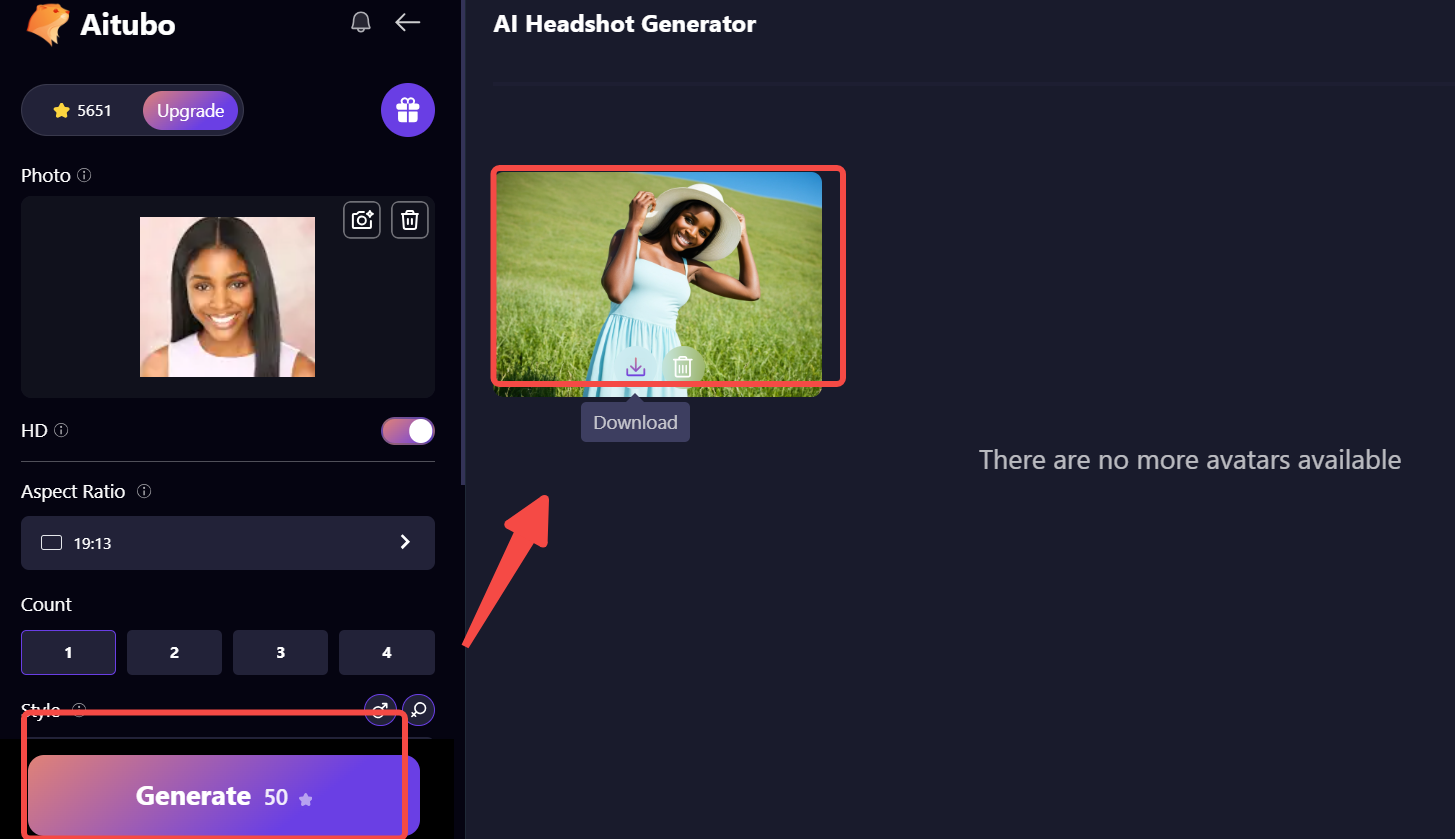
Following these steps will help you create a high-quality headshot effortlessly, leveraging the power of AI to enhance your professional image.
How to Choose a Free Online AI Headshot Generator
When selecting a free online AI headshot generator, consider the following factors:
- Image Quality: Look for generators that produce high-resolution images. A good headshot should be clear and professional, suitable for both digital and print use.
- Customization Options: Choose tools that allow you to select styles and backdrops. The ability to customize your headshot can help you achieve a look that aligns with your personal brand or professional requirements.
- Ease of Use: The interface should be user-friendly, making the process straightforward. A simple and intuitive design will help you navigate the tool easily, even if you have limited technical skills.
- Turnaround Time: Consider how quickly the generator produces images. If you need a headshot on short notice, opt for a generator that can deliver results within minutes.
- Compatibility: Ensure the tool supports your preferred photo formats. Check the types of files you can upload and download, as this can affect how easily you can use the generated headshot across different platforms.
By keeping these factors in mind, you can choose an AI headshot generator that meets your needs and helps you create a professional image effortlessly.
Conclusion
In conclusion, having a professional headshot is essential in today’s digital landscape. The tools mentioned in this guide, including Aitubo, Fotor, and Canva, offer excellent solutions for creating high-quality AI-generated headshots without the need for physical photo shoots. By leveraging these free tools, you can effectively enhance your online presence and stand out in your field. If you’re looking for a reliable option, I highly recommend trying the Aitubo Headshot Generator for its ease of use and impressive results.
Part 8: Frequently Asked Questions
Q1: How to edit a photo for a headshot with AI?
To edit a photo for a headshot using AI, upload your image to an AI headshot generator, select your desired styles, and let the AI enhance the photo. The tool will process your image and produce a polished headshot that meets professional standards.
Q2: How to take professional photos for LinkedIn?
To take professional photos for LinkedIn, ensure you use a high-quality camera in good lighting. Dress in professional attire, maintain a neutral background, and capture a clear, frontal image of yourself. Consider using an AI headshot generator to enhance your photo further.
