10 Best Free Photo Editors for Mac [2025 Updated]
Discover the 10 best options to edit, enhance, and organize your images with powerful tools that cater to both beginners and advanced users.
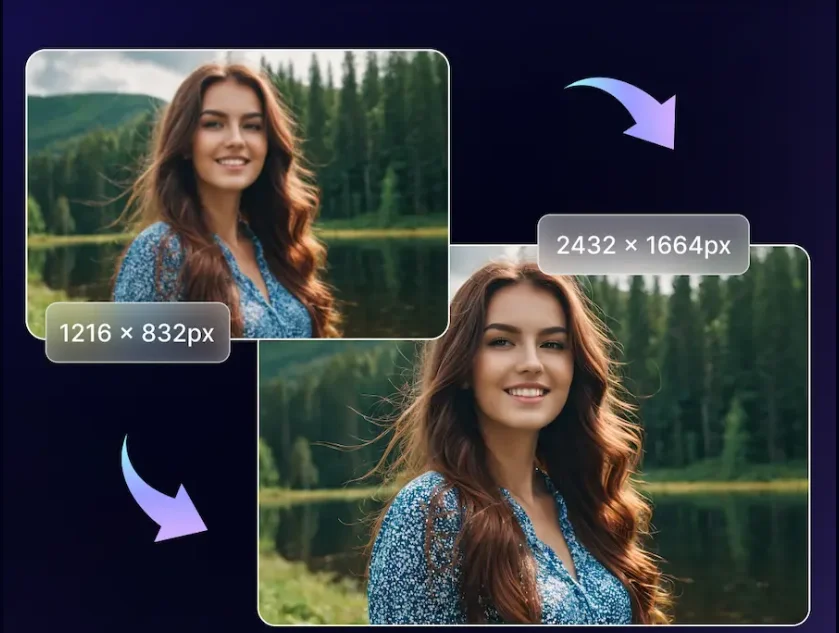
In today’s digital age, editing photos has become essential to managing personal and professional image libraries. Whether creating stunning photographs for social media, enhancing professional images, or simply retouching family photos, a reliable AI image editor is a must-have tool for any Mac user. With the wide range of photo editing tools available today, deciding which one suits your needs best can be challenging. The good news is that many excellent free image editors offer everything from basic crop tools to more advanced tools like raw image processing and red eye removal.
In this article, we’ll explore the 10 best free photo editors for Mac in 2025, focusing on their features, ease of use, and unique functionalities. Whether you're a professional photographer or a casual user looking to touch up a few pictures, these editors will help you achieve your creative goals. So, let’s dive in!
10 Best Free Mac Image Editors
When it comes to image editing on a Mac, there are numerous free tools available that offer a range of features for both beginners and professionals. Whether you're looking to enhance photos, remove backgrounds, or create stunning graphics, these top 10 free online image editors provide powerful tools without the need for a costly subscription.
Name | Key Features | Pros | Cons | Free version | Compatibility |
Aitubo | AI-powered background removal, advanced editing tools, user-friendly interface | Fast processing, high-quality output, easy to use | Limited free features | Yes | iOS, Android, Mac, Windows |
PhotoDirector | AI-powered background removal, color correction, retouching tools | Versatile, intuitive UI, advanced features | Some tools require higher system specs | Yes | Mac, Windows |
MyEdit | AI background removal, automatic photo enhancement, text addition | User-friendly, fast processing, good for beginners | Lacks advanced editing tools | Yes | Web Browser |
Photoscape X | Editing tools, photo enhancement, filters, batch processing | Free, wide range of features, user-friendly | Limited AI background removal compared to others | Yes | Mac, Windows |
Picsart | AI background remover, filters, stickers, photo retouching | Easy to use, variety of creative tools, mobile and desktop versions | Ads in free version, limited export quality in free version | Yes | Web Browser |
Pixlr | AI-powered background remover, photo effects, overlays | Accessible, cloud-based, no installation required | Limited features in free version, ads in free version | Yes | Web Browser |
Pixelmator Pro | Advanced photo editing, layer support, AI tools | High-quality editing, great for professionals, Mac-only | Mac-exclusive, steep learning curve for beginners | 7-Day free trial, then $49.99 | Mac |
Fotor | AI background removal, photo retouching, design tools | Versatile, offers templates, batch processing | Free version has limitations, slow processing on some devices | Yes | Mac, Windows, Web Browser |
Canva | AI background remover, design templates, photo editing tools | Easy to use, wide range of templates, team collaboration | Limited photo editing compared to others | Yes | Mac, Windows, Web Browser |
PhotoPad | Photo editing, collage maker, filters, AI background removal | Free for non-commercial use, easy-to-use interface | Limited advanced editing tools | Yes | Mac, Windows |
1. Aitubo
Aitubo is an emerging photo editor that focuses on simplicity while offering a range of essential editing tools. This app allows you to edit photos easily with features like exposure adjustments, contrast settings, and the ability to crop images quickly.
Aitubo’s minimalist interface ensures that even beginners can create stunning photographs without feeling overwhelmed. You can also import images from your photo library and save your creations in different formats, which is perfect for users who want to organize their images in albums or external drives.
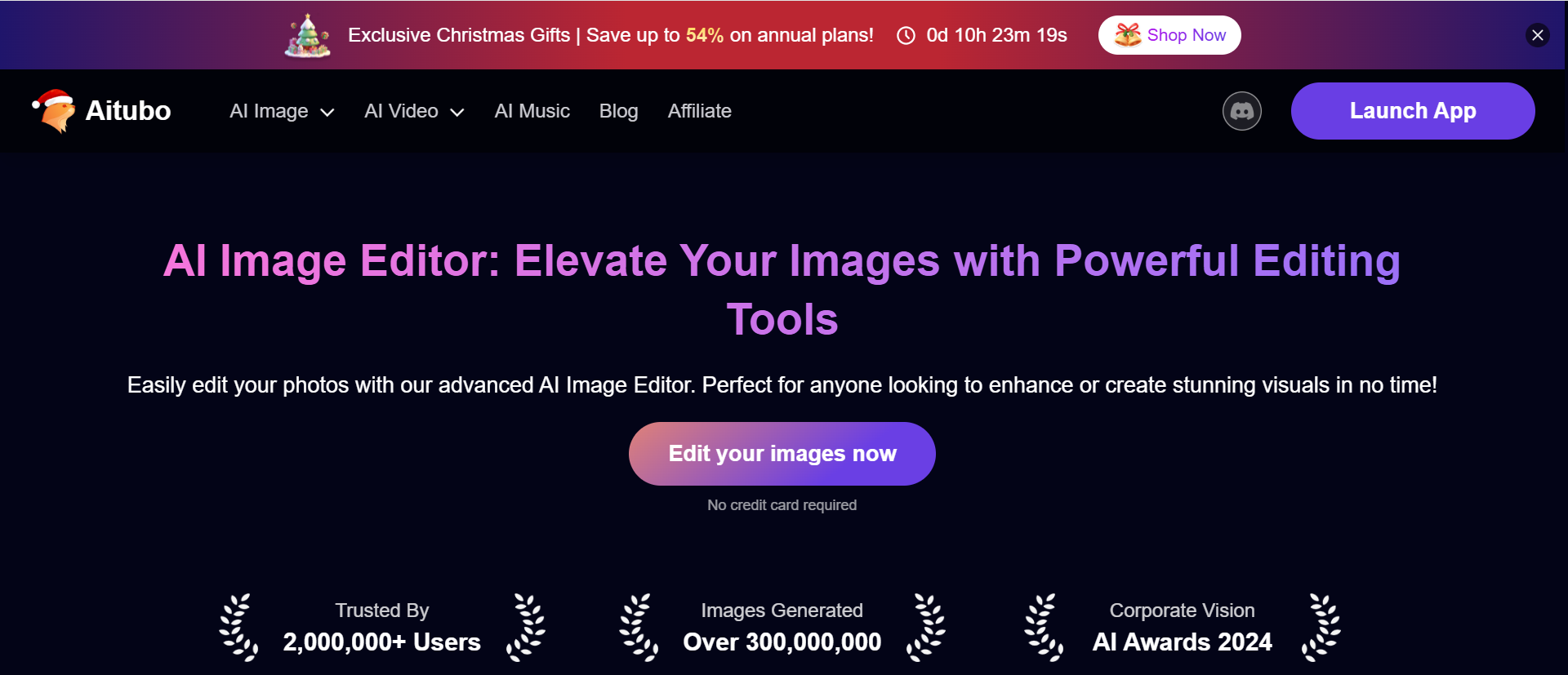
2. PhotoDirector
PhotoDirector is another powerful photo editor that allows users to edit multiple photos simultaneously. With features like skin smoothing and advanced color adjustments, it provides a versatile platform for all kinds of photo editing needs.
The app supports non-destructive editing, so you can always go back and tweak your edits as needed. The photo library integration makes it easy to manage and organize your images, and you can even use the crop tool to create the perfect aspect ratio for different social media platforms.
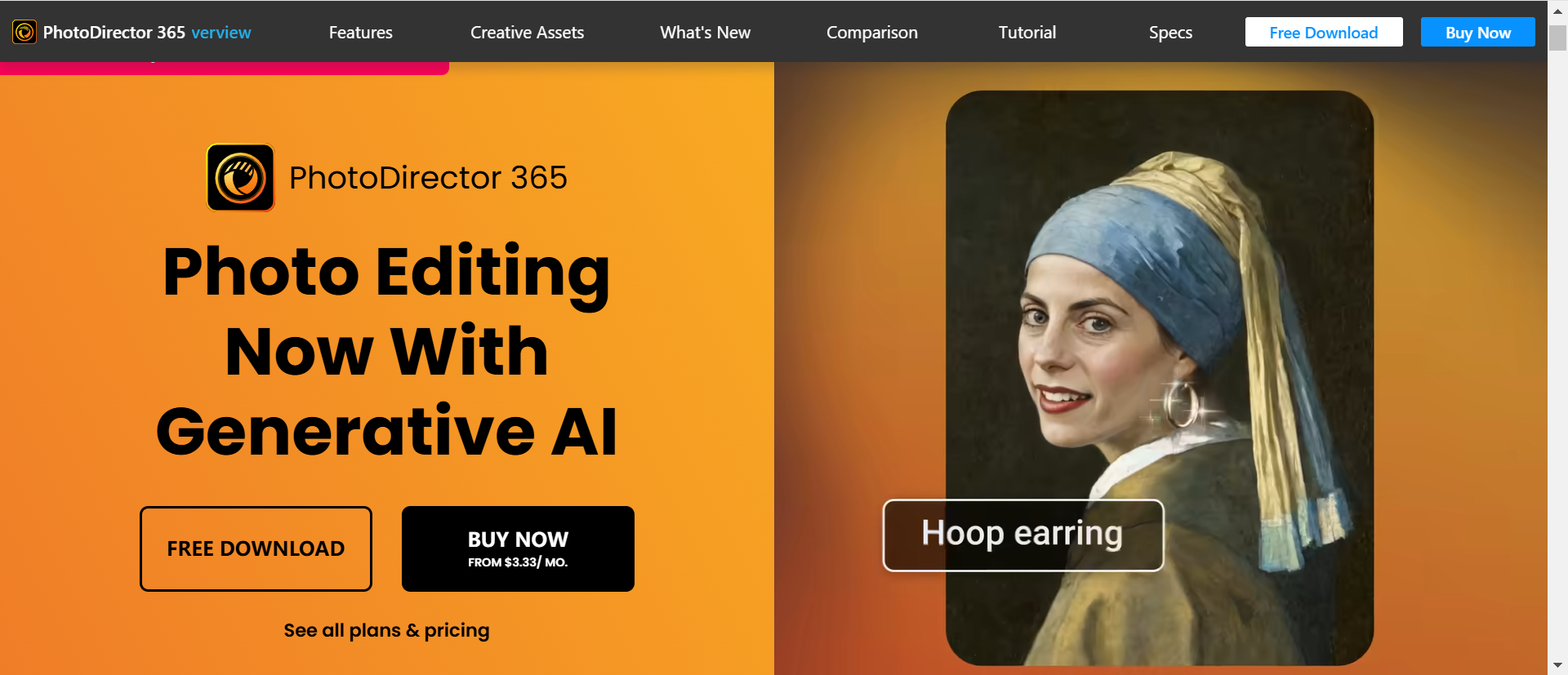
3. MyEdit
For those looking for an easy-to-use photo editor, MyEdit provides a clean and intuitive interface. It’s ideal for users who want to quickly adjust their photos without complicated menus. MyEdit excels in providing basic photo editing tools such as cropping, resizing, and brightness adjustments.
Users can also add text to images, making it perfect for creating social media posts or personal albums. The app’s filters and framing options allow you to add professional-looking effects to your photos without the need for a Photoshop-like program.
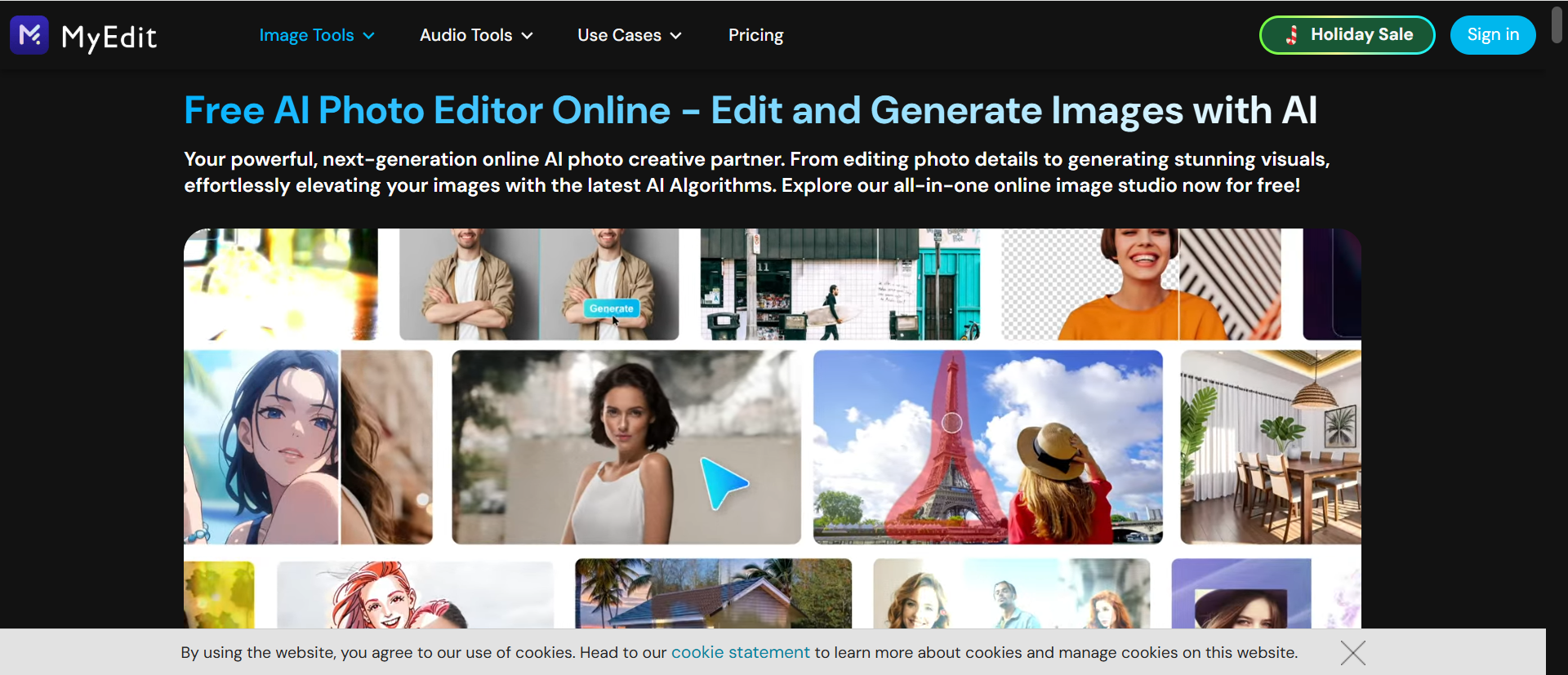
4. Photoscape X
Photoscape X is a comprehensive and free picture editor that offers a range of advanced tools for users looking to enhance their images. Photoscape X is great for both beginners and advanced users. The editor also allows you to create projects by combining multiple photos into a single image, making it ideal for creating collages or other creative works. The photo editor is particularly helpful for users who need precise control over image adjustments.

5. Picsart
Picsart is an incredibly popular photo and video editor known for its creativity and ease of use. This free image editor offers a wide variety of filters, effects, and stickers to edit your photos. Users can also create projects such as posters, social media posts, and other graphical content with the help of Picsart. One unique feature is its background removal tool, which allows you to isolate one photo from a busy background, perfect for designing promotional material.
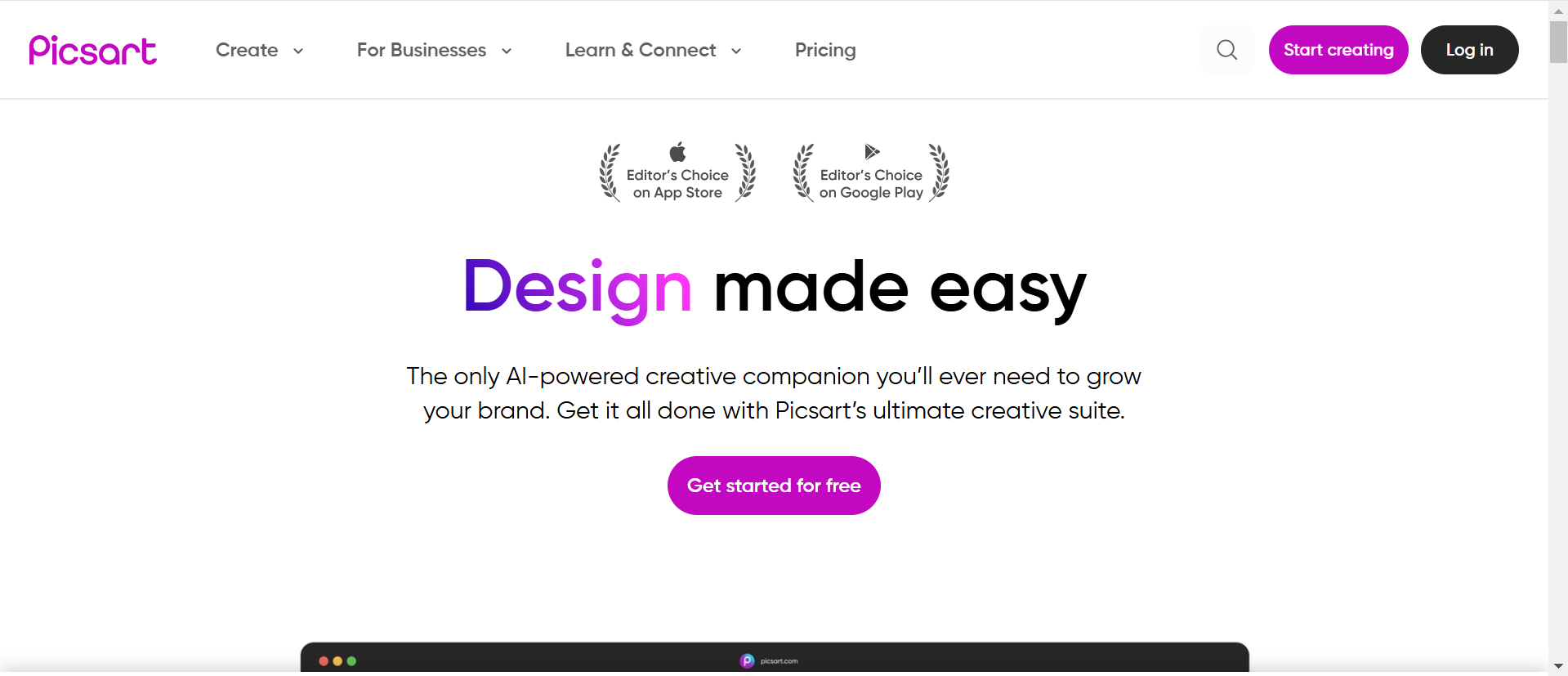
6. Pixlr
Pixlr is a highly rated and free image editor that provides a simple, yet effective interface for editing photos. It offers basic tools like crop, resize, and rotate, along with more advanced features such as layer support and the ability to apply advanced filters.
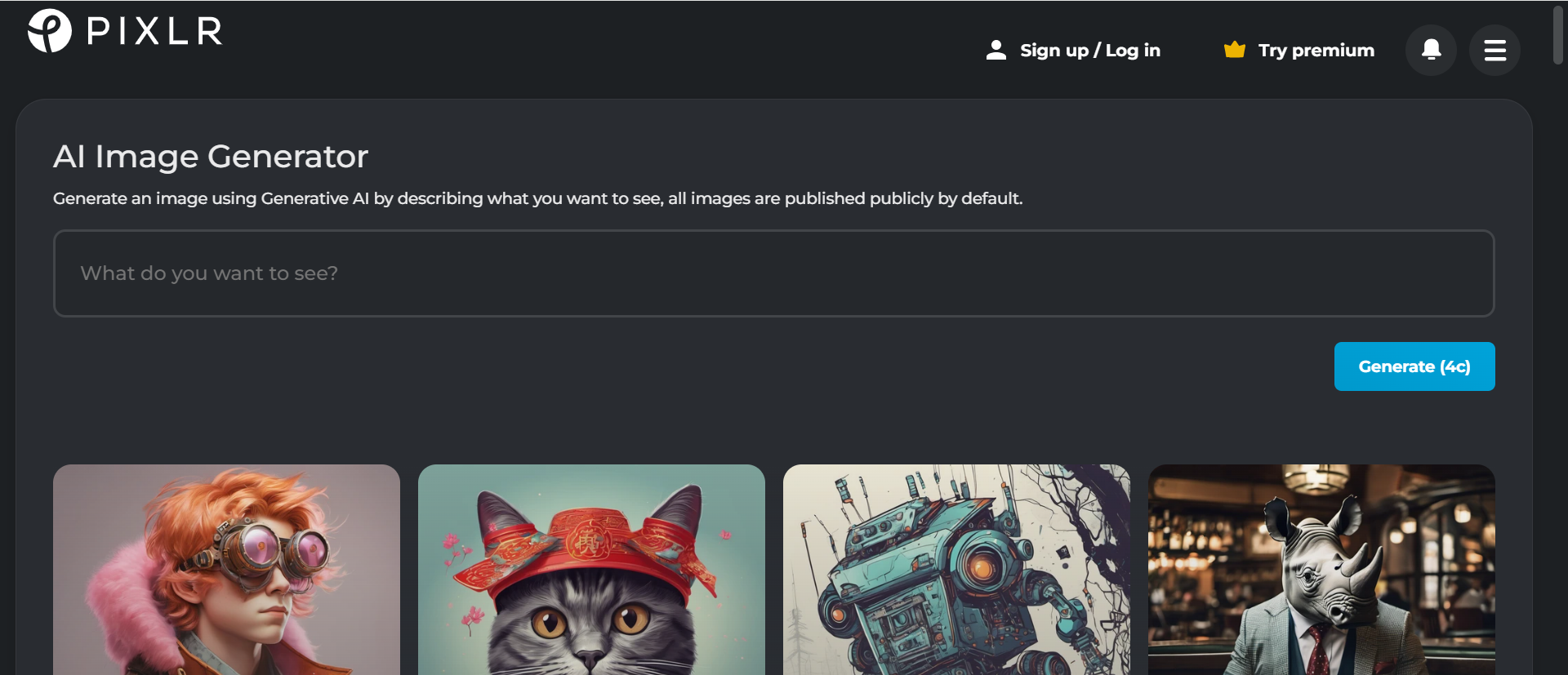
Pixlr is especially great for users looking for a browser-based photo editor, as it works well on both desktop and mobile devices. If you’re working with multiple photos, Pixlr’s ability to handle batches of images makes it an excellent choice.
7. Pixelmator Pro
Pixelmator Pro is one of the most robust AI image editors available for free, offering a professional level of editing tools. Whether you’re working with pictures or video, Pixelmator Pro offers plenty of features to enhance your work. It also integrates seamlessly with Photos app on Mac, allowing you to easily import images from your photo library.
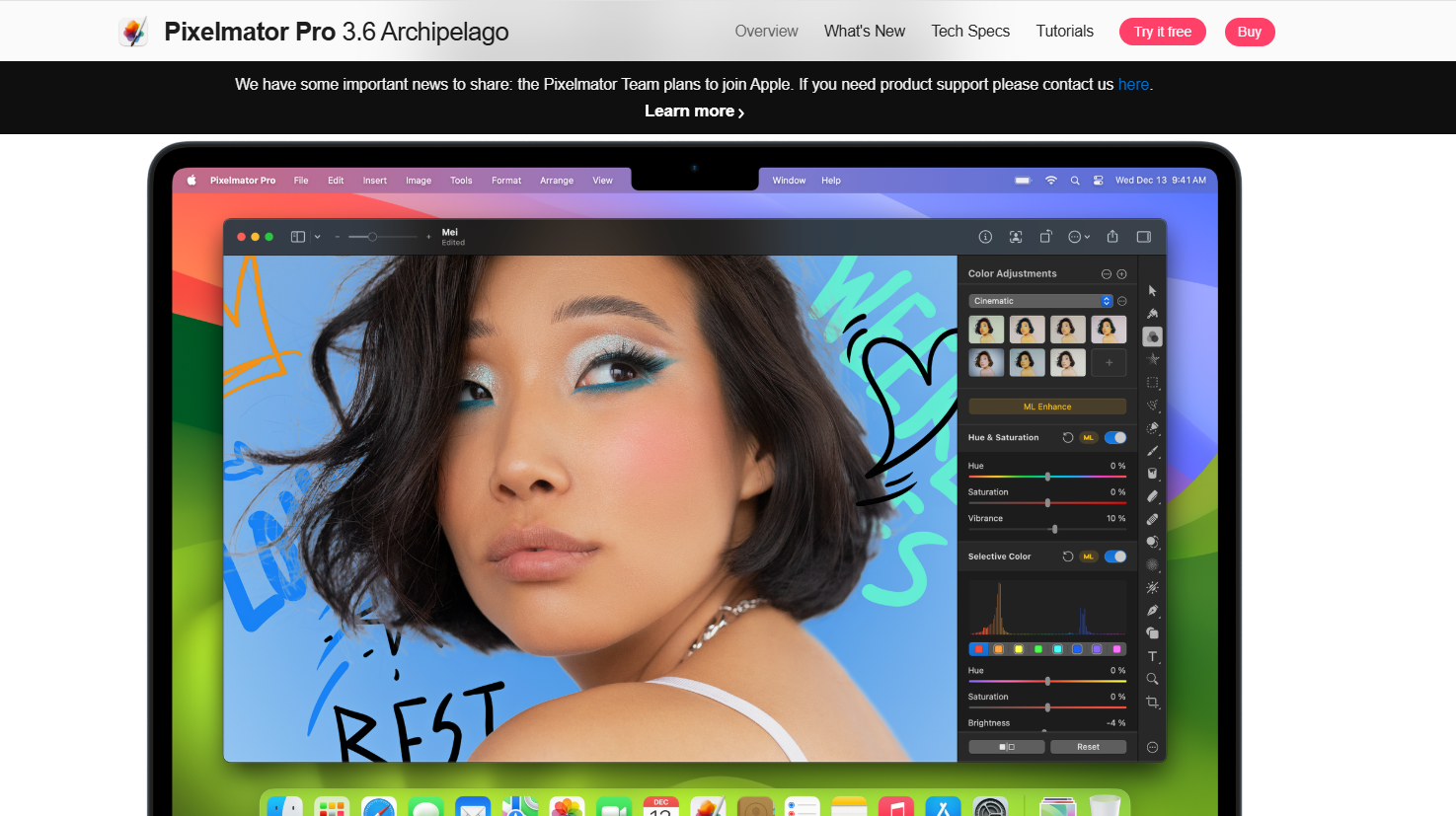
8. Fotor
Fotor is another excellent free photo editor for Mac users. It is easy to use and perfect for quick edits, such as cropping, resizing, and applying effects. Fotor's one-click features can transform your images with minimal effort. You can also enhance your photo library by creating albums and organizing your images in the app for future editing or sharing.
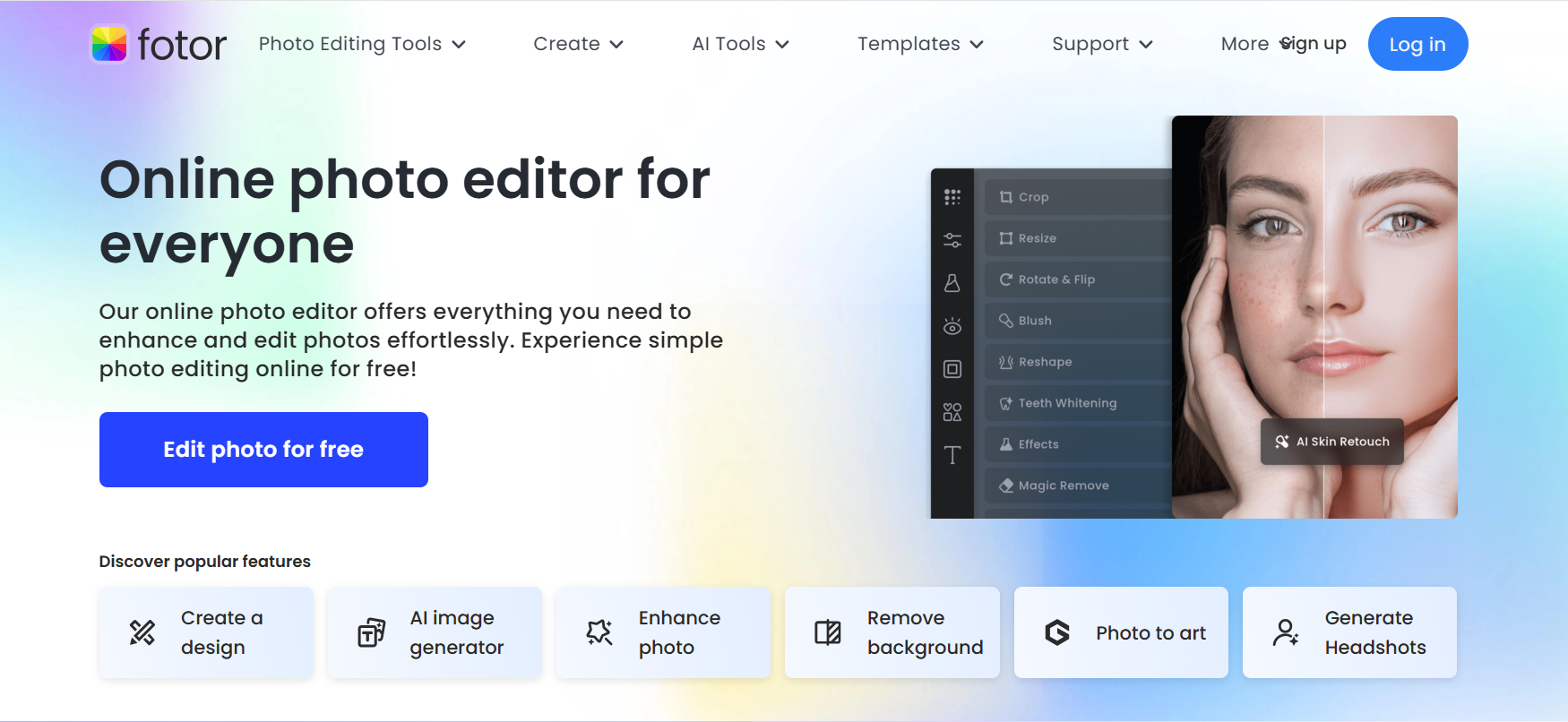
9. Canva
Canva is a versatile design platform that goes beyond just photo editing. It's widely used for creating social media content, presentations, and posters, but it also offers great photo editing functionality.
With tools to adjust the exposure, contrast, and brightness, crop images, and even add text or logos, Canva is perfect for users who want to design and edit at the same time. Canva’s drag-and-drop interface makes it incredibly user-friendly, and its ability to work with multiple images and background images makes it a go-to tool for creatives.
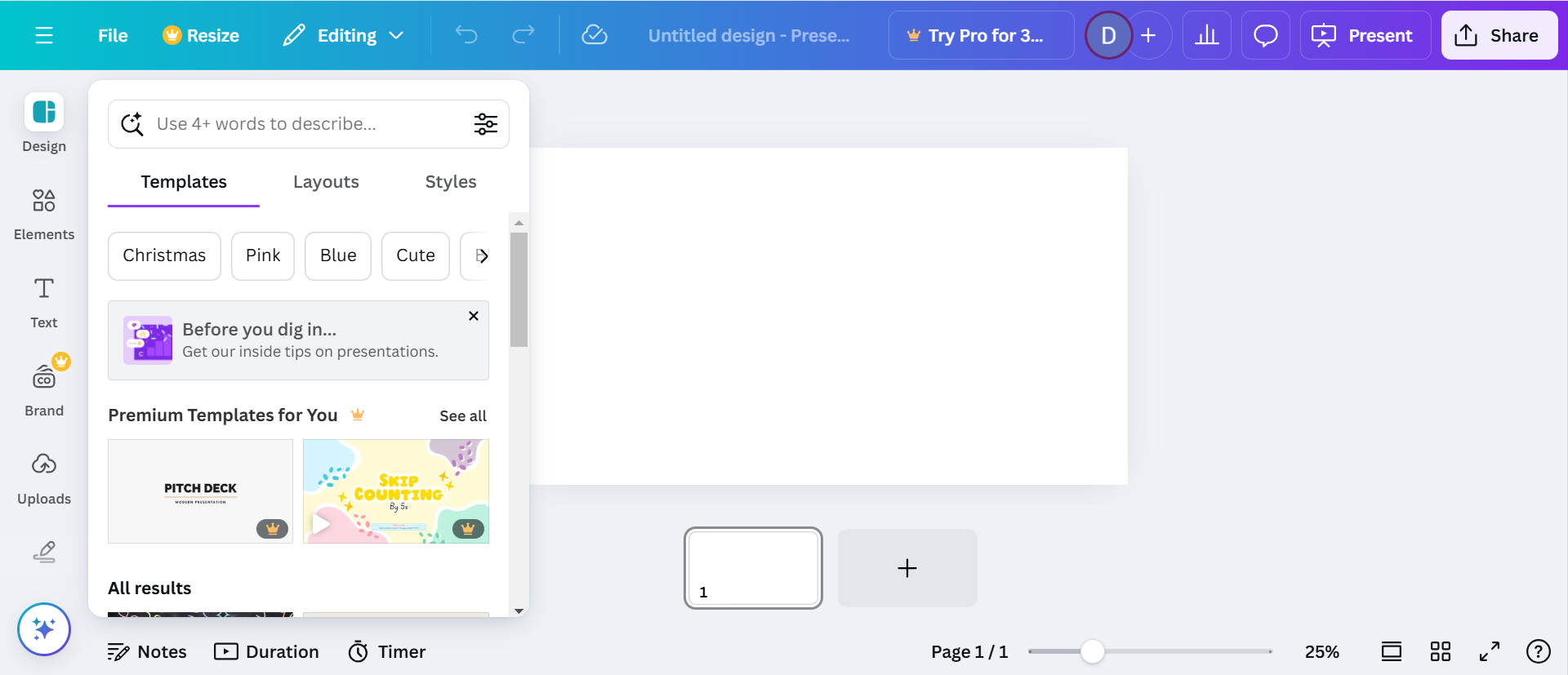
10. PhotoPad
PhotoPad is a simple yet effective photo editor offering various basic and advanced editing tools. It allows you to crop images, adjust the brightness and contrast, and even eliminate red eye with ease. If you’re looking for a free option that allows you to make quick edits to your photos, PhotoPad is an excellent choice. You can import images from your photo library, or iPhone, and start working on them right away.
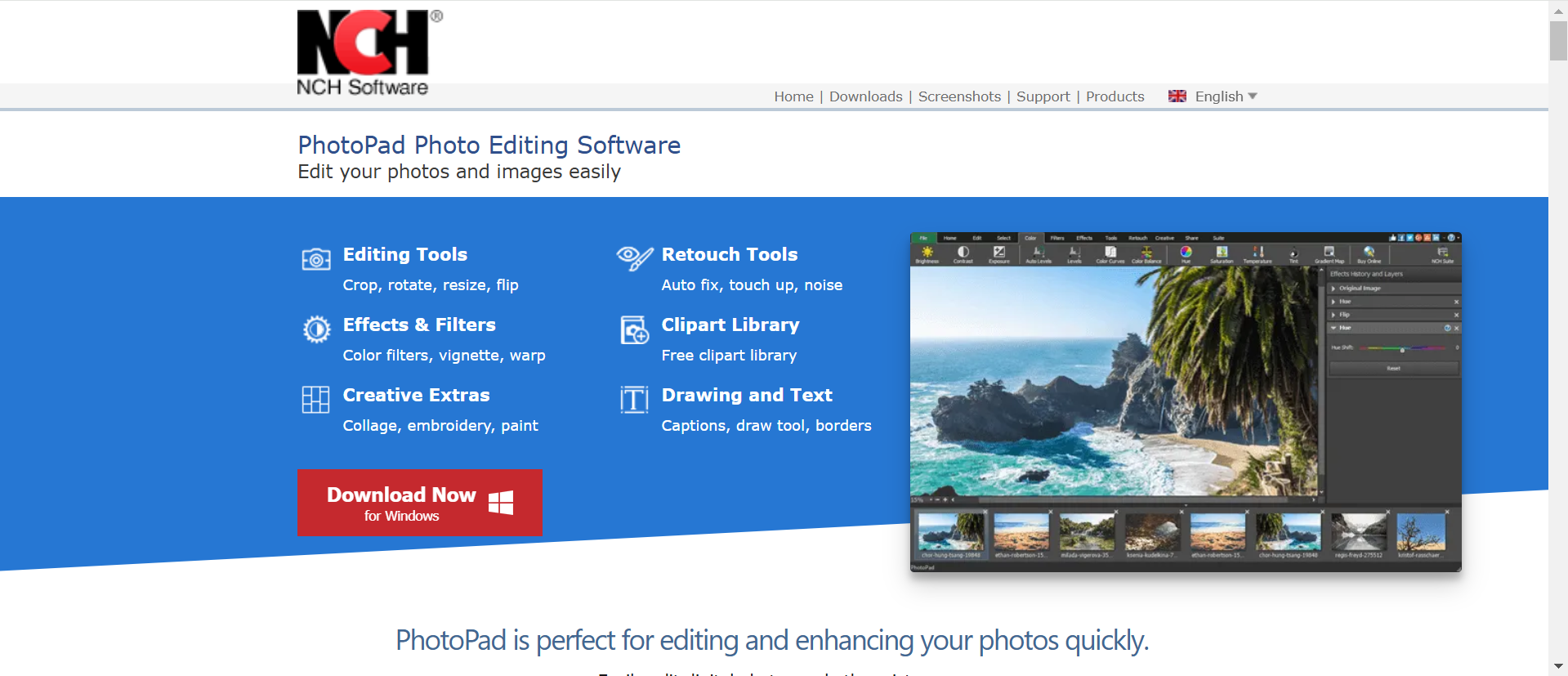
How to Choose the Best Free Photo Editing Tool for Mac?
When choosing the best free photo editor for your Mac, there are several factors you should consider to ensure the tool meets your needs. Whether you're editing photos for personal use, creating content for social media, or working on professional projects, understanding what features matter most can make a big difference. Below are key factors to consider when selecting the right photo editor for your Mac:
1. Ease of Use
If you’re a beginner, choosing an editor that is intuitive and user-friendly is essential. You’ll want a tool that doesn’t overwhelm you with too many complex features but still offers enough functionality to edit photos and achieve your desired results. Many free photo editors offer simple tools like crop, brightness and contrast adjustments, which are great for quick fixes. Tools like Canva and Fotor are perfect for users who are just starting out, thanks to their drag-and-drop interfaces and easy-to-use menus.
2. Editing Features and Tools
When evaluating a photo editing tool, you should consider the variety of tools it provides. Do you need to make basic adjustments to the exposure, contrast, or white balance? For those who need to enhance their photo library, tools like Aitubo and PhotoPad allow you to easily organize and process multiple images at once, which is especially useful for batch processing and quick edits.
3. File Compatibility
Make sure the photo editor you choose supports the file formats you commonly use. Most free editors can handle common formats like JPEG and PNG, but you'll need a more specialized editor if you shoot in RAW or want to work with TIFF files.
RAW support allows for better post-processing flexibility, preserving more details and offering higher-quality output. Editors like Photoscape X and Aitubo support RAW files, which is crucial if you want to maintain full control over your images and make detailed adjustments.
4. Customization and Flexibility
A good editor should also provide the ability to apply effects and work with layers for more complex compositions. If you need to remove a background or change aspect ratios, make sure the editor includes these options. Editors like Aitubo and Picsart provide flexible options for customizing images and adding creative elements like text, stickers, and graphics.
5. Speed and Performance
A slow or laggy photo editor can be frustrating, especially when working with large images or multiple files. Performance can vary based on the size and complexity of your edited image. If you frequently edit high-resolution images, choosing a program that can handle large files efficiently is important. Free editors like Aitubo and Fotor are faster and more responsive, even when working with large or high-quality images.
6. Integration with Other Tools
Some photo editors offer integration with other tools or cloud services, which can make editing more seamless. For instance, if you use Apple's Photos app, look for an editor that integrates directly with your photo library, allowing you to import and edit images easily.
Tools like Fotor and Pixelmator Pro allow you to import directly from your photo library. At the same time, Aitubo offers integration with external drives for quick access to your images stored across different devices.
7. Cost and Future Upgrades
While you’re looking for a free photo editor, it's worth considering whether you might eventually need more advanced features or an upgrade to a premium version. Many free editors offer a limited version of their software, and some offer paid upgrades that unlock additional features, such as advanced filters and tools for more professional editing. Be sure to check if the free version is enough for your current needs or if an upgrade might become necessary later.
Conclusion
When choosing the best free photo editor for your Mac, Aitubo is an excellent choice. Its intuitive interface and robust features make it ideal for both beginners and more advanced users. Aitubo offers the tools you need to create high-quality images with ease. It also supports seamless integration with your photo library, making importing and organizing your photos simple.
While there are other great options like Canva and Pixelmator Pro, Aitubo offers a unique balance of simplicity and functionality, making it the go-to choice for those seeking a reliable and powerful AI image editor for free.
FAQs
Q1: Is there an image editor on a Mac?
Yes, macOS has a built-in Photos app, which includes basic photo editing features such as cropping, rotating, and adjusting brightness. You can choose from third-party apps like Aitubo, Canva, or Photoscape X for more advanced editing.
Q2: Does Mac have a program like Photoshop?
While macOS does not have an exact equivalent of Photoshop, it offers several powerful alternatives, such as Pixelmator Pro and Affinity Photo, which provide many of the same features at a lower cost.
Q3: Does Apple have a built-in photo editor?
Yes, macOS includes a basic photo editor within the Photos app. This app allows you to perform edits like cropping, applying filters, adjusting exposure and contrast, and fixing red eye. For more advanced editing, you can use third-party apps available through the Mac App Store.
