KB to MB: Convert Image Size KB to MB [5 Best Ways 2025]

In today’s digital world, understanding how to manage and convert file sizes through file conversion is essential, especially when dealing with image quality and large image files. Whether you’re uploading photos to social media, sending email attachments, or submitting documents for online applications, you may often encounter size restrictions with compressed images and need to compress photo files efficiently. This brings us to the key question: how do you effectively convert KB to MB online?
In this comprehensive guide, we will explore everything you need to know about image sizes and the best ways to convert KB to MB on Windows, Mac, iPhone, and Android, with the KB to MB converters available, including online free AI image upscaler options, to help you convert image sizes with just a few clicks.
Overview of KB and MB
What is KB?
KB, or kilobyte, is a unit of digital storage that represents approximately 1,000 bytes. In binary terms, however, it is often understood as 1,024 bytes (2^10). This unit is commonly used to measure smaller files such as text documents or low-resolution images. For instance, an average photo taken from a smartphone might be several hundred kilobytes, depending on its quality and resolution.
What is MB?
MB, or megabyte, is a larger unit of digital information that equals about 1,000 KB or 1,024 KB in binary terms, representing a greater data capacity. One megabyte can store larger files, such as high-resolution images, short videos, or audio files. For example, a typical JPEG photo from a modern camera could easily exceed 2 MB, especially if it is high quality.

KB vs MB in Image File Size
When dealing with image files, understanding the difference between KB and MB is crucial. Smaller images, or those with a smaller photo size, may be measured in KB, while more detailed or larger images are usually measured in MB. This distinction is important when you need to manage storage space on your devices or comply with upload limits on various platforms. Additionally, selecting the appropriate image format during the resizing process can significantly impact the image quality and file size, making it essential for various needs, especially when considering file compression.
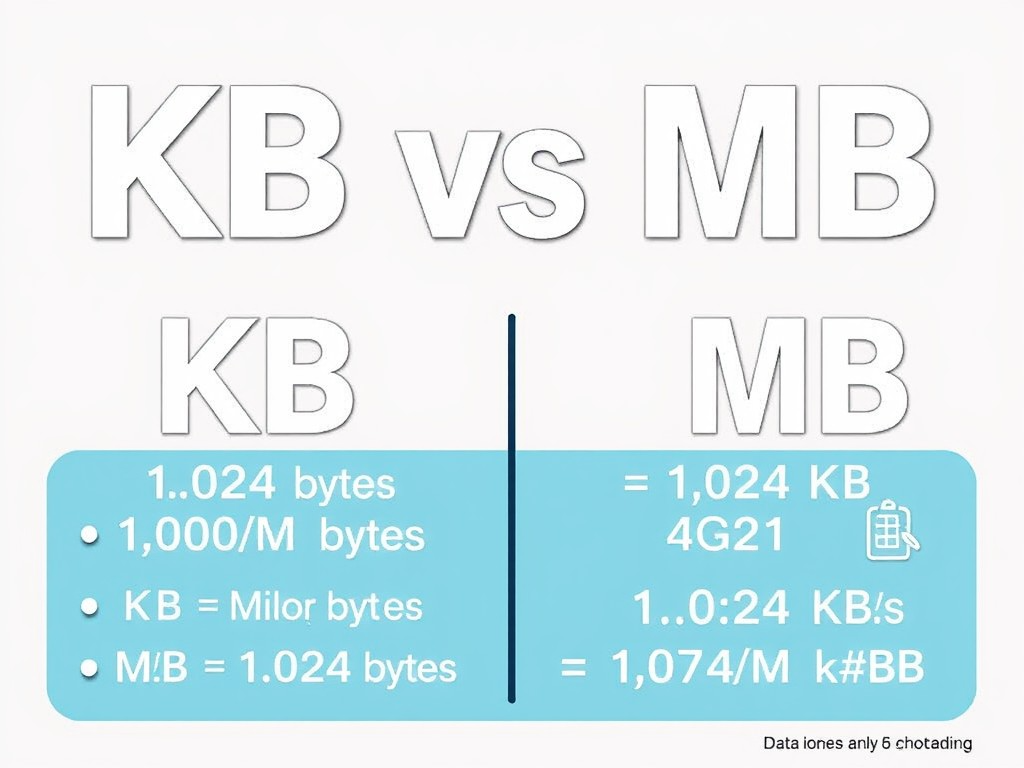
What is 1 MB to KB?
To convert megabytes to kilobytes, simply multiply the number of megabytes by 1,024, which is the standard conversion rate. For example, 1 MB equals 1,024 KB. This conversion is vital to know when you’re trying to fit a file into a specific size limit for uploads or storage.
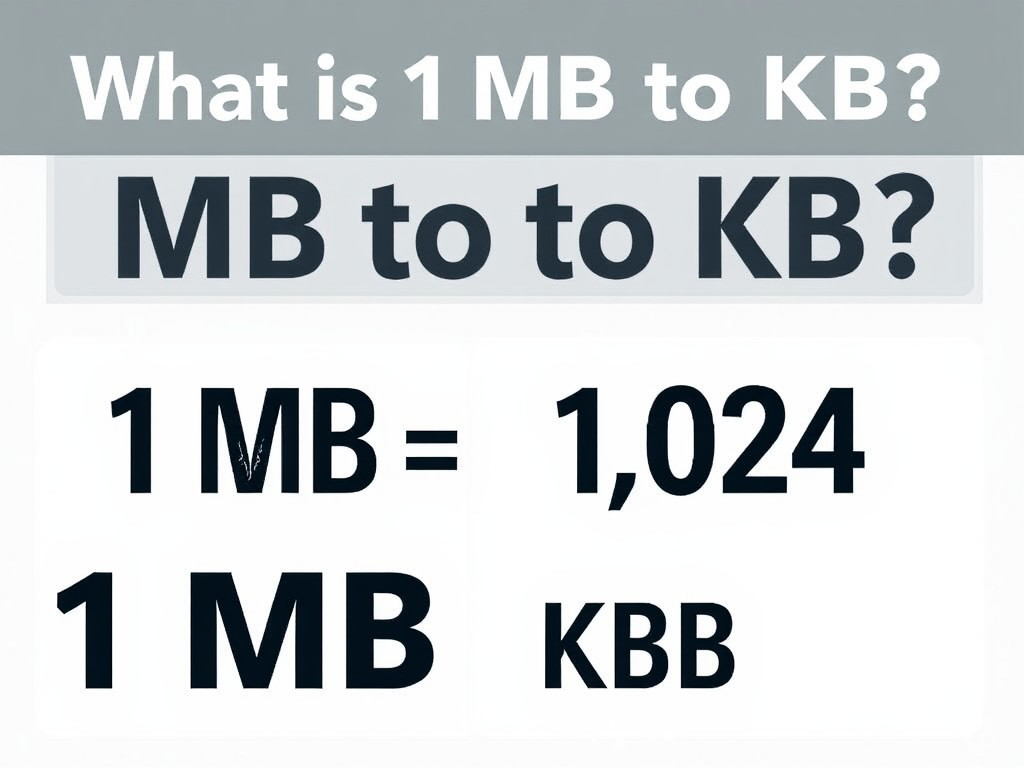
Convert KB to MB with the Best Online AI Image Upscaler
When managing image sizes, especially when converting from KB to MB, having the right tools is essential. One of the most user-friendly ways to achieve this is through online tools, and Aitubo AI Image Upscaler stands out as an excellent option. This powerful tool not only allows you to resize images but also enhances their image resolution, making it perfect for various applications.
Aitubo provides a seamless experience for converting image sizes while maintaining high quality. It supports multiple image formats, including JPG, JPEG, and PNG, ensuring versatility for different needs. The tool utilizes advanced AI technology to upscale images, which is particularly useful for improving the quality of photos that might otherwise be too small or pixelated.
Steps to Convert Your Image Size from KB to MB
Step 1. Upload Your Image File: Start by selecting the image file you need to resize.
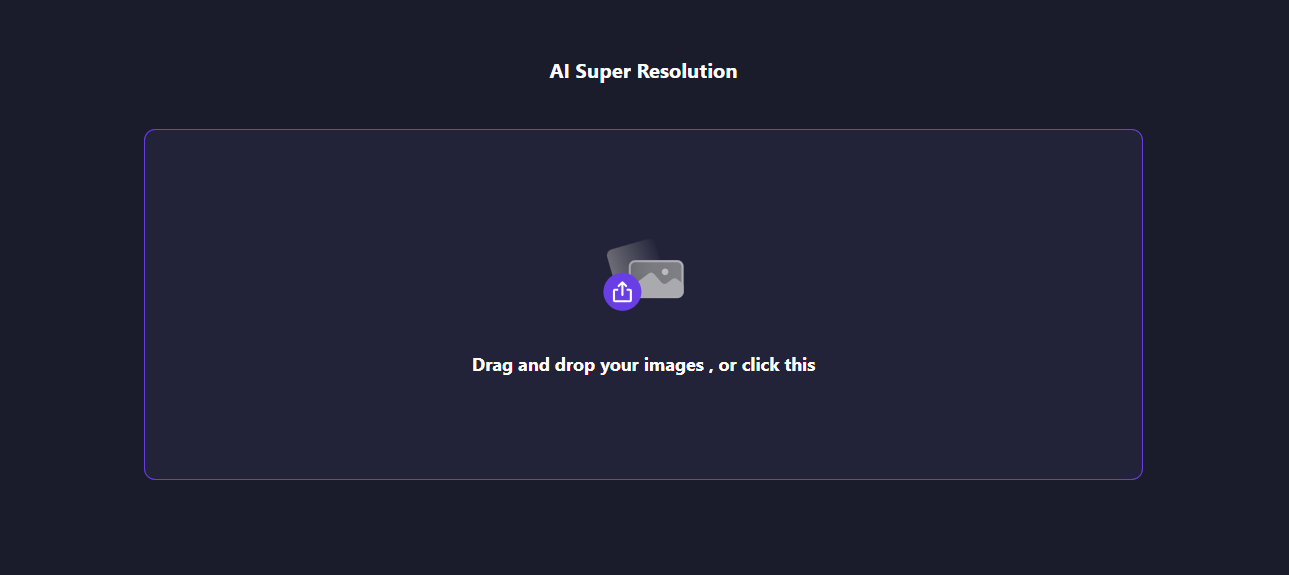
Step 2. Set Your Model as General or Anime: Choose your preferred model for processing the image. You can select between “General” or “Anime” settings, depending on the type of image you are working with.
Step 3. Set Your Upscale Factor: Next, enter your desired size for the image. If you need a 1 MB image or perhaps 2 MB, you can manually input this value. Additionally, you can enable the “Face Restore” feature if your image contains faces, which enhances facial details.
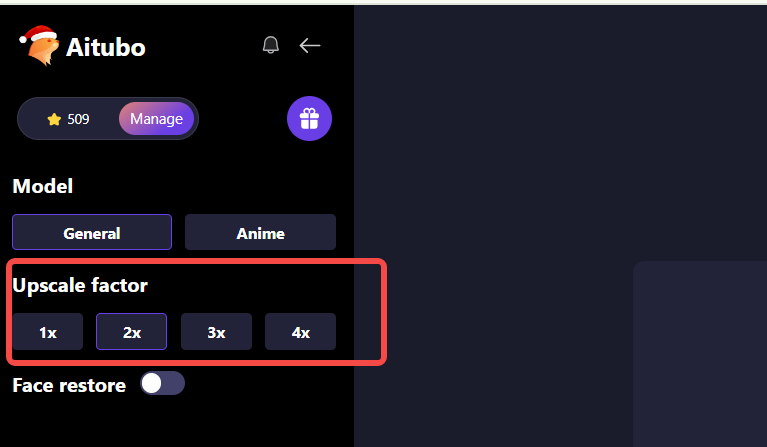
Step 4. Convert KB to MB of Image File: Click the ‘Generation’ button. The tool will process your request, and within moments, your resized image will be ready for download. Once the resizing is complete, simply download your compressed image for hassle-free use in your online applications.
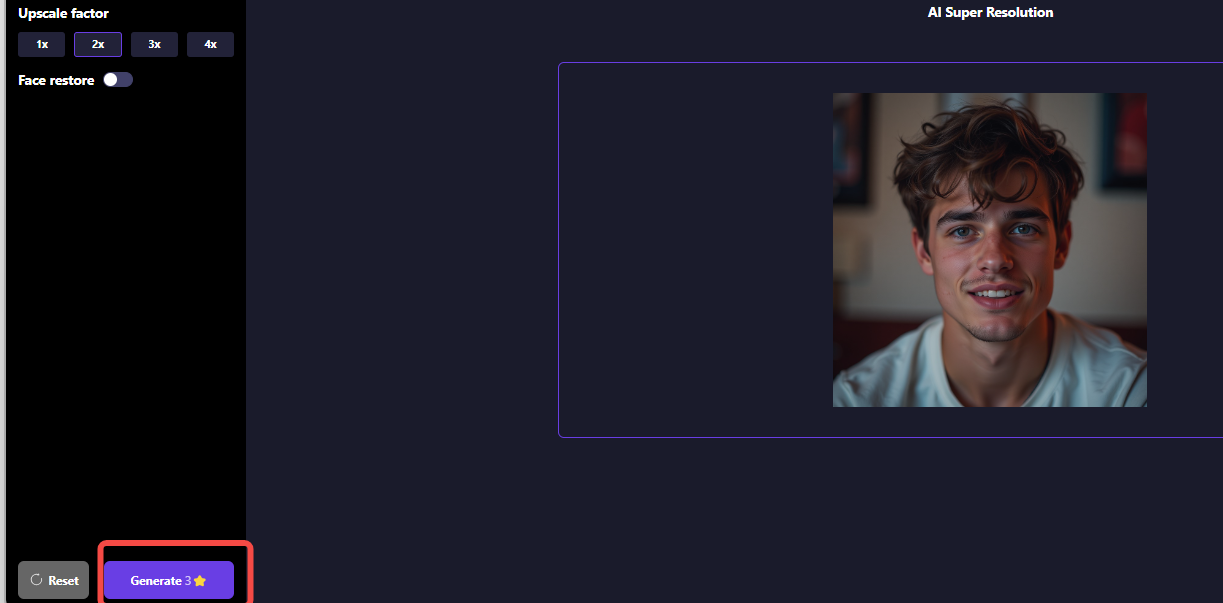
Using Aitubo AI Image Upscaler not only simplifies the conversion process but also ensures that your images maintain their quality, making it an invaluable resource for anyone needing to manage image sizes efficiently. Whether for social media, email attachments, or submission to online platforms, Aitubo is a reliable tool that delivers results with just a few clicks.
Top 5 Online Free Image KB to MB Converters
Here are some of the best online free tools to help you easily convert image sizes from KB to MB, ensuring that your files meet specific requirements.
#1. Pi7 Image Tool - Convert Image Size KB To MB
Pi7 Image Tool is a powerful online tool that effortlessly converts image sizes from KB to MB. It allows users to adjust images to meet specific size requirements while also supporting photo file compression and image optimization to ensure compliance with various submission standards. In my experience, the tool is very user-friendly and delivers impressive results, enabling batch processing of multiple images, up to 10 at once. This makes it ideal for users who need to upload passport photos or other important documents. Whether you’re a student, job seeker, or a professional handling large volumes of images, this tool significantly simplifies the uploading process.
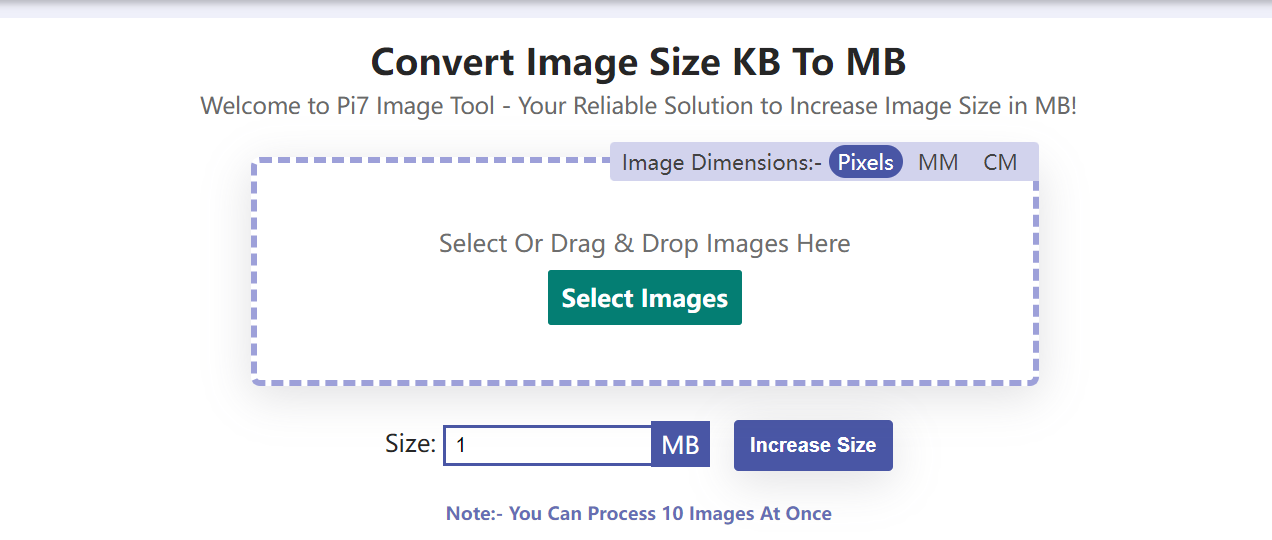
#2. Simple Image Resizer
Simple Image Resizer is a user-friendly online tool designed for quickly resizing images without compromising quality. As a frequent user, I appreciate its straightforward interface that allows me to upload images, select the desired image dimensions or file size, and download the resized image within moments. This tool supports various formats, making it versatile for different needs, whether for social media posts or email attachments. I highly recommend it to students, professionals, and anyone needing to adjust image sizes efficiently.
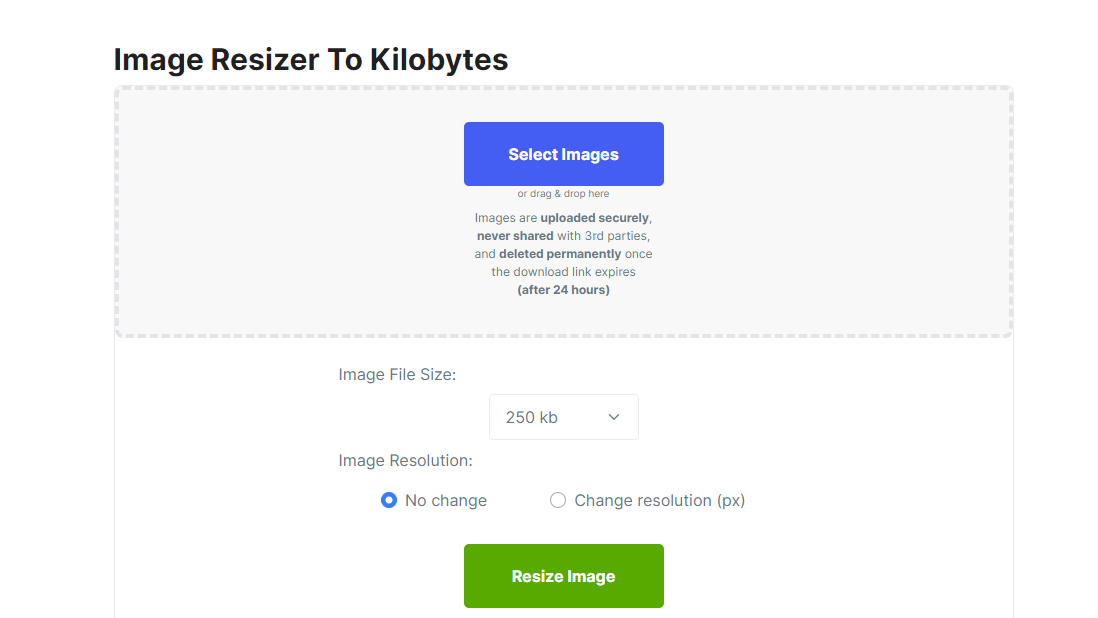
#3. ResizePixel - Reduce image size in KB/MB
ResizePixel offers a straightforward interface for reducing image sizes. This tool is particularly useful for image compression without losing quality, making it perfect for email attachments and online submissions.

#4. Omnicalculator - kB to MB Converter
Omnicalculator's kB to MB converter is a simple tool that helps you to quickly convert kilobytes to megabytes using a binary system, but also a definition by the International System of Units (SI). Now you can easily find the answer: "is a kilobyte bigger than a megabyte?".
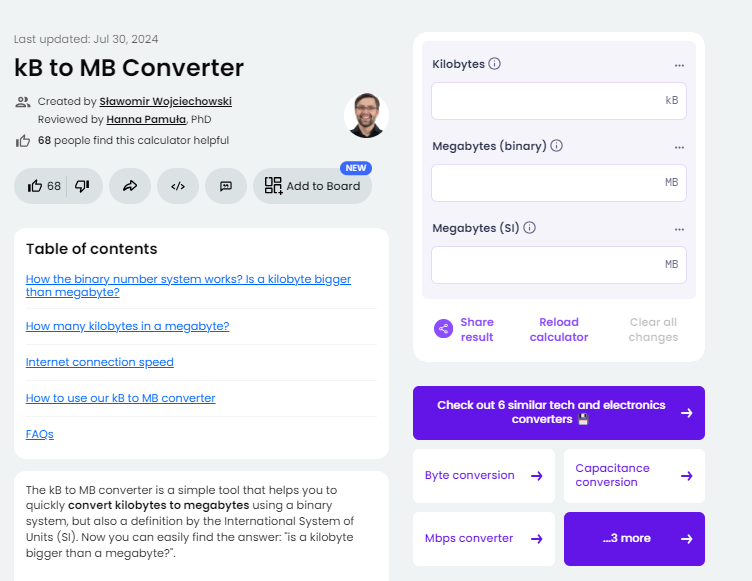
#5. Pdffiller
pdfFiller offers a powerful tool for compressing PDF files from kilobytes to megabytes, making it easy to manage document sizes efficiently. This feature allows users to reduce PDF file sizes without compromising quality, ideal for sharing via email or storing on devices. With a user-friendly interface and quick conversion process, pdfFiller ensures that both individuals and professionals can streamline their workflows and enhance productivity. Whether you're preparing documents for online submissions or just need to save space, this tool provides a practical solution for effective file management.
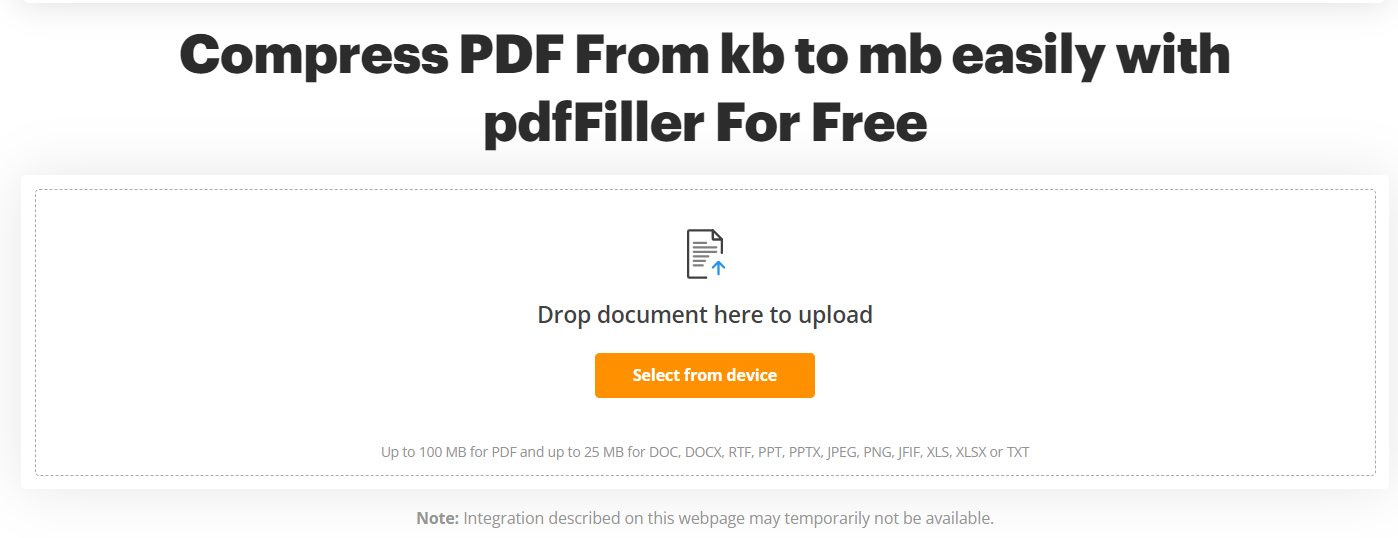
How to Enlarge Pictures from KB to MB on Windows
To enlarge a picture from KB to MB on Windows, you can use built-in image editing software like Microsoft Paint:
Step 1. Open the image in Microsoft Paint.
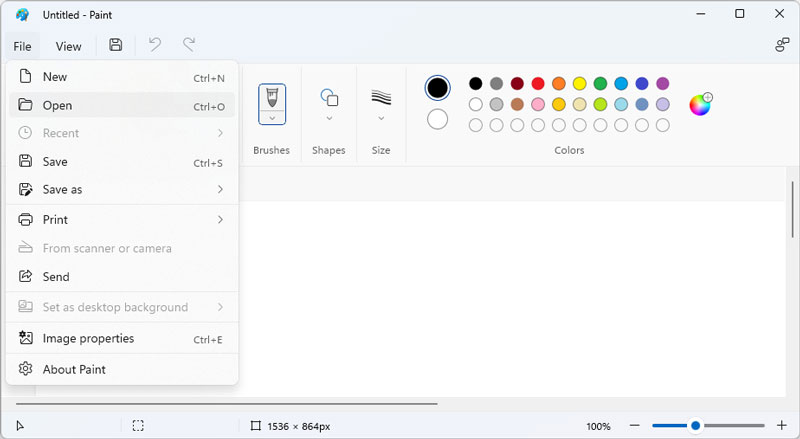
Step 2. Select the “Resize” option from the toolbar. Adjust the dimensions as needed to increase the file size.
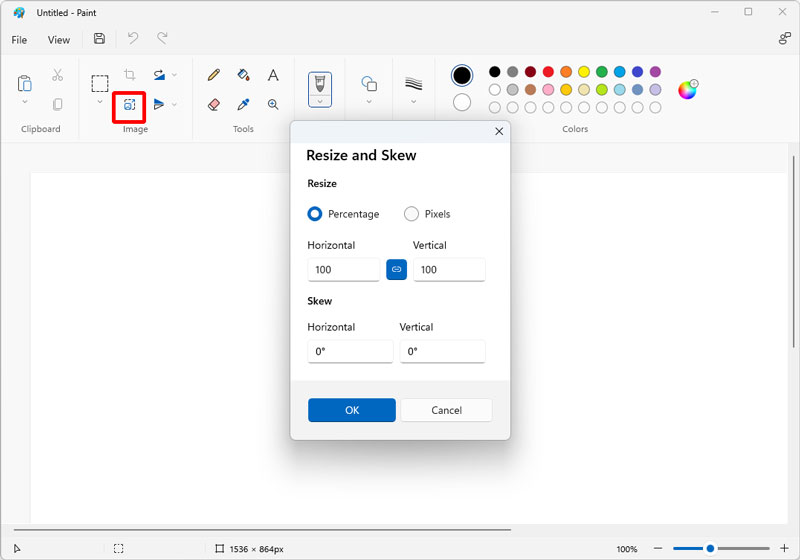
Step 3. Save the image under a new file name to retain the original.
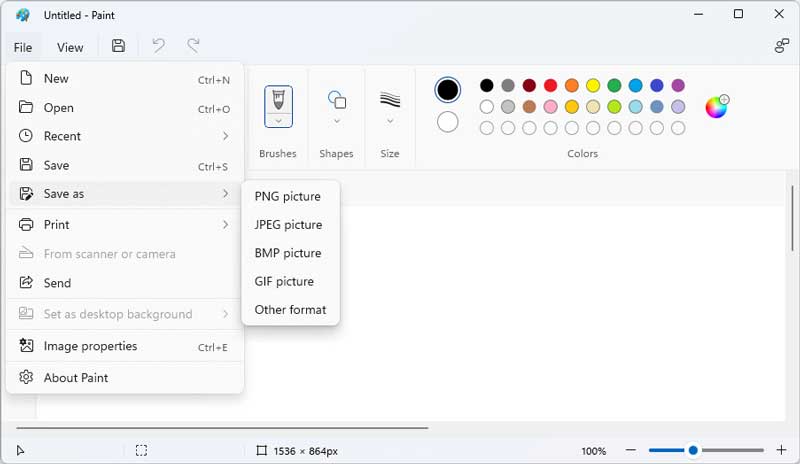
How to Upscale KB Image to MB on Mac
If you are a Mac user, you can easily use the built-in Preview app for image enhancement and to upscale KB images to MB. Preview supports various formats, including BMP, CR2, AI, GIF, and more. Besides basic resizing, it also allows you to rotate, crop, and annotate images. However, keep in mind that increasing the size of an image may lead to a reduction in quality, so it’s best to make only slight adjustments to maintain clarity.
For Mac users, the Preview app is a handy tool to upscale images:
- Open the desired image in Preview.
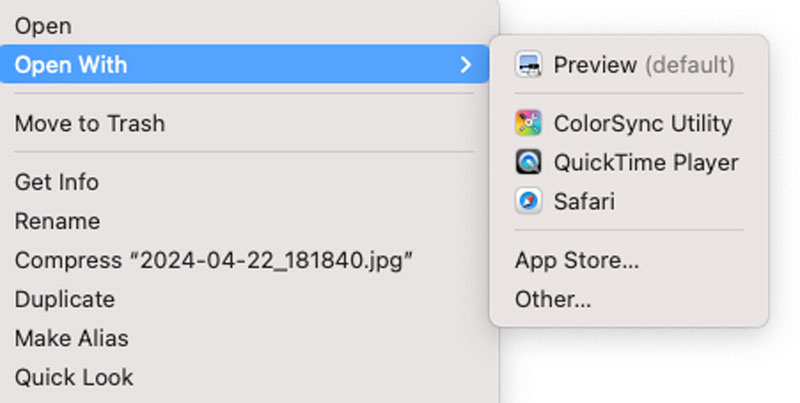
- Click on “Tools” and select “Adjust Size.”
- Input the new dimensions and save the file.
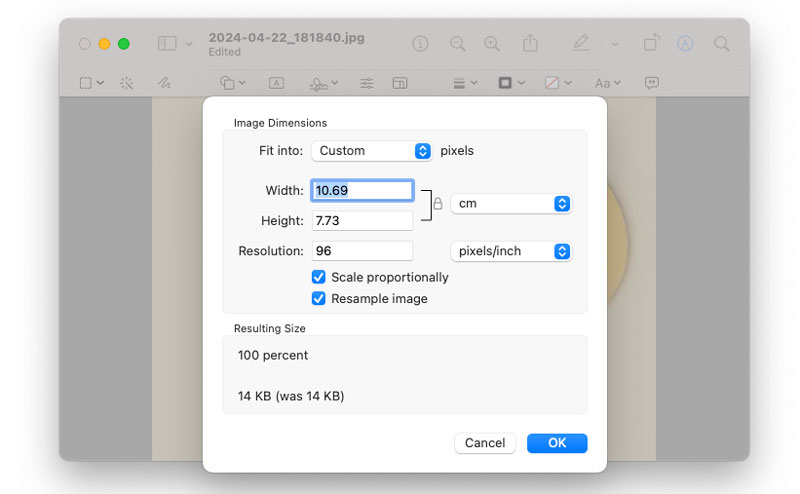
How to Convert Image Size from KB to MB on iPhone and Android?
Increasing the MB of a photo on mobile devices is quite simple with the use of mobile apps. Use apps like Aitubo AI Image Upscaler or Compress image size in kb & mb App on Android and iPhone. These apps allow you to upload your images, specify the desired size, and download the newly resized file quickly.
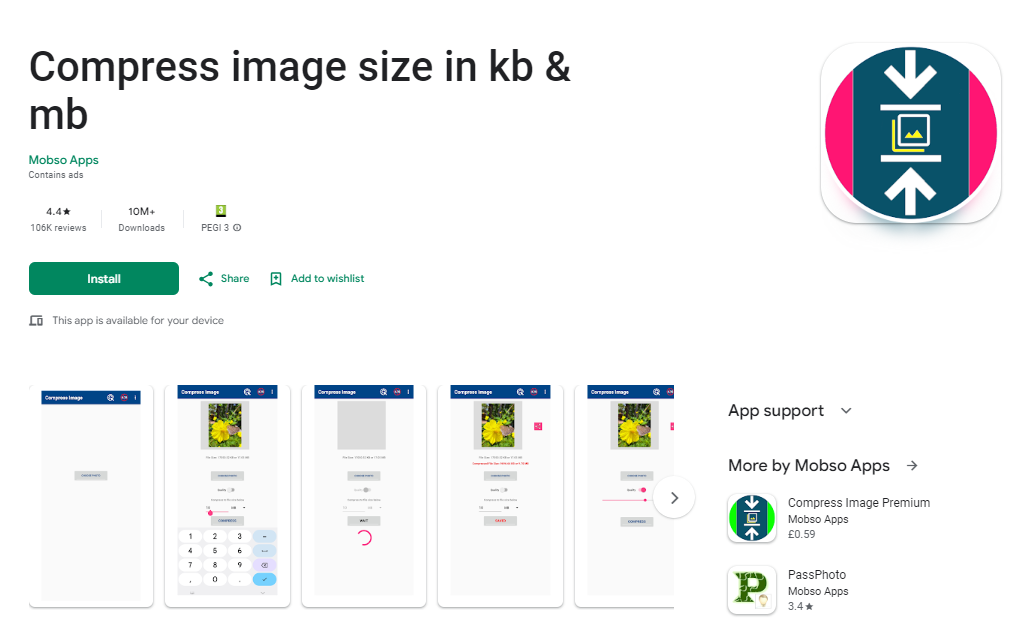
FAQs about KB to MB
Q 1: How much is 90 KB to MB?
90 KB is approximately 0.088 MB.
Q 2: Is KB or MB bigger for pictures?
MB is larger than KB. If your picture is smaller than 1 MB, it will be measured in KB.
Q 3: How many KB in a megabyte?
There are 1,024 KB in a megabyte.
Summary
Understanding the difference between KB and MB is essential for managing image sizes effectively. With the tools and methods outlined in this guide, you can easily convert your images from KB to MB without losing quality. Whether you are using online converters or built-in applications on your devices, the process is straightforward and efficient. Don't let size restrictions hold you back; utilize these resources to manage your image file sizes effortlessly.
