Best Free Flux AI Image Generation Prompt List [2025 Updated]
![Best Free Flux AI Image Generation Prompt List [2025 Updated]](https://file.aitubo.ai/assets/doc/2024/12/flux-prompts.png!w1280)
As an aspiring artist or a content creator, are you eager to bring your ideas to life but feeling overwhelmed by the technical skills required? With the rise of AI in art, you have heard about its potential but are unsure how to harness it effectively. You may find yourself scrolling through various platforms, frustrated by the limitations of standard image editing tools. This is where flux prompts and Flux AI image generator come into play.
In this article, we will explore a comprehensive list of effective Flux AI image generation prompt list designed to help you generate stunning, realistic images using Flux AI. By the end of this guide, you’ll have the tools and insights needed to showcase Flux's capabilities, transforming your creative visions into reality and making significant leaps forward in your artistic journey.
What are Flux Prompts?
Flux prompts are textual descriptions used to guide the Flux AI image generator in creating images based on your specifications. This innovative technology leverages text-to-image synthesis, allowing users to input natural language descriptions that the AI then interprets to produce visuals. Whether you are looking to create a close-up portrait, complex scenes, or familiar concepts, Flux excels at transforming words into stunning imagery.
The versatility of Flux prompts means you can specify various artistic styles, manipulate the color palette, and dictate the details of your images. For instance, you might want a portrait that captures realistic textures and natural makeup or a vibrant landscape that showcases the beauty of nature. With Flux 1, you can achieve photorealistic results that reflect your creative intentions, making it a significant leap forward in digital art.
Benefits of Using Flux Prompts to Generate Image Detail
Using Flux prompts brings several advantages that enhance your image generation experience. Firstly, they enable you to create realistic textures and photorealistic images that capture the nuances of light and shadow. Specifying camera settings, such as lens type and aperture, can significantly impact the final image quality and stylization. This is particularly valuable for artists aiming to depict facial features with precision or to create backgrounds that are rich in detail.
Moreover, the ability to specify technical details and particular elements in your prompts allows for a greater degree of control over the final output. For example, you can instruct the AI to focus on specific details, such as the natural makeup of a character or the intricate patterns in a landscape. This level of customization ensures that the images generated truly reflect your artistic vision, making the process more fulfilling and effective.
Best Realistic Flux AI Image Generation Prompt List [Free]
Flux AI excels at generating images with exceptional detail and texture, setting a new standard for realism in AI-generated visuals. This is achieved through a combination of advanced techniques that enhance the quality and authenticity of the images.
To help you get started, here’s a collection of 20 effective prompts designed for generating realistic images with Flux AI. These prompts are curated to inspire your creativity and maximize the capabilities of the AI, ensuring that you can produce stunning visuals that align with your artistic vision.
Portraits and Characters
- Prompt: “A close-up portrait of a woman with natural makeup, soft lighting, and a serene expression.”
- Parameters:
- Style: Realism
- Focus: Soft focus
- Color Palette: Warm colors (peach, beige)
- Lighting: Soft, diffused light from the front
- Camera Settings: Lens type: 85mm, Aperture: f/1.8

- Prompt: “An elderly man sitting on a park bench, with a thoughtful expression and detailed wrinkles.”
- Parameters:
- Theme: Character study
- Emotion: Emotional depth
- Lighting: Natural light (afternoon sun)
- Detail: Sharp focus on facial features and wrinkles

- Prompt: “A detailed portrait of a musician playing a guitar, with emotional expression.”
- Parameters:
- Style: Artistic portrait
- Color Palette: Warm tones (browns, golds)
- Focus: On the musician’s hands and facial expression
- Detail: Emphasis on the guitar strings and body

- Prompt: “A couple dancing under the stars, with soft lighting and romantic ambiance.”
- Parameters:
- Emotion: Warmth and intimacy
- Color Palette: Soft, romantic colors (pinks, purples)
- Lighting: Soft, ambient light with starry background
- Focus: On movement and expressions of joy

Landscapes and Nature
- Prompt: “A majestic mountain range reflected in a still lake, with a dramatic sky.”
- Parameters:
- Style: Landscape
- Resolution: High resolution
- Color Palette: Vivid colors (blues, greens, whites)
- Lighting: Dramatic lighting from the sunset
- Camera Settings: Wide-angle lens, f/8 aperture

- Prompt: “A tranquil forest scene with sunlight filtering through the trees, showcasing rich textures.”
- Parameters:
- Theme: Nature
- Depth of Field: Shallow depth of field
- Color Palette: Warm greens and browns
- Lighting: Soft sunlight filtering through leaves

- Prompt: “A serene beach scene with gentle waves and a colorful sunset.”
- Parameters:
- Theme: Tranquility
- Color Palette: Soft colors (pinks, oranges, blues)
- Resolution: High resolution
- Lighting: Soft sunset lighting reflecting on water

- Prompt: “A dramatic stormy sky over a calm sea, showcasing contrasting elements.”
- Parameters:
- Theme: Nature
- Contrast: High contrast between dark clouds and calm water
- Color Palette: Dark grays and deep blues
- Lighting: Dim, atmospheric light with highlights on water

Action and Events
- Prompt: “An intense basketball game in action, capturing the energy and movement.”
- Parameters:
- Theme: Dynamic action
- Emotion: Emotional engagement (focus on players’ expressions)
- Color Palette: Vibrant colors (team jerseys)
- Focus: Motion blur to convey speed and excitement
- Camera Settings: Use a fast shutter speed and wide aperture to freeze motion and highlight key moments

- Prompt: “A realistic depiction of a chef preparing food in a bustling kitchen.”
- Parameters:
- Theme: Action scene
- Detail: Attention to culinary detail (ingredients, utensils)
- Lighting: Warm tones from overhead kitchen lights
- Focus: On the chef’s hands and the food being prepared

- Prompt: “A young child playing with a puppy in a sunny backyard, with playful expressions.”
- Parameters:
- Theme: Joyful scene
- Color Palette: Vibrant colors (greens, yellows)
- Focus: Soft focus on the child and puppy
- Lighting: Bright, natural sunlight illuminating the scene

Still Life and Objects
- Prompt: “A close-up of a flower in bloom, showcasing intricate petal details and dewdrops.”
- Parameters:
- Style: Macro photography
- Lighting: Natural light with highlights on dewdrops
- Focus: Sharp focus on petals
- Detail: Emphasis on texture and colors of the flower
- Camera Settings: Use a macro lens with a wide aperture (f/2.8) to capture fine details

- Prompt: “A close-up of a delicious gourmet dish, highlighting the colors and textures.”
- Parameters:
- Style: Food photography
- Color Palette: Bright, appetizing colors (reds, greens, yellows)
- Detail: Intricate details of the dish (garnishes)
- Lighting: Soft highlights to enhance appeal

Urban and Cultural Scenes
- Prompt: “A bustling city street at sunset, with vibrant colors and detailed architecture.”
- Parameters:
- Theme: Urban landscape
- Lighting: Dynamic sunset lighting with long shadows
- Contrast: High contrast between buildings and sky
- Detail: Architectural features highlighted
- Camera Settings: Wide-angle lens, f/8 aperture

- Prompt: “A vibrant market scene filled with colorful fruits and vegetables.”
- Parameters:
- Theme: Cultural representation
- Color Palette: High saturation (bright reds, greens, yellows)
- Detail: Emphasis on textures and colors of produce
- Lighting: Bright, natural light

- Prompt: “An ornate historical building with intricate architectural details and a clear blue sky.”
- Parameters:
- Style: Architectural photography
- Focus: Sharp focus on details
- Color Palette: Vivid colors against the blue sky
- Lighting: Bright daylight enhancing textures

Miscellaneous
- Prompt: “A realistic animal portrait of a lion in the wild, showcasing its fierce expression.”
- Parameters:
- Theme: Wildlife
- Focus: Sharp details on the lion’s face
- Lighting: Natural light with dramatic shadows
- Detail: Emphasis on fur texture and expression
- Camera Settings: Use a telephoto lens with a wide aperture to capture sharp details and a blurred background

- Prompt: “A cozy coffee shop interior with warm lighting and detailed furnishings.”
- Parameters:
- Theme: Inviting atmosphere
- Focus: Soft focus on tables and chairs
- Lighting: Warm, ambient light creating a cozy feel
- Detail: Rich textures in furnishings and decor

- Prompt: “A family gathered around a dinner table, sharing laughter and joy.”
- Parameters:
- Emotion: Warmth and emotional connection
- Lighting: Soft, warm lighting around the table
- Focus: On faces and interactions, capturing joy
- Detail: Rich textures in table settings and food

- Prompt: “A futuristic city skyline at night, illuminated by neon lights.”
- Parameters:
- Style: Sci-fi aesthetic
- Contrast: High contrast between lights and shadows
- Color Palette: Vibrant neon colors (pinks, blues, greens)
- Detail: Emphasis on architectural features and reflections

How to Use Flux AI Image Generation Prompts
To effectively utilize these prompts, consider using the Aitubo Flux AI Image Generator. Flux AI Image Generator is a user-friendly platform packed with features that make it easy to create high-quality images. Here are some key functionalities of this tool:
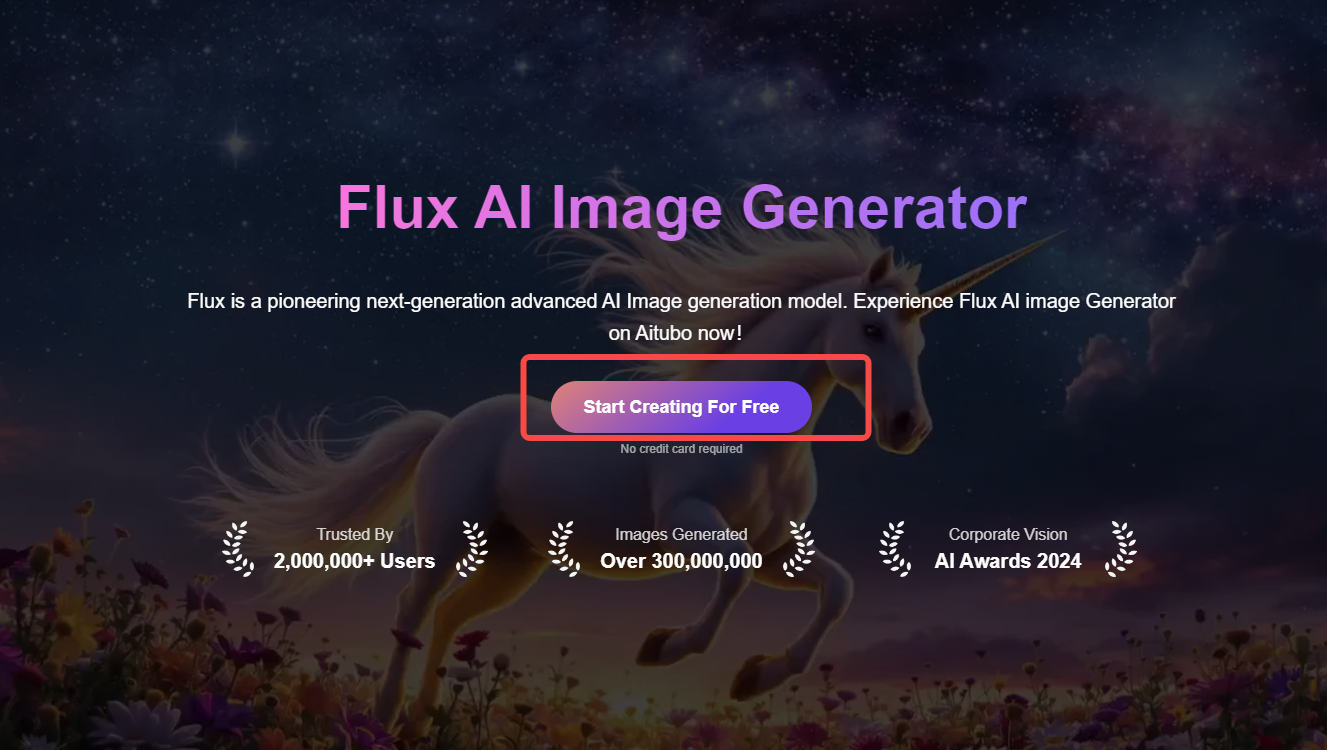
- Intuitive Interface: The tool is designed for users of all skill levels, allowing even those without technical backgrounds to quickly create images.
- Variety of Style Options: Generate a wide range of artistic styles, from realism to surrealism, to suit different creative needs.
- Highly Customizable Parameters: You can choose specific parameters such as color schemes, focus, and lighting, making your images align with your personal style.
- Fast Generation Speed: The AI can process your requests rapidly, allowing you to iterate and optimize your creations quickly.
- High-Resolution Output: The generated images are of high quality, suitable for both print and online sharing.
- Easy Download and Sharing Options: The images you create can be easily downloaded or shared directly on social media platforms.
By leveraging these features, you can not only transform your ideas into visual art but also enjoy greater freedom and enjoyment in the creative process. To effectively utilize these prompts, consider using the Aitubo Flux AI Image Generator. Here are the steps to get started:
Step 1. Input Your Prompt: Visit the Aitubo Flux AI Image Generator. In the text box, enter one of the prompts from the list above or create your own using the techniques discussed.
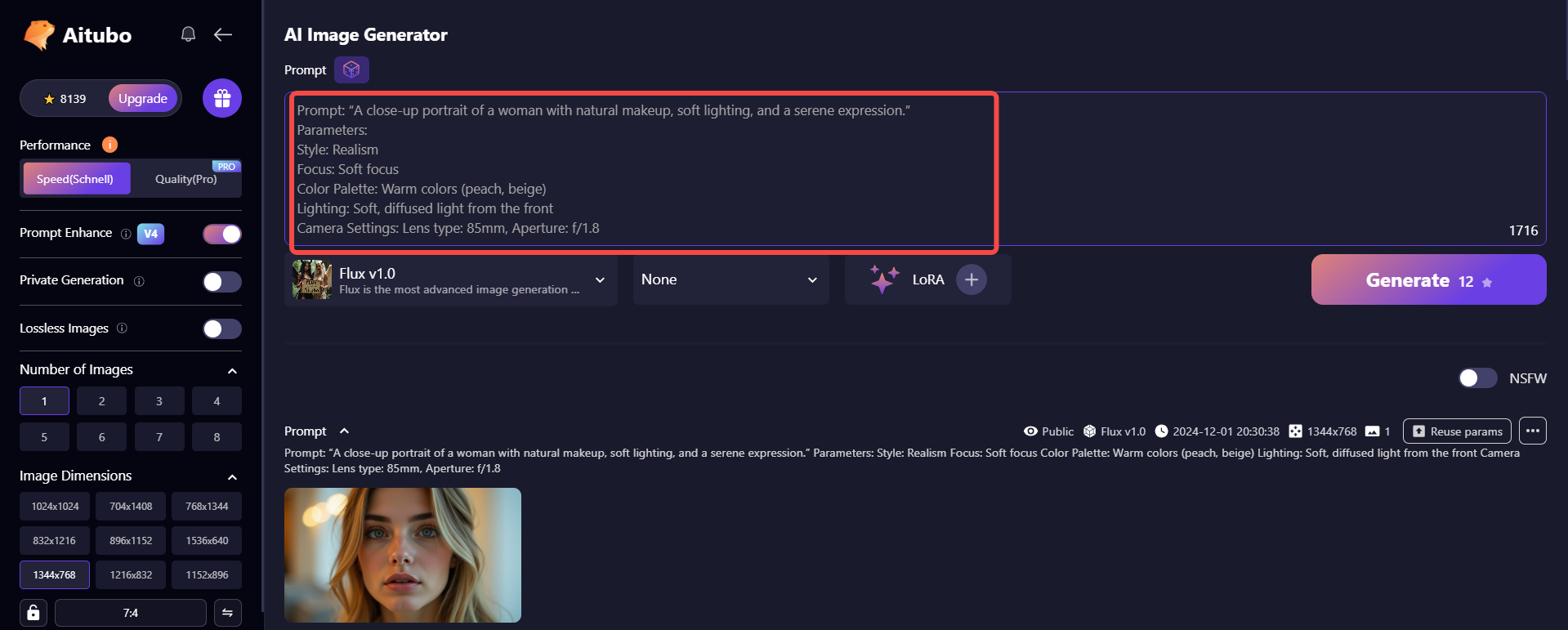
Step 2. Select Your Parameters: Choose any specific parameters you want to apply, such as realism, color schemes, or artistic styles.
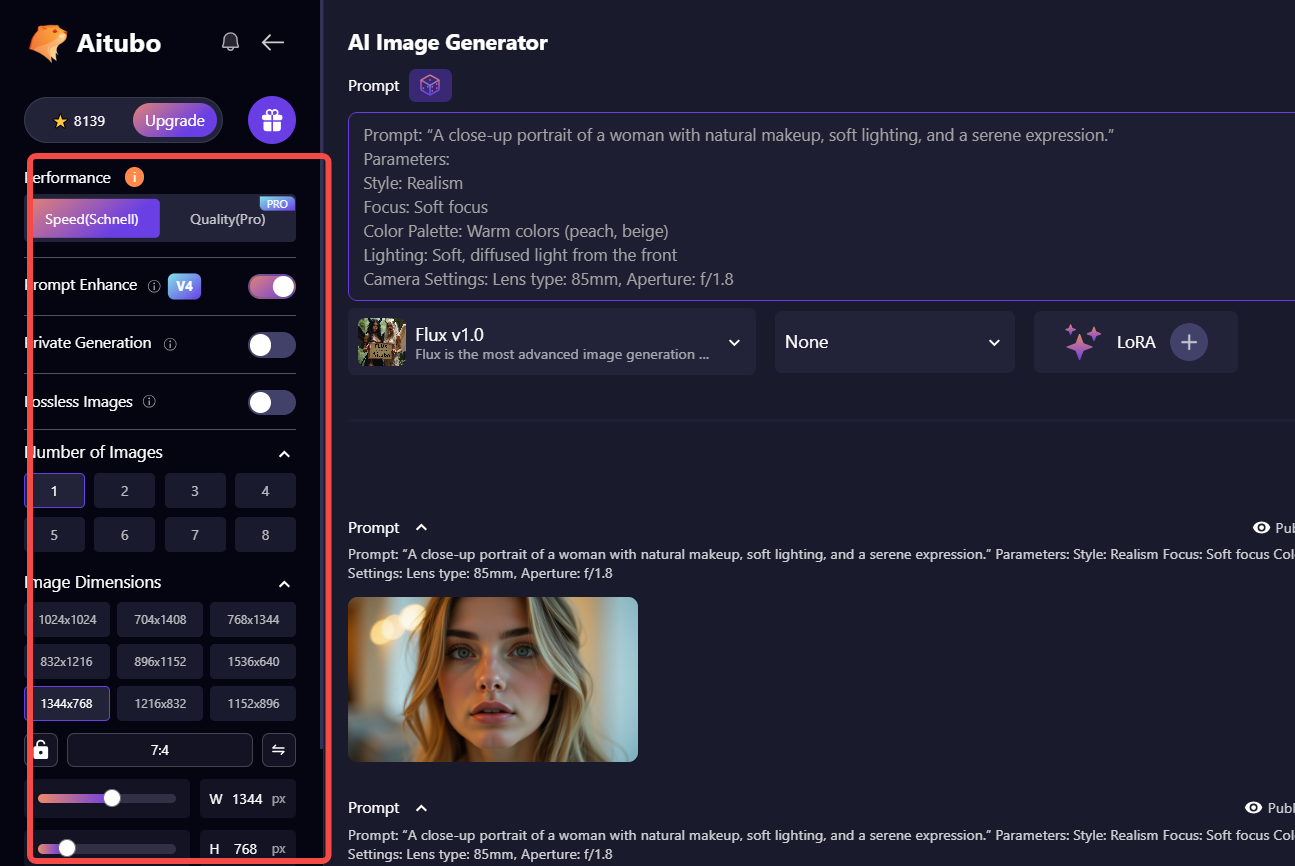
Step 3. Generate Your Image: Click the "Generate" button to start the process. The AI will quickly interpret your prompt and create an image based on your specifications.
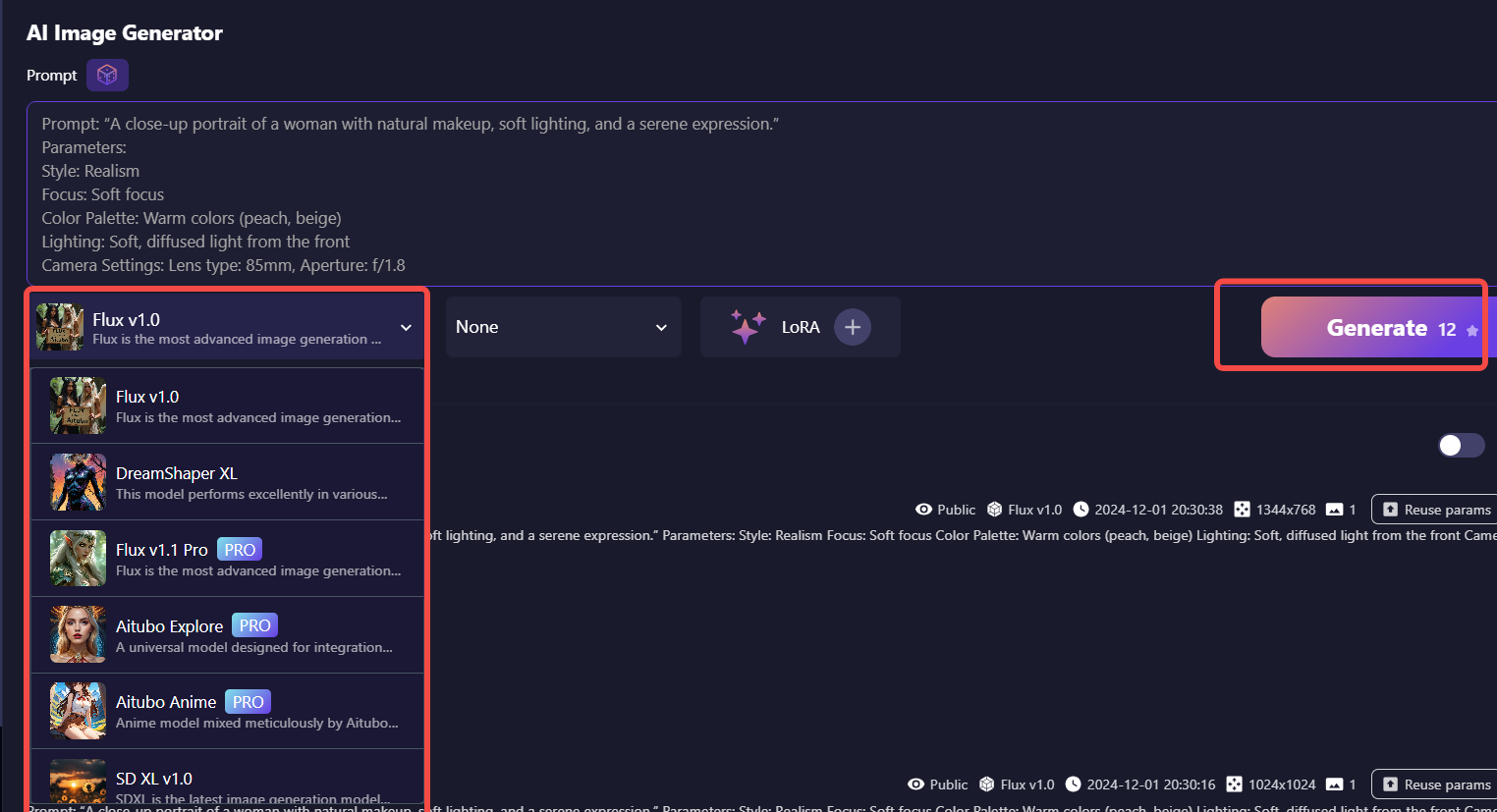
Step 4. Download and Share: Once the image is generated, review the output. If it doesn't meet your expectations, consider tweaking your prompt or parameters for better results. When you're satisfied with the generated image, download it for your use or share it on your preferred platforms.
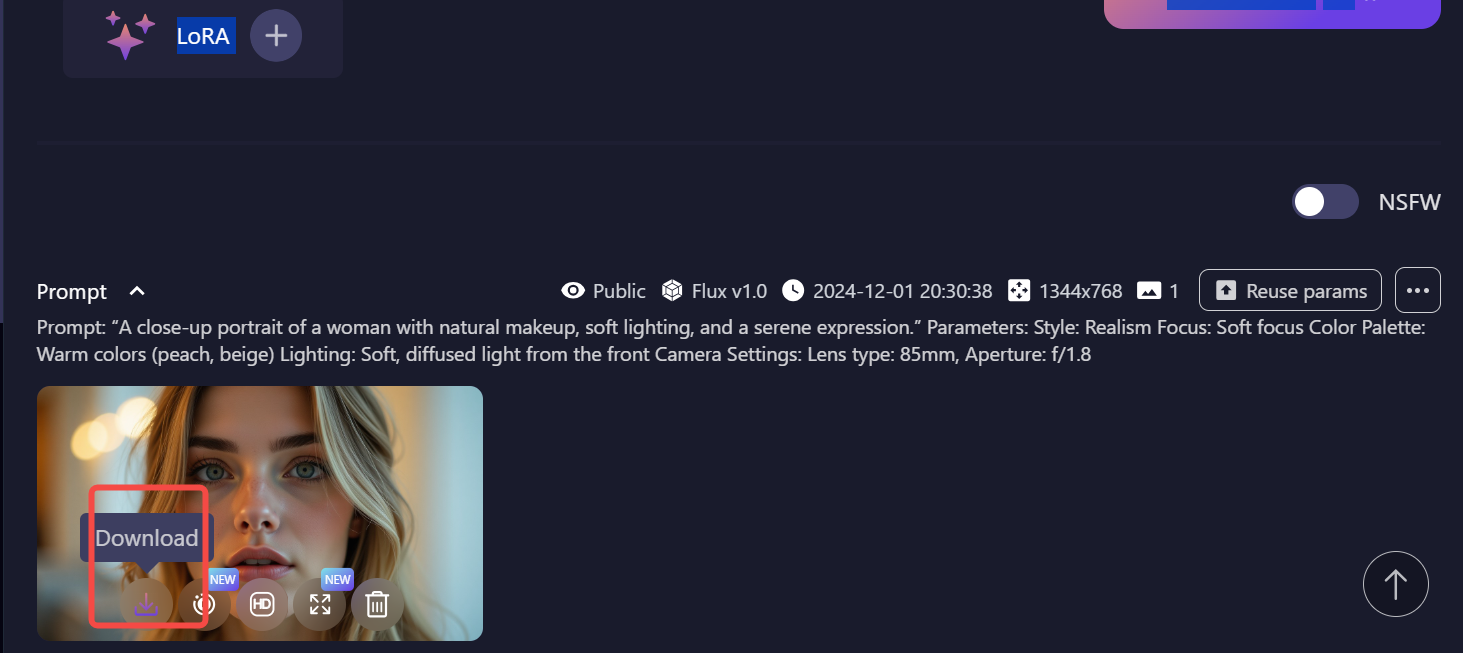
By following these simple steps, you can fully leverage the powerful capabilities of the Flux AI Image Generator and easily create breathtaking artistic works. Start your creative journey and let your imagination shine with the help of AI!
Conclusion
In this guide, we have explored the best realistic Flux AI image generation prompts and how to use them effectively. By leveraging these prompts, you can enhance your creativity and produce stunning visuals that reflect your artistic vision. Remember, crafting a well-defined prompt is crucial for achieving the best results, so take your time to refine your descriptions.
As you embark on your journey with Flux AI, keep in mind that experimentation is key. Don't hesitate to try different prompts and parameters to discover what works best for you.
Frequently Asked Questions
Q1: Why Use Flux for Realistic Image Generation?
Flux AI stands out for its ability to produce high-quality, photorealistic images quickly and efficiently. Its advanced algorithms enable users to generate detailed visuals that capture the essence of their creative ideas.
Q2: What is Text-to-Image Synthesis?
Text-to-image synthesis is a technique where textual descriptions are translated into visual representations using AI. This allows artists and creators to visualize their ideas without needing extensive graphic design skills.
Q3: How to Write Effective Flux AI Prompts?
To write effective prompts for Flux AI, ensure you are clear and specific. Include details about the theme, style, color, and emotional atmosphere. The more precise your prompt, the better the AI can understand and generate the desired image.
Q4: Where Can I Find Online Free Flux AI Image Generators?
You can find several online platforms that offer free access to Flux AI image generators. Notably, Aitubo provides a variety of tools for users to experiment with different features and functionalities at no cost. This makes it an excellent starting point for anyone looking to explore AI-driven image creation.
For a comprehensive list of the best free Flux AI image generators, you can refer to the article 8 Top Flux AI Image Generators You Need to Try. This resource highlights various platforms and their unique features, helping you choose the right tool for your creative needs.
Q5: About Flux AI’s Architecture and Capabilities
Flux AI is built on a cutting-edge hybrid architecture that combines multimodal and parallel diffusion transformer blocks, scaled to an impressive 12 billion parameters. This sophisticated design allows Flux AI to generate highly detailed and realistic images from textual descriptions, making it a significant leap forward in the field of AI image generation.
The model incorporates advanced techniques such as flow matching, rotary positional embeddings, and parallel attention layers. These innovations contribute to its superior performance and efficiency, enabling it to produce visuals that are not only photorealistic but also rich in detail and texture.
One of the standout features of Flux AI is its ability to understand and interpret natural language inputs. This means that the model can process complex textual descriptions and generate images that accurately reflect the input prompt. Thanks to its advanced language understanding capabilities, Flux AI can comprehend the nuances in language, ensuring that the generated images are contextually relevant and aligned with the user’s vision.
By leveraging these advanced architectural features, Flux AI showcases its capabilities in creating realistic images that bring your textual descriptions to life.
