16 Best Free Photoshop Alternatives for Creating Stunning Images [2025]
Discover the 16 best free alternatives to Photoshop, featuring powerful editing tools, AI-powered features, and more. Perfect for graphic designers, photographers, and creatives of all levels.

Adobe Photoshop has long been the go-to software for professional photographers, designers, and digital artists. However, its steep learning curve and complex interface can be daunting for beginners and those looking for more straightforward editors. While Photoshop offers powerful advanced features, its complexity often makes it less accessible for casual users or those who only need basic editing capabilities.
Fortunately, there are plenty of free alternatives to Photoshop that provide similar functionality without the overwhelming complexity. These tools allow users to create stunning images and perform essential tasks like color editing, object removal, and graphic design - all without the need for an expensive subscription or advanced skills.
What is Photoshop? [Features & Use Cases]
Adobe Photoshop is arguably the most powerful and best photo editing software available today. It is used by professionals across various industries, including photography, digital art, advertising, and graphic design. With its advanced editors, Photoshop allows users to manipulate RAW files, work with PSD files, create vector graphics, remove objects from photos, and much more.

Some of the key features of Photoshop include:
- Advanced photo editors for color correction, cropping, retouching, and more.
- Layer management for flexible, non-destructive editing.
- Smart objects for advanced image manipulation.
- AI features such as auto-selection and content-aware fill.
- Text tools with access to Adobe fonts for typography.
- RAW file editing for professional-grade photo adjustments.
However, Photoshop's premium pricing makes it inaccessible for many users. That's why it's worth exploring the best Adobe Photoshop alternatives that still provide a robust set of photo editors.
The 16 Best Free Photoshop Alternatives
While Adobe Photoshop remains the industry standard for photo editing, it’s not always the most accessible option for everyone due to its high cost and steep learning curve. Fortunately, there are plenty of free alternatives that offer powerful tools and features for image editing, graphic design, and digital art creation. We explore 16 of the best free tools that can help you create stunning images, each offering unique features and ease of use.
Name | Compatibility | Price | Pros | Cons |
Aitubo | Windows, Mac | Free, Paid versions | AI-powered tools, easy-to-use, generates images & videos, face-swapping, anime-style generation | Limited advanced features in the free version |
PhotoDirector | Windows, Mac | Free, Paid versions | AI-driven enhancements, comprehensive photo editor | Some advanced features require paid version |
Pixelmator Pro | Mac | Free trial, Paid version | Intuitive interface, powerful editors, supports RAW | macOS-only, lacks advanced tools of Photoshop |
Photopea | Web Browser | Free, Paid versions | Supports PSD files, great for online editing, layer-based | Slower performance on large files |
Capture One | Windows, Mac | Free trial, Paid version | Excellent RAW editing, customizable interface | Expensive for full version, steep learning curve |
Fotor | Web Browser | Free, Paid versions | Easy-to-use, great for quick edits, templates available | Limited advanced features in free version |
Pixlr E | Web Browser | Free, Paid versions | Powerful free version, supports layers and masks | Ads in free version, limited tools in free version |
Photoscape X | Windows, Mac | Free, Paid versions | User-friendly, fast editing, good range of filters | Lacks advanced editors compared to Photoshop |
ON1 Photo Raw | Windows, Mac | Free trial, Paid version | RAW editing, non-destructive edits, custom filters | Expensive for full version, somewhat complex interface |
Canva | Windows, Mac, Web Browser | Free, Paid versions | Simple design tool, excellent for social media graphics | Limited photo editing features, less control than Photoshop |
Krita | Windows, Mac, Linux | Free | Great for digital painting, customizable brushes | Not focused on photo editing, more suited for illustrators |
PhotoPad | Windows, Mac | Free, Paid versions | Simple interface, good for basic photo editing | Lacks advanced features, slow performance on large files |
Ashampoo Photo Optimizer | Windows | Free, Paid versions | Fast editing, automatic photo enhancements | Limited editing options compared to others |
PaintShop Pro | Windows | Free trial, Paid version | Affordable, comprehensive editors, batch processing | Windows-only, not as feature-rich as Photoshop |
Affinity Photo | Windows, Mac | Free trial, Paid version | Powerful editors, supports PSD files, no subscription | Steeper learning curve, fewer online tutorials |
DxO PhotoLab | Windows, Mac | Free trial, Paid version | Excellent for RAW editing, AI-powered enhancements | Expensive for full version, steep learning curve |
1. Aitubo
Aitubo is one of the best free photo editors that combines AI-powered tools with an intuitive interface, making it an excellent option for both beginners and professionals. With advanced features such as background removal, AI image generation, and a free photo editor, Aitubo provides a seamless editing experience. It's completely free to use and offers a range of tools for editing images, creating social media graphics, and much more.
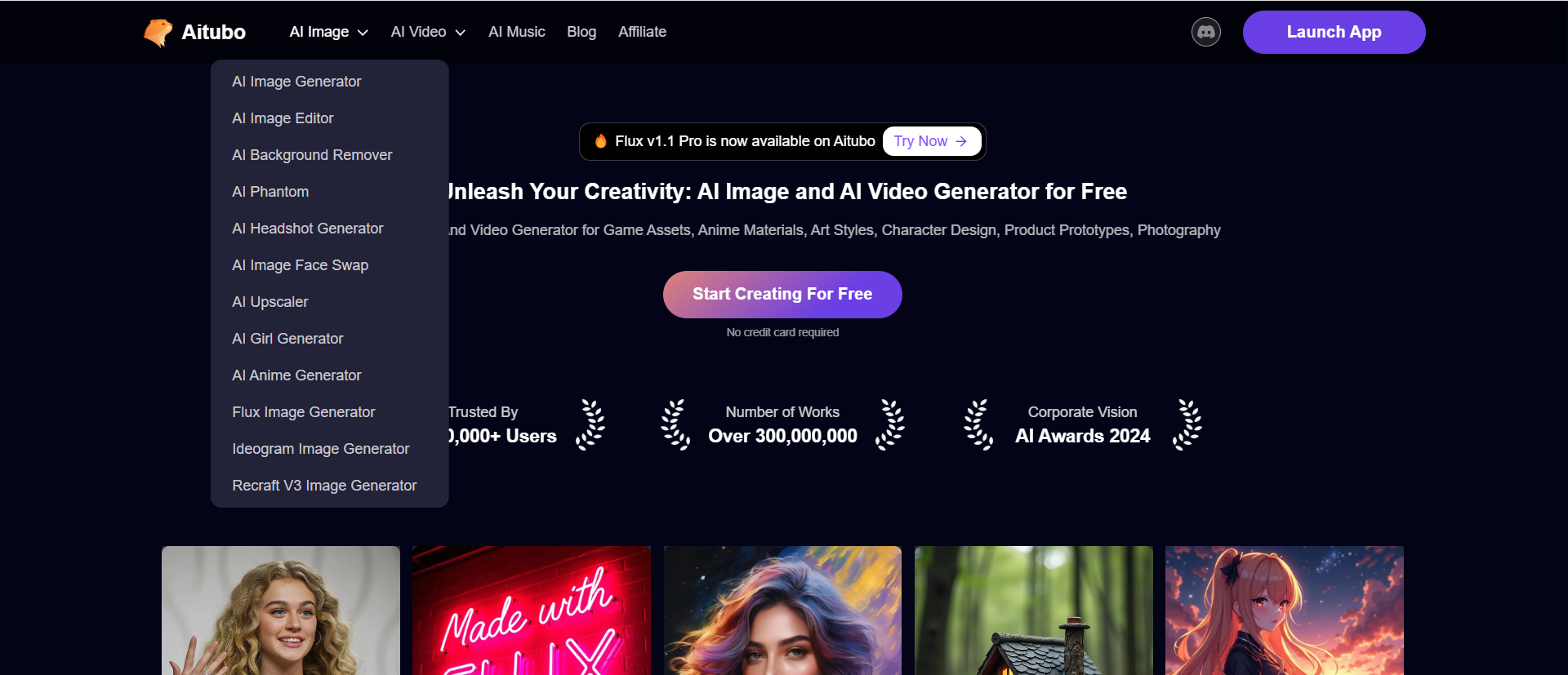
Key Features:
- AI-powered object removal
- Background editing and color adjustments
- Easy-to-use interface
- Supports multiple formats, including transparent PNG
- Cloud storage integration
Best For: Users seeking a free, user-friendly Adobe Photoshop alternative with advanced AI tools and seamless editing for both personal and professional projects.
2. PhotoDirector
PhotoDirector is an all-in-one photo editor that provides powerful photo editing features with an easy-to-navigate layout. You can use it to enhance images, create marketing materials, and experiment with advanced features such as object removal and color editing. It also includes AI tools for improving photos with just a few clicks.
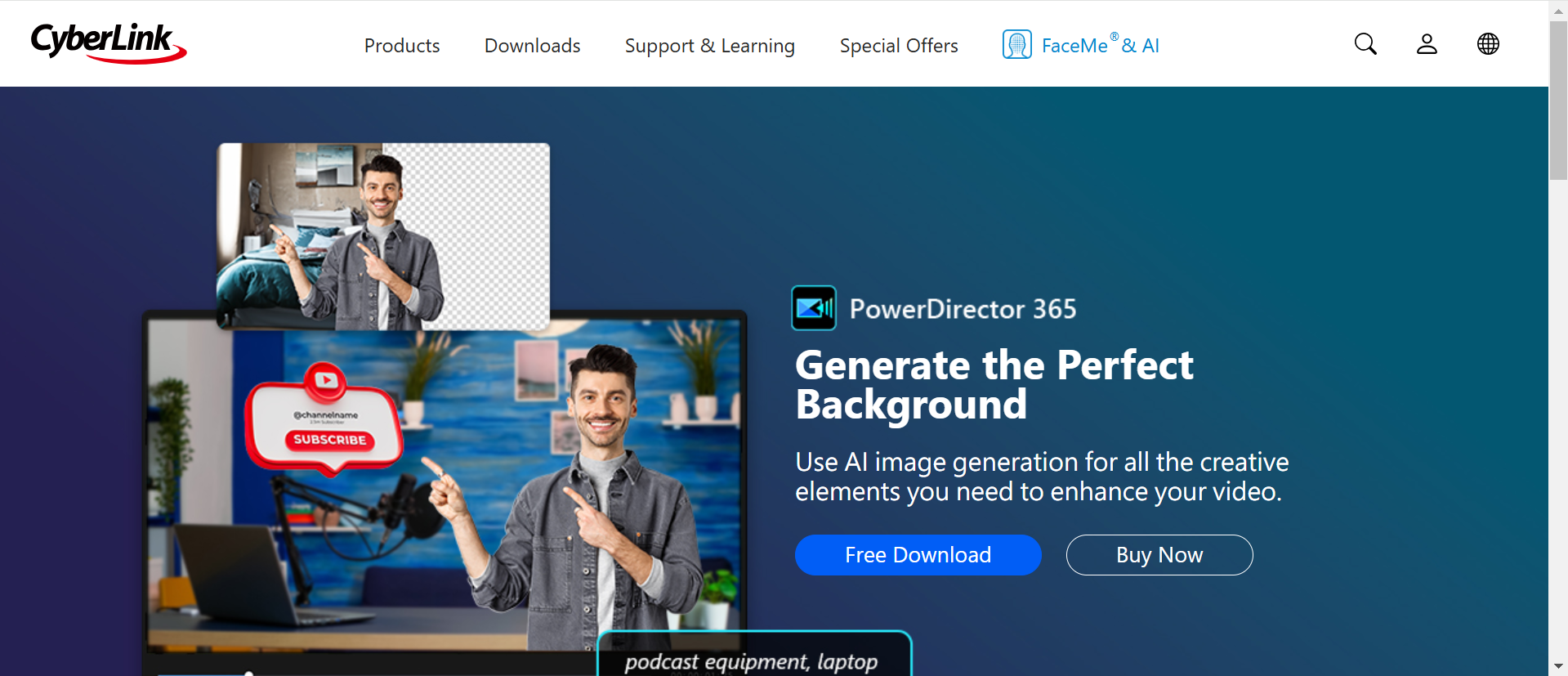
Key Features:
- AI-powered tools for automatic edits
- Photo effects and filters
- Layer management
- RAW file editing
- Facial recognition for portrait editing
Best For: Beginner to intermediate users who want an intuitive photo editor with AI-powered tools for portrait editing and creative effects.
3. Pixelmator Pro
Pixelmator Pro is a free version of its premium counterpart, offering professional-level photo editing. This photo editing software provides a range of advanced editors such as support for RAW files, vector graphics, and custom brushes. With its customizable interface, Pixelmator Pro caters to both novice users and professional photographers.
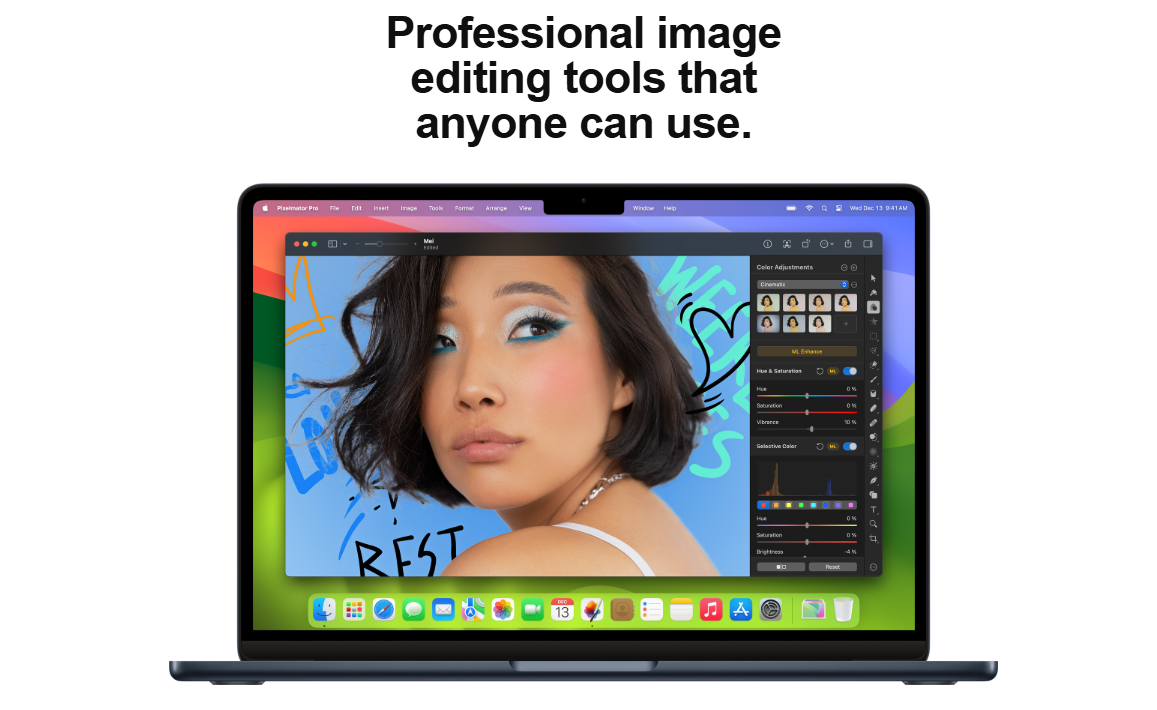
Key Features:
- AI-based tools for smart enhancement
- Supports vector graphics and drawing tools
- RAW file support
- Customizable interface
- Layer-based editing
Best For: Graphic designers, digital artists, and photographers who want a feature-packed tool that combines image editing and creative design.
4. Photopea
Photopea is an excellent free online photo editor that is known for its similarity to Photoshop. It supports a variety of file formats, including PSD files, and offers a range of tools such as layer management, object removal, and AI-powered features. It’s accessible directly from your browser, making it a great choice for anyone needing to edit photos on the go.
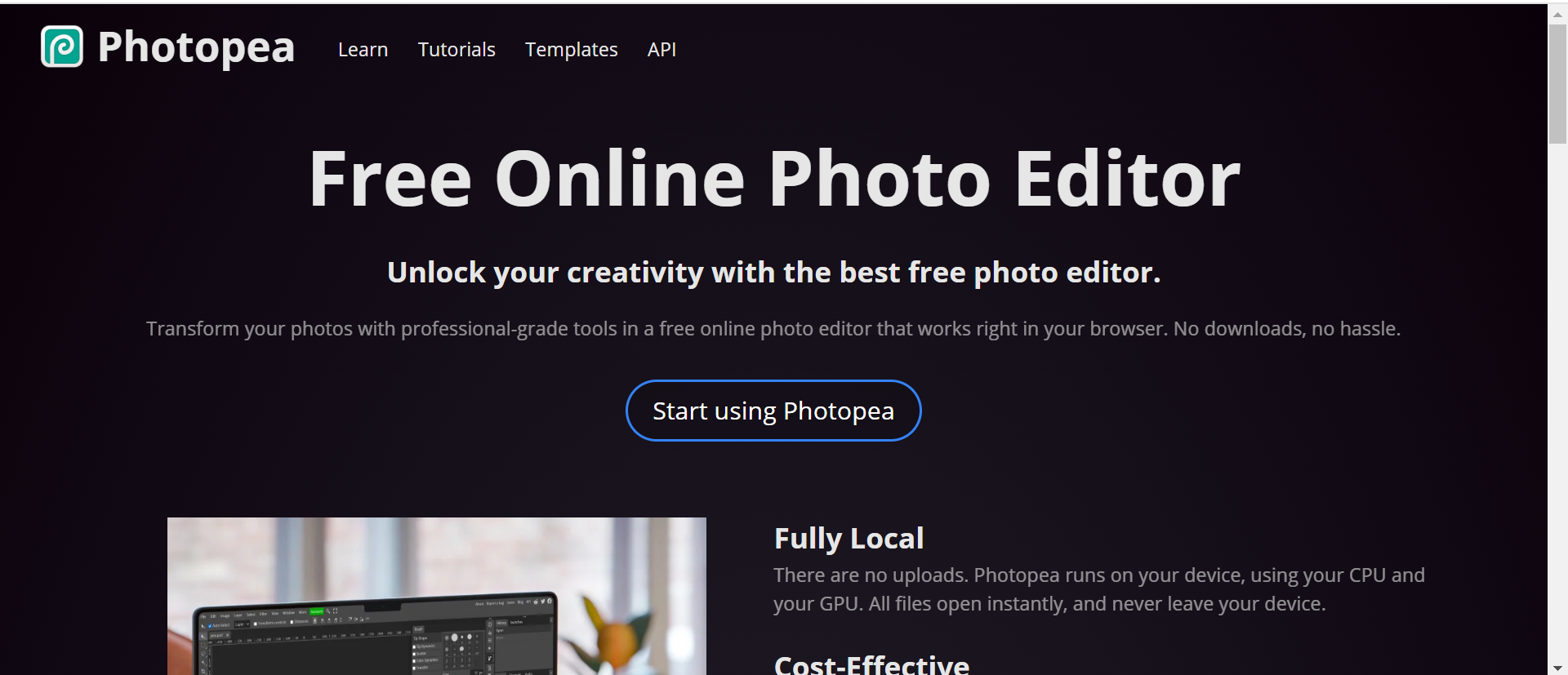
Key Features:
- PSD file support
- Layer-based editing with full Photoshop compatibility
- Extensive toolset including healing brush and clone stamp
- Supports multiple formats (JPG, PNG, GIF, etc.)
- Vector editing capabilities
Best For: Users familiar with Photoshop who want a free online tool that can handle PSD files and advanced editing techniques.
5. Capture One
Capture One is another professional-grade tool that offers advanced editing capabilities, including RAW support, color grading, and advanced image editors. While it’s known for being a paid software, its free version provides plenty of options for beginner to intermediate users, especially those focused on digital photography.
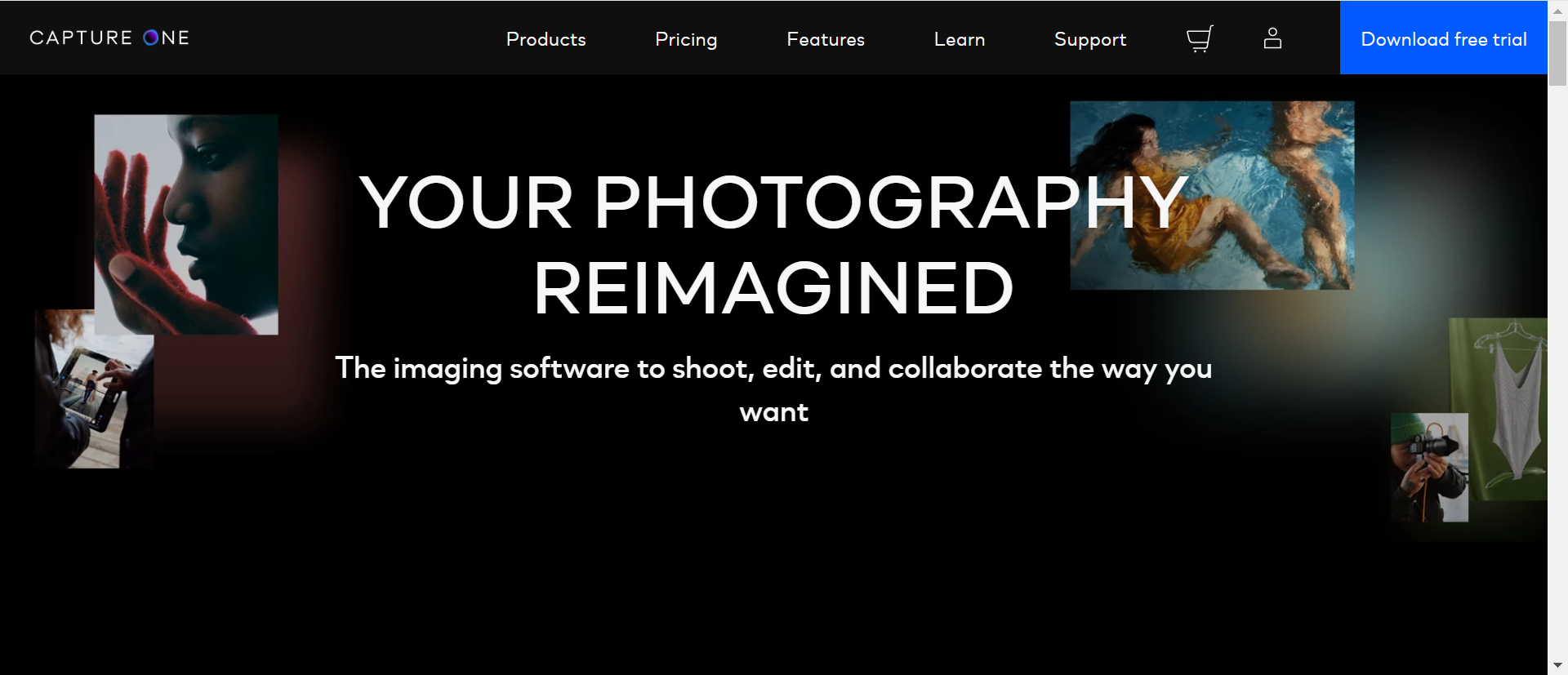
Key Features:
- Advanced color grading
- RAW file editing with lens correction
- Non-destructive editing
- Tethered shooting support for studio photographers
- Layer-based adjustments
Best For: Professional photographers and serious enthusiasts who require advanced color correction and RAW file editing.
6. Fotor
Fotor is a popular photo editing software that is easy to use and offers a variety of free tools. From color editing to object removal, Fotor is versatile enough for both beginners and professionals. It also includes AI-powered tools to enhance images with minimal effort, making it perfect for creating social media graphics or marketing materials.
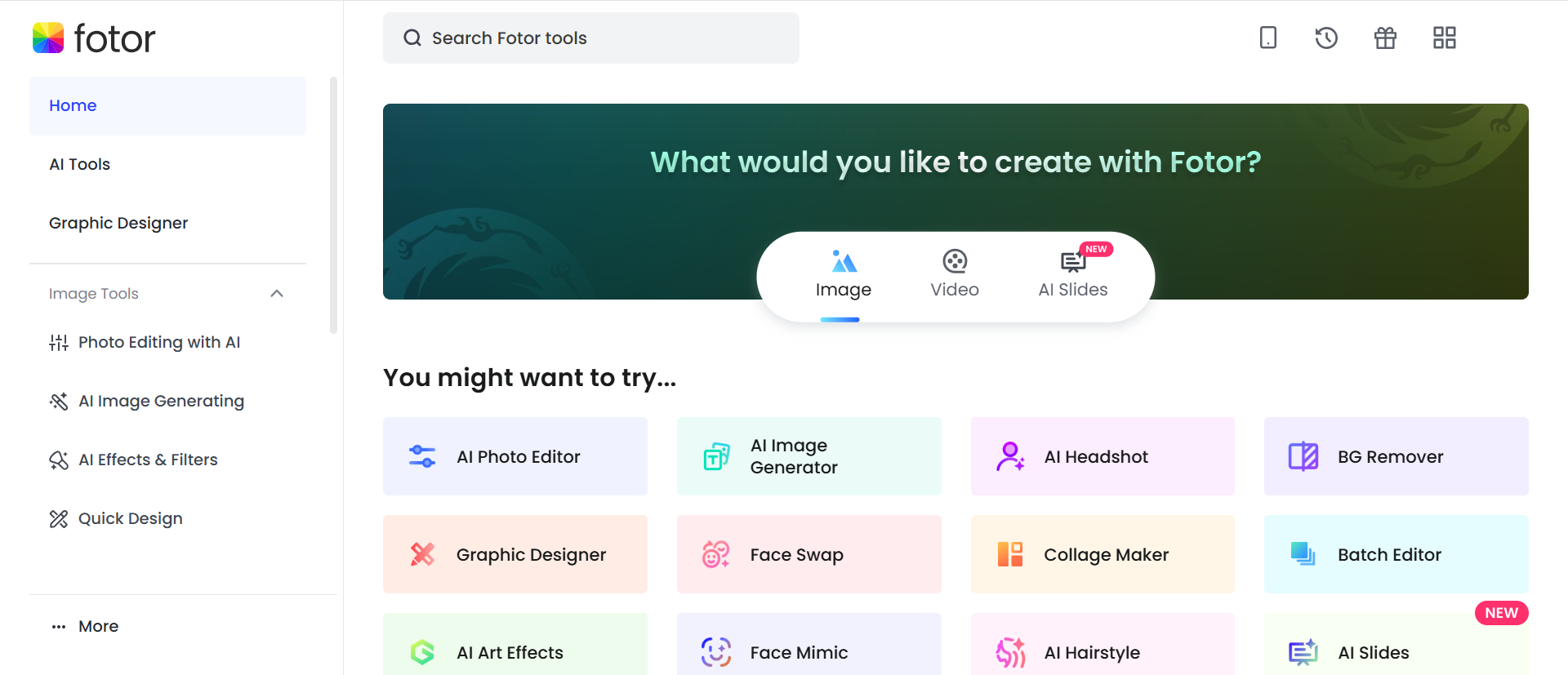
Key Features:
- One-click photo enhancement
- Wide range of filters and photo effects
- Collage maker and design tools
- Retouching tools for portraits
- Cloud storage integration
Best For: Casual users looking for a simple, user-friendly tool for photo editing, collage creation, and designing social media posts.
7. Pixlr E
Pixlr E is an excellent free Adobe Photoshop alternative that provides a host of editing features with a focus on ease of use. The platform includes tools like layer editing, advanced filters, and AI tools for fast edits. It’s a great choice for anyone looking to create professional-grade photos or graphics quickly.
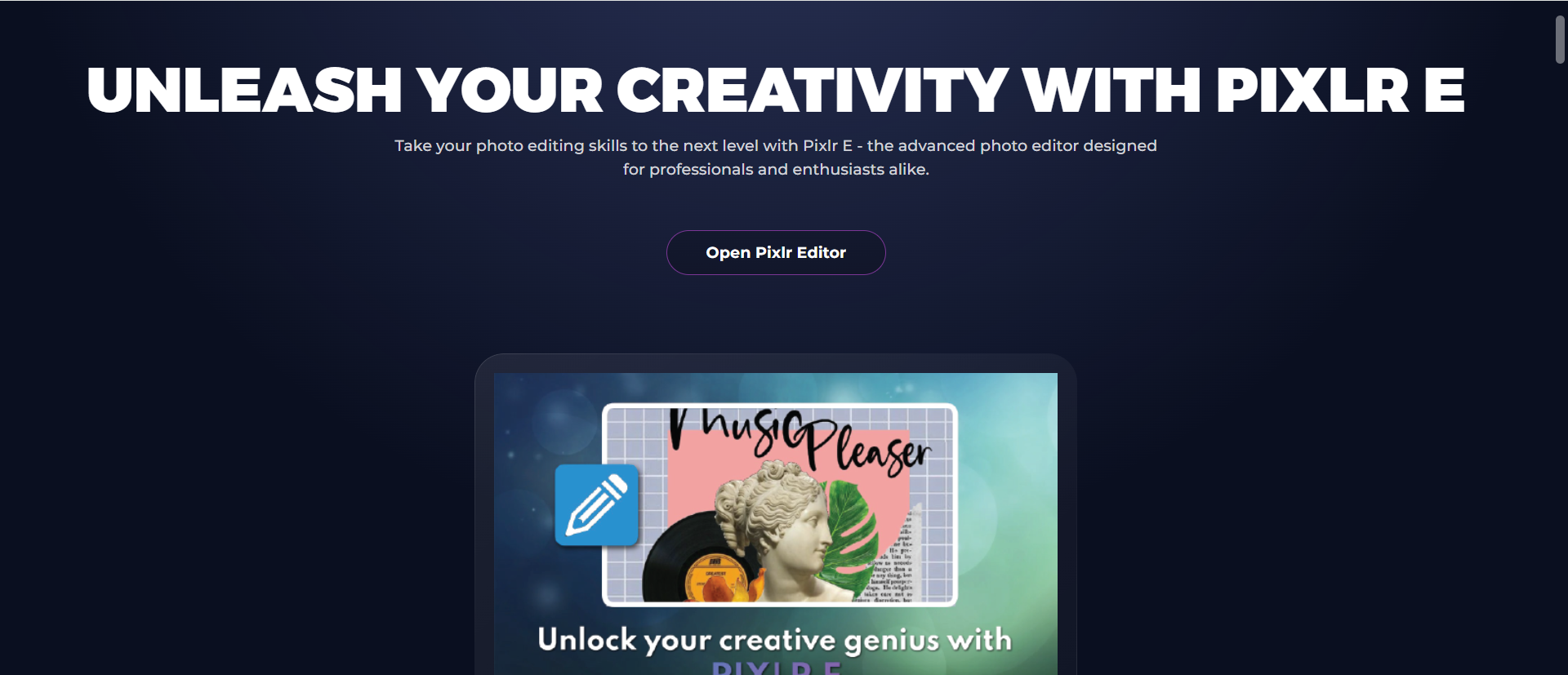
Key Features:
- Layer-based editing
- Wide range of filters and photo effects
- Advanced brush tools
- Masking tools for precise editing
- One-click adjustments for quick edits
Best For: Users who want a browser-based editor with advanced layer features and the ability to create detailed photo edits without the need for installation.
8. Photoscape X
Photoscape X offers a range of editing tools for users who want to quickly enhance photos. It includes everything from basic photo editing features to more advanced tools such as object removal, color adjustments, and RAW file support. It's a great free Adobe Photoshop alternative for beginners looking to explore photo editing without a steep learning curve.

Key Features:
- Photo editor with powerful filters
- Collage maker and GIF creation tools
- Batch editing for multiple images
- Built-in screen capture tool
- Text and shape overlay features
Best For: Users who need a free, multi-purpose photo editor with tools for batch editing, GIF creation, and basic photo design.
9. ON1 Photo Raw
ON1 Photo Raw is a robust photo editor that offers a free version of its premium software. Known for its RAW support and AI tools, ON1 Photo Raw provides a comprehensive set of features, including color grading, masking tools, and retouching options. Whether you’re a graphic designer or a professional photographer, ON1 Photo Raw offers advanced capabilities at no cost.

Key Features:
- RAW photo editing
- Non-destructive editing
- Advanced color grading and masking tools
- AI-enhanced features for automatic adjustments
- Batch processing for editing multiple files
Best For: Professional photographers who need advanced RAW editing tools and AI-enhanced features for color grading and masking.
10. Canva
Canva has become synonymous with creating social media graphics, but it also offers a suite of image editing tools. Whether you’re looking to edit photos, create custom graphics, or experiment with vector graphics, Canva provides a user-friendly platform with AI-powered features. It also offers templates for quick and easy designs, making it ideal for marketers or novice users.
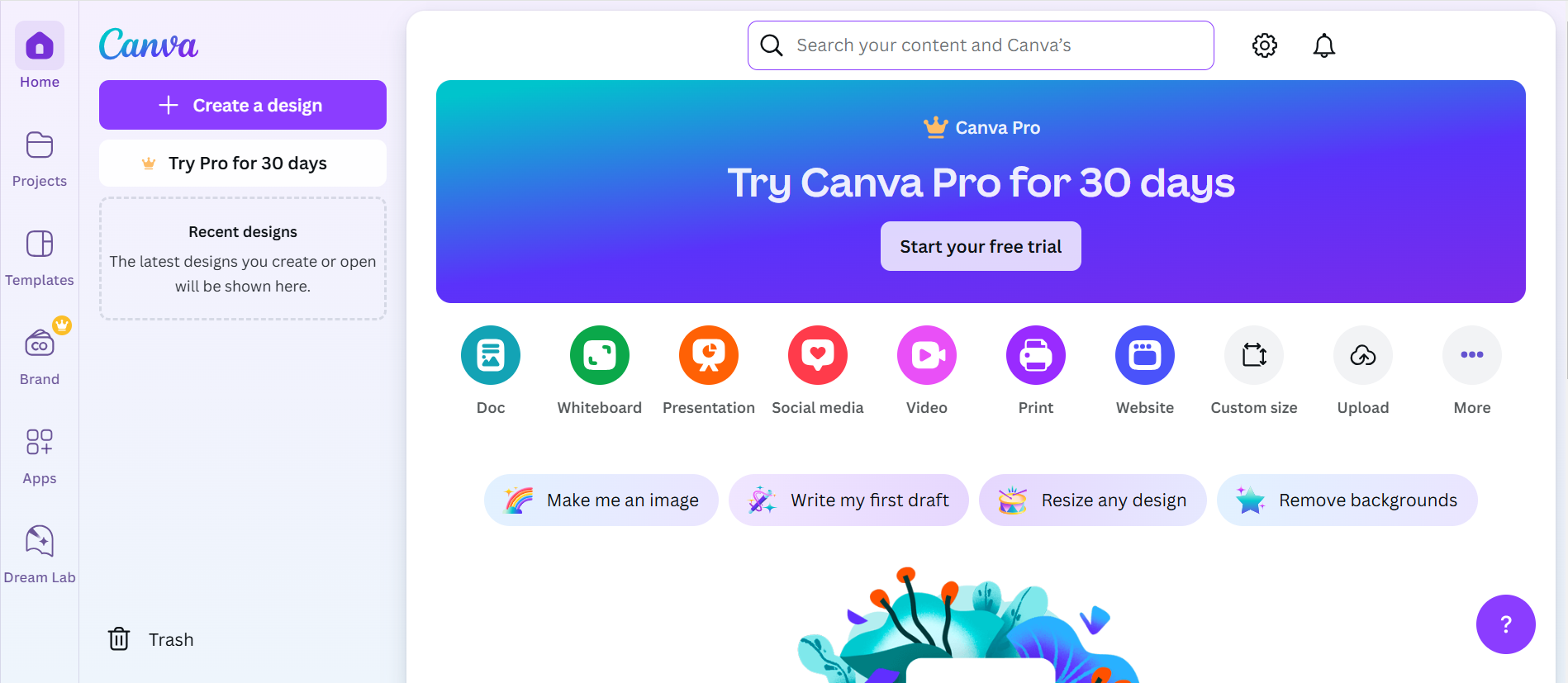
Key Features:
- Drag-and-drop interface
- Templates for social media graphics, presentations, and more
- Wide variety of fonts, images, and icons
- Collaborative features for teams
- Basic photo editing and design tools
Best For: Users who need a simple, easy-to-use tool for creating social media graphics, presentations, and marketing materials.
11. Krita
Krita is a powerful, open-source photo editor with a focus on digital painting and graphic design. It supports custom brushes, layers, and advanced image editing tools for both digital artists and photographers.
Krita is one of the most popular free Adobe Photoshop alternatives, especially for users interested in artistic design.
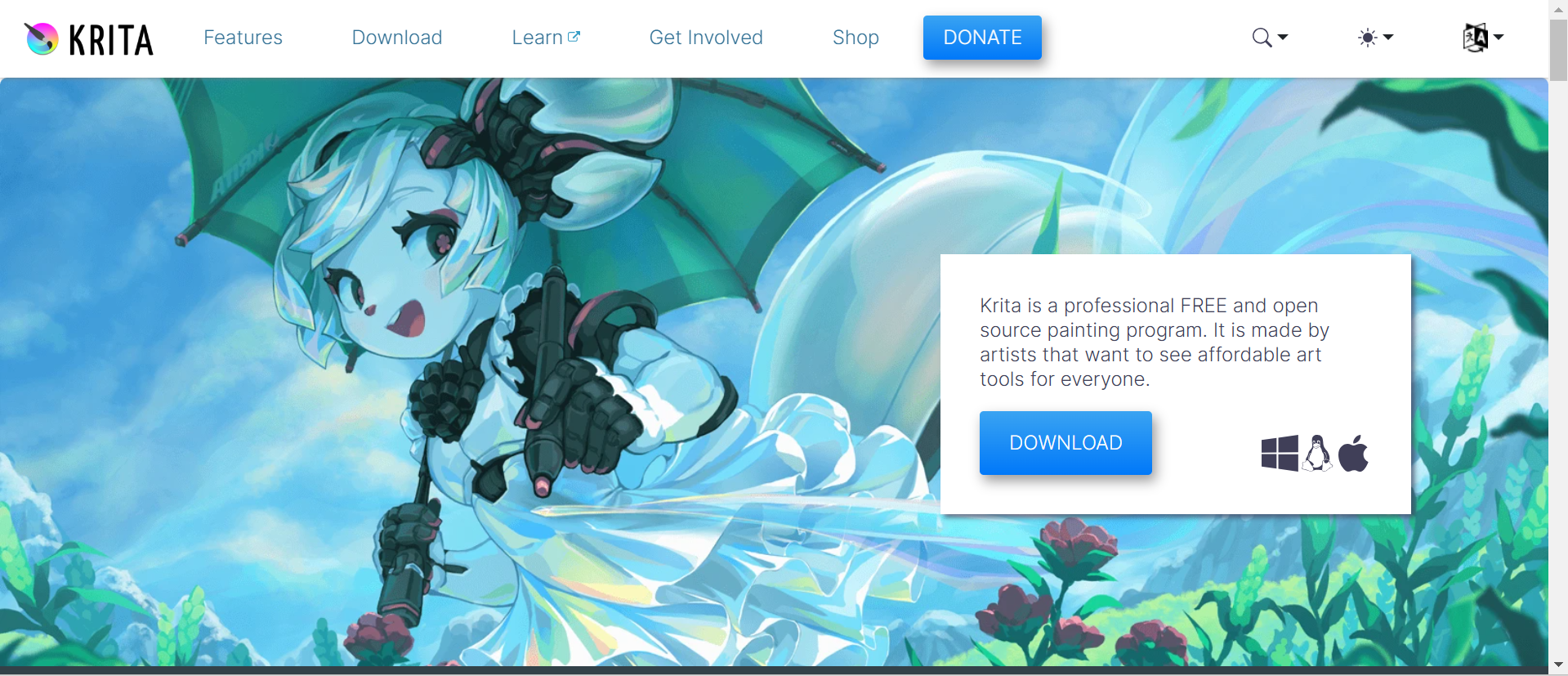
Key Features:
- Open-source painting tool with brush customization
- Layer management and vector tools
- Animation tools for digital artists
- Supports various file formats, including PSD
- Advanced texture creation
Best For: Digital artists and illustrators who need a free, open-source tool with advanced painting and animation tools.
12. PhotoPad
PhotoPad is a free photo editing software that offers a range of basic tools for enhancing images. You can easily adjust colors, apply filters, and create transparent PNGs. For users looking for an easy, novice layout and an intuitive interface, PhotoPad is a great option for quick edits.
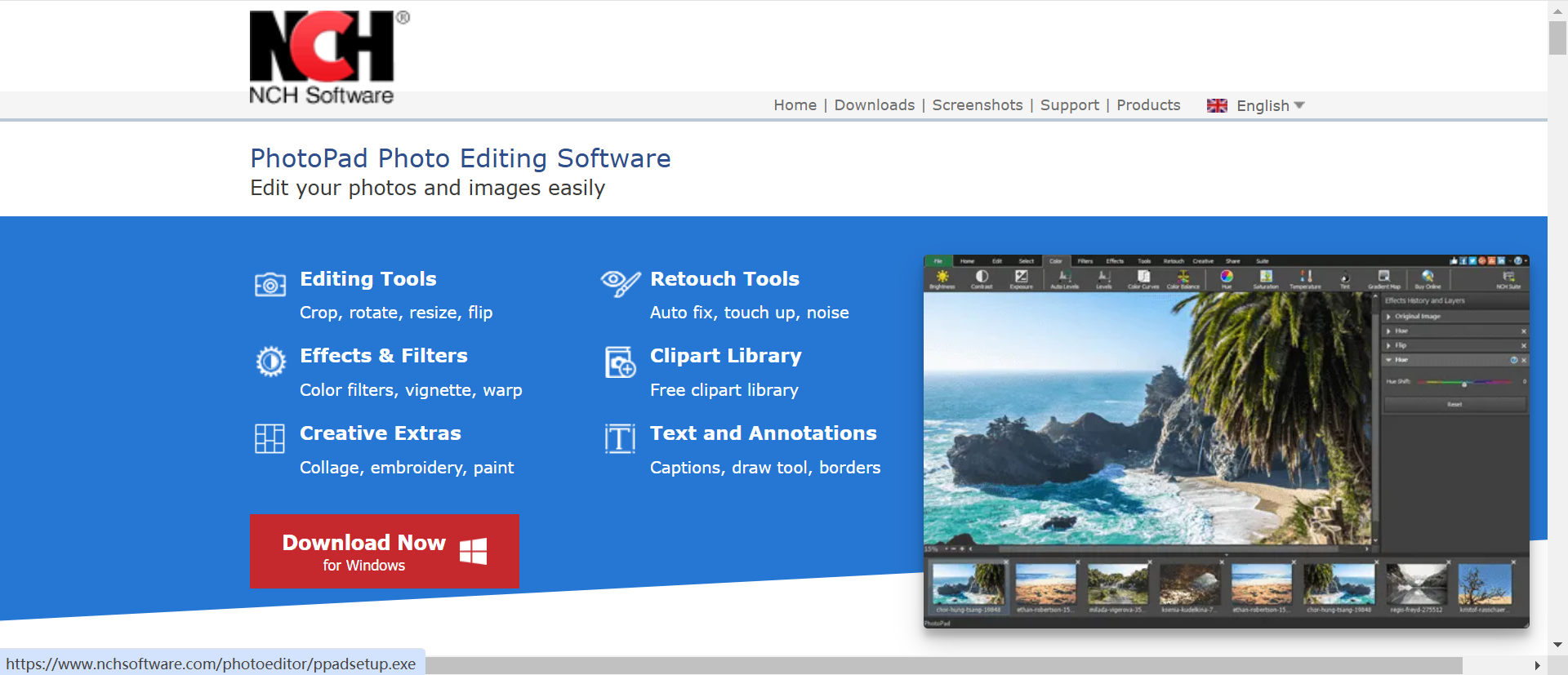
Key Features:
- Basic image editing tools like crop, rotate and resize
- Easy-to-use interface
- Supports a variety of formats, including RAW files
- Batch editing
- Collage and design features
Best For: Users looking for a basic, easy-to-use photo editor that handles simple edits and collage creation.
13. Ashampoo Photo Optimizer
Ashampoo Photo Optimizer provides a straightforward interface with powerful photo editing tools. Its one-click optimization feature is designed to make photo enhancement quick and simple, while its advanced tools allow for more detailed color editing and object removal. This photo editor is perfect for those seeking ease of use with professional-grade features.
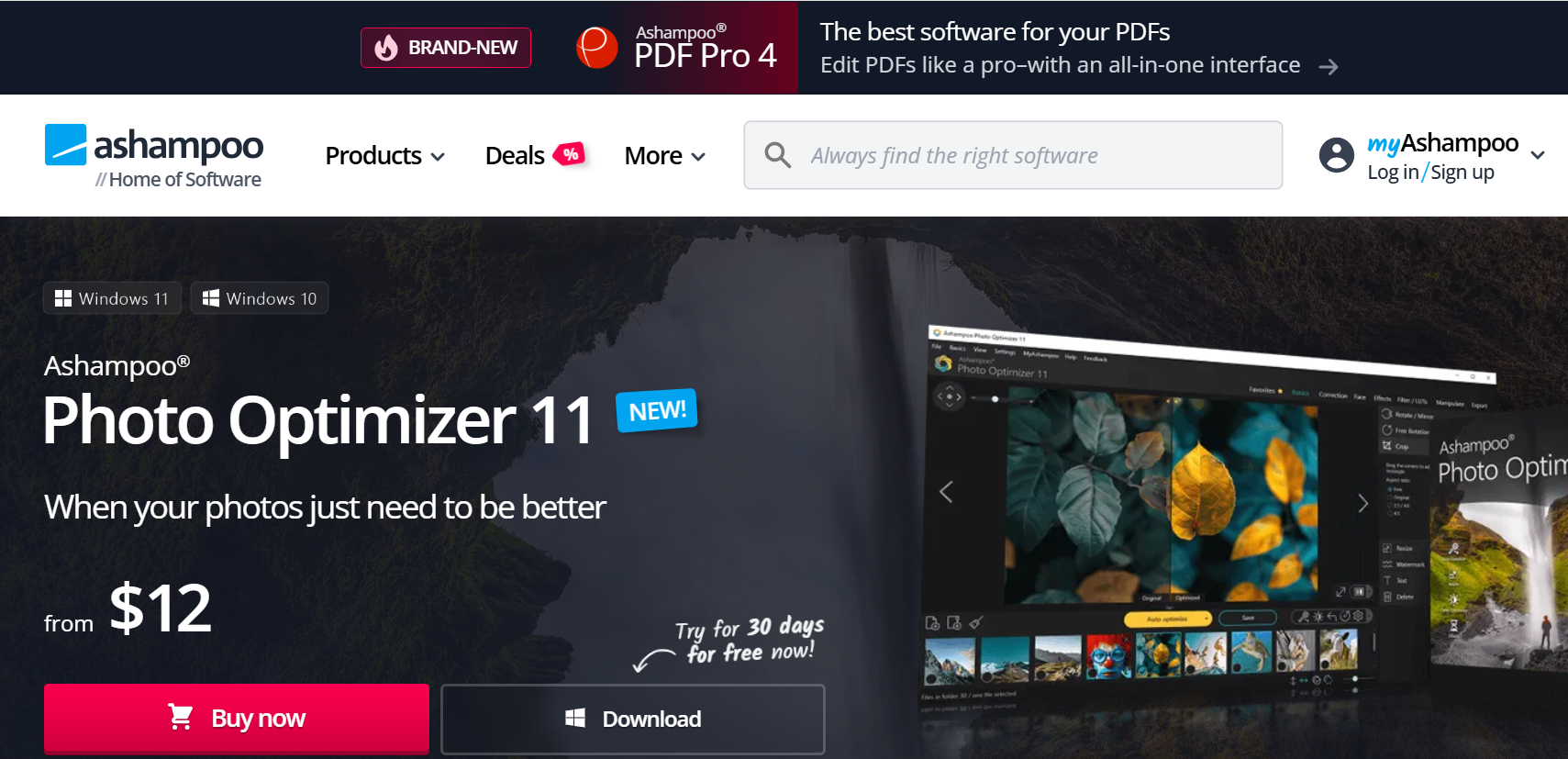
Key Features:
- Automatic image optimization with one-click adjustments
- Red-eye correction
- Sharpness and contrast adjustments
- Batch processing for multiple images
- Basic retouching tools
Best For: Users who want quick, automatic photo enhancements with minimal effort.
14. PaintShop Pro
PaintShop Pro is a free version of its more expensive counterpart, offering professional tools for editing images. Whether you need to remove objects, adjust color, or apply advanced filters, PaintShop Pro is an excellent choice for those looking for a more robust photo editor.
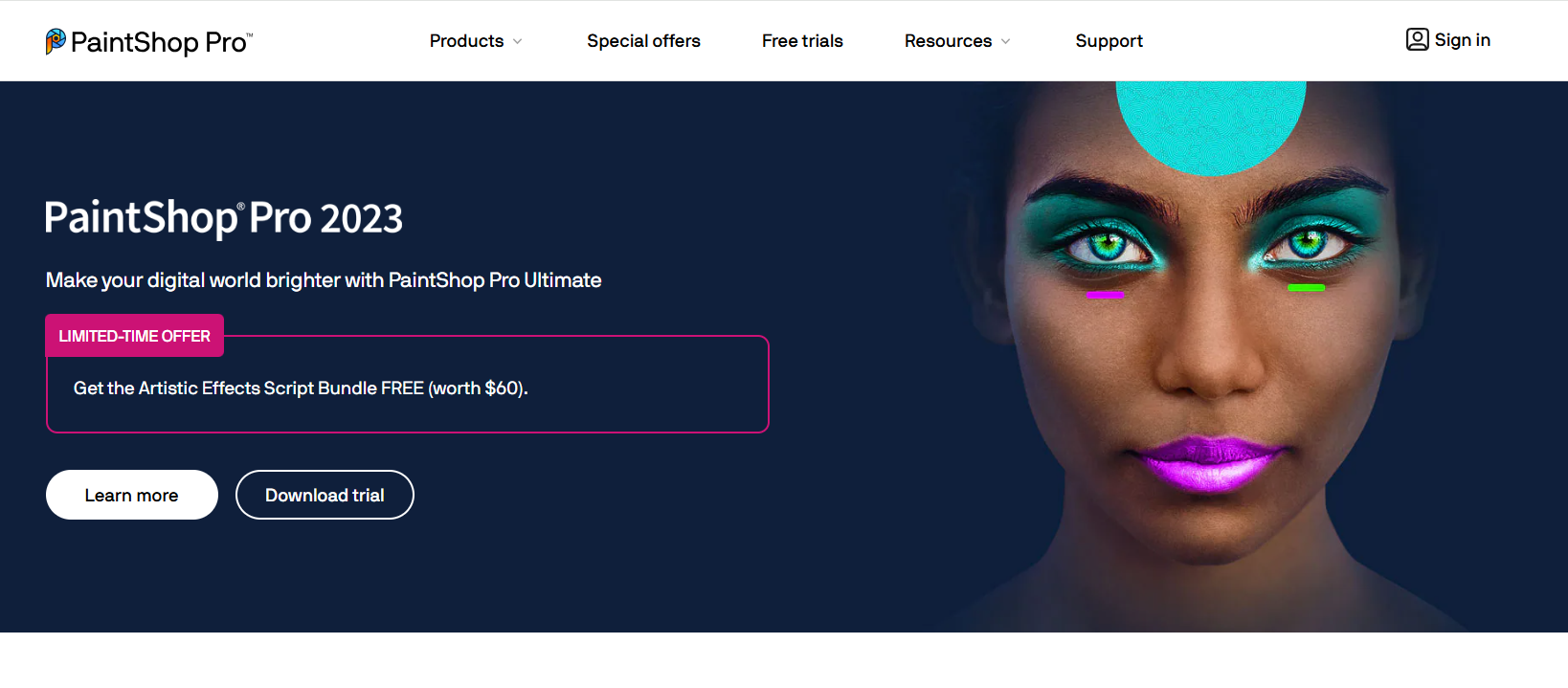
Key Features:
- Advanced photo manipulation tools
- RAW file editing
- Layer-based editing
- AI-powered enhancements
- Batch processing and script automation
Best For: Users who need professional-grade editors with a focus on photo manipulation and RAW editing.
15. Affinity Photo
Affinity Photo is widely regarded as the best Adobe Photoshop alternative due to its extensive feature set. It offers advanced editors such as layer management, RAW file support, custom brushes, and more. Affinity Photo is designed for both professionals and enthusiasts, with features that rival Adobe Photoshop at a fraction of the cost.
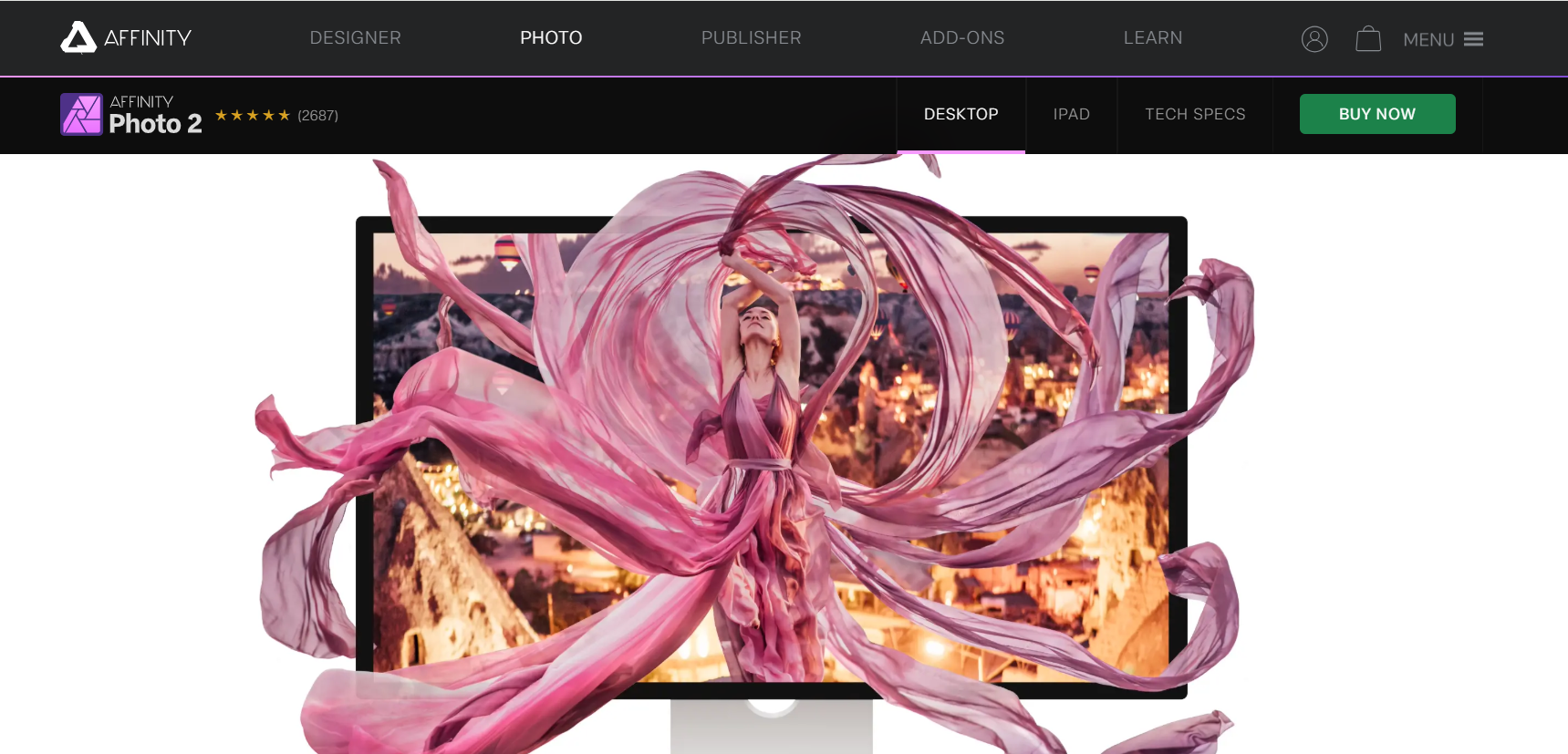
Key Features:
- Full Photoshop compatibility with PSD file support
- Advanced retouching and composite image tools
- Non-destructive editing with layers and masks
- Color grading and RAW processing
- Professional design tools like vector graphics and brush editing
Best For: Users looking for a Photoshop alternative with advanced editing, RAW processing, and professional design tools.
16. DxO PhotoLab
DxO PhotoLab is an excellent image editor for users looking to optimize and edit photos with precision. Known for its advanced RAW support, color editing, and AI-powered features, DxO PhotoLab is a great Photoshop alternative for professional photographers who need to adjust their images with high accuracy.
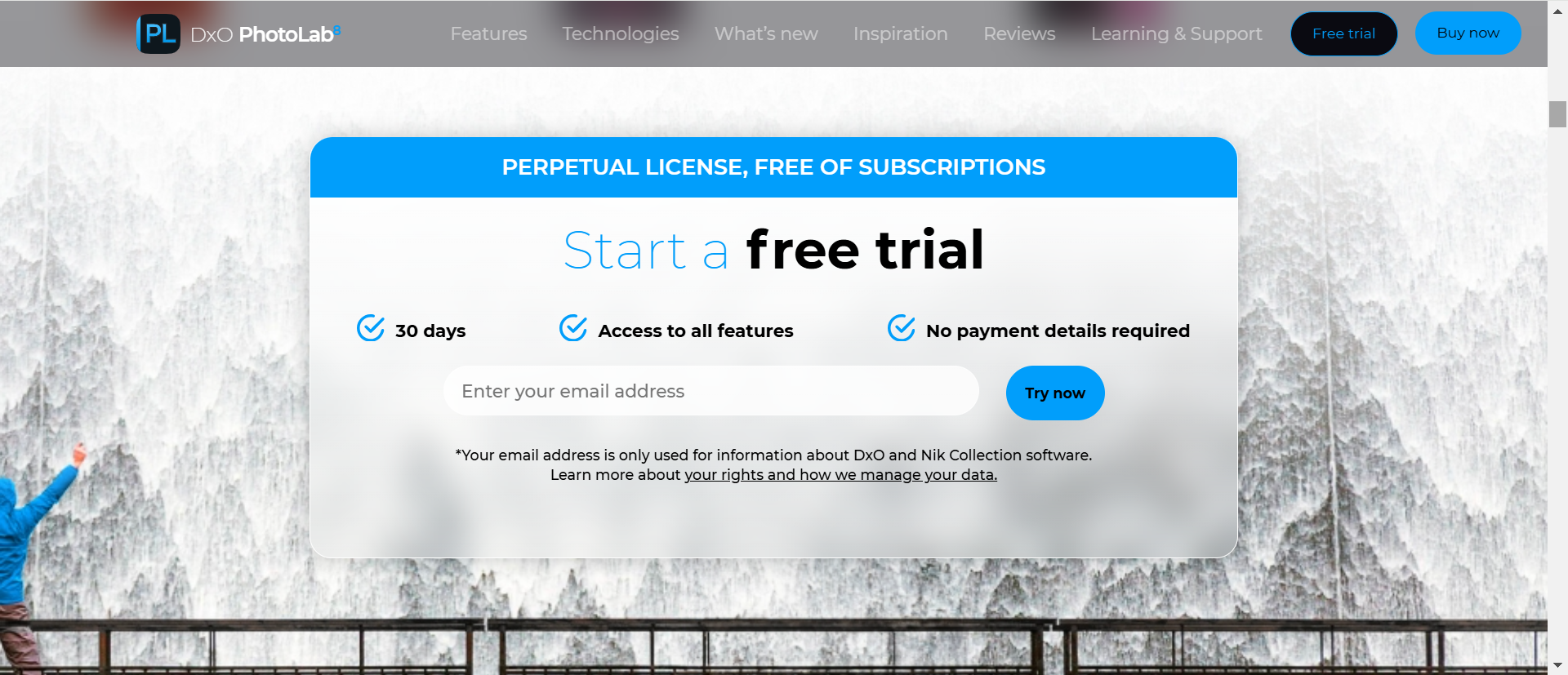
Key Features:
- Advanced RAW file editing
- Noise reduction and lens correction
- Local adjustments using control points
- Batch processing for multiple images
- Intelligent automatic corrections with AI
Best For: Photographers who need advanced RAW editors with AI-powered corrections and lens correction features.
How to Choose the Best Free Photoshop Alternative?
When selecting the best free Photoshop alternative, there are several factors to consider:
- Features: Look for tools that provide the advanced editors you need, such as RAW support, layer management, and AI features.
- Interface: Choose a tool with an intuitive interface that fits your editing style and expertise level.
- File Compatibility: Ensure the software supports the file formats you use, especially PSD files and RAW images.
- Support & Tutorials: Consider whether the software offers helpful tutorials or a supportive user community.
- Platform: Determine whether you need a desktop application or a web app for editing photos on the go.
What is the Best Photoshop Alternative? [Best Advice]
If you’re looking for a free Photoshop alternative that offers advanced editing features, AI-powered tools, and a user-friendly interface, Aitubo is the solution you need. Whether you're a professional photographer, a graphic designer, or someone who loves to enhance photos, Aitubo provides everything you need to edit images effortlessly. From object removal and background adjustments to color editing and image enhancement, Aitubo offers a range of tools that make professional editing accessible to everyone.
Why settle for complicated software when you can get amazing results in just a few clicks? Aitubo also lets you generate images and videos with AI, perform face-swapping, and even create anime-style images, making it one of the most versatile tools out there. Whether you're looking to create stunning visual content or add fun and creative elements to your work, Aitubo has you covered.
How to Create Stunning Images with Aitubo: A Step-by-Step Guide
Aitubo provides a streamlined experience for creating stunning images. Follow these simple steps to get started:
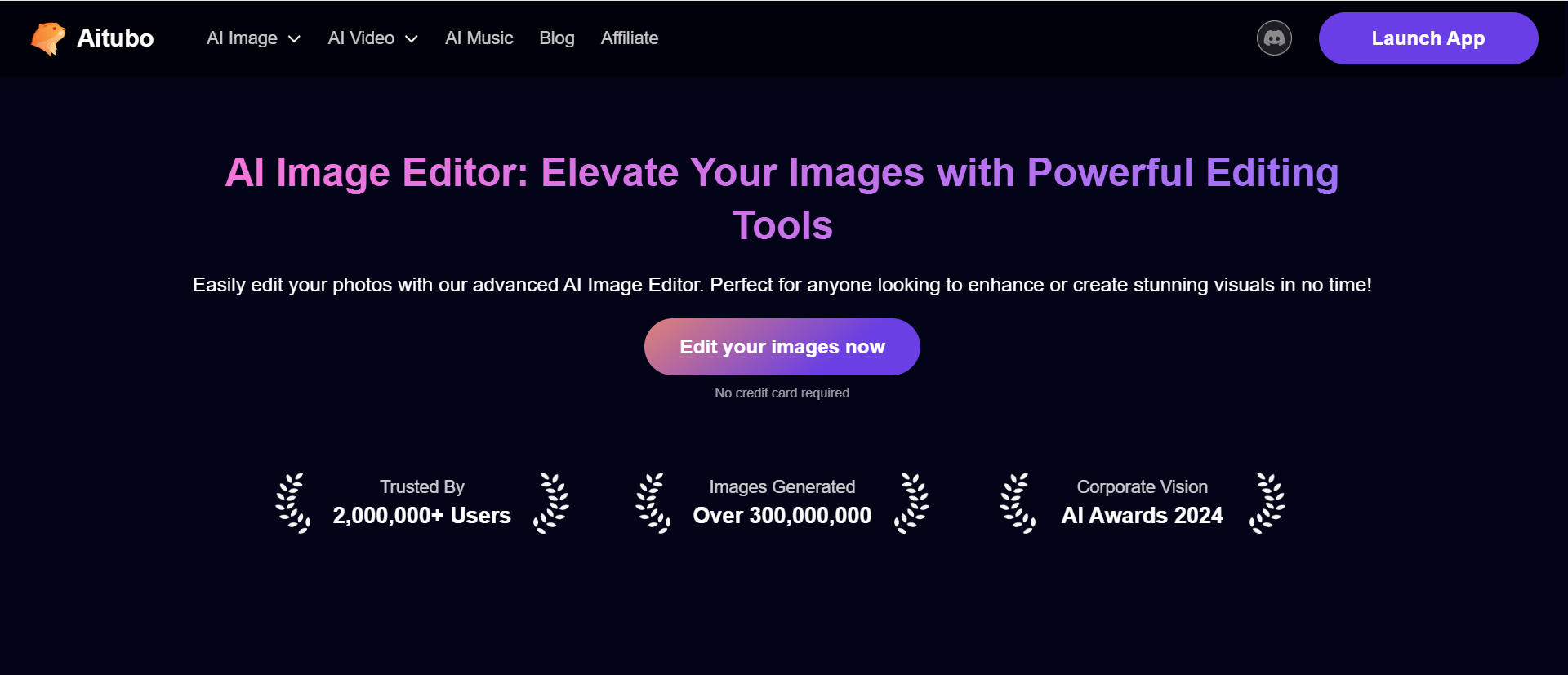
- Upload Your Image: Open Aitubo and upload the image you want to edit.
- Use AI image editors: Use AI-powered tools for object removal, color adjustments, and background changes.
- Enhance with Filters: Apply any advanced filters that suit your project.
- Download Your Image: Once you’re satisfied with your edits, download your image as a transparent PNG or in other desired formats.
Aitubo’s AI Image Generator allows you to create stunning visuals with ease. Just follow these simple steps to start generating unique AI-powered images:
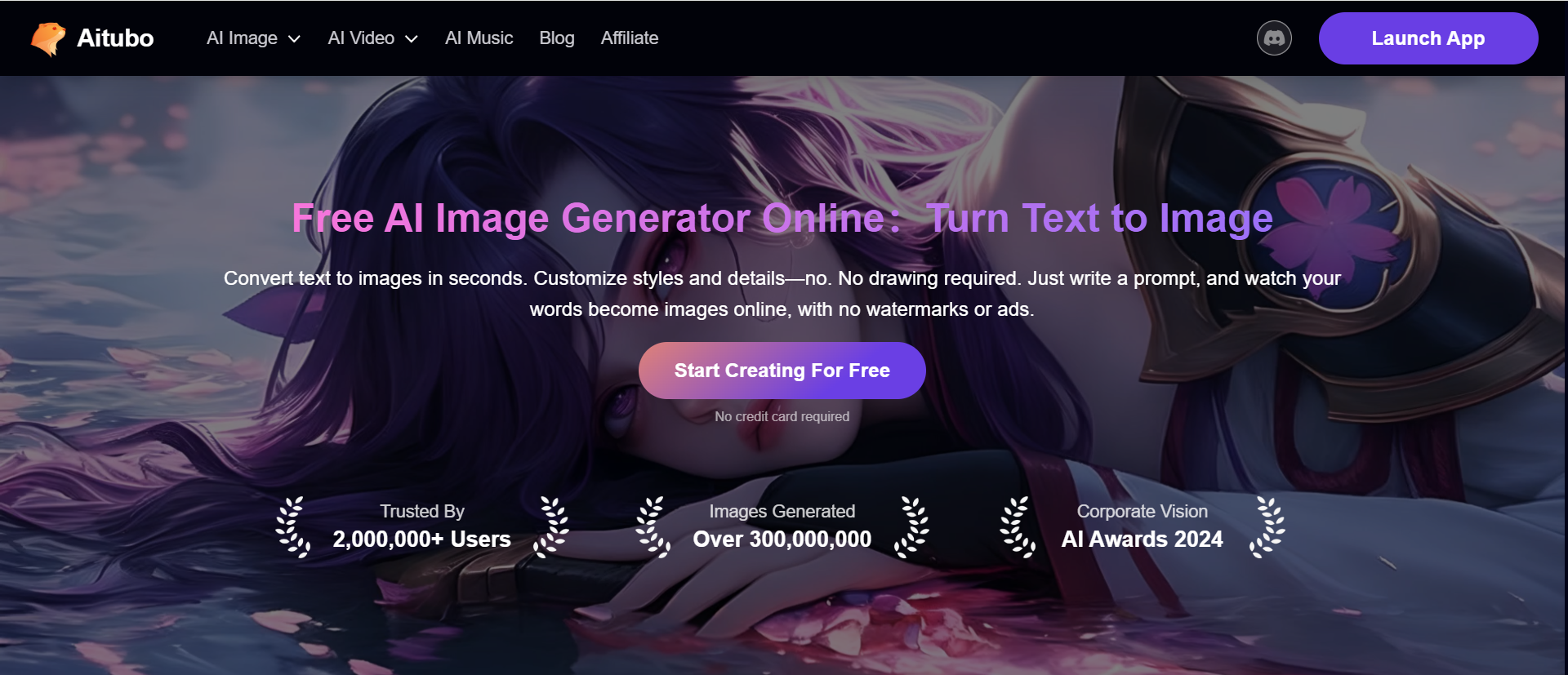
- Open Aitubo and Choose AI Image Generation: Launch Aitubo and select the AI Image Generator feature from the main dashboard.
- Enter Your Description or Select Style: Provide a detailed description of the image you want to create or choose from predefined styles like anime, portrait, or landscape.
- Customize the Image: Adjust settings such as color palette, textures, or image dimensions to fit your needs.
- Generate the Image: Click on the Generate button and let Aitubo’s AI create your image based on the input you provided.
- Download Your Image: Once you're happy with the result, download your AI-generated image in your preferred format, such as PNG or JPEG.
Conclusion
In conclusion, there’s no need to rely on Adobe Photoshop when there are so many free alternatives that offer powerful photo editing tools. While options like Photopea, Canva, and Affinity Photo are great, Aitubo stands out as one of the best free Photoshop alternatives. With its AI-powered tools, user-friendly interface, and robust editing features, it’s perfect for both beginners and experienced designers. Whether you need to perform object removal or enhance social media graphics, Aitubo makes editing simple and efficient.
For those seeking a completely free, easy-to-use tool with advanced editing capabilities, Aitubo is the best choice.
FAQs
Q1: Is there anything like Photoshop but free?
Yes, there are several free alternatives to Photoshop, with GIMP, Photopea, and Aitubo being popular choices. These tools offer similar features like layer-based editing, advanced photo manipulation, and support for PSD files. Among these, Aitubo stands out for its AI-powered tools and ease of use, making it an excellent Photoshop alternative for both beginners and professionals.
Q2: Is GIMP as good as Photoshop?
GIMP is a powerful open-source photo editors and is often considered the closest free alternative to Photoshop. It offers a wide range of features like layer editing, filters, and plugin support. However, it lacks some of the more polished, user-friendly features of Photoshop and may have a steeper learning curve. While it’s an excellent option for advanced users, some may prefer the streamlined experience of Photoshop or other alternatives like Aitubo for quicker results.
Q3: Is Canva better than Photoshop?
Canva is a highly intuitive design tool that shines in creating social media graphics, presentations, and marketing materials. Its user-friendly interface and template library make it an excellent choice for beginners or anyone looking to quickly design professional-looking content.
While Canva is faster and easier to use than Photoshop, it doesn't offer the same depth of advanced editing capabilities. For users who need complex image manipulation, layer editing, or fine-tuned photo adjustments, Photoshop remains the superior option. That said, if you're looking for a quick and accessible design solution, Canva is a great choice for straightforward projects.
