Boost Followers Fast with Adorable Pet AI Videos

If you're thinking about starting a TikTok or Youtube account but feel unsure about which direction to take, one of the quickest ways to build a following is by creating cute pet AI video. Just like adorable babies, cute animals have a universal charm that people simply can't resist. These AI videos consistently perform well, capturing attention and driving engagement.
But what if you don't own a pet? No problem! You can still tap into this highly popular niche by using AI Video Generator to generate cute pet videos. AI video is on the rise, and pet AI videos in particular tend to attract a lot of views and interactions. Plus, it’s a fun way to stand out in the crowd, with many people leaving comments and engaging with your content.
Why not give it a try? Test the waters with pet AI video and see how quickly you can raise your audience!
Image Analysis
If you want to recreate someone else's viral AI video, the first step is to observe and learn. For example, in the following account, the main composition of the image: a cute, fluffy little animal, in a realistic style, with the scene set on a classroom desk.
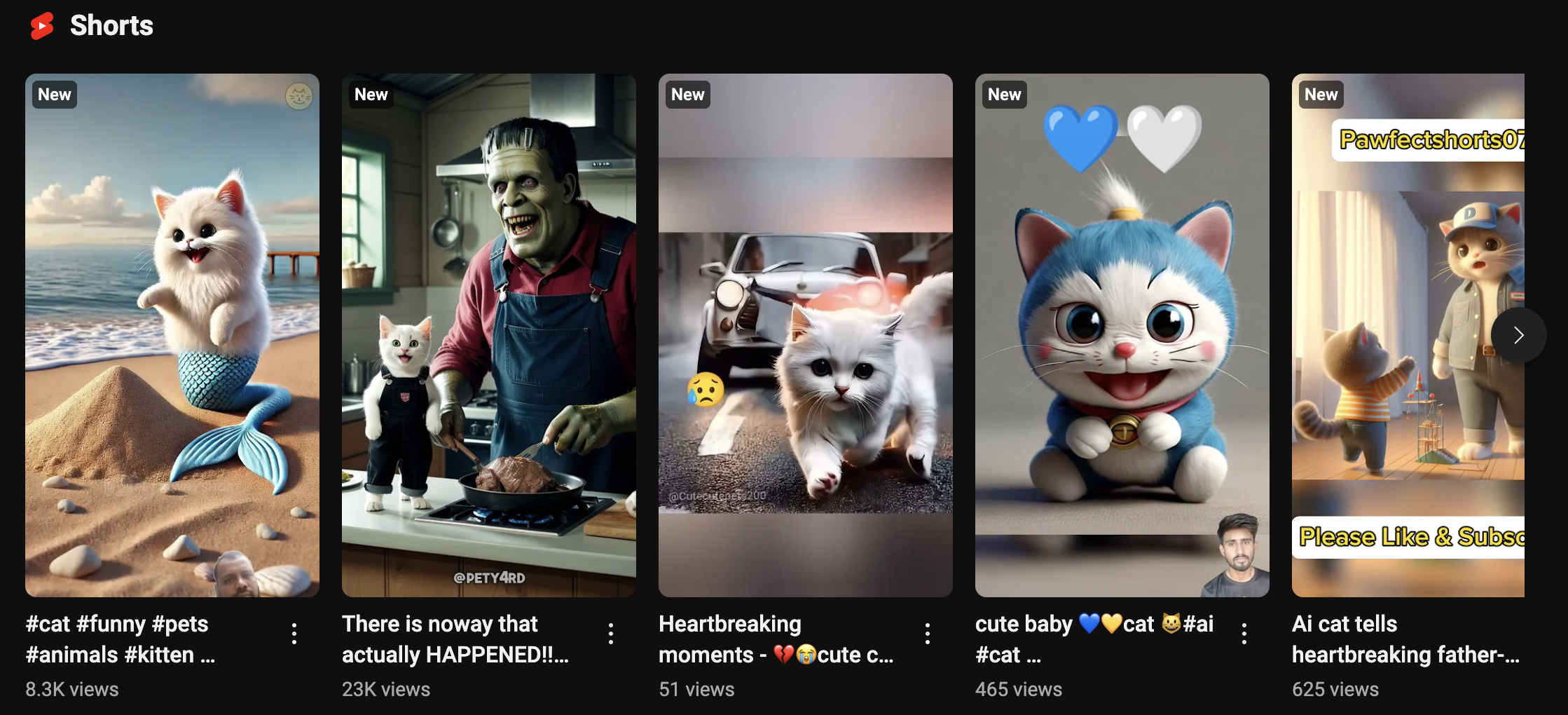
Moreover, there are no subtitles or voiceovers in the AI video, just a fixed piece of music, and the small animal on screen only makes simple movements.
Generate Images Using AI
After analyzing the visuals, you can then organize the prompt according to this structure.
The structure is as follows:
Animal photography + a cute little white [insert the animal you want] + description of the animal's appearance (to make it cute, you can add details like fluffy, chubby, etc.) + environmental description (e.g., classroom, beach, etc.).
Once you have your prompt ready, use Aitubo to generate the image quickly with any model you like.
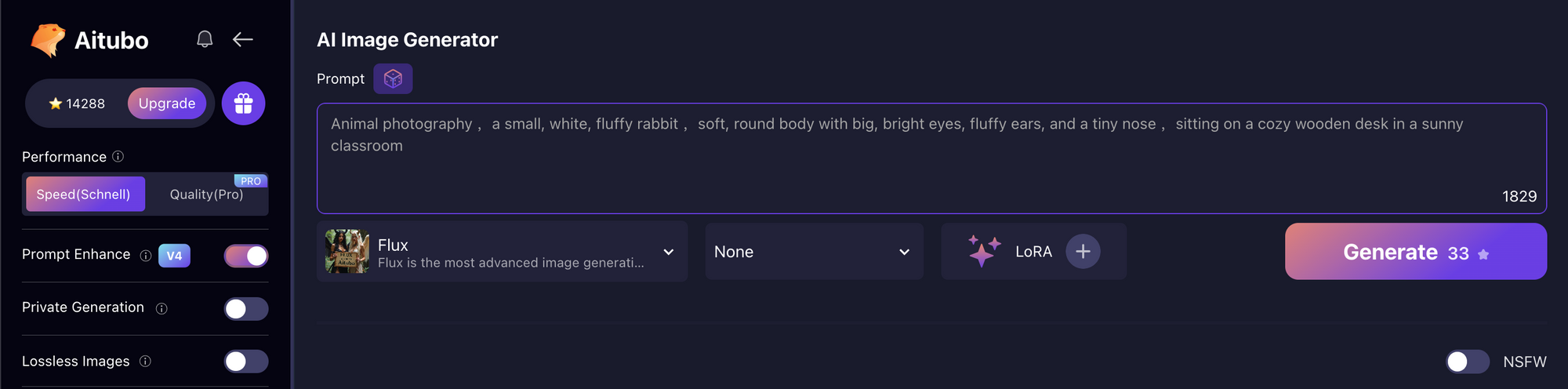
Enter your description in the prompt box. In this case, AI image generator needs to draw a rabbit, so the prompt will mainly focus on describing the rabbit’s appearance—white big, bright eyes, soft and fluffy, etc. The setting is in a classroom, with a 9:16 ratio selected for the pet AI video. Then click "Generate" to generate the image.
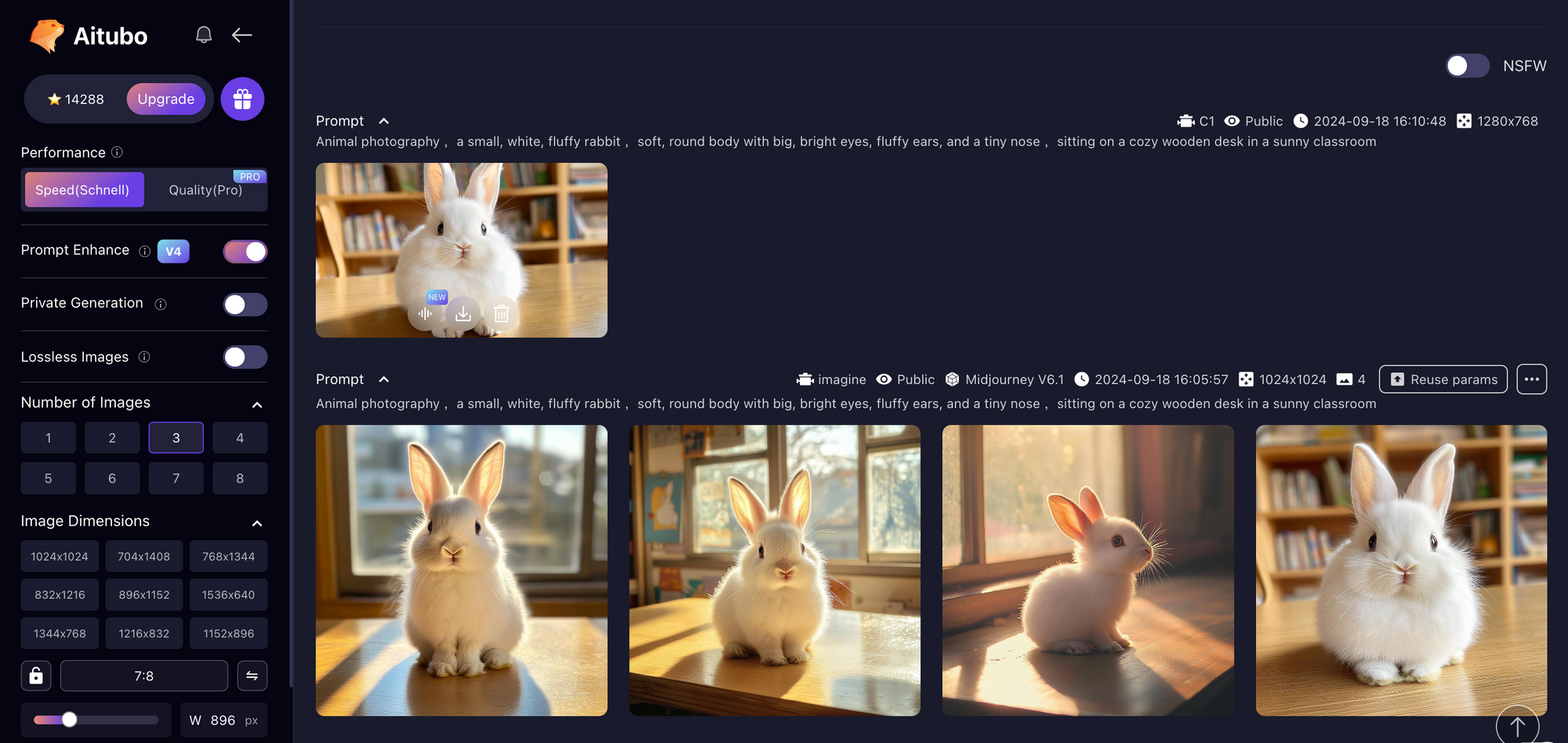

As you can see, Aitubo handles the prompts quite accurately, and the generated rabbit largely meets my expectations. You can download the image for future use.
Converting Images to Video
There are many tools available for converting images into videos, for example, Aitubo AI video generator. Today, Aitubo will it's AI video generator to create videos and compare the results.
Open AI video generator: https://aitubo.ai/ai-video-generator/
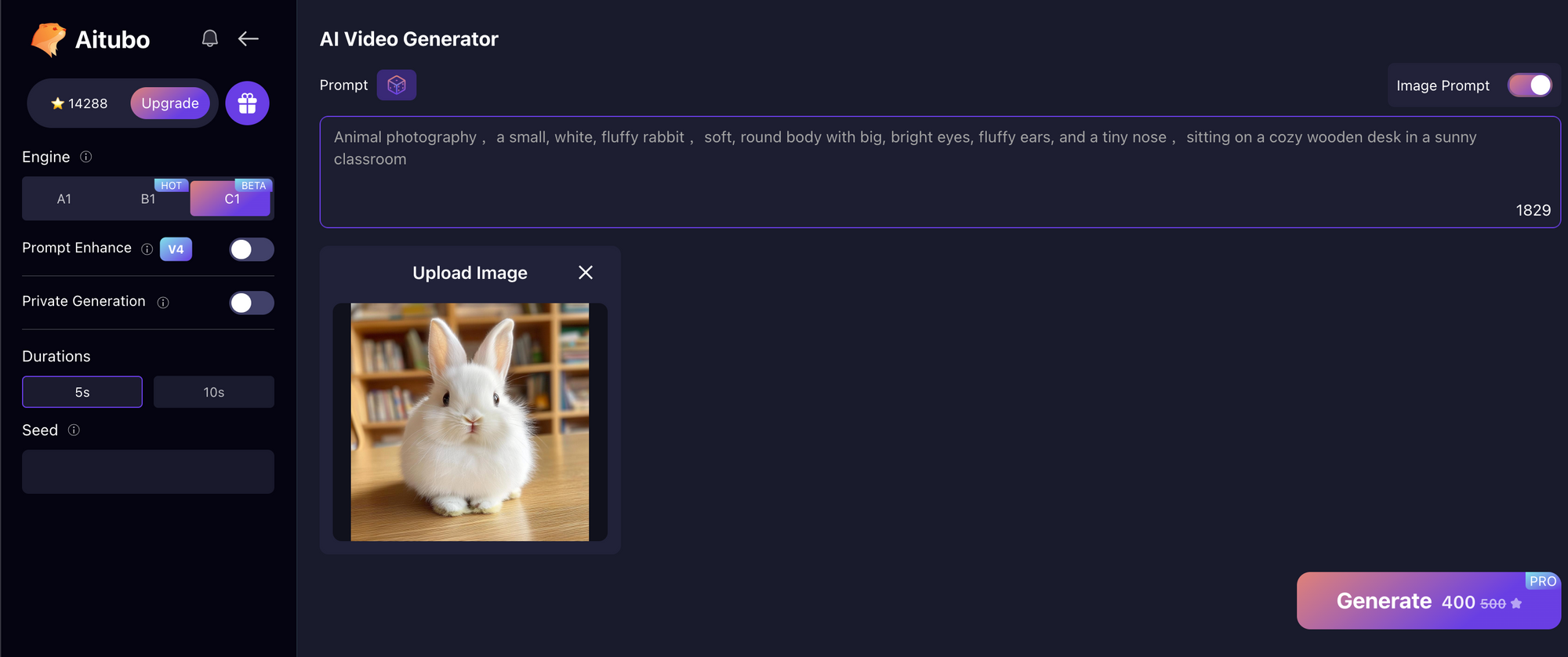
After selecting 'image to video,' upload your pet image. Then, simply input the prompt: 'A cute rabbit standing on a classroom desk.'
It can be seen that the AI video generated by Aitubo is quite stable; there were no issues from start to finish.

Editing
Basically, the first half of the video generated by Aitubo AI video generator can be used as is. Next, if the video has extra parts, you can edit it.
The result is as follows:
Summary
In conclusion, tapping into the world of cute pet AI video can be a fantastic way to build your presence on platforms like TikTok or YouTube. With the universal appeal of adorable animals, these videos can quickly capture attention and drive engagement, even if you don’t own a pet yourself. By leveraging AI video generator, you can effortlessly generate and refine these charming videos to fit your desired style and theme.
Aitubo stands out as a powerful AI tool for this purpose, offering seamless image-to-video conversion with impressive stability and accuracy. Its user-friendly interface makes it easy to bring your creative visions to life, from generating high-quality pet images to transforming them into engaging AI videos. If you’re ready to dive into the world of pet AI video, give Aitubo a try and see how it can elevate your content and captivate your audience.
Happy creating, and best of luck with your new AI video endeavors!
