Create Stunning Product Model Fast with Flux AI Image Generators
Recently, Flux AI Image Generators have seen significant advancements, enhancing their capabilities in AI image creation. The latest developments have improved the models' speed and accuracy, making them more efficient for users. With enhanced features, Flux AI excels in productivity by enabling rapid generation of high-quality AI images, streamlining creative workflows. Its ability to deliver detailed AI images quickly supports faster project turnaround and boosts overall efficiency, setting it apart in the competitive landscape of AI image generators.
In my work, designing a product concept or prototype is a frequent task. With Flux AI image generator, we can now quickly generate highly visual and aesthetically pleasing product models. Here’s a share of my experience and methods with Flux AI Image Generators, along with a set of prompt formulas at the end of the article.
1. Product Concept Design
First, focus on a single product or interface against a clean, minimalist background. If the goal of the design is to attract attention, a simple model with minimal surrounding elements is ideal. Be sure to include the following keywords in your prompts for the Flux AI image generator:
- plain surface
- < color > background
- clean background
Prompt Example:
photograpg of camera mockup against a neutral backdrop,wide lens, sitting on a plain surface
Next, I will demonstrate how to use AItubo's Flux AI image generator to create product models. If you would like to try it yourself, click the link below. You can access free opportunities every day to get hands-on experience with Flux AI.
Try Flux AI Image Generator:https://aitubo.ai/flux-image-generator/
- Enter the keywords in the input box: “hotograph of a refrigerator,silver,techinic, mockup against a neutral backdrop, wide lens, sitting on a plain surface”.
- In the left-hand operation panel, select the desired image parameters, such as resolution, size, and number of images.
- Click “Generate” and wait for the AI images to be produced. Here are some more examples:
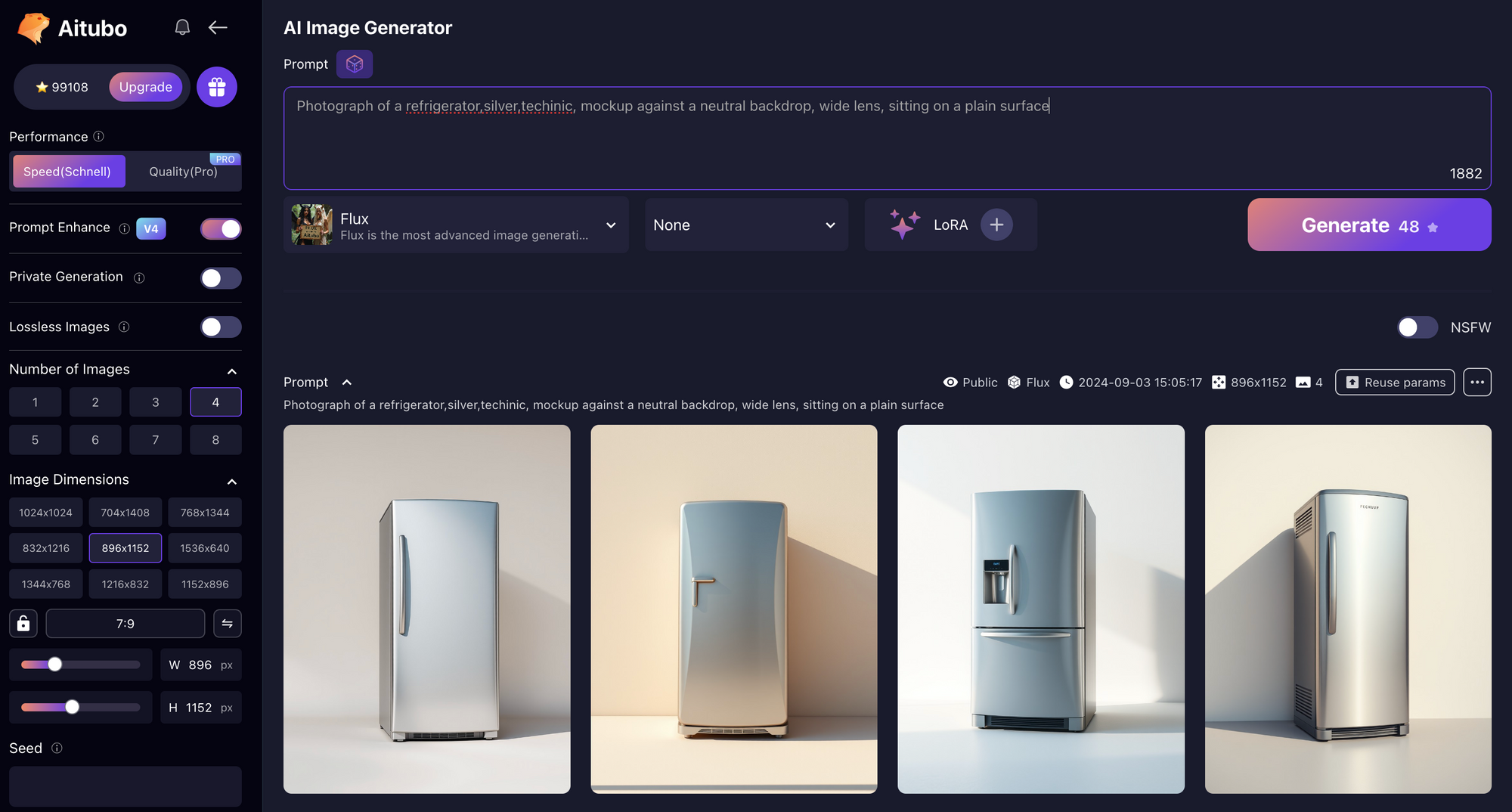
Photograph of a LCDTV,silver,techinic, mockup against a neutral backdrop, wide lens, sitting on a plain surface
photograpg of cotton tote bag against a neutral backdrop,wide lens, sitting on a plain surface
2. Adding Decorations and Items
Once the basic product model is complete, try adding some decorations or items: flowers, sunglasses, mugs, or even lighting and foliage. These additions can enhance the realism of the model.
Mockup empty, LCDTV, silver, techinic, mockup against a neutral backdrop, wide lens, sea behind — no text
photograpg of camera mockup against a neutral backdrop,wide lens, sitting on a plain surface,with plants and a coffee mug beside — no text
Commercial photography of cotton tote bag,central composition, high resolution, clear background, with asparagus fern beside mockup — no text
3. Incorporating Context
Additionally, incorporating context into your design is crucial as it provides a clearer setting for the audience. The choice of environment also depends on the target audience; whether it's a residential living room, office building, or a café poster, the setting will significantly impact how users perceive the product.
a mockup of an empty, blank poster, frame, In a bright living room with a modern art style,blank 24"x36" ray tracing, 12mm, 15mm, 18mm, f2.8 bokeh sony a9 High Quality — no text font letters
a store facade mockup with space for branding on top, and cladding in marble — no text
Finally, I’ve also summarized a keyword formula for quickly generating a stunning product concept using Flux AI, hoping it will be helpful to everyone.
A [ mockup/mockup stage] design of [ product ], [ decorating items ] [ background or context ], [ 1- 3 descriptive style], [ color palette ]
Of course, the formula is just a starting point. To create truly outstanding product concept designs, it’s important to continually experiment and refine your prompts with the Flux AI image generator until you find what works best for you.
Try Flux AI Image Generator:https://aitubo.ai/flux-image-generator/
