Using Flux AI Prompt Techniques to Generate Highly Realistic Vintage Photos

With the release of the Flux AI text-to-image generation model, Flux AI has made significant strides in creating higher quality images. Many users have discovered prompt techniques that enable the generation of highly realistic photos, contrasting sharply with the beautiful, surreal images usually produced by AI. These prompts utilize specific file extensions to mimic the effects of photographs taken with different cameras from various eras, infusing a sense of nostalgia and characteristics typical of specific photographic equipment. This article will detail how to simulate various photographic effects using Flux AI prompts and explore additional extensions that can enhance realism. The images showcased here were created with Flux AI , provided by Aitubo, with prompt optimization and style features turned off. Most numbers in the file names are not sensitive, allowing any digits to be used, although a few are particular to certain numbers.
Adding IMG_1018.CR2 to the prompt: Vintage Film Style
CR2 is the RAW image format used by Canon cameras, preserving more image detail than JPEG or PNG. By incorporating an extension like IMG_1018.CR2 into the prompt, you can generate vintage photos with film grain and faded colors.
Example prompts:
1. "IMG_0143.CR2: candid photo of a group of friends at a 1970s outdoor festival"
This prompt might generate a photo of friends at an outdoor music festival in the 1970s, with slight grain and faded colors.

2. "IMG_1018.CR2: vintage black-and-white portrait of a man sitting at a typewriter in an old newsroom"
This image might generate a black and white photo of a journalist sitting at a typewriter, creating a retro vibe from the golden age of journalism.
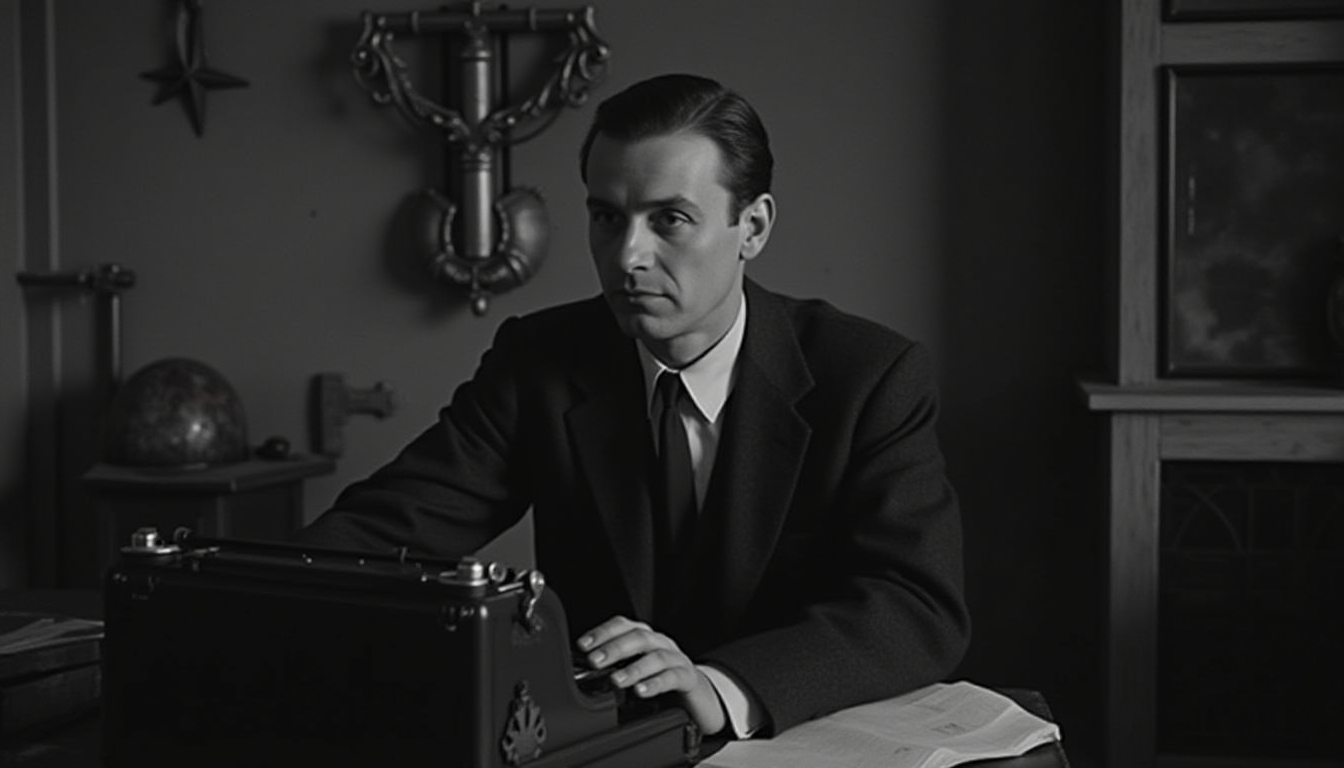
Adding IMG_1025.HEIC to the prompt: The Quality of Modern Smartphone Photos
HEIC is the file format used by Apple for iPhone photos, often featuring high resolution and clarity typical of modern smartphone photography. By incorporating an extension like IMG_1025.HEIC into the prompt, you can generate snapshots that resemble natural photos taken with a smartphone. This file name is particularly important, with notable effects found in numbers such as 134, 1025, and 2222.
Example prompts:
1. "IMG_1025.HEIC: a family"
The prompt might generate an image of a family sitting on a picnic mat in a park on a sunny afternoon, with bright, natural colors.

Using IMG_1998.CR2: A Nostalgic Selfie Style
The extension IMG_1998.CR2 allows photos to exhibit a retro selfie effect, featuring slight grain and natural colors. These prompts are particularly well-suited for generating selfies from the late 1990s or early 2000s.
Example prompts:
1. "IMG_1998.CR2: a chinese young couple taking a selfie in front of the Eiffel Tower in the 1990s"
This prompt might generate a retro Eiffel Tower selfie with all the 90s colors and looks.

2. "IMG_1998.CR2: a mirror selfie of a teenager wearing a vintage band t-shirt in a 90s bedroom"
The image could be a mirror selfie of a teenager in a 90s bedroom wearing a rock band T-shirt, with the background probably featuring typical 90s decor.

Expanded Prompts: More Extensions and Photographic Equipment
In addition to CR2, HEIC, and JPG, there are other formats that can simulate the effects of photographs taken with different photographic devices, further enhancing the realism of the images.
- TIFF: A professional photography format that produces higher resolution images but may exhibit slight graininess, suitable for recreating mid-20th century image styles.
"IMG_1120.TIFF: black-and-white portrait of a 1950s jazz musician playing a saxophone"

BMP: A format used by early Windows operating systems, characterized by lower image quality and potential color discrepancies, ideal for recreating digital photos from the 1990s.
"IMG_3345.BMP: photo of a family at a computer desk in 1998"

Conclusion
By incorporating extensions like IMG_1018.CR2, IMG_1025.HEIC, and IMG_1998.CR2 into prompts and layering different time periods, you can generate photos that reflect authentic life scenes, era atmospheres, and specific photographic styles using Flux AI. These techniques not only make generated images more lifelike but also infuse them with a strong sense of nostalgia. Additionally, it's worth noting that using these prompt techniques in Midjourney can also yield relatively realistic photos, although Midjourney tends to have more noticeable optimization traces.
By strategically utilizing Flux AI, you can unlock new dimensions of creativity in your photo generation, capturing the essence of both vintage and modern photography.
Click the link to start your Flux AI journey:https://aitubo.ai/flux-image-generator/
