How to Make Historical Videos Using AI: 2025 Ultimate Guide

Did you know that creating engaging historical videos for platforms like YouTube, Instagram, and TikTok is more accessible than ever? Some historical channels have skyrocketed from zero to 200K subscribers in just five months, thanks to the captivating nature of their content. In this guide, I will walk you through a step-by-step process on how to make historical videos using AI. By the end, you'll have all the tools and knowledge necessary to attract views across various social media platforms.
This article will cover the AI software and platforms available for making historical videos, along with specific techniques and steps. It aims to inspire your creativity, enabling you to effortlessly and efficiently use AI to produce compelling historical content.
What is AI Historical Video Creation
AI historical video creation is a revolutionary technology that allows users to generate high-quality, engaging, and informative videos about historical events, figures, and periods. By leveraging advanced AI models, this technology can analyze and process vast amounts of historical data, enabling users to create immersive and interactive video experiences. Imagine bringing history to life with vivid visuals and compelling narratives that captivate your audience. Whether you’re exploring the life of a significant historical figure or delving into the intricacies of a pivotal event, AI historical video creation makes it possible to present history in a way that is both entertaining and educational. With AI, you can transform dry historical facts into dynamic stories that resonate with viewers, making history accessible and engaging for everyone.
Why Use AI for Historical Videos?
Creating historical videos manually can be time-consuming and complex, especially when it comes to sourcing accurate information, creating visuals, and editing. AI tools simplify this process by automating tasks like generating scripts, creating visuals, and even producing voiceovers. Here's why AI is a game-changer:
- Efficiency: AI tools streamline the workflow, saving you hours of manual effort.
- Creativity: Advanced AI models provide creative ideas to make your videos more engaging.
- Accuracy: AI ensures that historical details and facts are precise.
- Accessibility: Even beginners can create professional-looking videos with AI tools.
How to Make Historical Videos Using AI
Creating historical videos using AI is an exciting way to engage audiences on platforms like YouTube, Instagram, and TikTok. With the right tools and techniques, you can transform compelling historical narratives into captivating visual stories. This guide will walk you through 7 simple steps, highlighting specific tools and methods to help you create high-quality historical videos that resonate with viewers.
Step 1. Preparing Historical Content for AI Video Generation
To create high-quality AI historical videos, it’s essential to prepare accurate and comprehensive historical content. Start by thoroughly researching your chosen historical event, figure, or period. Gather information from reliable sources, such as historical databases, archives, and scholarly articles. Organize your content logically, ensuring it is well-structured and easy for the AI model to analyze.
Include specific details like dates, locations, and key events to provide context and depth to your video. The more precise and detailed your content, the better the AI can generate accurate and engaging visuals and narratives. Remember, the goal is to create a rich tapestry of historical information that the AI can weave into a compelling story.
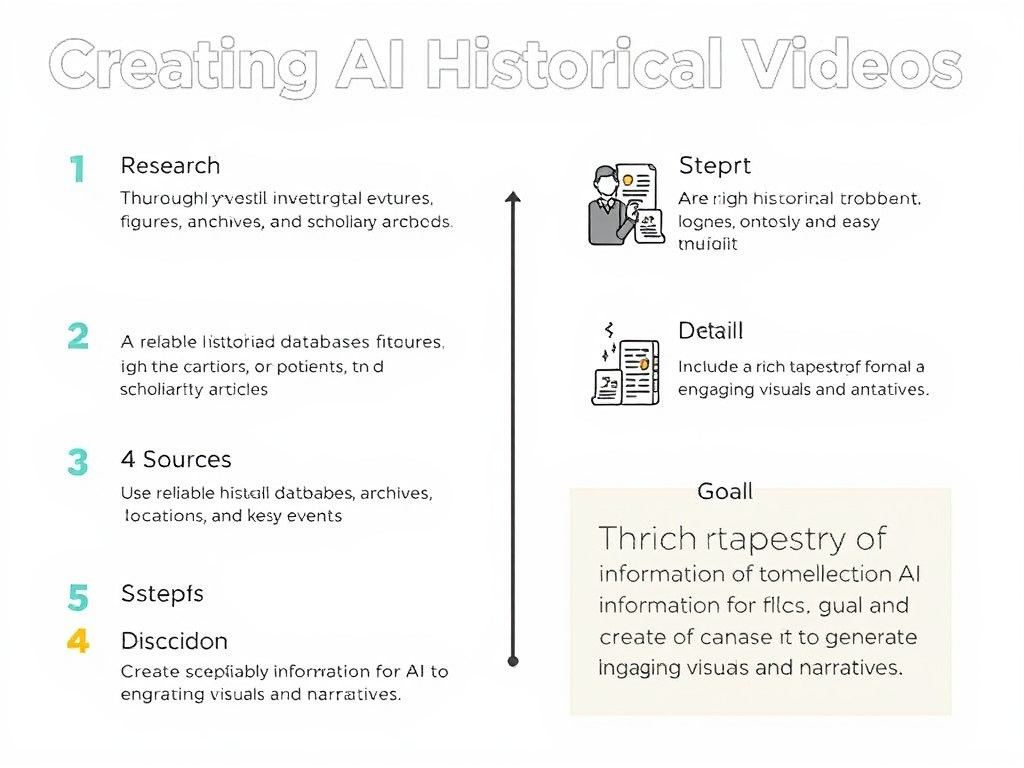
Step 2: Choose a Historical Event
The first step is to decide on the historical event or topic you want to cover. Whether it’s a significant historical figure, a groundbreaking event, or an exploration of different eras, ensure your topic is engaging and relevant to your audience.
Recommended Tool: GravityWrite
Use GravityWrite to uncover hidden facts about historical events. Simply input your topic keywords and specify how many facts you need. GravityWrite will generate a list of fascinating details to include in your video.
Basic Features:
- 1. Keyword Input: Allows users to enter specific keywords related to historical topics.
- 2. Fact Generation: Generates a list of interesting facts based on the input keywords.
- 3. Customization: Users can specify the number of facts they wish to receive.
How to Use: Input your topic keywords and specify how many facts you need. GravityWrite will generate a list of fascinating details to include in your video. This can help you uncover hidden aspects of your chosen topic, making it more intriguing.
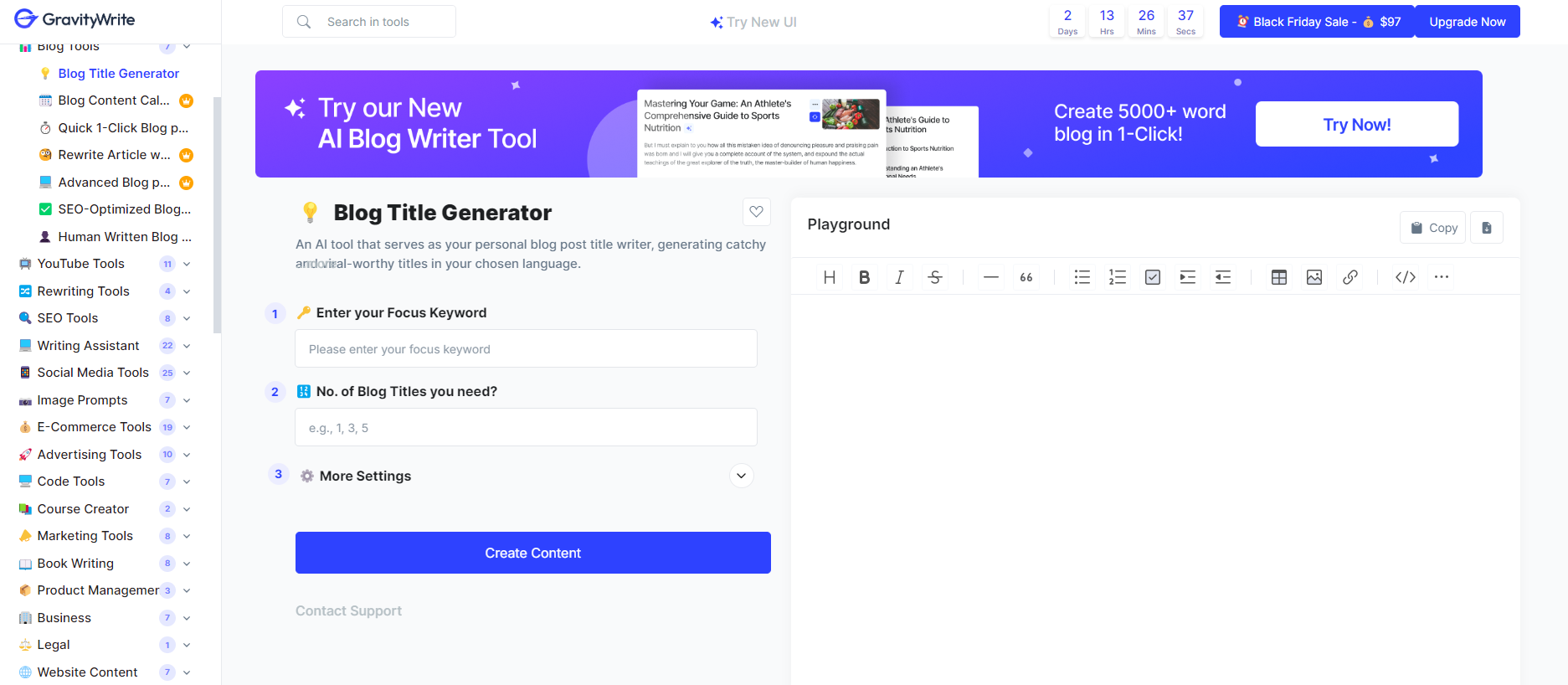
Step 3: Get the Script
Once you have your historical event, the next step is to create a script. This script should outline the key points you want to cover in your video. You can use AI writing tools to help generate engaging narratives based on your chosen event.
Recommended Tool: ChatGPT
Basic Features:
- Natural Language Processing: Understands user prompts to generate coherent text.
- Customization: Can create various types of content, including scripts, essays, and narratives.
- User-Friendly: Simple interface allows for easy interaction.
How to Use:
- Go to the ChatGPT platform.
- Input your main ideas or themes for the script.
- Ask ChatGPT to draft a script based on your input.
- Review and edit the generated script to ensure it fits your vision.
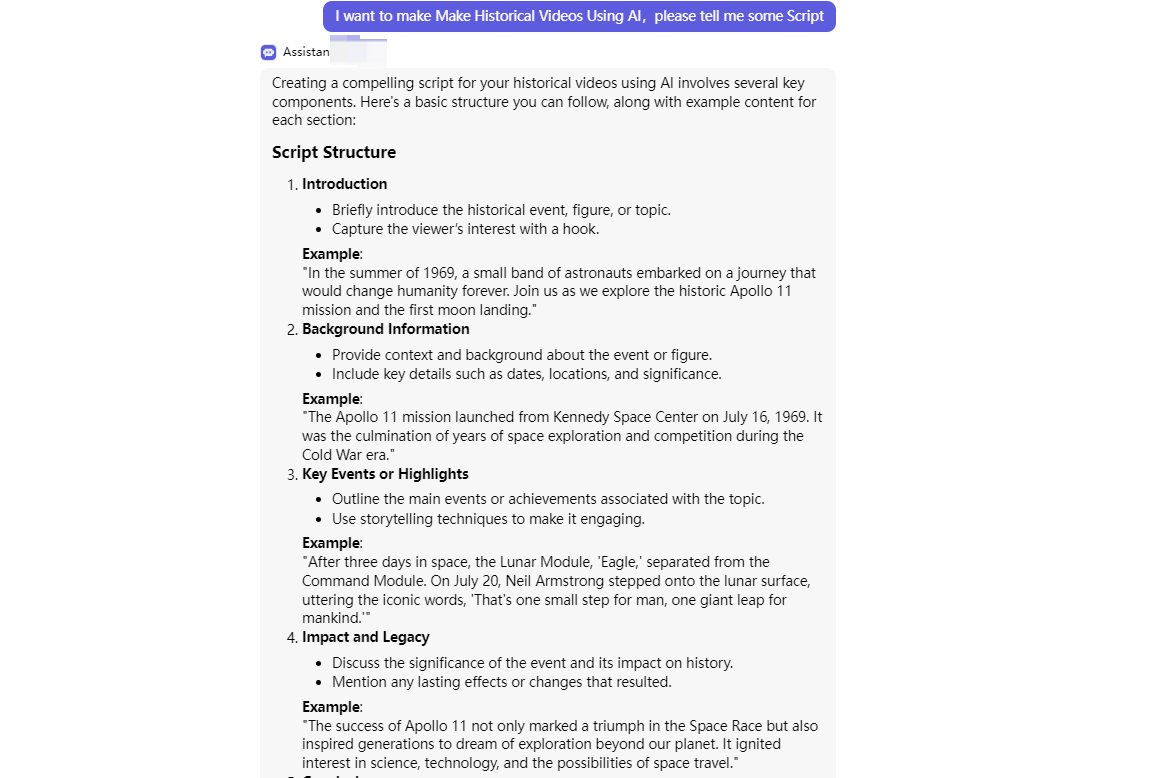
Tips for Writing the Script:
- Highlight key moments of the event or life of the historical figure.
- Use storytelling techniques to make the narrative engaging.
- Keep the language simple for better understanding.
Step 4: Generate the Voiceover
A professional voiceover adds a polished touch to your video. AI voice generators can create realistic and natural-sounding voiceovers in multiple languages and tones.
Recommended Tool: ElevenLabs.io
Tools like Eleven Labs offer free text-to-speech services that can produce realistic audio. Simply copy your script into their platform, select a voice, and generate the audio file.
- Basic Features:How to Use:
- Text-to-Speech: Converts written text into realistic audio.
- Voice Selection: Offers a variety of voice options and tones.
- Multi-Language Support: Can generate voiceovers in multiple languages.
- Navigate to the ElevenLabs.io website.
- Access the "Voice Lab" to explore different voice options.
- Copy your script into the provided text box.
- Select the desired voice and click "Generate" to create your voiceover file.
Step 5: Generate the Visuals
Next, you need visuals to accompany your narrative. Visual elements like historical portraits, illustrations, and images are crucial for engaging viewers. Using a detailed and specific text prompt is essential for generating high-quality and accurate visuals with AI-powered image generators.
Recommended Tools: Midjourney or Aitubo AI Image Generator
AI image generators like Midjourney or Aitubo AI Image Generator can create images based on prompts derived from your script. For example, if your script mentions a specific historical figure, you can generate a portrait using an AI historical portrait generator.
Basic Features:
- Image Generation: Creates high-quality images based on text prompts.
- Customization: Allows users to specify styles, themes, and subjects.
- Historical Accuracy: Capable of generating visuals that reflect different historical contexts.
How to Use (using Aitubo as an example):
- Go to the Aitubo AI Image Generator website.
- Input prompts based on your script to generate high-quality historical portraits and images. (e.g., For example, use prompts like “a 19th-century historical figure in traditional attire” or “a vivid depiction of the Industrial Revolution.”).
- Click “Generate” to create the images needed for your video.
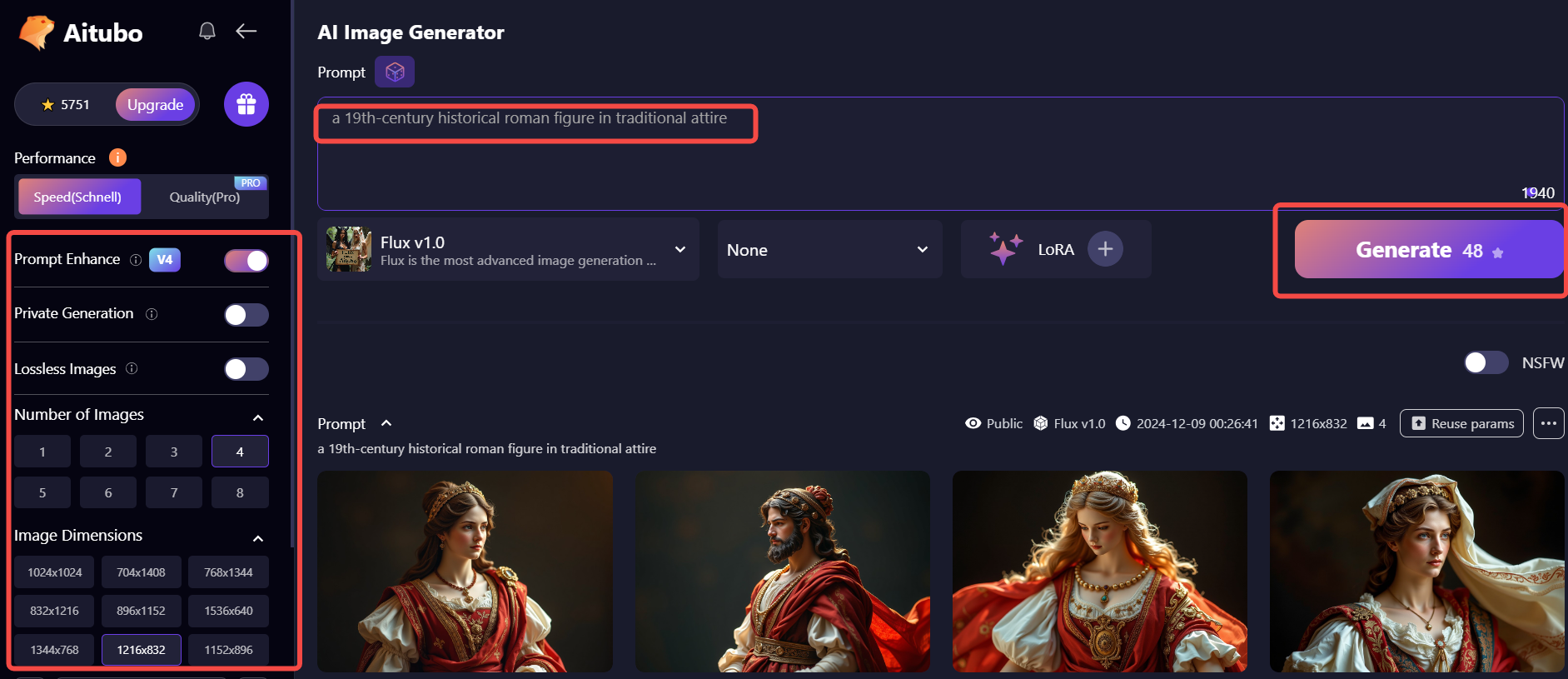
Step 6: Convert Images into Animations
To make your video more dynamic, consider converting your images into animations. Static images can be transformed into engaging animations to make your video dynamic. AI video generators allow you to turn text or images into animations effortlessly.
Tools like Aitubo AI Video Generator allow you to turn static images or text into engaging video content. This step can significantly enhance the storytelling aspect of your historical video.
- Recommended Tool: Aitubo AI Video GeneratorBasic Features:How to Use:
- Animation Creation: Transforms static images or text into dynamic video content.
- User-Friendly Interface: Simplifies the process of creating animations.
- Customization: Users can choose styles and effects for their animations.
- Access the Aitubo AI Video Generator platform.
- Upload your generated images or input your script to create historical animated sequences.
- Select animation styles and let the tool create your animated sequences.
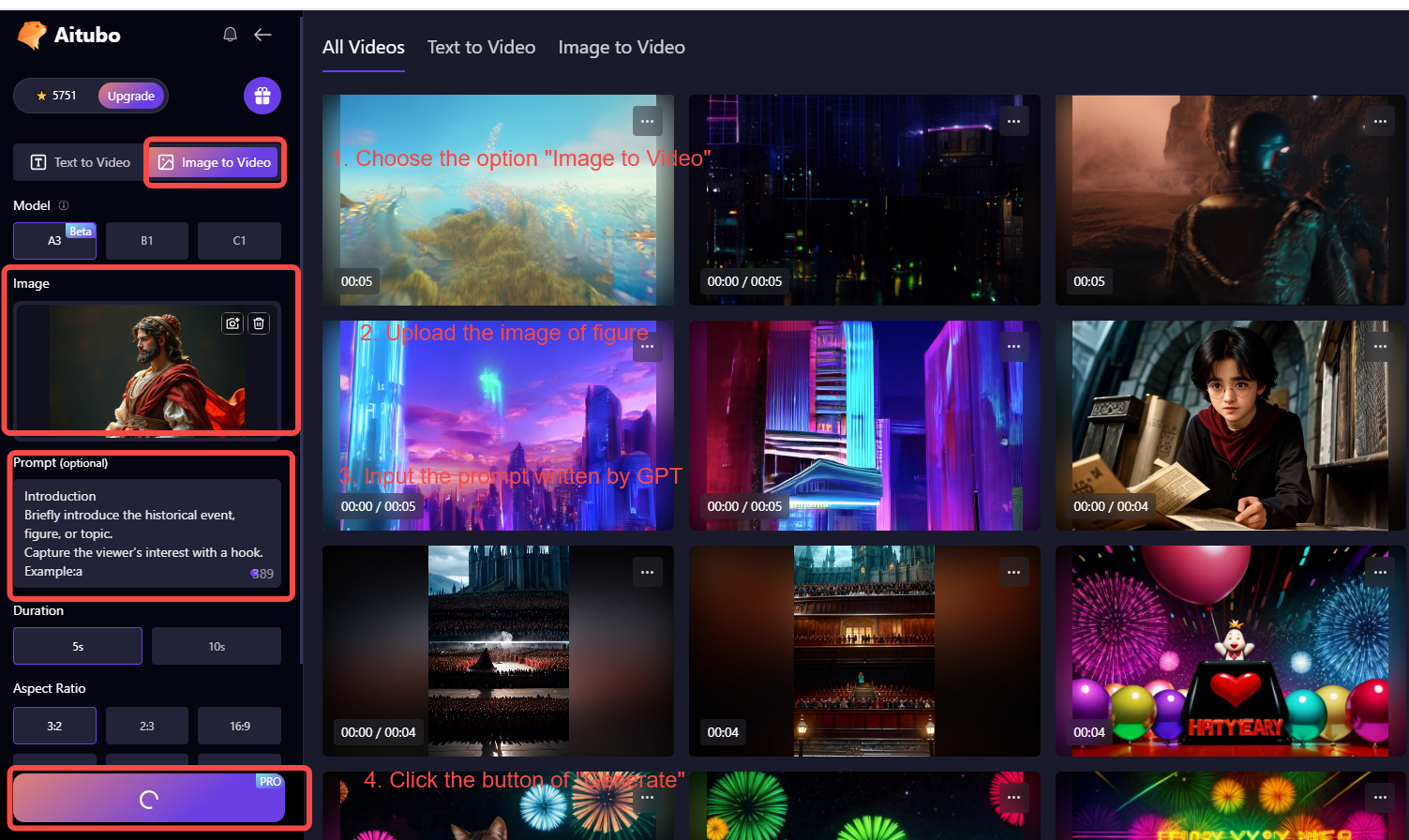
Step 7: Edit the Video
Editing is crucial for creating a polished final product. Editing is where all the elements come together. Add transitions, effects, and background music to enhance the overall quality of your video.
Recommended Tool: Veed.io
Use video editing tools like Veed.io to compile your visuals, voiceover, and any additional elements like background music or sound effects. This is where you can refine your video and ensure it flows well.
- Basic Features:How to Use:
- Video Editing: Offers a range of editing tools, including trimming, cropping, and adding effects.
- Audio Integration: Allows users to add voiceovers, background music, and sound effects.
- Captioning: Supports adding subtitles and captions for accessibility.
- Visit the Veed.io website and upload your visuals and audio files.
- Use the editing tools to combine your visuals, voiceover, and any additional elements.
- Refine your video by adding transitions, effects, and music as needed.
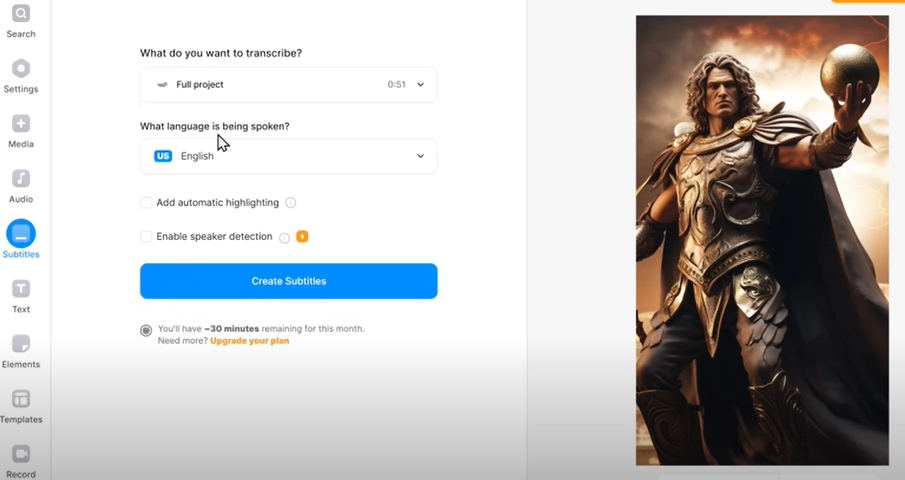
Step 8: Add Captions
Finally, adding captions can make your video more accessible and engaging. Captions make your video more accessible and can help retain viewers’ attention. Most video editing tools allow you to add captions automatically or manually.
Many viewers appreciate having text to follow along, especially in educational content. Ensure that your captions are synchronized with the voiceover for the best viewer experience.
AI Historical Video Generators
There are several AI tools available that can assist in creating historical videos:
- AI Historical Portrait Generator: This tool can create lifelike portraits of historical figures based on your prompts.
- AI Time Machine: This concept refers to using AI to explore different eras and events, providing users with a deeper understanding of history.
- AI Tools for Educational Content: Various platforms can help educators create informative and engaging historical content for students.
Frequently Asked Questions
Q1: What is the best AI historical portrait generator?
There are several options available, but tools like Aitubo and Midjourney are popular for generating high-quality historical portraits.
Q2: What equipment do I need for a YouTube channel?
Basic equipment includes a good camera, microphone, and editing software. However, with AI tools, you can create high-quality videos even with minimal equipment.
Q 3. Troubleshooting Common Issues with AI Historical Video Generation
While AI historical video creation is a powerful technology, it’s not immune to errors or issues. Here are some common problems you may encounter and how to troubleshoot them:
- Inaccurate Information: If your video contains inaccuracies, revisit your historical content to ensure it is correct and up-to-date. Cross-reference multiple sources to verify facts and details.
- Poor Video Quality: If the quality of your video is subpar, check your internet connection and ensure your device meets the minimum system requirements for the AI tools you are using. High-quality input often results in better output.
- Difficulty with Text Prompts: Crafting clear and concise text prompts can be challenging. Break down complex prompts into smaller, more manageable chunks. Be specific and detailed in your descriptions to help the AI generate accurate visuals and narratives.
By addressing these common issues, you can improve the quality and accuracy of your AI-generated historical videos.
Conclusion
In this guide, we've explored how to make historical videos using AI, from choosing a historical event to editing your final product. By leveraging advanced AI models and tools, you can create engaging and informative content that resonates with viewers. For those looking to streamline the process, I highly recommend using Aitubo's tools, which offer a comprehensive suite for generating images, videos, and more. With these resources at your disposal, you're well on your way to creating captivating historical narratives that educate and inspire.
