How to Remove Background for Free Using AI

In today's digital landscape, high-quality images are essential for engaging audiences effectively. However, many users encounter significant challenges with traditional background remover methods. While these tools may be free, they often involve time-consuming processes that require hours of manual adjustments to achieve satisfactory results. Fortunately, the AI Background Remover streamlines this workflow, providing an efficient solution that caters to users’ needs.
Although some traditional background remover tools promise quick results, they frequently compromise on accuracy. Users often find themselves dealing with jagged edges and misaligned images, leading to further editing work. In contrast, the AI Background Remover utilizes advanced algorithms to ensure precision. With just a few clicks, users can produce polished images without the frustration of manual tweaks.
Cost is another critical consideration. While there are high-quality software options available, they can be quite expensive, limiting choices for budget-conscious users. The AI Background Remover distinguishes itself by offering a free version that delivers professional-quality results. This AI Background Remover effectively combines affordability with speed, processing images in seconds while maintaining exceptional quality.
Step-by-Step Guide to Using AI Background Remover
1.Access the AI Background Remover Website: Start by visiting the AI Background Remover website. Its intuitive design makes it easy for users of all skill levels to navigate the background remover features.
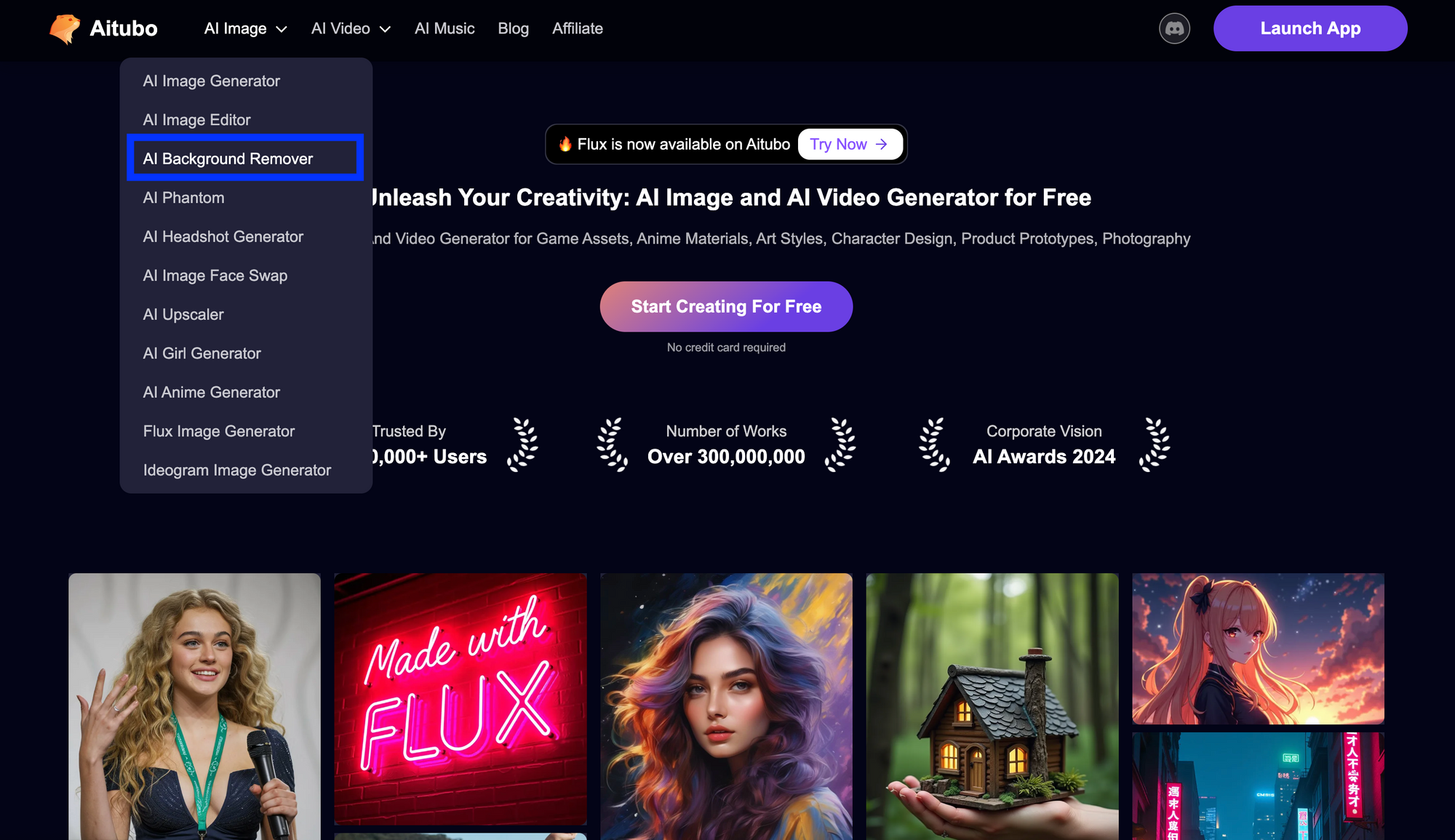
2.Upload Your Image: Click the “Upload Image” button and select the photo you wish to edit. The system quickly analyzes the image, preparing for the background removal process.
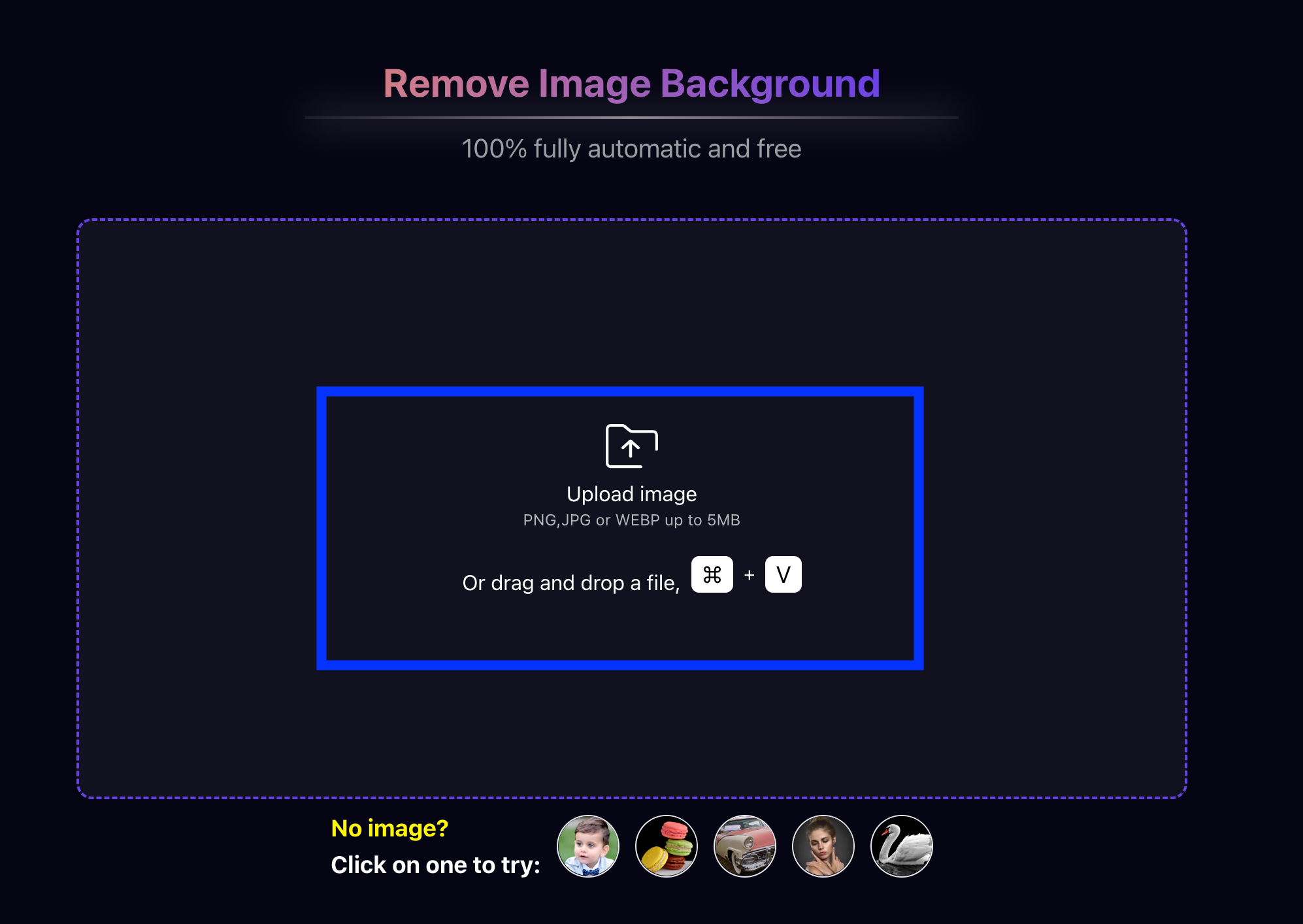
3.Review and Adjust the Result: Click the "Generate" button, and within a few seconds, the AI Background Remover will complete the background remove task.
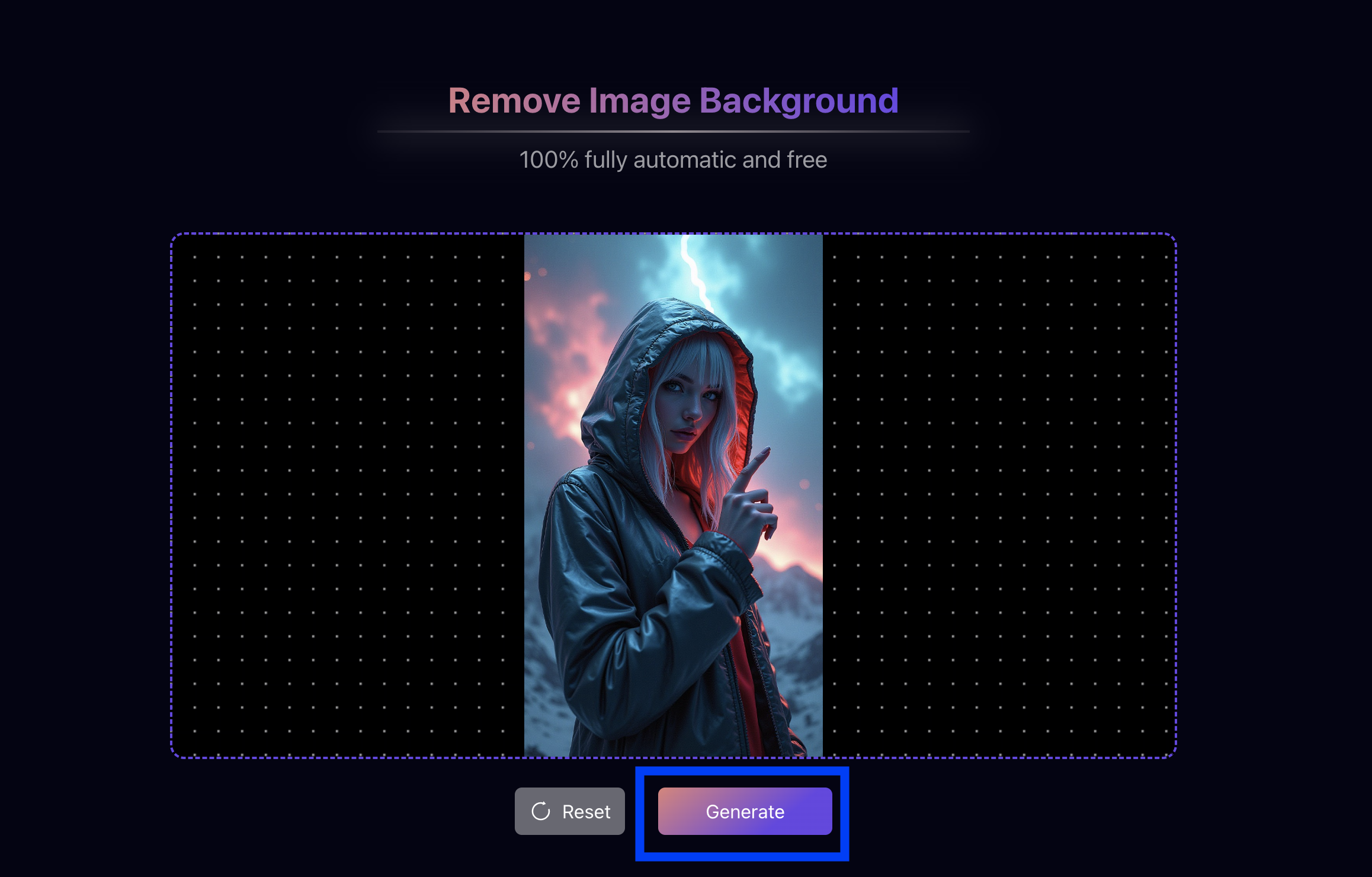
4.Download Your Image: Once satisfied with the edits, click “Download” to save your clear, background-free image. You’ve successfully utilized the AI Background Remover for an effective background removal!
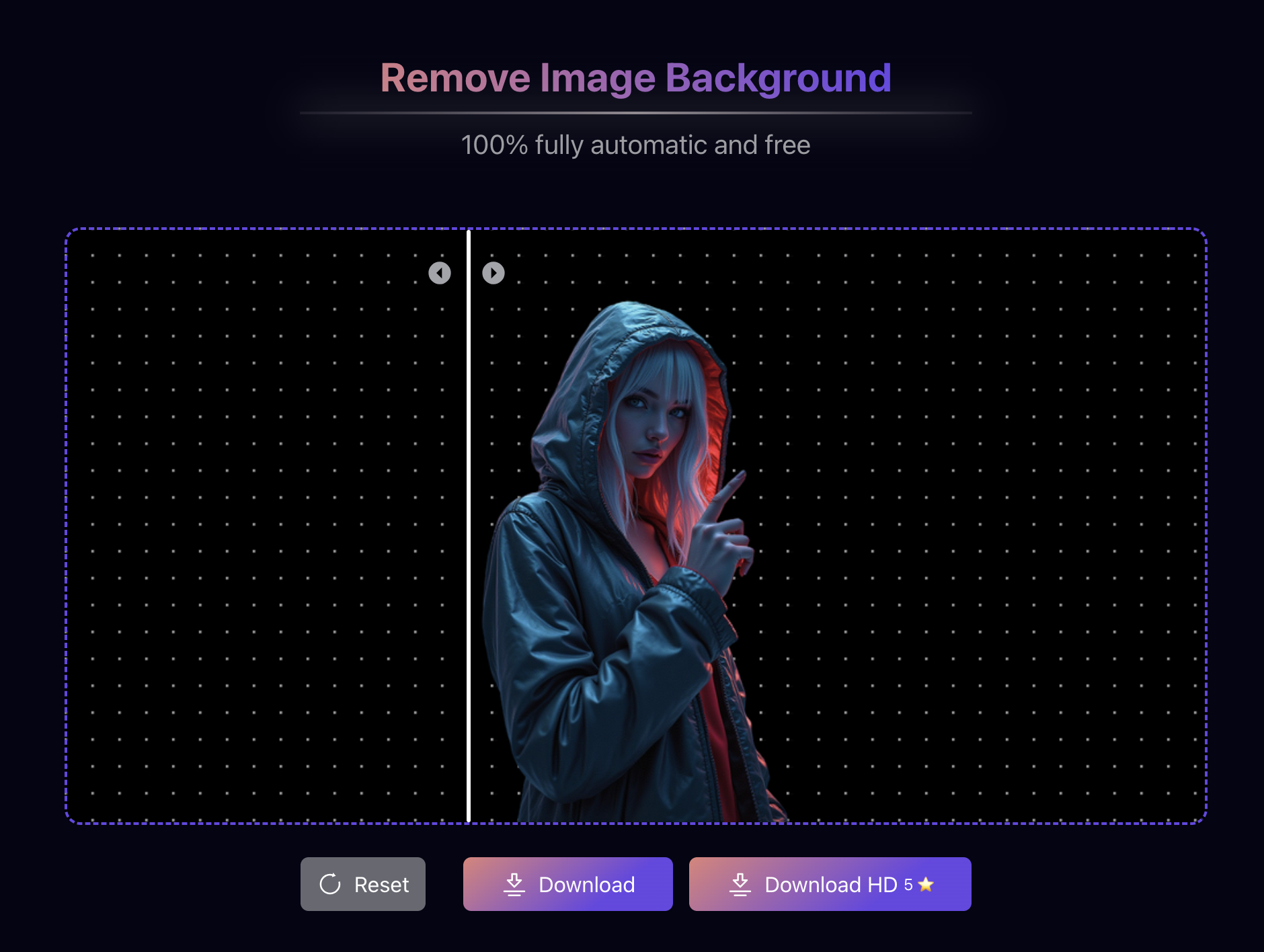
Conclusion
The AI Background Remover not only simplifies the image editing process but also addresses the key pain points of traditional background remover software. By offering a free, fast, and accurate solution, this AI Background Remover allows users to enhance their visuals without the frustrations of manual editing. Embrace the power of the AI Background Remover and elevate your digital content creation with ease.
Learn More about: How to remove background from picture on iPhone.
