How to use Flux to create portrait photography
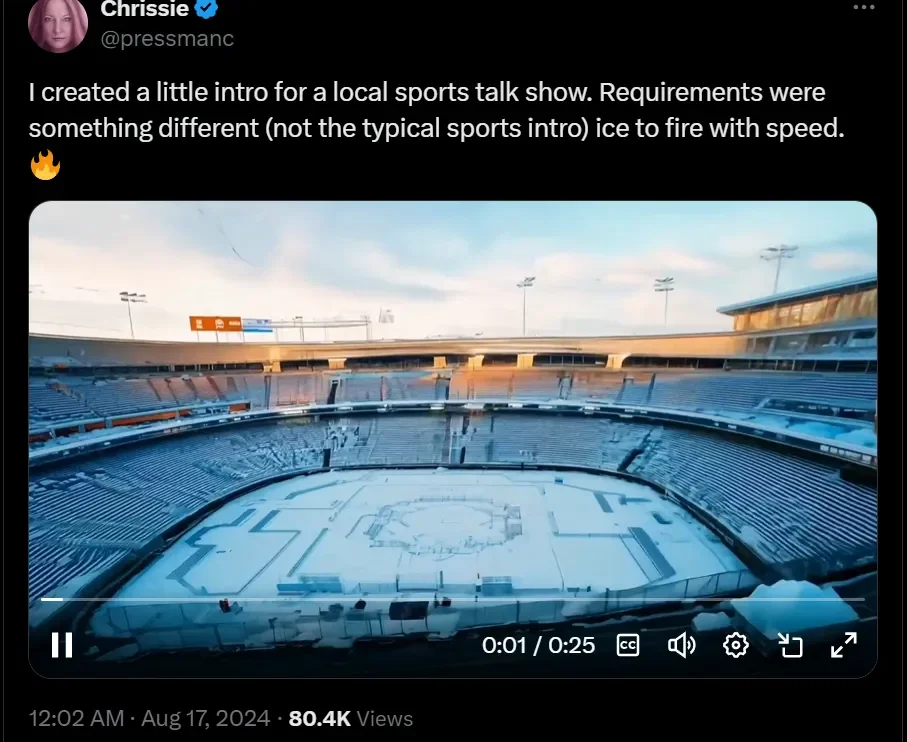
The Flux AI Image Generators have revolutionized portrait creation by enhancing both speed and accuracy. Recent advancements in Flux AI have made it possible to generate highly realistic and aesthetically pleasing portraits. With sophisticated algorithms, Flux AI can render intricate facial features and textures with remarkable clarity, making it a leading tool in AI image generation.
Today, by combining the power of Flux AI Image Generator with advanced AI image face swap technology, you can create high-quality portrait close-ups from the comfort of your home. This guide will walk you through the process in two main parts: generating images with the Flux AI Image Generator and using AI face-swapping technology to customize your portraits.
Part One: Generating Images with Flux AI Image Generator
1.First, access AItubo’s Flux AI Image Generator interface.
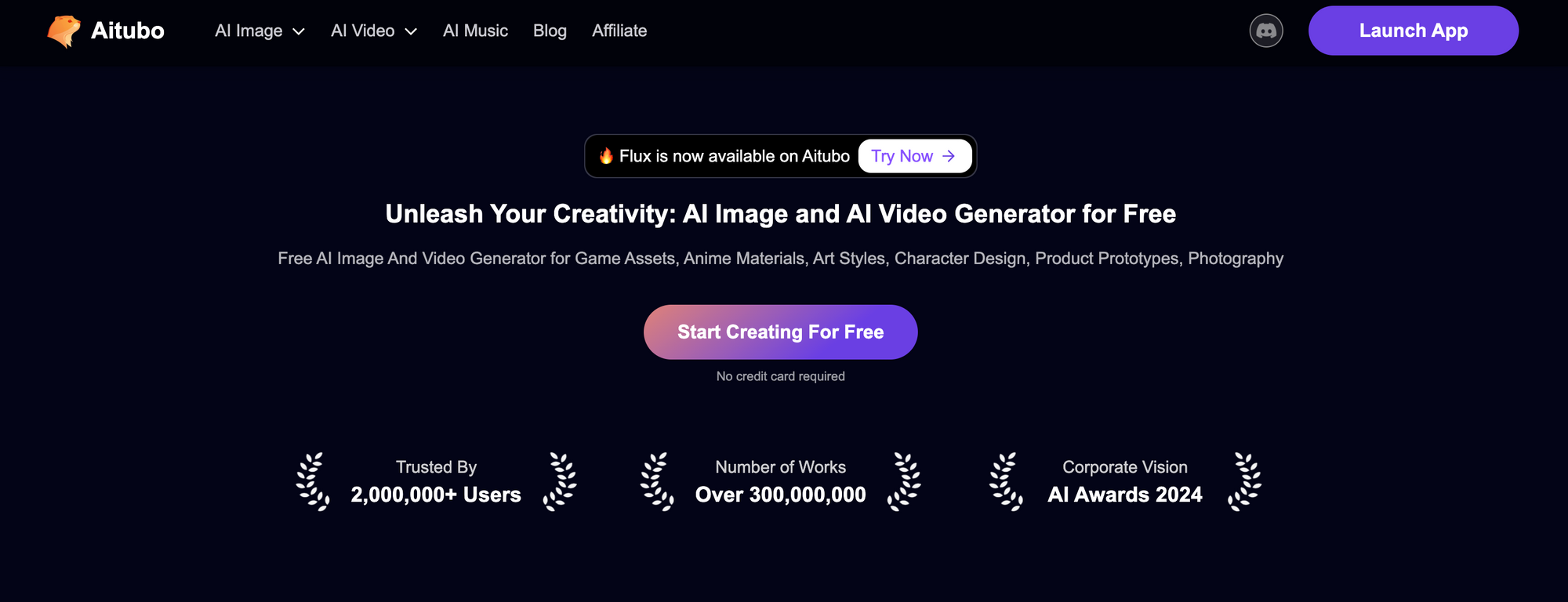
2.Enter the keywords for the desired portrait style into the input box.
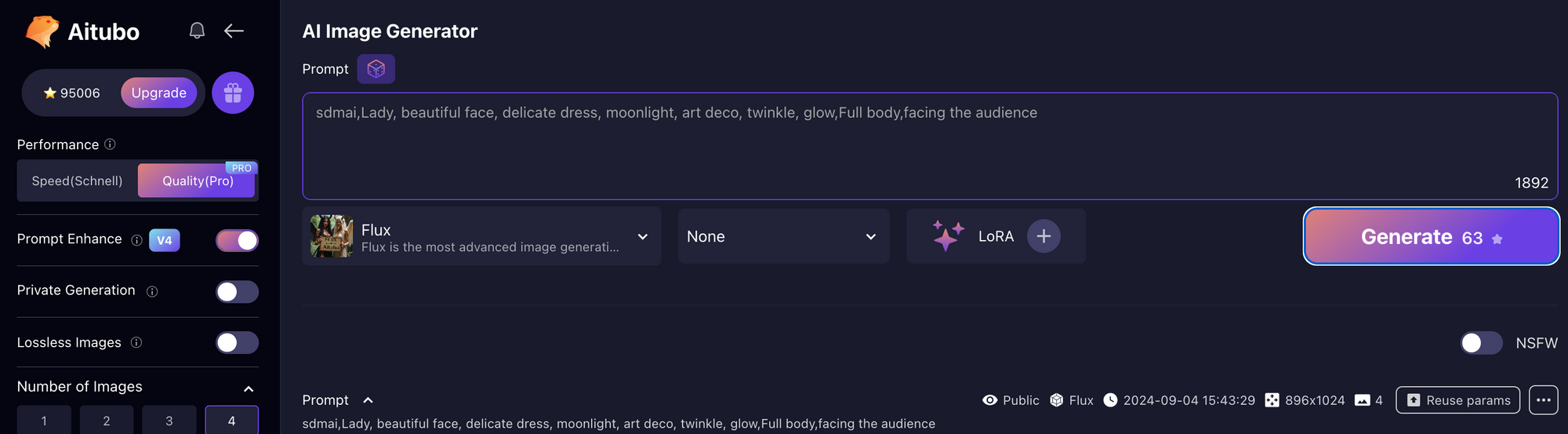
3.From the left-hand menu, select the image parameters and choose a Lora model to add more stylization to your portrait if needed.
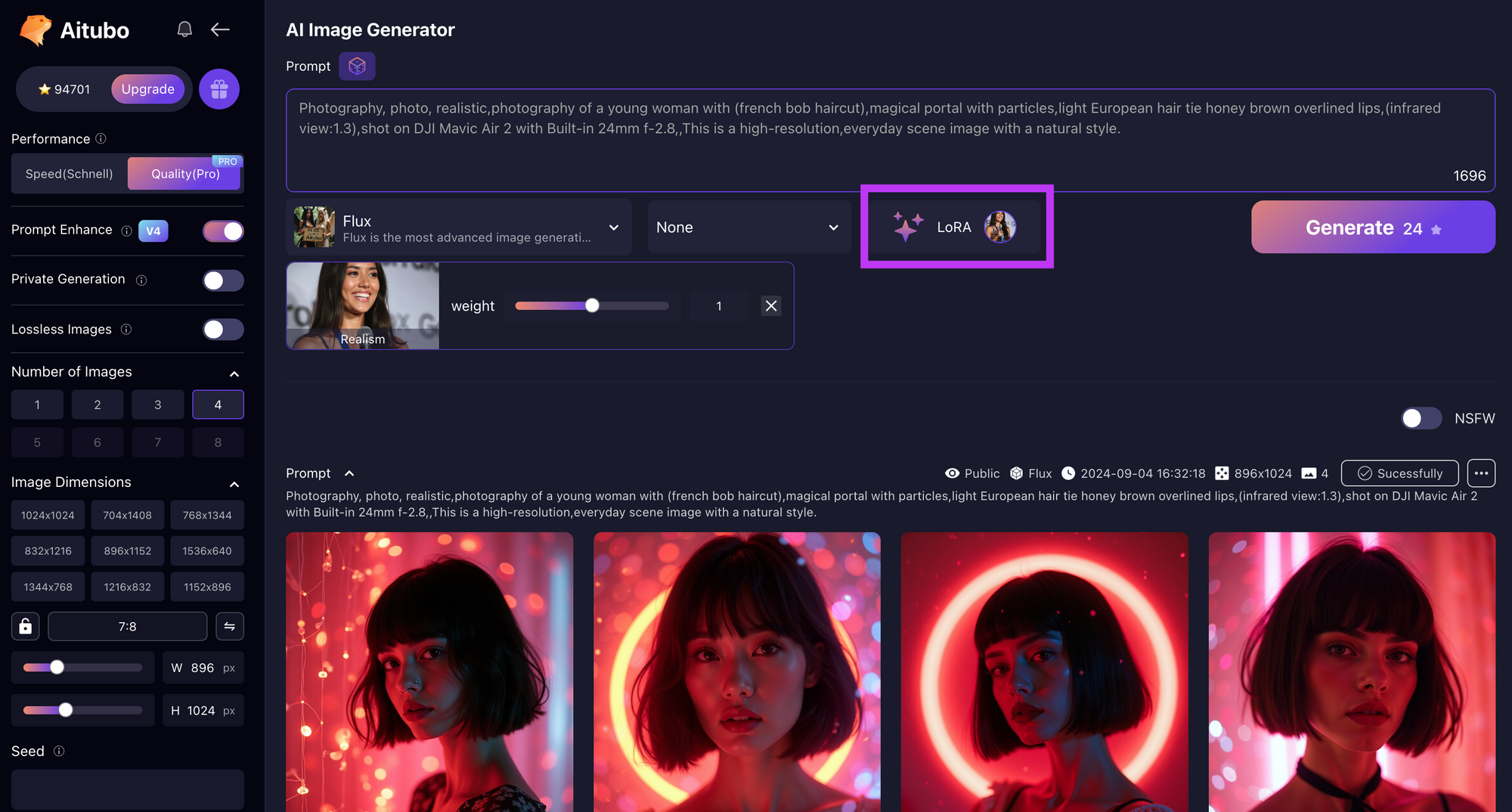
4.Click the button to generate the image.
sdmai,Lady, beautiful face, delicate dress, moonlight, art deco, twinkle, glow,Full body,facing the audience

Photography, photo, realistic,photography of a young woman with (french bob haircut),magical portal with particles,light European hair tie honey brown overlined lips,(infrared view:1.3),shot on DJI Mavic Air 2 with Built-in 24mm f-2.8,,This is a high-resolution,everyday scene image with a natural style.
A girl barista stands in a beautifully decorated caf é with an artistic atmosphere in the background. The girl was wearing a fashionable barista work uniform, her hair gently wrapped in a barista hat, and her gaze focused and gentle. Her hands are operating the coffee machine, skillfully and enthusiastically. The coffee shop is adorned with various exquisite coffee utensils and delicious desserts, emitting a tempting aroma.
Part Two: AI Image Face Swap
Once you have your desired portrait style from the Flux AI Image Generator, it’s time to personalize it using AI image face swap technology. Upload a photo of your real face along with the image generated by the Flux AI Image Generator. Click the button, and your customized portrait will be ready! (Please ensure the uploaded images do not exceed 5MB.)
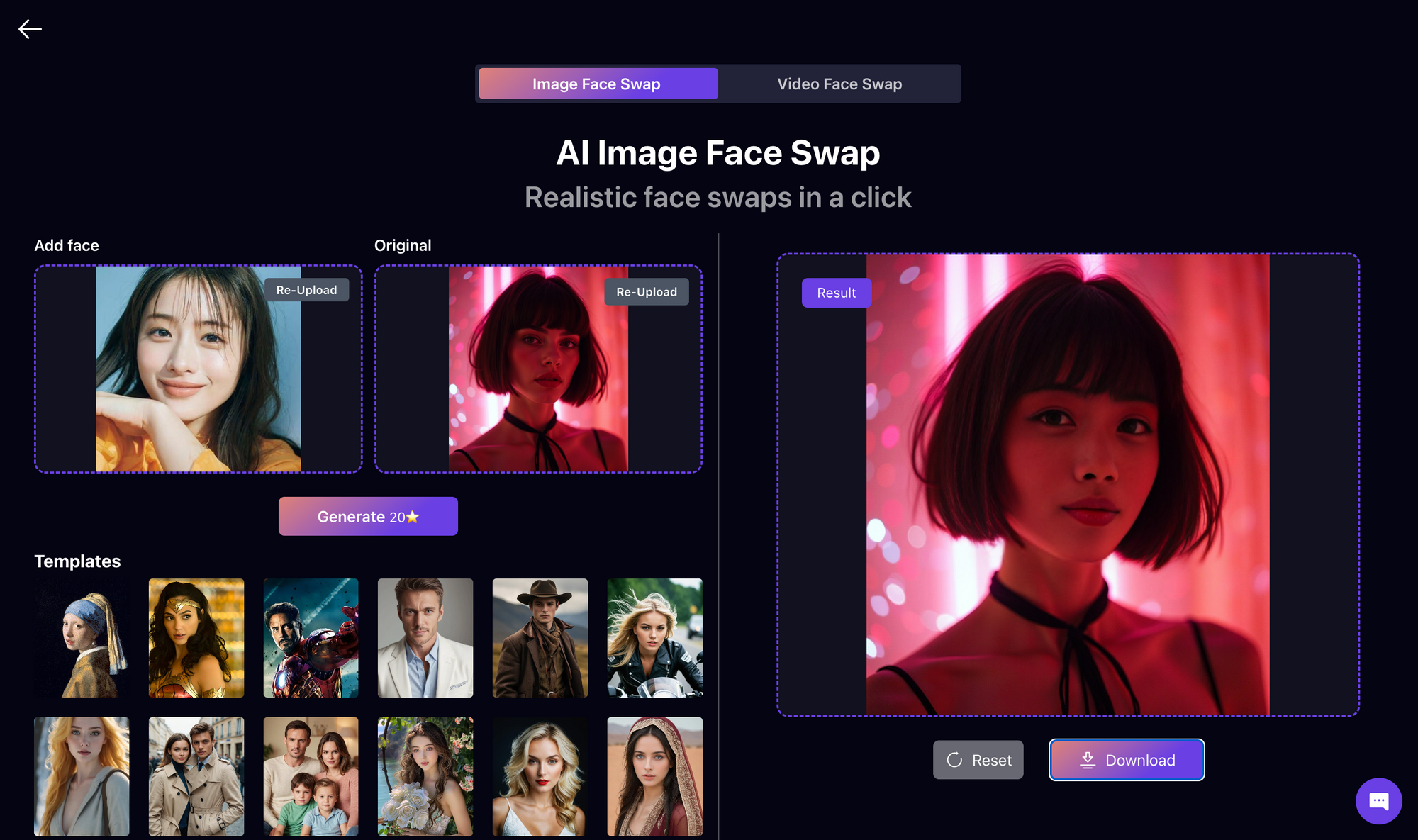




The synergy between Flux AI Image Generator and AI image face swap ensures that anyone can achieve professional-looking results from the comfort of their home. Whether you’re looking to create a striking new profile picture or explore artistic portrait styles, these tools provide a powerful and user-friendly solution. Embrace the future of portrait creation with Flux AI and AI image face swap, and see how these innovations can elevate your visual content to new heights.The links to the tools used in the tutorial are as follows:
AI Image Face Swap:https://aitubo.ai/ai-face-swap/
Flux AI Image Generator:https://aitubo.ai/flux-image-generator/
