200+ Best Stable Diffusion Negative Prompts for Text to Video [2025 Updated]
![200+ Best Stable Diffusion Negative Prompts for Text to Video [2025 Updated]](https://file.aitubo.ai/assets/doc/2024/12/Stable-Diffusion-Negative-Prompts-for-Text-to-Video.jpg!w1280)
In the world of AI-generated content, the ability to control the output quality is paramount. If you’ve ever struggled with AI video generation that reflect your exact vision, you’re not alone. Common issues include poorly drawn faces, missing limbs, and overall low image quality.
This guide aims to provide you with over 200 effective negative prompts specifically for text to video, focusing on the Stable Diffusion model. By utilizing these negative prompts, you can significantly enhance the accuracy and quality of your AI-generated images and videos, ensuring that unwanted elements like extra fingers, fused limbs, or unrealistic proportions are excluded.
Whether you’re an artist, developer, or just an enthusiast exploring the AI landscape, mastering the best negative prompts is essential. We’ll cover what negative prompts are, provide a list of the best prompts for various scenarios, and walk you through practical examples using an AI video generator. Let’s dive in!
What is a Stable Diffusion Negative Prompt?
What are Negative Prompts?
A negative prompt is a specific instruction used in AI models to filter out undesirable elements from generated content. When creating images or videos, negative prompts direct the AI on what should not be present, enhancing the relevance and quality of the output. For instance, if you want to generate a serene landscape without buildings, you might use the prompt "no buildings."
What is a Stable Diffusion Negative Prompt?
In the context of Stable Diffusion, negative prompts are crucial for improving the overall quality of generated outputs. The Stable Diffusion model generates images based on textual descriptions, and by using negative prompts, users can avoid common pitfalls such as bad quality, bad anatomy, poorly drawn features, and low-resolution artifacts. This is particularly important in video generation, where clarity and detail are paramount.
Best Negative Prompts for Text to Video
When generating videos with AI, using established negative prompts can greatly enhance the quality of your outputs. Here are some commonly used negative prompts that you can incorporate into your text to video projects:
Here's a table listing the common negative prompts you can use for text-to-video generation:
Category | Negative Prompts |
|---|---|
Quality Issues | worst quality, low quality, jpeg artifacts, low res, blurry, grainy, pixelated, color aberration, macabre |
Visual Defects | poorly drawn face, poorly drawn hands, poorly drawn feet, ugly fingers, bad anatomy, deformed, malformed, misshapen |
Anatomical Issues | missing arms, missing fingers, extra limbs, extra fingers, extra legs, broken finger, fused fingers, long neck |
Composition Problems | split image, out of frame, out of focus, disconnected limbs, cropped, poorly rendered, boring background, blank background |
General Flaws | distortion, text, watermark, logo, banner, signature, username, error, sketch, duplicate, draft, fault, flaw |
Style Issues | monochrome, horror, geometry, kitsch, unattractive, unnatural pose, bad illustration, generic character design |
Clarity Issues | indistinct, improperly scaled, incorrect physiology, incorrect ratio, hazy, identifying mark, visual noise |
Content Issues | nsfw, explicit content, sexual acts, adult themes, obscene, repellent, revolting dimensions, printed words |
Example Prompt
For example, if you want to generate a video showcasing a vibrant cityscape but want to avoid common flaws, you could use:
Prompt:
Theme: The Battle of Hogwarts
Prompt: "Generate an epic video depicting the Battle of Hogwarts, focusing on the moments of bravery from key characters like Harry, Hermione, and Neville."
Parameters:
Style: Dramatic and intense animationDuration: 5-10 secondsBackground Music: Tense orchestral score with crescendosKey Scenes:Harry rallying students to fightHermione casting spells with determinationNeville's pivotal moment with the sword of GryffindorVoiceover: Character dialogue snippets and battle descriptions
Negative Prompts:
"Exclude low quality, blurry visuals, poorly drawn characters, missing limbs, bad anatomy, unrealistic proportions, grainy footage, jpeg artifacts, watermarks, text overlays, and unnatural movements."
These prompts help ensure that your generated videos avoid common unwanted elements, leading to a more polished final product. By carefully selecting and combining these negative prompts, you can significantly improve the overall quality and coherence of your AI-generated content.
Free Best Stable Diffusion Negative Prompts
Using a collection of effective negative prompts can drastically improve the quality of your Stable Diffusion outputs. Below, we’ll explore different categories of negative prompts tailored for various styles and scenarios.
Common Stable Diffusion Negative Prompts
Negative prompts are essential for avoiding typical flaws in AI-generated content, especially when users strive for high-quality outputs. Many creators face challenges such as unrealistic features, awkward proportions, and distracting artifacts in their generated videos. By utilizing effective negative prompts, you can significantly enhance the coherence and visual appeal of your projects. Whether you're working on animations, promotional videos, or artistic expressions, these prompts will help you maintain control over the final result. Here’s a detailed list of common negative prompts that you can use:
Basic Negative Prompts
low quality, bad anatomy, poorly drawn, blurry, distortion, ugly, grainy, monochrome, low resolution, unclear details
Advanced Prompts
missing arms, missing fingers, poorly drawn face, fused fingers, gross proportions, malformed limbs, extra limbs, extra fingers, broken finger, long neck, disfigured features, out of frame, disconnected limbs, extra legs, poorly drawn hands, jpeg artifacts, bad proportions, unattractive pose, poorly rendered, sketchy outlines, unrealistic colors, abstract shapes, incomplete images, pixelated edges, improper scale, incorrect physiology, duplicated features, oversaturated colors, harsh lighting, boring background, cluttered composition, text overlay, watermark, branding, visual noise
Example Prompt
For example, if you want to generate a video of a fantasy landscape, you might say:
"Create an imgae of a magical forest, but avoid elements like low quality, poorly drawn trees, and disfigured creatures."

Realistic Stable Diffusion Negative Prompts
When aiming to generate realistic photos, utilizing effective negative prompts is crucial to filter out undesirable elements that can detract from the overall quality. Here are some essential prompts to ensure your outputs maintain a high level of realism:
- realistic photo
- normal quality
- bad photography
- poorly rendered hands
- blurry background
- unrealistic proportions
- poor lighting
- distorted facial features
- ugly textures
- low resolution
- color aberration
- overexposed images
- grainy appearance
- awkward angles
- misshapen objects
- disconnected elements
- inconsistent lighting
- artificial colors
- poorly defined details
- unappealing compositions
Example Prompt
For example, if you want to create a realistic portrait, you might say: “Generate a realistic portrait of a young woman, but exclude elements like poor lighting, distorted facial features, and unrealistic proportions.”

Stable Diffusion Negative Prompt NSFW
When creating content for public or professional settings, filtering out NSFW (Not Safe For Work) elements is essential to ensure appropriateness and compliance with platform guidelines. Here are some effective negative prompts to help you exclude unwanted adult content:
- nsfw
- nude
- explicit content
- sexual acts
- pornographic
- adult themes
- graphic nudity
- lewd
- suggestive poses
- inappropriate content
- profanity
- fetish
- adult language
- obscene
- sexualized imagery
Example Prompt
For example, if you want to generate a family-friendly scene, you might say:
"Create a cheerful beach scene with families enjoying their time, but exclude elements like nudity, explicit content, and suggestive poses."

Stable Diffusion Negative Prompt for Anime
When generating anime content, it's important to maintain the desired aesthetic while avoiding common pitfalls that can detract from the quality. Here are some effective negative prompts specifically tailored for the anime generation:
- bad anatomy
- cloned face
- missing legs
- poorly drawn features
- extra limbs
- fused fingers
- unrealistic proportions
- awkward expressions
- disconnected limbs
- blurry outlines
- distorted facial features
- unappealing color palette
- generic character design
- poorly rendered backgrounds
- flat lighting
- lack of detail
- inconsistent art style
- overly simplistic designs
- ugly facial expressions
- badly drawn hands
Example Prompt
For example, if you want to generate an anime character but want to avoid common issues, you might use the following prompt:
"Generate an anime character with long hair, wearing a school uniform, but exclude any elements like bad anatomy, missing legs, and awkward expressions."

Stable Diffusion Negative Prompt for Face
To ensure realistic facial features in your generated images, consider using the following negative prompts:
- poorly drawn face
- asymmetrical
- fused face
- distorted facial features
- missing facial elements
- ugly expressions
- unrealistic proportions
- badly defined details
- disconnected features
- blurry face
- excessive makeup
- poor skin texture
- weird angles
- overexposed
- underexposed
By utilizing these negative prompts, you can significantly enhance the realism and quality of the facial features in your generated images.
Example Prompt
For example, if you want to create a portrait of a young man, you might say:
"Generate a portrait of a young man looking thoughtful, but exclude elements like poorly drawn face, distorted features, and unrealistic proportions."

Stable Diffusion Negative Prompt for Hands
When generating images, realistic hands can be particularly challenging to achieve. Poorly rendered hands can detract from the overall quality of your artwork, making it essential to use effective negative prompts to avoid common pitfalls. By filtering out undesirable features, you can create more polished and lifelike representations.
To ensure realistic and well-rendered hands in your generated images, consider using the following negative prompts:
- poorly drawn hands
- missing fingers
- extra fingers
- fused fingers
- deformed hands
- bad anatomy
- awkward positioning
- clumsy appearance
- blurry hands
- disconnected fingers
- unrealistic proportions
- ugly textures
- poorly defined details
- unusual gestures
- overly large hands
By incorporating these negative prompts, you can significantly enhance the quality and realism of the hands in your generated images.
Example Prompt
For example, if you want to create an image of a person holding an object, you might say:
"Generate an image of a person gracefully holding a book, but exclude elements like poorly drawn hands, missing fingers, and awkward positioning."
This approach helps ensure that the final image features realistic and appealing hands.

Stable Diffusion Negative Prompt for Eyes
To create realistic eyes in your generated images, consider using the following negative prompts:
- extra eyes
- deformed pupils
- ugly eyes
- asymmetrical eyes
- blurry eyes
- missing eyes
- unrealistic colors
- poorly defined details
- bloodshot eyes
- overly large eyes
- squinting
- expressionless
- distorted eye shape
- excessive eyeliner
- unusual reflections
By incorporating these negative prompts, you can significantly improve the realism and appeal of the eyes in your generated images.
Example Prompt
For example, if you want to create a portrait of a person with striking eyes, you might say:
"Generate a portrait of a person with captivating blue eyes, but exclude elements like extra eyes, deformed pupils, and unrealistic colors."
This ensures that the final image features lifelike and engaging eyes.

Stable Diffusion Negative Prompt for Arms
When generating images, ensuring accurate arm representation is crucial for creating a realistic and believable character. Poorly rendered arms can detract from the overall composition and visual appeal. By using specific negative prompts, you can filter out common issues that might arise during the image generation process.
To ensure proper arm representation, consider using the following negative prompts:
- extra arms
- missing arms
- bad arms
- disconnected arms
- awkward positioning
- poorly defined muscles
- unrealistic lengths
- blurry arms
- incorrect proportions
- unappealing textures
- fused arms
- deformed arms
- odd angles
- clumsy appearance
- overly large arms
- thin arms
- stiff posture
- uneven muscle tone
By incorporating these negative prompts, you can significantly enhance the quality and realism of the arms in your generated images, leading to more polished and lifelike results.
Example Prompt
For example, if you want to create an image of a person lifting weights, you might say:
"Generate an image of a person lifting weights in a gym, but exclude elements like extra arms, missing arms, and awkward positioning."

Stable Diffusion Negative Prompt for Fingers
Fingers can often appear distorted in AI-generated images, leading to unrealistic and unappealing results. To enhance the quality of your images, consider using the following negative prompts to filter out common issues:
- too many fingers
- fused fingers
- ugly fingers
- missing fingers
- disconnected fingers
- poorly defined details
- awkward positioning
- blurry fingers
- unrealistic proportions
- deformed fingers
- clumsy appearance
- incorrect gestures
- overly large fingers
- thin or frail fingers
- bad textures
By incorporating these negative prompts, you can significantly improve the realism and visual appeal of the fingers in your generated images.
Example Prompt
For example, if you want to create an image of a person playing the piano, you might say:
"Generate an image of a person playing the piano, but exclude elements like too many fingers, fused fingers, and awkward positioning."

Stable Diffusion Negative Prompt for Legs
Accurate leg representation is essential for achieving realism in AI-generated images. Legs that are poorly rendered can disrupt the visual flow and believability of a character. To enhance the quality of your images, consider using the following negative prompts:
- missing legs
- extra legs
- disconnected limbs
- poorly defined legs
- awkward positioning
- unrealistic proportions
- blurry legs
- deformed legs
- incorrect angles
- clumsy appearance
- thin or frail legs
- overly muscular legs
- bad textures
- uneven lengths
- stiff posture
By incorporating these negative prompts, you can significantly improve the realism and visual coherence of the legs in your generated images.
Example Prompt
For example, if you want to create an image of a person running, you might say:
"Generate an image of a person running on a track, but exclude elements like missing legs, extra legs, and awkward positioning."
This approach helps ensure that the final image features realistic and well-represented legs.

Stable Diffusion Negative Prompt for Feet
Feet are often overlooked but play a crucial role in achieving realism in AI-generated images. Poorly rendered feet can detract from the overall quality of your artwork. To enhance the accuracy and visual appeal of your images, consider using the following negative prompts:
- poorly drawn feet
- extra feet
- fused feet
- missing toes
- disconnected feet
- awkward positioning
- blurry feet
- unrealistic proportions
- deformed feet
- bad textures
- incorrect angles
- clumsy appearance
- overly large feet
- thin or frail feet
- stiff posture
By incorporating these negative prompts, you can significantly improve the realism and overall quality of the feet in your generated images.
Example Prompt
For example, if you want to create an image of a person standing on a beach, you might say:
"Generate an image of a person standing on the beach, but exclude elements like poorly drawn feet, extra feet, and awkward positioning."
This approach helps ensure that the final image features realistic and well-represented feet.
Stable Diffusion Negative Prompt for Portraits
Creating flattering and realistic portraits requires attention to detail, as certain flaws can detract from the overall quality. To enhance your portrait images, consider using the following negative prompts:
- bad proportions
- cloned face
- broken wrist
- poorly drawn features
- asymmetrical face
- distorted facial features
- unrealistic expressions
- blurry details
- ugly textures
- incorrect skin tone
- lack of detail in eyes
- flat lighting
- awkward angles
- expressionless face
- bad hair texture
By incorporating these negative prompts, you can significantly improve the quality and visual appeal of the portraits you generate.
Example Prompt
For example, if you want to create a portrait of a smiling person, you might say:
"Generate a portrait of a smiling young woman, but exclude elements like bad proportions, cloned face, and distorted features."

How to Use Negative Prompt Stable Diffusion [With Examples]
The Aitubo AI Video Generator is a powerful tool that leverages Stable Diffusion technology to create high-quality videos. By effectively utilizing negative prompts, you can significantly enhance the quality of your outputs, ensuring that the generated content meets your creative vision. Here’s a step-by-step guide on how to use negative prompts effectively, along with examples.
![How to Use Negative Prompt Stable Diffusion [With Examples]](https://images.surferseo.art/21c577a4-7e32-46d5-8e67-c236c8310469.png)
Steps to Use Negative Prompts
1. Select Your Base Prompt
Start with a descriptive prompt that outlines the core idea of your video. This prompt should capture the essence of what you want to create, including the subject, setting, and mood.
Example:
"Generate a video of a tranquil beach at sunset, with gentle waves and a soft breeze."
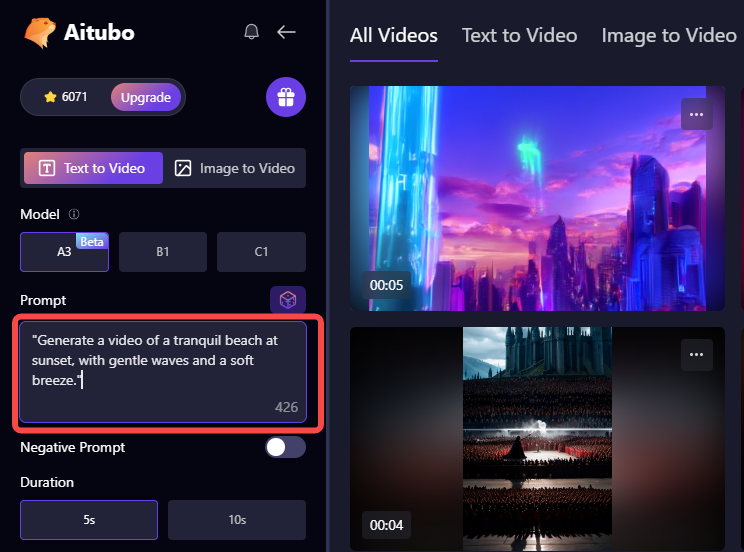
2. Add Negative Prompts
Incorporate relevant negative prompts to filter out unwanted elements that could detract from the overall quality and clarity of your video. These negative prompts should target common issues that you want to avoid.
Example:
Negative Prompts:
- text
- watermarks
- harsh lighting
- low resolution
- blurry visuals
Combined Prompt:
"Generate a video of a tranquil beach at sunset, with gentle waves and a soft breeze. Exclude elements like text, watermarks, harsh lighting, low resolution, and blurry visuals."
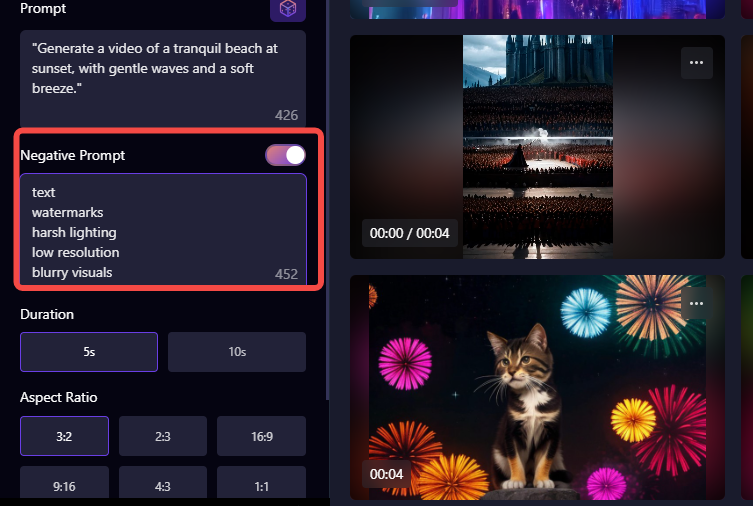
3. Render Your Video
Use the Aitubo tool to generate your video based on your complete prompt, which now includes both the base and negative prompts. After rendering, review the output carefully for any remaining issues that might need further adjustments.
Example of Review:
After generating the video, watch it closely to check for any elements that were not filtered out effectively. If you notice any text or unwanted artifacts, refine your negative prompts and re-render.
Additional Tips
- Be Specific: The more specific your negative prompts, the better the results. Avoid vague terms that might not filter out unwanted elements effectively.
- Iterate as Needed: If the initial output isn’t satisfactory, tweak your prompts to include additional negative aspects or refine your base prompt for clarity.
- Use Examples: Look at previous successful videos for inspiration on what to include or exclude in your prompts.
By following these steps and utilizing negative prompts effectively, you can enhance the quality of your videos created with the Aitubo AI Video Generator. This approach allows for greater control over the final output, helping you create visually appealing and coherent content that aligns with your creative goals.
Conclusion
In conclusion, mastering negative prompts is vital for anyone looking to enhance their experience with AI-generated content, especially within the Stable Diffusion framework. By implementing the strategies outlined in this guide, you can significantly improve the quality of your outputs, avoiding common pitfalls such as poorly drawn features and low-resolution images.
Remember to experiment with various combinations of negative prompts to find what works best for your specific projects. This approach will not only refine your results but also empower you to create more compelling and professional-grade content.
Frequently Asked Questions
- What are negative prompts?
- Negative prompts are instructions used in AI models to exclude undesirable elements from generated content.
- How do I use negative prompts in Stable Diffusion?
- Negative prompts can be added to your base prompts when generating images or videos to filter out unwanted features.
- What are some effective negative prompts for video generation?
- Effective prompts include "low quality," "poorly drawn face," and "extra limbs."
- Can I use negative prompts for different styles?
- Yes, negative prompts can be tailored for various styles, including realistic, anime, and NSFW content.
- How do I ensure high-quality outputs?
- Use a combination of negative prompts to filter out common unwanted elements and enhance the overall image quality.
- Negative Prompts for Focus
Focusing on specific elements in your generated content is crucial for clarity and relevance. Targeted negative prompts can help eliminate distractions and enhance the quality of your images or videos. Here are some examples:
Common Unwanted Elements:
- text
- watermarks
- logos
- banners
Boring Background:
- blank background
- harsh lighting
- cluttered background
- distracting elements
Image Quality:
- jpeg artifacts
- low resolution
- grainy appearance
- pixelation
For example, if you want to create an image of a serene landscape, you might say: "Generate a peaceful landscape scene, but exclude elements like text, watermarks, and harsh lighting."
