Top 5 Free AI Image Editors: Best Text-to-Image Generators [2025]
AI image editor streamlines your workflow, enabling you to focus on your creativity while achieving high-quality results in no time. Explore the possibilities and elevate your image editing experience!

In the rapidly evolving world of digital photography and graphic design, AI image editors have emerged as revolutionary tools that significantly enhance the photo editing experience. These AI-powered tools allow users to create custom images, edit photos, and generate stunning visuals with minimal effort.
In this blog, we will explore the top 5 free AI photo editors of 2025, focusing on their features, usability, and how they leverage artificial intelligence to streamline the editing process. You can choose the tool that best suits your needs by comparing the pros and cons of these AI generator tools.
What is AI Image Editor?
An AI photo Editor is a tool that uses artificial intelligence (AI) to assist in editing, enhancing, or creating images. Unlike traditional image editors, which require manual adjustments and technical skills, AI photo editing automates many tasks by leveraging machine learning algorithms and neural networks to analyze and modify images based on user input.

Here are some key features of AI photo editors:
1. Automated Editing
AI photo editors can automatically improve or adjust an image, such as enhancing colors, correcting lighting, removing unwanted objects, or even improving image resolution. This is especially useful for people who may not have professional editing skills but still want high-quality results.
2. Text-to-Image Generation
Some AI photo editors allow you to generate entirely new images from text prompts. By describing what you want (e.g., "a sunset over the mountains" or "a futuristic cityscape"), the AI can create images that match your description. This is a feature seen in tools like DALL·E or MidJourney.
3. Style Transfer
AI can apply different artistic styles to an image, such as transforming a photo into a painting, sketch, or other artistic form. This can be done in real-time, allowing users to experiment with various visual aesthetics effortlessly.
4. Background Removal
Many AI photo editors feature automatic background removal. The AI identifies the subject in an image and separates it from the background, which can be replaced with another image or left transparent for use in various projects.
5. Face and Object Recognition
AI-powered editors can recognize faces, objects, and scenes within images. This allows for automatic tagging, cropping, or enhancement of specific elements in the image, such as improving the quality of faces or highlighting important objects.
6. Customization Through Prompts
Some AI editors allow users to provide specific instructions or "prompts" to guide the AI in making adjustments to an image. For example, you can type a prompt like “make the sky bluer” or “add a person to the scene,” and the AI will alter the image accordingly.
7. User-Friendly Interface
AI photo editors are generally designed to be easy to use, even for non-experts. They automate many of the tasks that would require manual effort in traditional photo editing software, making them accessible to a broader audience.
Applications of AI Picture Editors:
- Social Media Content: Creating engaging visuals for posts, ads, and stories.
- E-Commerce: Enhancing product images or creating mockups.
- Graphic Design: Generating creative assets for logos, posters, and other marketing materials.
- Personal Projects: Editing family photos, creating personalized artwork, or experimenting with new designs.
AI photo editors are powerful tools that make image editing more accessible and efficient. They can be used for a wide range of tasks, from simple enhancements to creative image generation, offering both professionals and casual users a chance to enhance their visual content without requiring deep technical expertise.
Benefits of AI Photo Editing
AI image editing tools have transformed the way we approach image enhancement and creation. With the power of artificial intelligence, these tools offer a wide range of advantages that can save time, improve efficiency, and enhance creativity. Here are some key benefits of using AI in photo editing:
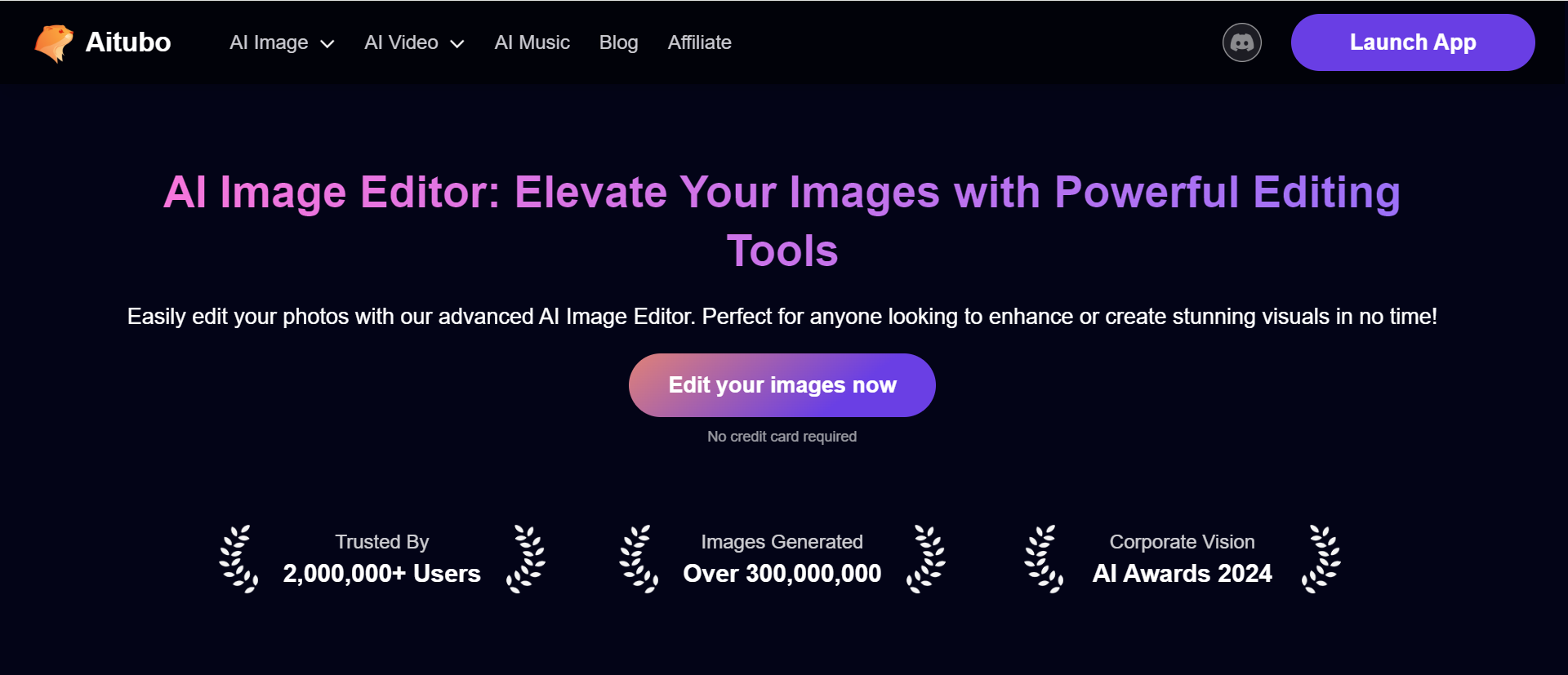
1. Time Efficiency
One of the biggest advantages of AI photo editing is the time it saves. Tasks that would traditionally take hours, like adjusting colors, improving resolution, or removing backgrounds, can now be done in seconds. AI algorithms can analyze and apply edits automatically, allowing users to focus on more creative aspects of their work.
2. Ease of Use
AI photo editors are designed to be user-friendly, even for those with no prior editing experience. Traditional photo editing often requires a good understanding of various tools and techniques, but AI-driven software simplifies this by automating complex tasks. Whether you're a beginner or a professional, AI tools can help you achieve professional-level results without the steep learning curve.
3. Enhanced Image Quality
AI-powered tools can significantly improve image quality by automatically correcting issues such as poor lighting, low resolution, or blurry images. Many AI powered photo editors can upscale images, increase sharpness, and reduce noise without compromising quality, making them ideal for enhancing old or low-quality photos.
4. Automatic Background Removal
AI photo editors can automatically detect and remove backgrounds with remarkable accuracy. This is especially useful for e-commerce product images, marketing materials, or any situation where the subject needs to be isolated. The AI can distinguish between the subject and background, leaving you with a clean, professional-looking image in just a few clicks.
5. Cost-Effective
AI photo editors are often more affordable than hiring a professional photographer or graphic designer. For small businesses, influencers, or personal projects, AI tools provide a budget-friendly solution for high-quality photo editing. Many AI photo editors offer free versions or affordable subscription plans with powerful features.
List of Free AI Image Editors 2025
Here are some of the best ai photo editors available in 2025, highlighting their unique features and pros and cons. All these online photo editing features are available on every device.
1. Aitubo
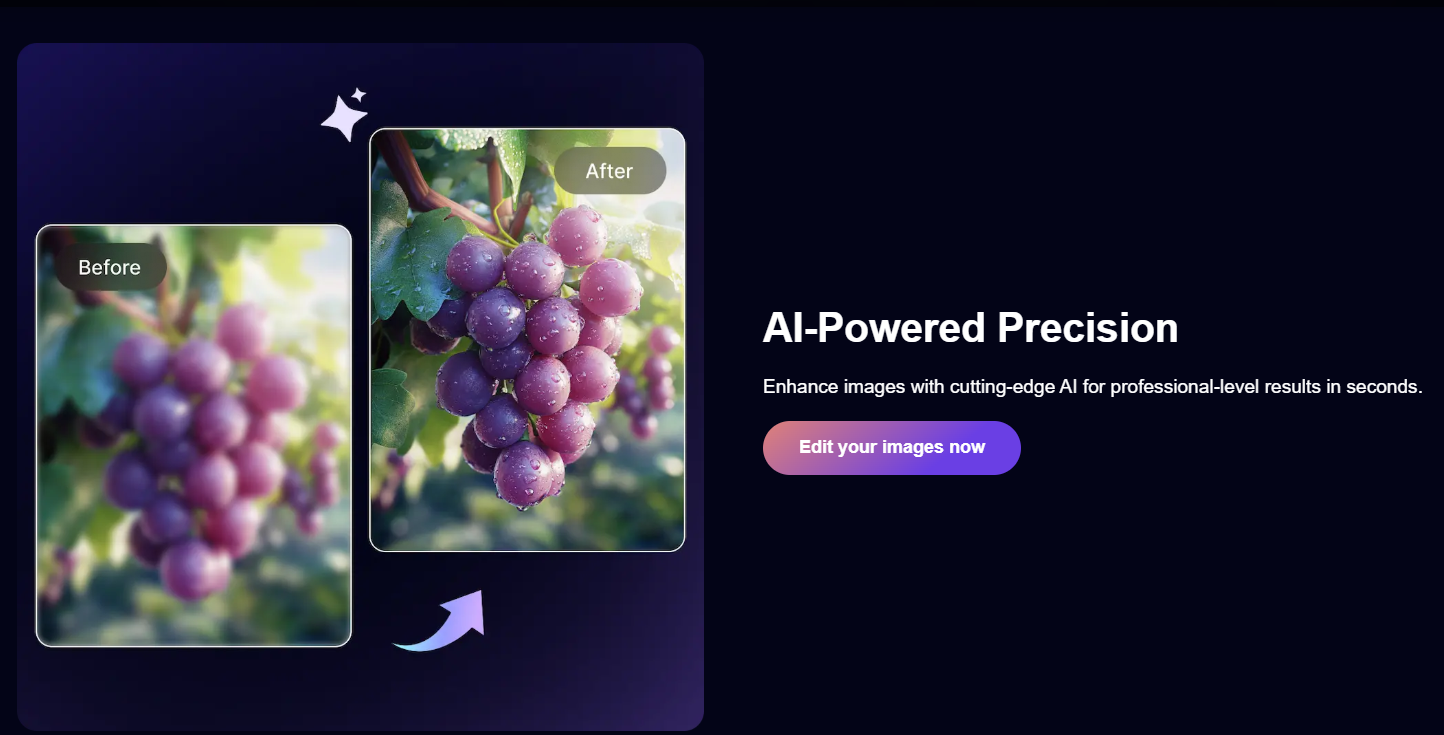
If you're looking for a powerful, easy-to-use tool to create stunning images from text prompts, look no further than Aitubo. Whether you're a beginner or a seasoned professional, Aitubo allows you to generate high-quality images in seconds—simply by entering a text description or uploading an image. Here's why Aitubo is a top choice for anyone looking to explore the world of AI-powered image generation:
- Fast Image Creation: Generate high-quality images in seconds from text prompts or image uploads.
- Customizable Styles: Choose from various styles and models, including Lora, for tailored results.
- High Resolution & Quality: Create detailed, high-resolution images with realistic textures.
- No Watermarks or Ads: Download and share images without watermarks or advertisements.
2. DeepAI
DeepAI is a comprehensive platform that combines various AI-driven tools to enhance the image editing experience. Known for its robust functionality, DeepAI allows users to create custom images and perform complex edits with ease. Its powerful AI capabilities make it a favorite among photographers and digital artists.
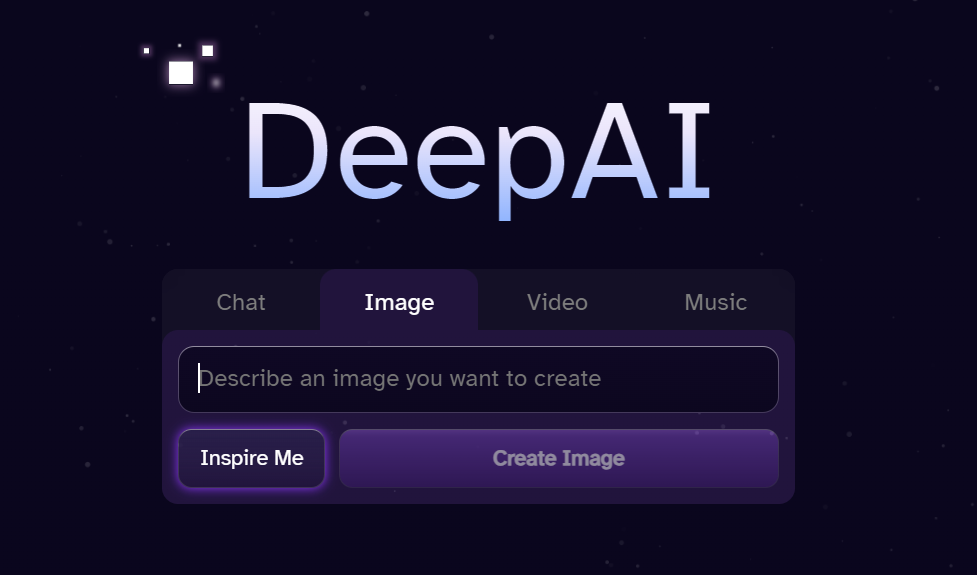
Key Features:
- AI image generation and manipulation tools.
- Background remover for effortless editing.
- Magic eraser for removing unwanted objects.
- Generative fill feature to expand canvas size creatively.
3. Runway ML
Runway ML is a cutting-edge AI photo editor that focuses on creative applications of machine learning. It empowers users to explore their artistic vision with tools that facilitate both simple and complex edits. Runway ML is particularly popular among video editors, graphic designers, and artists looking to push creative boundaries.
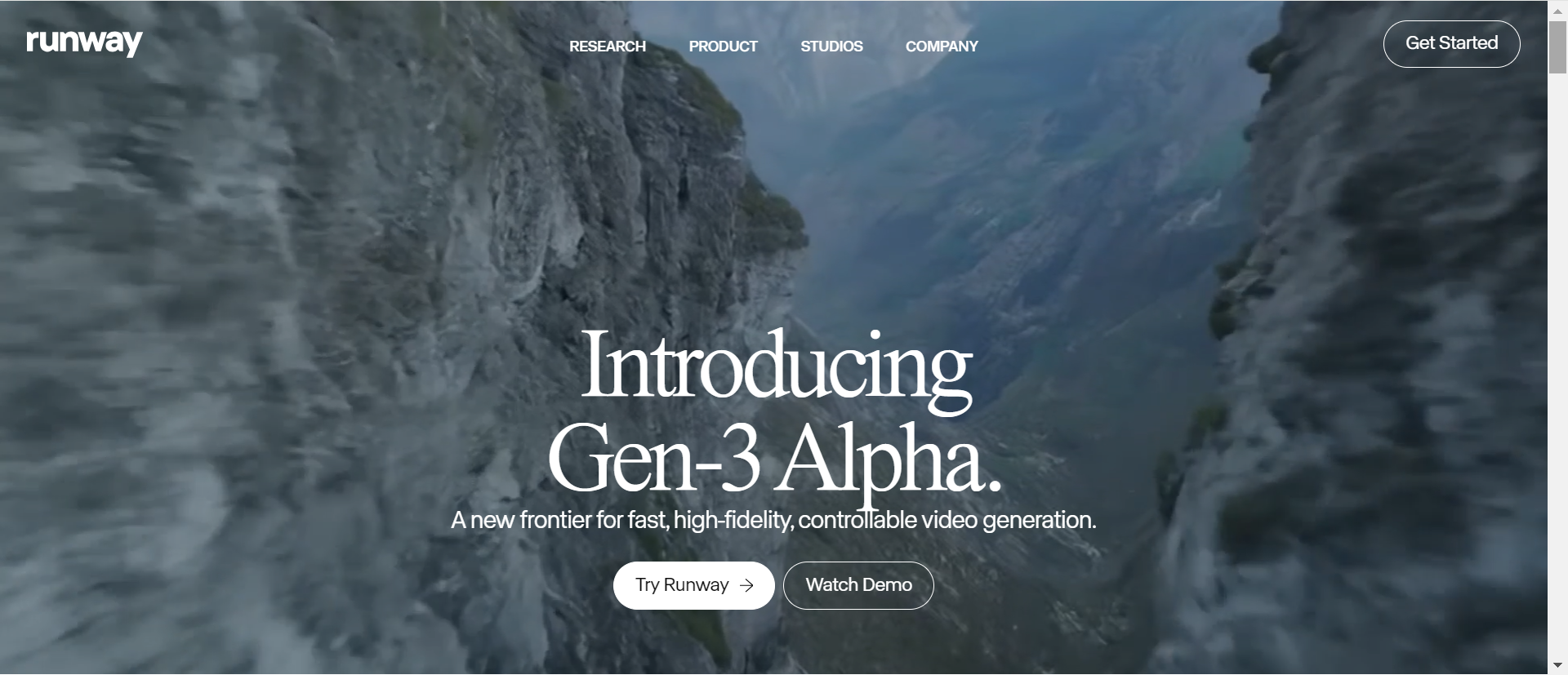
Key Features:
- Real-time collaboration for creative projects.
- Advanced generative AI tools for image and video editing.
- AI filters that enhance photos with one click.
- Object detection and removal for precise editing.
4. Fotor
Fotor is a versatile online photo editor that leverages AI technology to streamline the editing process. It offers a wide range of editing tools suitable for both casual users and professional photographers. Fotor’s intuitive design and powerful features make it easy to create stunning visuals quickly.
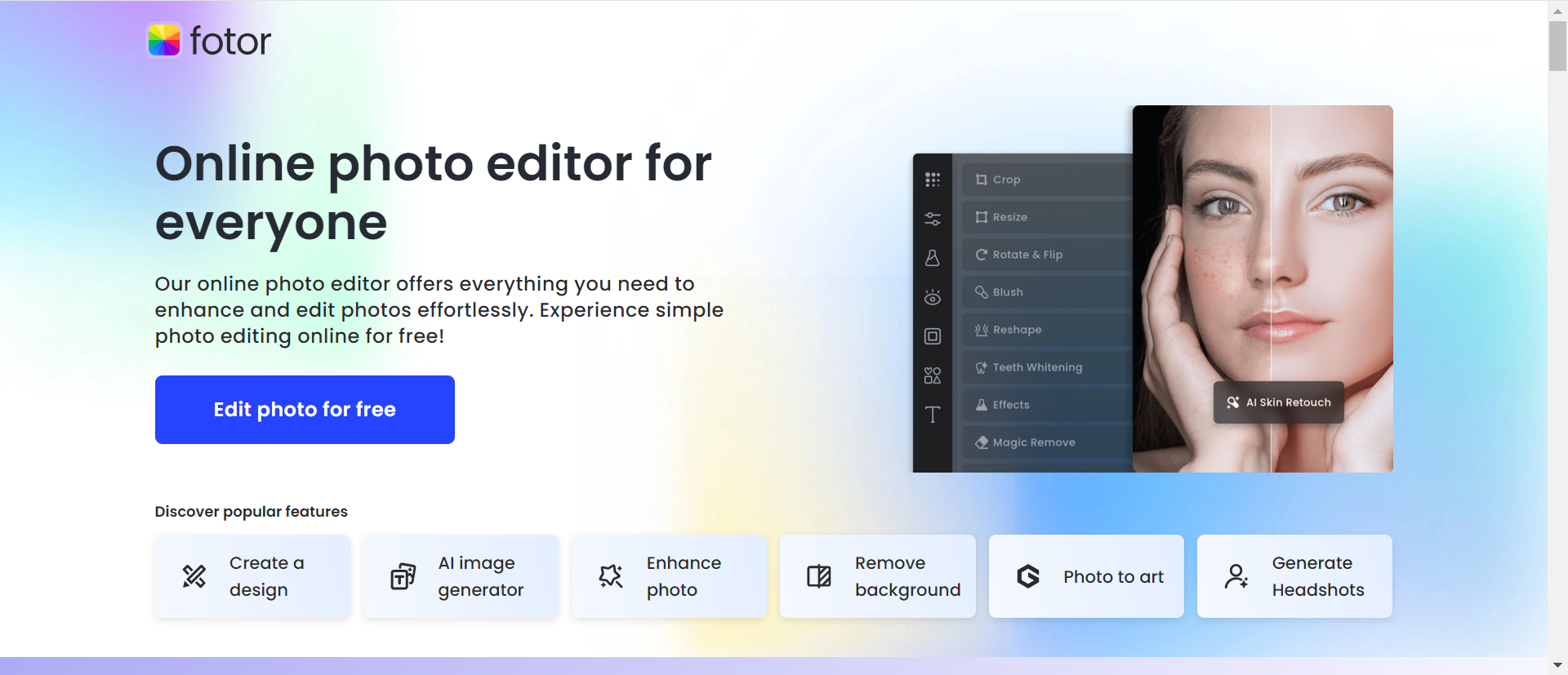
Key Features:
- AI enhancements for automatic photo adjustments.
- Extensive library of design templates and effects.
- One-click background remover for easier edits.
- Options for batch processing multiple images at once.
5. PicsArt
PicsArt is a popular mobile and web-based AI photo editor that combines powerful editing tools with a vibrant community of creators. It offers an array of features that cater to both individual users and professional designers. With its focus on creativity and collaboration, PicsArt is ideal for those looking to express themselves through visual art.
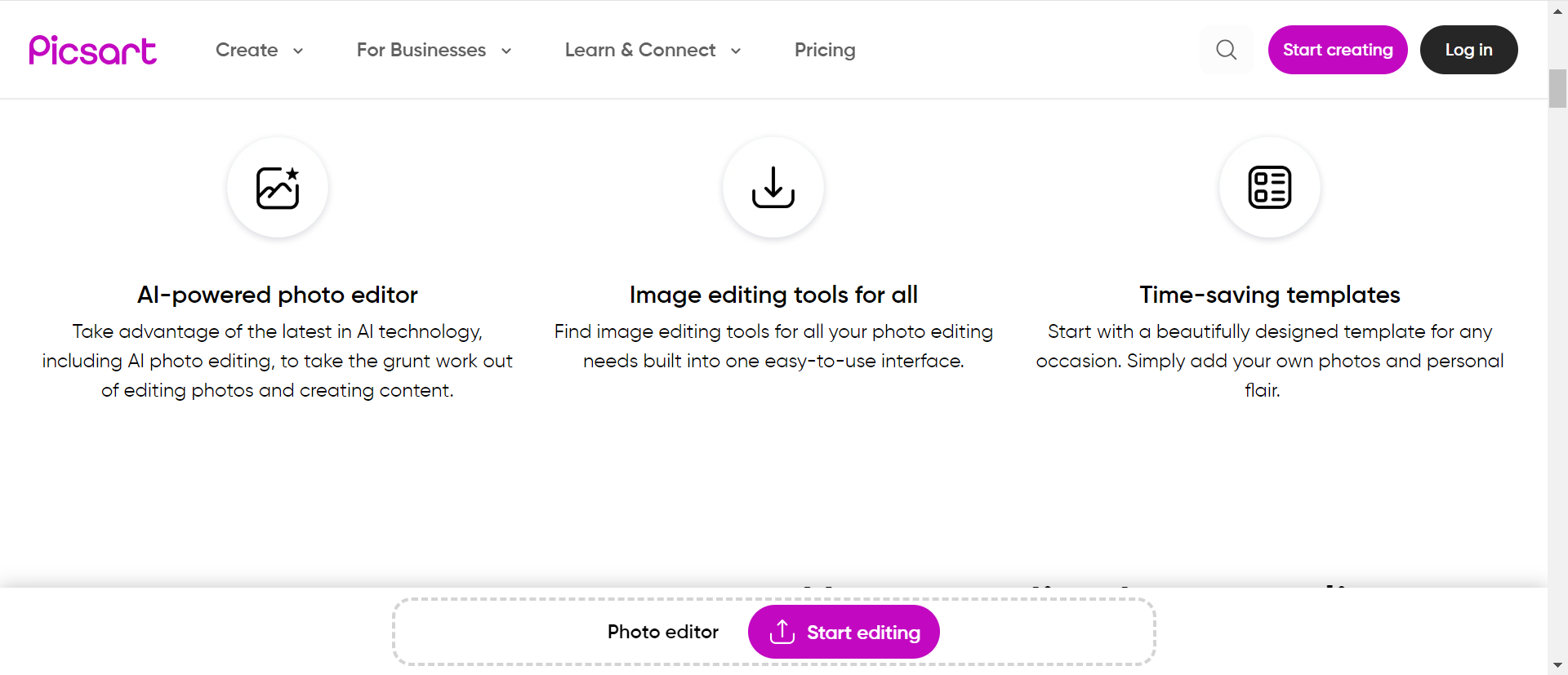
Key Features:
- AI-powered filters and effects for unique photo transformations.
- Extensive clipart and sticker library for personalized edits.
- Seamless social sharing options to connect with other creators.
- Tools for video editing and animation, expanding creative possibilities.
AI image generation prompts
AI image generation allows users to create unique images based on text prompts. These prompts describe the desired image or scene, and the AI tool uses advanced algorithms to generate the corresponding visual. The more detailed and creative the prompt, the more accurate and interesting the generated image will be.
In general, prompts should include descriptions of:
- Subject Matter: What is the main focus of the image? For example, a landscape, a person, or an object.
- Style: What visual style do you want? It could be realistic, abstract, cartoonish, vintage, etc.
- Color Scheme: What colors should dominate the image? Bright, muted, dark, pastel, etc.
- Mood or Emotion: What feeling should the image convey? Peaceful, energetic, mysterious, etc.
- Additional Details: Any other elements like lighting, textures, or specific background elements.
5 Examples of AI Image Generation Prompts
- Example 1: A Serene Landscape
Prompt: "A tranquil mountain landscape at sunset with soft golden light reflecting on a calm lake, surrounded by pine trees. The sky is painted with pastel pinks and purples, creating a peaceful, serene atmosphere. A lone canoe drifts gently on the lake, with mist rising from the water."- Style: Realistic
- Mood: Peaceful, calm
- Details: Sunset, mist, reflection, soft lighting
- Example 2: Futuristic Cityscape
Prompt: "A bustling futuristic city with towering skyscrapers, flying cars zipping through the air, and neon lights illuminating the night sky. The streets are filled with diverse people in high-tech fashion. The city is a blend of ultra-modern architecture and green spaces with trees and gardens."- Style: Cyberpunk
- Mood: Energetic, advanced
- Details: Neon lights, flying cars, green spaces
- Example 3: A Fantasy Creature
Prompt: "A mystical dragon with shimmering emerald scales, large wings, and glowing blue eyes. The dragon is perched atop a cliff overlooking an ancient castle. The sky is stormy, with dark clouds and lightning striking in the distance. The dragon’s wings are spread wide, ready to take flight."- Style: Fantasy art
- Mood: Majestic, powerful
- Details: Stormy sky, glowing eyes, mythical creature
- Example 4: Abstract Art
Prompt: "An abstract painting featuring swirling lines and vibrant colors, with bold splashes of red, yellow, and blue. The composition is dynamic and energetic, creating a sense of movement and chaos. Geometric shapes are interspersed among the flowing lines, with light and dark contrasts."- Style: Abstract
- Mood: Energetic, chaotic
- Details: Bold colors, movement, geometric shapes
- Example 5: A Vintage Portrait
Prompt: "A black-and-white portrait of a woman from the 1920s, wearing a flapper dress with pearls and a headband. Her expression is confident and mysterious, with a soft light highlighting her features. The background is a blurred, classic Art Deco pattern."- Style: Vintage, 1920s
- Mood: Elegant, mysterious
- Details: Flapper dress, pearls, Art Deco
Conclusion
In 2025, the landscape of AI image editing continues to evolve, offering powerful, free tools that cater to both beginners and professionals. From text-to-image generation to advanced customization options, these AI photo editors provide a wide range of capabilities for creating stunning visuals quickly and effortlessly.
By understanding the unique features, pros, and cons of each editor, you can choose the one that best suits your creative needs. With no cost and minimal effort, these AI-powered tools are revolutionizing the way we approach image creation and editing.
FAQs
Q1: How do I edit my picture with Al for free?
To edit your picture with AI for free, you can use various online platforms that offer AI photo editing tools. Start by selecting a free AI photo editor such as DeepAI, Aitubo, or Fotor. Upload your image, and use the available features, such as background removal, object removal, or filters.
Many of these tools allow you to edit photos by simply clicking on the desired effect and applying it in real-time. After finishing your edits, you can download your enhanced image without any cost.
Q2: Can ChatGPT edit a photo?
No, ChatGPT cannot directly edit photos as it is a text-based AI model. However, it can provide guidance on how to use various AI image editing tools and offer tips on photo editing techniques. If you have questions about specific editing tasks or need recommendations for AI image editors, ChatGPT can assist you by providing useful information and suggestions.
Q3: What is the best free Al prompt image editor?
The best free AI prompt image editor can vary based on user needs, but one of the standout options in 2025 is Aitubo. It allows users to generate images from detailed text prompts, making it easy to visualize creative ideas. Other excellent choices include DeepAI and Runway ML, which also offer robust features for creating and editing images based on textual descriptions.
Q4: How do I edit an image with an Al prompt?
To edit an image with an AI prompt, first choose an AI image editor that supports this feature, such as Aitubo or DeepAI. Begin by entering a detailed description of the changes you want to see in your image in the prompt box.
The AI will then generate or modify the image based on your input. You can further refine the results using additional editing tools, such as filters or background removers, to achieve the desired outcome. Once satisfied, simply download your edited image.
